Posts Tagged ‘VHF’
 Software-Defined Radio: Try Before You Buy? You Might Like It!
Software-Defined Radio: Try Before You Buy? You Might Like It!
Sure! You don’t need to have a software-defined radio (SDR) before you start learning how to use the technology; there are a few different paths you can take, exploring and learning about SDR.
One way to gain some experience with SDR without spending a dime is to install a free software package for the very popular, non-Linux, operating system (that starts with ‘W’), and give SDR a test drive. If you like it, you might consider getting your own hardware (like the SDRplay RSPdx, for instance), and connecting it up to your computer and running this software, too.
Why I Dived Into SDR
I have always loved radio, ever since the early 1970s, when I discovered shortwave radio. In the last couple of years, I’ve had an increasing interest in the world of SDR. When I am working, but away from home (remember those days, before Covid?), I want to sample news and programming from around the world, but through shortwave. The way to do that, I found, is by using the various SDR options which allow a person to tune a remote receiver, and listen.
I also find working with the waterfall of a typical SDR-software user interface rewarding because, instead of blindly searching for signals in a subband, I can see all of the received signals on the scrolling time representation of a slice of frequency. Simply select that signal on the waterfall, and the radio tunes right to it.
I often connect to different SDR radios around the world, to catch all manner of shortwave signals, from maritime, military air, trans-oceanic air, or coast guard radio traffic, or other interesting HF communications including amateur radio CW and SSB signals. Occasionally, I also check out VHF and UHF signals from around the world. All of that, while instead an office building that is not suited for shortwave radio reception.
I’ve now decided to give back to the community; I’ve added my SDR receiver to the collection of receivers located around the world on the SDRSpace network of SDR radios.
My new SDRplay RSPdx software-defined radio receiver is live, via http://www.sdrspace.com/Version-3, using the SDR Console software (Version 3).
The receivers are online whenever I am not transmitting and when there are no local thunderstorms.
Antenna Port A is connected to a wire antenna (a horizontal 100-foot wire that runs out from my house’s chimney to a tall tree; about 10 feet of that wire is oriented vertically, where the wire passes through a pulley and then is weighted down so it can move with wind-driven tree movement), while Antenna Port B is connected up to a VHF/UHF discone.
Both antenna systems have an AM Broadcast band notch (reject) filter reducing local AM Broadcast-Band radio station signals by about 30 to 40 dB. I need to use these because the very close KLIN transmitting tower is just miles away and those signals overwhelm the receiver. When I use the signal filters, the local AM Broadcasting signals no longer overwhelm the receiver.
In the following video, I first explain my SDR setup, and in the second half of the video, I tune around the radio spectrum, using the software to control my SDR receiver.
A Couple of Questions
After watching this video, WO9B wrote an email to me. Michael asked of me two questions, summed up as:
1. Your SDR window has the IF screen on top. How is that accomplished?
2. Your AM Broadcast filters; more info, please. I live in the area of mucho broadcast stations and that looks like something I could use.
In the following video, I demonstrate how I changed my layout of the SDR Console software. And, I mention the AM Broadcast Filter for SDR Receivers (the hardware filter is found here: https://g.nw7us.us/3kU5SJN).
To Use My Receiver
Download the latest version of SDR-Console from https://www.sdr-radio.com/download – there is a 32-bit and a 64-bit Windows installation package.
The 64-bit installation package may be downloaded from one of these three sources:
1. Google: https://g.nw7us.us/3auBq44
2. DropBox: https://g.nw7us.us/310ooIG
3. Microsoft: https://1drv.ms/u/s!AovWaZDu7Hrd3U-yqK1bs3wuaFw2?e=o4nKeh
The 32-bit installation package can be downloaded from one of these three sources:
1. Google: https://g.nw7us.us/3iLasrZ
2. DropBox: https://g.nw7us.us/3g4VcVc
3. Microsoft: https://1drv.ms/u/s!AovWaZDu7Hrd3U4mJiiRtI9lm70s?e=HDG4ZX
Install the SDR Console package according to the directions given. Once you have the software installed, you will want to add my server. It takes some work to get familiar with the software, but there are online FAQs on how to begin.
One guide on how to add a server to the list from which you can pick may be found, here:
https://www.sdrplay.com/wp-content/uploads/2018/02/SDRConsoleV3-ServerGuide1-1.pdf
I worked on getting all of the bugs worked out of my installation before making the video. It did take some work, and reading up on things. But, the software is solid and a good contender against SDRuno, and HDSDR, and, this way I can share it online with you.
My server is known as, ‘0 NW7US‘ — it will be online when I am not using my antenna systems for transmitting. It will be offline during thunderstorms, or during times when I must use the systems for transmitting.

Software-defined radio is a great way to hear all sorts of communications, from local AM broadcast stations, FM stations, VHF Air Traffic, to shortwave radio stations including amateur radio HF communications.
Thank you for watching, commenting, and most of all, for subscribing; please subscribe to my YouTube Channel: https://YouTube.com/NW7US Also, please click on the bell, to enable alerts so that when I post a new video, you will be notified. By subscribing, you will be kept in the loop for new videos and more.
73 de NW7US
.. (yes, this is an expansion of an earlier post… forgive the redundancy… thank you) ..
 Check Out My New SDRplay RSPdx Software-Defined Radio Receiver – Live!
Check Out My New SDRplay RSPdx Software-Defined Radio Receiver – Live!
My new SDRplay RSPdx software-defined radio receiver is live, via http://www.sdrspace.com/Version-3, using the SDR Console software (Version 3).
The receivers are online whenever I am not transmitting and when there are no local thunderstorms.
Antenna Port A is a wire antenna (100′), while Antenna Port B is a VHF/UHF discone. Both have an AM Broadcast band reject filter, reducing local AM Broadcast signals by about 30 to 40 dB. I need to use these because the very close KLIN transmitting tower is just miles away and those signals overwhelm the receiver. When I use the signal filters, the local AM Broadcasting signals no longer overwhelm the receiver.
Let me know what you think. Enjoy!
To use my receiver:
Install the latest version of SDR-Console which can be downloaded from https://www.sdr-radio.com/download
Install SDR Console according to the directions given. Once you have the software installed, you will want to add my server.
It takes a little to get familiar with the software, but there are online FAQs on how to begin.
My server is known as, ‘0 NW7US‘ — it will be online when I am not using my antenna systems for transmitting. It will be offline during thunderstorms, or during times when I must use the systems for transmitting.
Software-defined radio is a great way to hear all sorts of communications, from local AM broadcast stations, FM stations, VHF Air Traffic, to shortwave radio stations including amateur radio HF communications.
Thank you for watching, commenting, and most of all, for subscribing; please subscribe to my YouTube Channel: https://YouTube.com/NW7US Also, please click on the bell, to enable alerts so that when I post a new video, you will be notified. By subscribing, you will be kept in the loop for new videos and more.
Video:
73!
 Radio Frequency Interference From 12V-to-USB Adapters
Radio Frequency Interference From 12V-to-USB Adapters
 Many small electronic devices have switching regulators in them that can generate a bunch of Radio Frequency Interference (RFI). This is not my first encounter with RFI-spewing devices. See this article about a automotive 12V-to-USB adapter giving me trouble: This Interference Seems To Follow Me Everywhere
Many small electronic devices have switching regulators in them that can generate a bunch of Radio Frequency Interference (RFI). This is not my first encounter with RFI-spewing devices. See this article about a automotive 12V-to-USB adapter giving me trouble: This Interference Seems To Follow Me Everywhere
I recently bought a couple of adapters that are physically larger than the one I wrote about. I was thinking that a larger size might allow for a little more filtering and a design that does not radiate. I was half right: one of them works pretty well, the other is an RFI Bad Boy.
Take a look at this short video where I check them out.
This is an Amazon link to the adapter that works pretty well.
Enercell® 2-Port USB CLA Car Charger
73, Bob K0NR
The post Radio Frequency Interference From 12V-to-USB Adapters appeared first on The KØNR Radio Site.
 Pikes Peak SOTA (W0C/FR-004) Winter Activation
Pikes Peak SOTA (W0C/FR-004) Winter Activation
Joyce/K0JJW and I had intended to hike Pikes Peak this year for a Summits On The Air (SOTA) activation but somehow the plan never came together. I still had my eye on it as a drive-up activation before the end of 2017. The road to the summit is open year round now but closes frequently due to snowstorms passing through. Saturday morning the road was open to 13 miles (out of 19 miles) with the promise that it would be open to the summit later in the morning. (Call 719 385-7325 for a recorded message on road conditions.) By the time we got to the toll gate around 10 am, the road was open to the summit.

When we reached the summit, the weather conditions were 20 deg F with 20 mph winds, creating a windchill of 4 deg F. We were prepared for that having loaded up on the winter clothing. Still, it was freaking cold up there. As you can see in the webcam picture, there was only traces of snow on the summit.
To be SOTA-compliant, we had all of our gear loaded into our packs and walked some distance away from our vehicle to set up. Because of the wind, we chose the observation platform, tucked in behind one of the walls. Normally, that platform is to be avoided because its overrun with tourists but with the cold weather we only had a few people to contend with.

Joyce set up on 2m fm (146.52) using a handheld transceiver (HT) with a vertical antenna. Even with her headset (foam protection on the microphone), the wind noise on her signal was significant. I started out on 2m fm but quickly moved up to 223.5 MHz and worked a few stations there, then on to 446.0 MHz. I had HTs and small yagi’s on both of those bands. Then I fired up 1.2 GHz with an Alinco HT (just 1W on that band) and a 16-element yagi. I worked Paul/W0RW, Gary/WB5PJB and Wayne/N0POH on that band. My QSO with N0POH in Aurora was a new personal best for distance on 23cm/1.2 GHz, at about 90 km.
I tried 2m SSB using my FT-817 but made only one contact: Jim/WB0GMR. Shortly thereafter, I switched back to 2m fm using the 25W mini-mobile rig with a 3-element yagi to work many more stations. Again, just running a bit of power and having a decent antenna on 2m fm was very effective at making radio contacts. I expected the Tytera radio to be overloaded with signals on the summit of Pikes but it actually held up well with just occasional bursts of interference.
Overall, we made 54 QSOs (not too shabby): 43 QSOs on 2m, 5 QSOs on 70cm and 3 QSOs on both 1.25m and 23cm. Our best DX was Jeff/N0XLF near Akron, CO for a distance of about 130 miles (on 2m and 70cm).
73, Bob K0NR
The post Pikes Peak SOTA (W0C/FR-004) Winter Activation appeared first on The KØNR Radio Site.
 Hidden Gem: W0C/SP-076 Unnamed SOTA Summit
Hidden Gem: W0C/SP-076 Unnamed SOTA Summit
Walt/W0CP had recommended this Summits On The Air (SOTA) summit (W0C/SP-076) to me a while ago. Somehow it had escaped my attention, probably because it’s an unnamed peak and not that well known. Joyce/K0JJW and I decided to give it a try today and it turned out great.

We followed Walt’s directions on the SOTA website, using the southern route. We were pleasantly surprised to find a pretty good trail most of the way to the summit. There were a few spots with downed timber, where people have diverted around the logs, but generally the trail was easy to follow. The trail is not shown on many maps, including the USFS San Isabel Forest map. Thus, I was expecting considerable bushwacking to get to the summit.
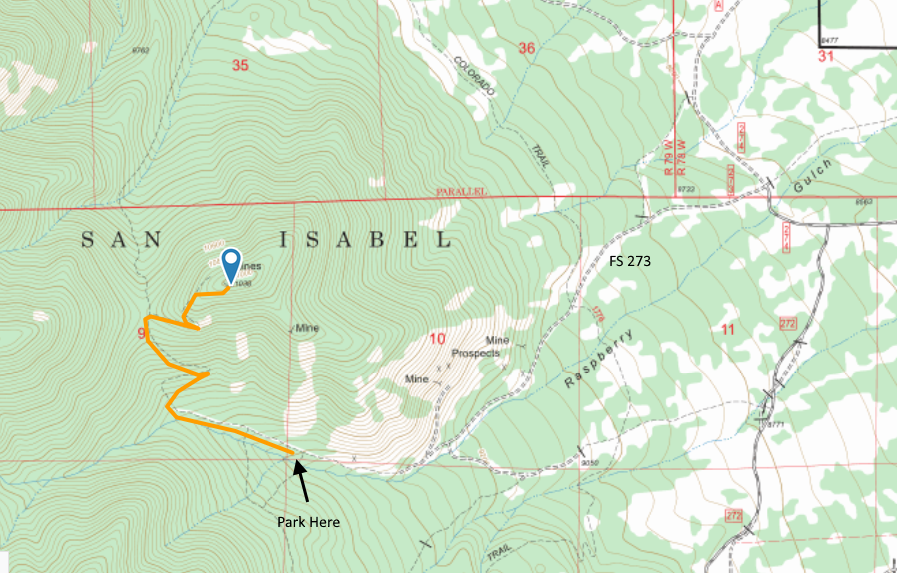
The route to the trailhead is via FS Road 273, easily accessible from Highway 285 south of Buena Vista and north of Salida. See the San Isabel National Forest map for orientation. The road is narrow in spots. Our Jeep Wrangler fit OK but a wider vehicle would get to deal with the brush on both sides of the road. The road is easy 4WD and should be passable with a high-clearance 2WD vehicle. The road had some snow on it (Nov 25, 2017) and with a few more snowstorms may not be passable.

The road continues a little further than indicated on our topo map but it is obvious when it ends. After that, the road turns into a nice trail (our route shown on the map above). The trail has a few broad switchbacks that made for easy hiking. When we got near the summit, the trail was covered by many small snow drifts, so we opted to go off trail and just head for the summit. So our last quarter mile or so is probably not optimal for summer hiking. There are several mines at or near the top of the mountain.
We had quite a variety of radios with us, for 2m, 1.25m, 70 cm and 23 cm, FM only. We started on the workhorse band (2m FM) with the 25W Tytera radio and a vertical half-wave antenna. It seems that someone (me) left the 3-element 2m yagi antenna at home. We quickly made contacts with KD0MRC, W0BV, KD0VHD, KE0DMT and KL7GLK on 2m and/or 70 cm. I used my Alinco 222 MHz handheld to work KD0MRC on 223.5 MHz, which is apparently the first 222 MHz SOTA contact in Colorado. (Yeah, not a popular band.)
For the most part, it was pleasant on the summit, about 40 degrees F, but it got cold whenever the wind picked up. Without the wind, it was great. With the wind, kind of cold.
This is a great hike and a great summit. Only a few people have activated it for SOTA, so I wanted to write it up for others to consider. We will definitely return to this one due to it’s excellent combination of easy accessibility, good trail and wonderful views.
73, Bob K0NR
The post Hidden Gem: W0C/SP-076 Unnamed SOTA Summit appeared first on The KØNR Radio Site.
 Colorado (W0C) SOTA Activators
Colorado (W0C) SOTA Activators
Here’s the SOTA activator scores for Colorado (W0C). I have to admit that I like checking this to see how everyone is doing. Some of it is friendly competition but mostly its enjoying the accomplishments of my fellow SOTA enthusiasts.
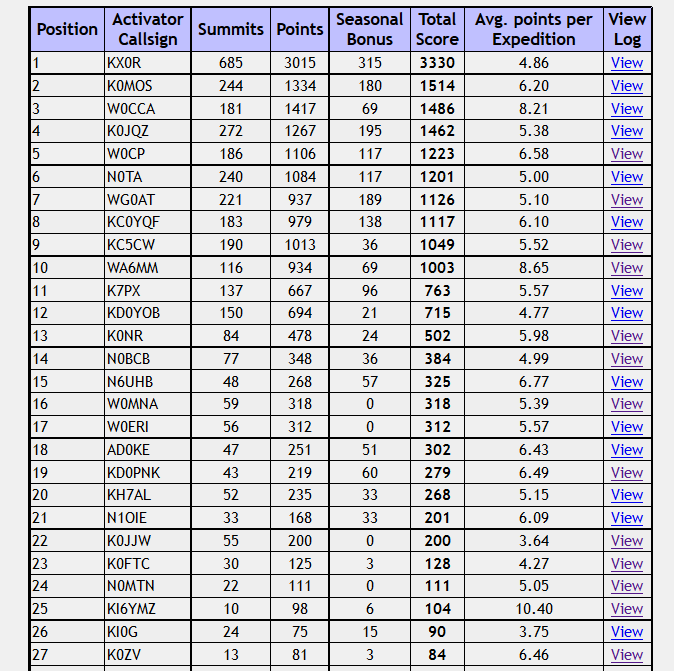 We’ve got 10 “Mountain Goats” in Colorado now, with 1000 or more points. Carey, KX0R just never stops activating. It seems like he is out there on a summit every day. My friend Brad WA6MM just made “Mountain Goat,” by activating only Colorado summits, never repeating any, with many difficult climbs. Note that his average points per expedition is 8.65, higher than any of the other MGs. (W0CCA comes close at 8.21) Congratulations, Brad!
We’ve got 10 “Mountain Goats” in Colorado now, with 1000 or more points. Carey, KX0R just never stops activating. It seems like he is out there on a summit every day. My friend Brad WA6MM just made “Mountain Goat,” by activating only Colorado summits, never repeating any, with many difficult climbs. Note that his average points per expedition is 8.65, higher than any of the other MGs. (W0CCA comes close at 8.21) Congratulations, Brad!
 It looks like K7PX and KD0YOB are next in line for Mountain Goat, while I am still a ways back. My hiking partner Joyce/K0JJW is coming on strong, having accumulated 200 points. I just cleared “half a Mountain Goat” at 500 points, so I requested a certificate for that accomplishment. At my current rate of progress, I am about 2 years away from Mountain Goat. I keep telling myself to be patient, keep at it and (most of all) enjoy the journey.
It looks like K7PX and KD0YOB are next in line for Mountain Goat, while I am still a ways back. My hiking partner Joyce/K0JJW is coming on strong, having accumulated 200 points. I just cleared “half a Mountain Goat” at 500 points, so I requested a certificate for that accomplishment. At my current rate of progress, I am about 2 years away from Mountain Goat. I keep telling myself to be patient, keep at it and (most of all) enjoy the journey.
73, Bob K0NR
The post Colorado (W0C) SOTA Activators appeared first on The KØNR Radio Site.
 More Power For VHF SOTA
More Power For VHF SOTA
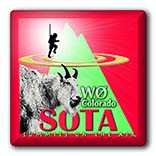 For years now, I’ve been doing Summits On The Air (SOTA) activations using VHF and higher frequencies. The GO TO band/mode for VHF SOTA is 2-meter FM because of its overall popularity. Just about everyone has a 2m FM radio (well, almost everyone). Still, if you are on a remote peak you may not find anyone within range to work. Because of this, it really helps to optimize the performance of your portable VHF station.
For years now, I’ve been doing Summits On The Air (SOTA) activations using VHF and higher frequencies. The GO TO band/mode for VHF SOTA is 2-meter FM because of its overall popularity. Just about everyone has a 2m FM radio (well, almost everyone). Still, if you are on a remote peak you may not find anyone within range to work. Because of this, it really helps to optimize the performance of your portable VHF station.
Antennas
I’ve already written that the first step is to upgrade the rubber duck antenna to something that actually radiates. My measurements indicate that a half-wave antenna performs 8 to 10 dB better than your typical rubber duck. That’s a big difference. I tend to favor the collapsible half-wave antennas because they are compact and don’t require any support. Another option is the J-pole or Slim Jim antennas, typically build out of twin lead or ladder line.
The next step up is to use a small yagi antenna, such as the 3-element Arrow antenna. Although Arrow does not specific the gain of this antenna, it has been measured at the Central States VHF Society conference as having ~6 dBd of gain. I’ve been on the lookout for a higher gain antenna but I have not found one that has significantly more gain while still being backpack portable.
Modulation
Frequency Modulation performs very badly when signals are weak. The well-known threshold effect means as the signal level decreases at the receiver it simply crashes into the noise. Linear modes such as CW and SSB work much better when signals are weak, which is why they are popular with the serious VHF crowd. I’ve used my Yaesu FT-817 to make SOTA contacts on both 2m and 70cm SSB and CW. My all time best distance on 2m during a SOTA activation was 229 miles, a QSO with N7KA from Capulin Mountain using CW. However, the problem with SSB/CW is that there are much fewer radio amateurs that operate that mode. I estimate that on a typical day, there are 10 to 100 times more hams on 2m FM than are on 2m SSB/CW.
More Power on FM
I’ve noticed that I sometimes hear stations on 2m FM but they cannot hear me. Further investigation revealed that they were typically running more power than me. I had my little HT putting out 5W and they were running a 50W mobile. That got me thinking about whether I could increase my power while still having a backpack-compatible station. SOTA operation is typically QRP, around 5 or 10 W of power. However, SOTA does not specifically state a required power level…it’s really driven by the need to operate backpack portable. Hence, there are very few 1 KW amplifiers in use on SOTA summits.

Some of the Chinese manufacturers now offer compact dualband (and even quadband) VHF/UHF transceivers that output 10 to 30 watts of RF power. I purchased the Tytera MD-8600 based on my experience with other Tytera products. The radio’s specified output power is 25 watts on 2 meters. The DC power current is rated as 0.2 A on receiver and 4A on transmit, not too bad for battery operation. I paired it with a 13.2V LiFe battery rated at 4300 mAH. In theory, that would provide over an hour of transmit time or 21 hours of receive. That should be plenty for the typical SOTA activation. The size is a slightly larger than 4″ W x 1.5″ H x 5″ D and it weighs about 2 pounds. All in all, this setup is very compatible with the typical backpack portable operation.
Let’s do a little math to understand the difference in transmit signal. The TH-8600 puts out 25W compared to the 5W from FT-60. The difference in dB is 10 log (25/5) = 7 dB. Someone said to me “hey, that’s only a little more than one S unit, which is normally defined as 6 dB. Is that really enough to make a difference?” To which I responded, “yes, 7 dB can make the difference between making the radio contact or not…when signals are near the noise floor of the receiver.” For strong signals, it just doesn’t matter.
I’ve used this configuration on three SOTA activations and I like the results. On two of the activations, I compared the TH-8600 (25W) to the Yaesu FT-60 (5W) that my hiking partner (Joyce/K0JJW) was using. Both radios were connected to 1/2-wave vertical antennas, operating on 2m FM. The radios performed the same on receive, as expected. But the weaker stations we were working had trouble hearing the FT-60. Again: if signals were strong, it didn’t matter but the extra power made the difference when near the noise floor.
I checked out the basic performance of the radio on my test bench and found it to be adequate. The transmit frequency was spot on, the harmonics and spurious on 2m were about 60 dB below the carrier. The receiver sensitivity was about 0.2 microvolts. The RF output power was low, 22.4 W on 2m and 17.7W on 70cm (compared to the specs at 25W and 20W).
I was hoping the receiver performance would be better with regards to rejecting adjacent channel signals and intermodulation. I don’t have a good test bench for that but I can tell you that I noticed some unwanted interference from transmitters that were not close to my location.
How Many dB’s Is That?
So let’s summarize the dB situation.
5W HT with standard rubber duck antenna 0 dB 5W HT with 1/2-wave antenna +8 dB 3-element Yagi antenna (Arrow or similar) +6 dB 25W transceiver (vs 5W output) +7 dB Total improvement (25W with yagi vs HT) +21 dB
Wow, I can improve my signal strength by over 20 dB be making these improvements! I should point out that the antenna improvements help on both transmit and receive, while the increased transmit power only improves your stations transmitted signal.
73, Bob K0NR
The post More Power For VHF SOTA appeared first on The KØNR Radio Site.











