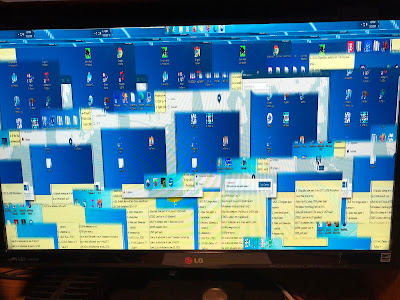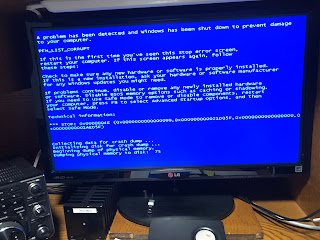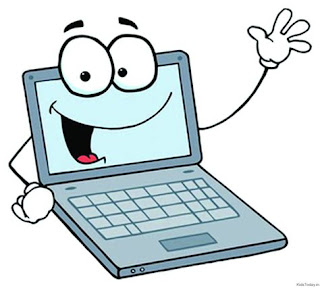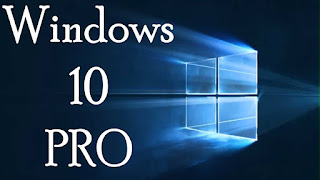Posts Tagged ‘Computers’
 Looking for input on my PC.
Looking for input on my PC.
Today I started my PC and was greeted with the above screen......I did restart and all was ok but I was wanting to hear some of my readers wisdom as to what this could but and more importantly is it a sign of worse things to come?
PC information is as follows:
OS is Win 7 64 bit
The processor is AMD FX-8320 3.5 GHz
Ram 8 GB
Graphics card Nvidia Geforce GT 730
 All I wanted was some radio time!
All I wanted was some radio time!
Good afternoon everyone it's almost been a month since my last post. Now fall is upon us the evenings are a bit cooler and the leaves are starting to turn colour. The evenings are dark a lot sooner and for some reason, it just feels later than it is when this change happens. Once again my radio time has been sidelined with getting jobs done outside some major jobs and others just stuff that has to be done before the first snow. In the evening I have been spending my time reading the many blogs I follow and keeping up on ham events. As for radio time, it has been off and on but more off then on as by the time evening comes I just want to read some blogs and relax with my feet up. When we get a few days of rain it brings the outdoor project to a halt and I am able then to have some radio time.
During my last rainy spell, I was able to flip the radio switch and get on the air BUT my PC had other plans for me. My Windows 7 pro was starting up and I was greeted with the windows blue screen. This is not the first time for me regarding this problem but unlike the other times, I was prepared for this event. I installed a backup program (Macrium reflect free edition) on my PC so I was able to clone and image my hard drive to a USB hard drive. When issues happen I would be ready and with the clone of my hard drive Macrium Reflect would guide me on how to boot from this clone and all would be good to go.
With a smile on my face, I plugged in my USB drive and told my bios to boot from the USB. My smile turned to a frown when nothing happened! Maybe I was not following the Macrium Reflects step by step correctly. As I read past the step-by-step instructions I found the issue and it read "do not attempt to boot your backup from a USB connected hard drive as windows will not recognize the OS from this type of drive!!!!!
My next idea was to head to Windows restore and restore the system to a time I had saved when things were working just fine. I proceeded to Windows restore to find all my restore points were gone! Later it occurred while running an OS performance tool I was asked if I wanted to delete files that have not been used for a while and I said yes......well one set of those files was my restore points!!!
All was not lost as I felt I could move the clone information from the USB drive to an internal spare drive in my PC. I still have access to my Windows 7 OS it's funky but is working enough for me to open the Macrium Reflect program and transfer the clone from my USB drive to the internal separate drive in the PC and then I can instruct the PC to boot from that internal drive.
Easy peasy right.....WRONG....silly me I was only paying half attention to the transfer of info and I am not sure what I did but the end result was my main hard drive was wiped clean and the PC was not able to reboot as there was no OS to be found anywhere. Next time when the program asks me "are you sure" then "are you sure you are sure" don't click anything stop and think what I did!
All is not lost my plan now was to reformat the drive and do a clean install of Windows 7 pro and then start the transfer idea again and this time pay attention!! I want to keep with the transfer idea as that would give me all my installed programs and settings and not starting from scratch. Fast-forward.... Windows 7 installed and with many minor issues as always with Windows. I then attempted to download Macrium Reflect to begin.....FINALLY....the transfer but using Explorer it refused the download the program. After trying some workarounds I just downloaded Firefox and it was more than happy to download Macrium. It was nice to be making some progress oh and let me say that up to this point I have been playing around at this for almost 2 days now.
 |
| Some of the issues during OS install |
Paying very close attention this time I ran Macrium Reflect and was successful in transferring my USB files to the separate E drive. It was time to now instruct my bios to boot from drive E and see what happens. Something did happen but not what I expected to happen. I was asked to choose an OS it seems I somehow went from no OS to now having 2. When I chose the first option the PC restarted and I was brought back to this same screen. I choose option 2 called recovered and low and behold Window 7 was back with all my programs, settings and windows updates intact.
The last thing I did was deleted the first option OS and when I did this the OS option screen was gone and things just started in Windows 7 as it should. Lesson learned and I am now doing all my backups from an internal hard drive. Overall this long ordeal was a good learning experience and I confident that next time I will have a smoother transition if my OS goes for a crash.
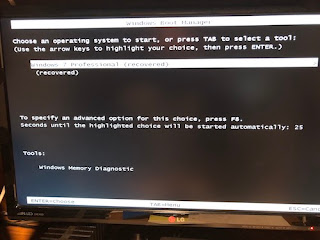 |
| OS option screen at startup |
 Perfect Straight-Key Morse Code? Can It Be Made Without Machines?
Perfect Straight-Key Morse Code? Can It Be Made Without Machines?
 Land (er, FREQUENCY) Grab (Part 1)
Land (er, FREQUENCY) Grab (Part 1)
This article is part one in a multi-part series. Part 2 is located here: One Aspect of Amateur Radio: Good Will Ambassadors to the World. Part 3 is located here: In Response — Can’t We All Just Get Along?
We’ve all heard it at least once: no one owns a frequency.
By law, amateurs must keep the transmissions from their station within the bounds of the allocations granted to license-holding operators–within these bands that are allocated for amateur radio use. Amateurs are expected to follow band-plans, which guide us to which mode can be used in a band.
Subbands — Band Plans
There are many decades of constant refining of the standard operating procedures–perhaps we can call them, traditions–that, for the most part, work out pretty well for most amateur radio operations on our precious allocations in the radio spectrum. Each band–a slice of radio spectrum between a lower frequency and a higher frequency–is made up of subbands. These subbands are slices within a specific band (allocation), in which amateurs participate in two-way communications by using a particular mode of transmission, like single side band or CW.
For instance, Morse code enthusiasts use CW (continuous-wave modulation, i.e., A1A) between 14.000 MHz and 14.150, which is the subband that exists in the larger allocations known as the 20-Meter Band. The 20-Meter Band is 14.000 MHz to 14.350 MHz, and the regulating bodies (such as the FCC in the USA) have directed through law that voice modes cannot be used between those subband frequencies from 14.00 MHz to 14.15 MHz. Voice modes can be used from 14.15 MHz up to 14.35 MHz, with certain license class variations. Read the PDF from the FCC: FCC ONLINE TABLE OF FREQUENCY ALLOCATIONS
CW is not the only mode allowed in the 14.00-MHz-to-14.15-MHz subband. The regulations stipulate that a number of data modes can be used in this subband. There are specific requirements that a mode must meet, in order to comply with regulations–these are known as the authorized emission types.
Gentlemen’s Agreements
Amateur radio operators, decades ago, began discussing, then agreeing to, agreements between all operators as to where specific modes can be used, so those operating the different modes do not trample on each other’s transmissions. These agreements are known as our band-plan gentlemen’s agreements. They exist to help minimize interference–QRM–and to help foster good operating procedures between the different groups.
The band plans that have evolved through the decades are not regulations, and do not mean that any particular group of amateur radio operators own any frequency or subband. A mode does not own a particular subband. Amateur radio operators are not encouraged to start transmitting a mode that is typically found in that subband, if someone else is on that frequency using a mode not expected.
Just because some other operator is using the subband for a mode not in compliance with the gentlemen’s agreement, don’t purposefully try to eject that operator. At the same time, the gentlemen’s agreements exist to help amateurs avoid interference with others that are using different modes. Thus, the operator who has chosen to use a non-standard mode for a subband known to be used for some other mode should move that operation to the subband identified to be for that operator’s current mode of transmitter emissions. In other words, do not QRM another amateur radio operator, and do not cause confusion and frustration by barging into a subband for a mode that you are not intending to use. Use the mode expected in the subband of your current operations.
This concept is especially helpful when we consider weak-signal operations. If a very strong, loud teletype transmission begins in a subband that is set aside for weak-signal propagation modes like WSPR, then it defeats the efforts of the operators making the attempt to have successful weak-signal two-way communications. Thus, the teletype transmission should be made in a subband where teletype operation is expected and acceptable. And, WSPR should stay in the subband where people expect to find WSPR signals.
This concept is also applied to VHF or higher bands. Why? If repeaters are parked on known repeater subbands, then weak-signal single-sideband communications can take place in a subband where repeaters are not allowed. By allowed, though, I mean, by agreement with gentlemen’s agreements. Regulators have stayed out of the amateur radio operations except by creating regulations at a high-level–for instance, the FCC stipulating that voice communications are not allowed between 14.000 MHz and 14.150 MHz, in the 20-Meter band.
The Frequency Grabs by the WSJT Developers, Planners, and Leadership
With several current release candidates of the WSJT-X software by Joe Taylor, the group of developers and leadership have programmed into the WSJT-X software a set of NEW default frequencies. These new frequencies are in addition to their current pre-programmed frequencies that the amateur community now identifies as, The FT8 Subbands.
The new proposed frequencies are right on top of other subbands where other modes have been operating for decades (such as PSK and Olivia, and many others). There was no community discussion, except within the WSJT community. And, when someone protested the take-over of other well-established subbands, those protests were shot down. The stated reasons included, “Well, those other modes are not very active or popular, because spots are not showing up on various spotting networks.” Such reasons break down on deeper consideration–for instance, most spotting networks are not programmed to automatically identify Olivia transmissions. CW, PSK, and FT8 are programmed into scanners, but other modes are ignored.
This behavior, considered rude, arrogant, presumptuous, and anti-gentlemanly (referring to well-established gentlemen’s agreements) has happened before, with the initial release of FT8. They (the WSJT-X developers and leadership) simply picked a frequency slice of each subband, without true collaboration with the wider amateur radio community.
When this columnist and fellow amateur radio community member, attempted a discussion, the retort from an official representative was an absolute dismissal of any protest against the choice and method of frequency options within the WSJT software. While the software marks these frequency as suggestions, only, these defaults are used without question by the operators of said software. And, the mode is so fast that there’s no human way of truly monitoring the frequency before use, to see if some other mode is in operation. Besides, weak-signals that are present but cannot be heard by one’s ear, might well be in operation. Subbands exist to keep QRM from covering up the weak signals of the mode expected at that frequency.
Enter the IARU…
The IARU has decided to step in and join the discussion. “The International Amateur Radio Union has been the worldwide voice of radio amateurs, securing and safeguarding the amateur radio spectrum since 1925.” The IARU guides regulating bodies like the FCC, regarding the administration and rule-making pertaining to amateur radio.
The IARU states, on their website,
The radio spectrum is a priceless natural resource. Because radio waves do not respect borders, the use of the spectrum must be regulated internationally. This is accomplished through the International Telecommunication Union (ITU), a specialized agency of the United Nations. Through World Radiocommunication Conferences (WRCs) held approximately every four years the ITU revises the international Radio Regulations which have the force and effect of a treaty. The Radio Regulations allocate the spectrum to different radiocommunication services such as broadcasting, mobile, radar, and radionavigation (GPS). The most recent WRC was held in October-November 2019. The next one is not yet scheduled but is expected to be held in 2023, so it is usually referred to as WRC-23.
New uses of the spectrum are being developed every day. This puts enormous pressure on incumbent users who are called upon to share their spectrum access with new arrivals. The allocation process is extremely complex, especially when satellite services are involved.
Reportedly, from first-hand communication from one IARU representative,
WSJT-X RC3 has 14074 kHz again for FT8. IARU is intervening. Stay tuned. I am asking for further suggestions.
73 Tom DF5JL
IARU R1 HF Manager
This is very welcomed news!
What ought to take place, as quickly as possible, is to rally the different interested parties, like the Olivia group, the PSK groups, the various CW groups like CWOps, FISTS, and the SKCC, and many others, for ideas and suggestions. A discussion must take place in the hope that new gentlemen’s agreements can be made, that include the FT8 and FT4 operations, without stepping on the subbands of other digital modes.
As Tom says, STAY TUNED.
If you have suggestions, please comment. This columnist will summarize the main ideas of the comments and forward them to Tom. You may also contact the IARU managers and let them know your suggestions.
Discussions in the Olivia community are ongoing, too. Join in at OliviaDigitalMode.net even if you are not yet an Olivia operator.
On Facebook, you may also discuss your thoughts, in either the Olivia Digital Modes on HF group or in the Digital Modes on HF group.
If you use FT8 and FT4, voice your concerns and ideas, too. Open dialog, without declaring war, is welcomed and hopefully will prove productive.
This article is the first in a series focusing on band plans, and gentlemen’s agreements. Please stay tuned for more installments.
Tomas Hood, NW7US, is a regular contributor to AmateurRadio.com and writes from Nebraska, USA. Tomas is the Space Weather and Radio Propagation Contributing Editor to ‘CQ Amateur Radio Magazine’, and ‘The Spectrum Monitor’ magazine.
 A funny thing happened on the way down the hall to work today…….
A funny thing happened on the way down the hall to work today…….
What was going through my mind was how was the radio and Julies' new company PC and internet phone going to react to my Icom 7610? All was good and the only issue was her two monitors would wake up from sleep when I transmitted on certain bands (40m and 60m) I had this same issue with my PC and I added snap on toroids and it did the trick. So I did the same to Julies monitors and the problem was solved. We were operating both PC's from a wifi connection and Julie felt her PC was running a bit slow. It was no big deal for me to run a LAN cable from the modem to a gigabit ethernet network switch in our office. Julie was thrilled as was I too as both our connections were much faster. Now here is the catch.....I was on my PC today looking up some info regarding the upcoming weekend QSO parties. Julie was on a call and all of a sudden her call dropped and a type of busy signal was going off in her ear. I was not on my radio and only my PC. The day before I was on my PC while Julie was working away and without issue. When I shut my PC down her phone reset and all was good again. My way to deal with this is to think about what was different from yesterday and today when the issue happened. The only difference I could think of is we are off the wifi and on LAN connection. What this has to do with this new issue is beyond me but I left Julies PC on the LAN connection and I moved my PC back over to the wifi connection. After I did this and many tests all was ok.......I have no idea why both PC's being on LAN would cause this issue as with both being on wifi or one on wifi and one on LAN there was no issue. All that concerns me is that Juile's PC is working without issue and can get on my PC and my rig. My question is does anyone out there have any idea why I had the issue?
 Upgrading to Windows 10…..for a short time anyway.
Upgrading to Windows 10…..for a short time anyway.
After the update was done I check my virus software, OpenOffice documents, ham radio programs and the virtual com port program. All seemed to be fine so next, I started my radio programs Win4Icom, N3FJP logging and finally JTDX digital program. The radio and software had no issues with communication and in no time I was up and running with FT8 making contacts. Now it's time for the "BUT" I noticed my JTDX waterfall started moving very slow, I was not getting any decodes and finally on the waterfall you normally get a horizontal line containing the band and time. These lines show up once you finish transmitting and go back to receive. I was getting these lines one after the other and very closely spaced. I checked PSK reporter and my signal was being decoded by other stations but I had no decodes.
I shut down the program and restarted it and all was good for about 10 minutes and then it started to happen again. I then tried WSJT-X and it did the same thing within about 10 minutes again. This time
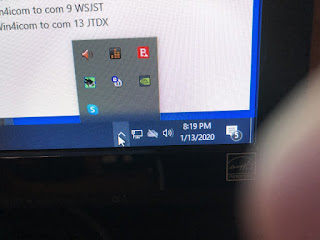 |
| Missing Microphone icon. |
Here is what I did:
After my fresh install of Windows 10, what did I add to the PC?
1. I added a USB 3 cable to an external hard drive for backup purposes.
2. I updated my video driver.
I removed the USB 3 cable and this made no difference. The thought was it had no toroids on it thus a good RF antenna. This did not fix the issue.
I could not see the video driver being the issue but for &%*# and giggles I downgraded the driver and as I suspected it made no difference.
Next, I wanted to check possible sources of RF:
1. Check all my connections on the radio (Icom 7610) and the accessories.
2. I removed the Endfed from the picture and transmitted into a dummy load.
3 I lowered the wattage output to zero.
Here is what I found:
All the connections were good and tight.
When I transmitted into a dummy load I had the same issue with both JTDX and WSJT-X.
With the wattage on the 7610 at zero, I once again found the same issue with both programs.
This led me away from RF from my radio setup being the issue and I looked at other options.
While I was surfing the internet I found numerous posts about Windows 10 has a mind of its own by changing or deleting sound settings. I began to investigate the sound settings specifically the settings that would have anything to with digital modes. The Icom 7610 (when software has been installed) has one I/Q port and 2 USB ports for digital programs. I went into device manager and all ports were there. I then opened the properties' menu for the 2 Icom USB ports (sound and mic properties) to make a long story short I spent a huge amount of time adjusting, reinstalling, turning off and on again each of these 2 devices. Toward the end of my fiddling, I did notice the microphone icon in the overflow tray started to act up just like before!
This was my confirmation that it was not an RF issue but in fact, a software issue and it was a software issue I NEVER had with Windows 7 pro. At this point, I could have done more investigating but I had just about enough of Windows 10! There is an option to downgrade back to Windows 7 but it has to be done within 10 days of the Windows 10 upgrade.......hmmm 10 days for Windows 10.......was it 7 days for Windows 7 to downgrade back to XP..... I digress.
I chose to downgrade back to Windows 7 pro and later I will find the answer as I am still able to upgrade back to Windows 10 pro.
 |
| Windows 7 error message |
Has anyone out there using Windows 10 had this similar issue and if so what did you do to overcome it? As for me now that things are working again I am going to take my time and see if I can sort this issue out.