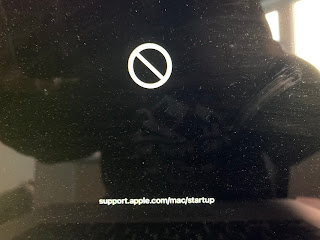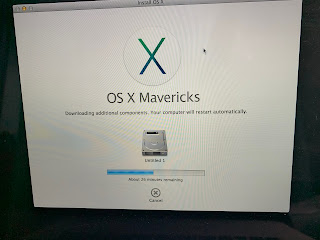Posts Tagged ‘Computers’
 Interested in Amateur Radio Digital Mode FT8 Operations?
Interested in Amateur Radio Digital Mode FT8 Operations?
A VISUAL + AUDIO AIR CHECK OF DIGITAL MODE FT8 QSOs, ON THE 30-METER BAND
Here is a video capture of the reception and transmission of many digital FT8-mode amateur radio high-frequency (HF; Shortwave) communication signals. This video is a front-seat view of the software operation performed at the radio room of amateur radio operator, NW7US, Tomas Hood.
The software packages demonstrated are installed and operational on a modern personal computer. The computer is connected to an Icom IC-7610 radio transceiver, controlled by the software. While there is no narration in the video, the video provides an opportunity for you to see first-hand how typical FT8 operations are performed. The signals can be heard.
The frequency used for the FT8 communication in this video is on or about 10.136 MHz, in the 30-Meter shortwave amateur radio allocation (or, band). As can be seen, the 30-Meter band was active at this time of day (0720 UTC, onward–local nighttime).
In this video you see (and hear) NW7US make two-way contacts, or QSOs, with stations from around the country and the world.
There are amateur radio operators within the amateur radio community who regard the FT8 digital mode (FT8 stands for “Franke-Taylor design, 8-FSK modulation“, and refers to the mode created by Joe Taylor, K1JT and Steve Franke, K9AN) as robotic (automatic, automated, and unattended) computer-to-computer communications, and not ‘true’ human communications–thus negating the spirit of ham radio. In other words, FT8, in their opinion, is not real amateur radio. While they pontificate about supposed automated computer communications, many of those holding this position have not installed and configured the software, nor tried communicating with the FT8 digital mode. They have perhaps formed their anti-FT8 opinion in a vacuum of knowledge. (This writer has other issues with FT8, but not on this point–see below)
As you watch the video linked in this article, consider these concepts:
+ A QSO is defined (as per common knowledge–see below) as the exchange of at least the minimum information needed as set by the requirements of a particular award, or, as is defined by law–for instance, a QSO would have at least an exchange of the legal call sign assigned to the radio station and/or control operator, the location of the station making the transmission, and a signal report of some kind about the signal received from the other transmitter at the other end of the QSO.
+ Just how much human involvement is required to make a full FT8 QSO? Does WSJT-X software run all by itself, with no human control? Is WSJT-X a robot, in the sense that it picks a frequency, then initiates or answers a CQ call automatically, or is it just powerful digital-mode software that still requires human control?
The video was captured from the screen of the PC running the following software packages interacting together as a system:
+ WSJT-X: The primary software featuring the digital mode, FT8. (See below for some background on WSJT-X software.)
+ JTAlert: Provides several audio and visual alert types based on decoded Callsigns within WSJT-X.
+ Log4OM, Version 2: A full-featured logging program, which integrates well with WSJT-X and JTAlert.
+ Win4IcomSuite: A full-featured radio controlling program which can remote control rigs, and provide control through virtual communication port-sharing.
+ Com0Com: The Null-modem emulator allows you to create an unlimited number of virtual COM port pairs and use any pair to connect one COM port based application to another. Each COM port pair provides two COM ports. The output to one port is the input from other port and vice versa.
As mentioned, above, the radio used for the communication of FT8 at the station, NW7US, is an Icom IC-7610 transceiver. The antenna is an off-center fed dipole that is over 200 feet in total length (end-to-end measurement).
Some Notes:
About WSJT-X
WSJT-X is a computer program used for weak-signal radio communication between amateur radio operators, or used by Shortwave Radio Listeners (SWLers; SWL) interested in monitoring the FT8 digital communications between amateur radio operators. The program was initially written by Joe Taylor, K1JT with Steve Franke, K9AN, but is now open source and is developed by a small team. The digital signal processing techniques in WSJT-X make it substantially easier for amateur radio operators to employ esoteric propagation modes, such as high-speed meteor scatter and moonbounce.
WSJT-X implements communication protocols or “modes” called FST4, FST4W, FT4, FT8, JT4, JT9, JT65, Q65, MSK144, and WSPR, as well as one called Echo for detecting and measuring your own radio signals reflected from the Moon. These modes were all designed for making reliable, confirmed QSOs under extreme weak-signal conditions. JT4, JT9, and JT65 use nearly identical message structure and source encoding (the efficient compression of standard messages used for minimal QSOs). They use timed 60-second Transmit/Rreceive (T/R) sequences synchronized with UTC (Universal Time, Coordinated). JT4 and JT65 were designed for Earth-Moon-Earth communications (EME, or, moonbounce) on the Very-High Frequency (VHF), Ultra-High Frequency (UHF) and microwave bands. JT9 is optimized for the Medium-Frequency (MF) and High-Frequency (HF) bands. It is about 2 dB more sensitive than JT65 while using less than 10% of the bandwidth. Q65 offers submodes with a wide range of T/R sequence lengths and tone spacings.FT4 and FT8 are operationally similar but use T/R cycles only 7.5 and 15 seconds long, respectively. MSK144 is designed for Meteor Scatter on the VHF bands. These modes offer enhanced message formats with support for nonstandard call signs and some popular contests. (The MSK in MSK144 stands for, Multiple Frequency Shift Keying.)
FST4 and FST4W are designed particularly for the Low-Frequency (LF) and MF bands. On these bands, their fundamental sensitivities are better than other WSJT-X modes with the same sequence lengths, approaching the theoretical limits for their rates of information throughput. FST4 is optimized for two-way QSOs, while FST4W is for quasi-beacon transmissions of WSPR-style messages. FST4 and FST4W do not require the strict, independent time synchronization and phase locking of modes like EbNaut.
As described more fully on its own page, WSPR mode implements a protocol designed for probing potential propagation paths with low-power transmissions. WSPR is fully implemented within WSJT-X, including programmable band-hopping.
What is a QSO?
Under the title, CONTACTS, at the Sierra Foothills Amateur Radio Club’s 2014 Technician Class webpage, https://www.hsdivers.com/Ham/Mod15.html, they teach,
An amateur radio contact (called a QSO), is an exchange of info between two amateur radio stations. The exchange usually consists of an initial call (CQ = call to all stations). Then, a response from another amateur radio operator, and usually at least a signal report.
Contacts can be limited to just a minimal exchange of call signs & signal reports generally between amateurs previously unknown to each other. Very short contacts are usually done only during contests while longer, extended ‘rag chews’ may be between newly met friends with some common interest or someone you have known for a long time.
Wikipedia has an entry for QSO, too.
My Issue With FT8 and WSJT-X
I have written in the past, on this website, about an issue that came about during the course of the development of the WSJT-X software package. The development team decided to widen the slice of ‘default’ (pre-programmed) frequencies on which to operate FT8. The issue was how the choice of new frequencies was made, and what choices were implemented in an upcoming software release. Read more about all of this, in these three articles:
+ Land (er, FREQUENCY) Grab (Part 1)
+ One Aspect of Amateur Radio: Good Will Ambassadors to the World
+ In Response — Can’t We All Just Get Along?
Has this issue been resolved? For now, yes. There appears to be more coordination between interested groups, and the proposed new frequencies were removed from the software defaults in WSJT-X. At least, up to this point, at the time of publishing this article.
..
 Mac and cheese me off!
Mac and cheese me off!
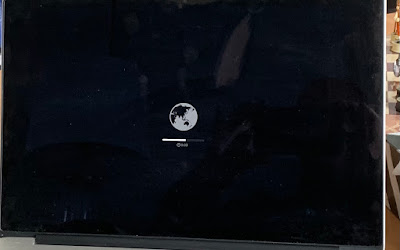 |
| A failed attempt and the adventure begins! |
As the contest season approaches, I wanted to once again warm up my CW contesting abilities. One of my go-to programs is Morse Runner and now it's available for Mac as well as Windows. About 6 months ago my faithful Mac PC informed me there was an OS upgrade I could do call Big Sur. Soon after the upgrade I found out that some programs no longer worked under this OS. One program that failed to work was Morse Runner. I did some online reading about the steps to downgrade to a previous Mac OS X and at the time I just did not want to end up spending hours at the PC trying to get things working again as these adventures I have found never end up being fast and easy.
Well this weekend I found myself looking at the non functioning Morse Runner desktop icon on my Mac and I decided to take the plunge and downgrade! I decided to try what seemed to me to be the easy way which was to restart the Mac while holding down Option + Command + R keys and wait for a "spinning world globe" on the screen. Well the globe showed up and it was spinning with the words "internet recovery" I sat back and thought I was on my way. After a long time of globe spinning I was given the message "internet recovery failed" I tried again and was given the same message and I thought "here we go....."
It was time to take the full plunge into the dark waters of erasing the hard drive......what could go wrong??? So off, I went to restart the Mac and held down the Command + R keys and I was greeted with the Mac OS utilities screen. I mouse clicked all the way through the hard disk erase process and then restarted the PC. I was greeted with a black screen (a black screen is never a good thing) with a do not enter symbol under that was a link for Apple support. I restarted again just hoping that would do the trick but the same screen greeted me. I was told this screen (via the internet) is informing me I either have a damaged hard drive or my Mac is unable to boot up.
It was time to go on my Windows PC and search the internet for answers. I did locate many posts of people who encountered the same result as me. Apparently I did not complete some important steps when I erased the drive. It was time to restart the PC and hold down Command + R keys again to get back to the Mac OS utilities. I then had to choose the disk utilities tab I then had to choose file formate (APFS) and choose partition map (GUID) and then finally under partition I chose 1. I then clicked continue and everything was ok.
It was time to move onto the next step and install the OS, to this it was time to restart AGAIN while holding Command + R keys and then when the Mac OS utilities popped up choose "Reinstall Mac OS" and see what happens. This time I was greeted with the Mavericks OS and it was in the process of installing. Finally all done.........well not really!
Once I entered all my information when prompted the OS finally started and I began to load my programs. The first was the antivirus and I was told the Mac OS version was out of date and the antivirus would not be installed. Great, another road block......The scuttlebutt on the internet informed me to go to the Apple Apps store and look for the OS I wanted to install then click on it and it will install. Well the only OS I could find was Big Sur and for sure I did not want to go down that road again!
I found a link to the OS Catalina and I tried that but it eventually failed to download. I then found the Mojave OS and it too failed to load. After some internet searching I finally found a link to the Mojave OS that according to user feedback was working as of just a few days ago. I tried it and it worked so I have Mojave 10.14.6 on my PC. I am happy to report that all my programs are happy now and my copy of Morse Runner for Mac OS now works just fine.
 I’m back
I’m back
It has been 15 days since my last post but my last post was about our cat Oliver and our best buddy who we said goodbye to. Some may think it strange but we have his ashes back home now in a cat urn. It's only his ashes but to Julie and me, Oliver is back home now.
It's now time to round the corner and get back to ham radio blogging. In my last radio post, I had just finished rebuilding my PC and it's working great. What I mean by great is, it's fast, startup happens almost right away and all the radio programs work great. The other big event computer-wise was I finally upgraded from Win7 to Win10. In the past, I have posted about my going back and forth regarding upgrading to Win10. My first upgrade was a free upgrade that Microsoft offered if you were operating Win7. I did that (installed Win10 over top of Win7) and it was a disaster I was having sound device issues, some of my radio programs intermittently were giving me issues and some of my Windows startups had error messages and failed to start. I was told some or if not all my issues were related to me installing Win10 overtop of Win7 but at that point in time, I was not willing to wipe my drive clean and install Win10 and all my programs.
After my complete PC upgrade, I purchased Win10 and did a clean install on my new solid-state hard drive. I am happy to say that I have had no issues. I did some research regarding Windows 10 and how on its own it installs updates at startup. I had seen many a post on radio sites how one day Win10 OS was without issue and the next startup there was issues. Many times it was due to the fact that an update was the issue that created a problem! I was reading that a very recent Windows update if you had a solid-state hard drive and ran Windows defrag program it would not defrag your drive but erase the drive! As a side note, one should not defrag a solid-state drive in the first place. But there were many upset Windows users who had solid-state hard drives that were wiped clean!
Back to Windows 10 updating issue, I solved that by downloading a program that turns off Windows automatic update. You can also turn Windows update off for 7 days at a time from within the Windows update program itself but you have to remember to reset it after 7 days or you will be updated. There are a few free programs out there that will stop Windows from updating The one I use is called Windows update blocker but there are others.... WUB, Windows update manager or WuMgr and Winupdatestop. The Windows update blocker program I use works great.
I do believe it is important to update Windows as it is very important and keeps Windows running smooth and secure. Now you ask I feel windows updates are important but I have an update blocker installed on my PC? Let me explain the method to my madness, each month on the second Tuesday Microsoft sends out their update to our PC's. These updates at first do have issues and over the course of a few weeks Microsoft learns of them and sends out fixes. I don't want to be a guinea pig for Microsofts updates and the best way for me to deal with this is to update after most if not all issues have been dealt with. I don't have a Microsoft crystal ball to know when to update but I do belong to a group that provides its members with a safe time to allow your OS to update.
I have mentioned this group in a past post, the group is called Ask Woody and for a donation, it provides valuable information, posts and user groups for Windows users. The group informs its users of safe update times to update as well as they will sectionalize the updates informing users of a certain update at this time should be avoided. I do know about Mac and Linux OS's but I have tried both and for the radio programs I want run these OS's just don't cut it for me.
Well, it's time for me to say 73 and thanks for stopping by the blog.....see you soon with a new post.
 Starting the New Year with a new PC
Starting the New Year with a new PC
 |
| And so it begins |
At the end of 2020, I decided it was time to update my PC as it has never been done for over 10 years. The choice I had was to purchase a new PC or rebuild what I have, I decided to rebuild the existing PC I have. I choose this as it gives me what I want, I do the upgrades, order the parts that I want and I can leave room for further upgrades in the future. The items I kept were my ATX tower, 750-watt power supply (as it was very new) GeForce GT 740 video card,1TB Western Digital Black and a 1TB Seagate hard drive for backup purposes.
 |
| One new 2 old hard drives |
The replacement parts were the following:
MSI MPG Z490 This is a very nice motherboard with room for expansion.
Intel i5 10600K Comet Lake 4.1 GHz
Cool Master Hyper 212 CPU cooling fan
Crucial MX500 1TB SSD Hard drive
The new PC build works great and I finally made the jump to Win10 as my OS. The SSD hard drive is a very nice change and the speed is great. My not so old Western Digital 1 TB hard drive now holds my SSD image files and my Seagate 1 TB drive hold my SSD hard drive clones. By the way, the backup software that I use is Macruim Reflect. It is easy to use and has worked for me without any issues and while using Windows 7 I had to use it twice. If you are a home user the software is free to download and use.
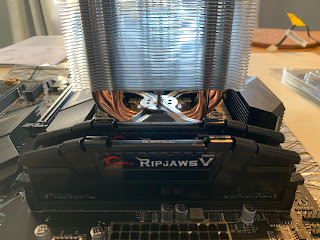 |
| RAM and CPU fan installed |
While I was doing the build I did had a comment on my blog where a reader made me aware of a site called Ask woody. This site is a great resource for PC users and to have full access a donation is asked for. I made my donation and got full access as it's a great place to learn and get feedback. Did I have any issues with the build......yes I did. For starters the Cool Master CPU fan instructions were TERRIBLE and thank goodness I found a YouTube video on how to install the fan on my i5 chip. EVEN with a video I messed up a bit and installed the fan on the CPU facing the wrong direction and I only knew this once I tried to install the RAM and it did not fit. The fan and assembly had to be rotated 180 degrees and then all was good for the RAM installation. When I initialized and formatted the SSD hard drive I'm not sure what I did but it had to be done again as when the OS was in the process of the install I was getting error messages about the SSD hard drive.
Next, it was time to install all radio programs and the software that runs alongside them. I am happy to say that all software installed without issue and I am up and running and very happy with the upgrade.
 Finally the computer issue is solved.
Finally the computer issue is solved.
A short time ago I posted about a computer issue which had my monitor screen now and then after the system started looking like the picture above. It only happened now and then on startups and I was not really concerned about it. I knew that over time it would get worse and it did......The consensus regarding the issue seemed to centre around the graphics card. I removed my PC from under the desk (easier said than done) opened it up and checked to see if the graphics card fan was working and it was, checked to see if it was seated firmly and it was. I then changed out the DVI-I cable from the PC to the monitor. For a time things seemed to be going just fine until a few days ago.
I started my PC and when to do somethings while it started and when I returned to the room the monitor was black no desktop was being displayed. I moved the mouse around thinking the monitor went to sleep but that did not fix the issue. I powered the monitor off and on via its power button and nothing. I then restarted the PC and all was ok. Now I am thinking the graphics card is on its way downhill finally. I restarted the PC several times and once in a while I was greeted with the black screen but not always. I then found I did not have to restart the PC to fix the black screen issue but rather just turn the monitor off and on several times.......interesting. One time after the PC had restarted and the desktop was being displayed without issue I then started to turn the monitor off and on to see if I could get the black screen issue to pop up. While I was doing this the screen looked like the above picture with just simply turning the monitor off and on again......interesting. I am not suspecting the monitor to be the issue which is cheaper than a sound card. I had the monitor connected via a DVI-I cable so I then removed that and tried an HDMI cable. A very short time later had the same issues again, so it was not a cable issue. I have a second monitor that I use with the Icom 7610 as a radio display. I decided to connect it to the PC and enable my dual monitor option on my video card. This way I can use both monitors at the same time and see if both monitors display the same issue of just the troubled monitor.
It only took a few restarts before the suspect monitor was black but the smaller monitor was working just fine which confirmed to me it was the monitor all along. A new monitor was ordered and should be here in a few days. At this point time time the suspect monitor only acts up only on startup or if I cycle it off and on. Once it is working I have no issues with it, I am thinking that over time this is going to change as the monitor gets worse the reason for ordering a new one. This weekend is the CQ WW DX CW Contest and I am hoping my monitor will last me until the end contest. I want to reconnect my other monitor to the Icom 7610 as it is very handy to have during a contest.
 Well here we go again!
Well here we go again!
On January 15th, 2020 I posted my short ride with Windows 10 installation on my PC. I was having issues with the upgrade and I decided to downgrade back to Windows 7 pro. It's now 10 months later and I am getting the Windows 10 itch again. I was having sound card issues for my WSJT-X and JTDX programs when using Windows 10.....but I am hoping now those issues have been dealt with. I have also read and seen some YouTube videos on how to stop Windows 10 from doing updates. It seems at times Windows updates cause issues with some ham radio software. This time around if I go ahead with Windows 10 I will do a fresh install and not overtop of Windows 7.
I am looking forward to the input of those of you who are using or have upgraded to Windows 10 and what has been your experience and what advice do you have?
 Followup on computer issue.
Followup on computer issue.
A few days ago I posted regarding a computer issue I was having and asked for some input regarding it. On my blog, Amateur radio.com and a computer geek site I subscribe too I received lots of great feedback. The consensus seemed to be I was having graphic card issues or maybe RAM issues.........or both! Yesterday I decided to haul the PC tower out from within my roll top desk. It's a real pain to do as I have to get in behind the desk and remove off the cabling........but it is what it is. The plan was to take the most common advice I received and look at the graphics card and the RAM. I also updated the graphics card software as it was out of date.
Right off the but I noticed the graphics card was seated but one clip that snaps the card in place was not engaged and the card seemed loose. I ended up removing both the 2 RAM cards and the video card, cleaned them off and replace them. The inside of the PC was dust bunny free as it was just a short time ago I had it open and cleaned it with compressed air. Once everything was back in place with the side covers still off I started the PC just to make sure the 3 cooling fans, CPU fan and graphics card fan were all running and they were.
Everything is back together now and it's a wait and see game to see if the issue happens again. Some of the advice I received was that it was about time to purchase a new PC. I agree that mine is not lightning-fast and by no means do I need a gaming computer so it was off to the internet for input. I came across WA7EWC post regarding this very subject. He has great information in his post and one tidbit was regarding the benchmark of your processor. He suggested anything between 3000-8000 and you should be good to go. I bench-marked my processor and it came back with a score of 5340. It seems I am middle of the road and I am happy with that.
For me to upgrade and with what I want to spend I am just moving up the ladder a tiny bit regarding processor speed and so on. To tell you the truth sometimes you can get lost in the PC specs and speed and the reality is I may not even notice a difference in the speed. To move up to something where I notice a difference means spending close to or over 1,000.00 and I am not prepared to do that. I may end up getting a solid-state hard drive as an upgrade but first I want to make sure the graphics card or whatever the issue is has been solved. I also can overclock or as AMD calls it "turbo speed" the PC to 4 GHz from 3.5 but again that would mean spending money on a new CPU fan as the stock one I have won't cut the cooling required............and will I notice a difference between 3.5 and 4.0 GHz?
This PC was built by me and I like doing it that way as I get what I want and can tinker with it. I have noticed brand name PC's on the market now there is little room for expanding and I am not too keen on that.