Posts Tagged ‘Computers’
 Stepping thing up a notch.
Stepping thing up a notch.
I do a lot of things on my desktop PC and for that reason, I try to keep it at a reasonable speed and try to have decent quality hardware in it. My annual clean the PC day was coming and I was thinking of upgrading my solid-state hard drive in the PC. I decided on an M.2 SSD I have a few slots in my MSI motherboard for this type of drive. The drive I decided on was the Western Digital Black SN770 1TB and when it did come in I was shocked at how small the drive was. I gave my motherboard manual a good read-over while the drive was on its way from Amazon. I am glad I did as it indicated that when I installed the M.2 drive and it came online my hard drive SATA 2 port would stop functioning. It was good I read that as my operating system, C drive is connected to that port. I have 6 SATA drive ports so it was a matter of swapping it to another port. But that could have given me a big headache for sure.
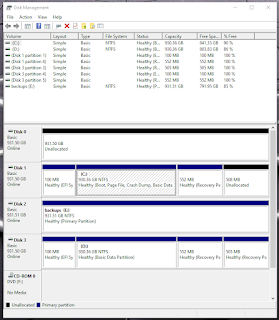 |
| M.2 drive as Unallocated. |
After doing a cleaning to the inside of the PC it was time to install the M.2 card and move one hard drive from the SATA 2 position to an unused one. The M.2 drive was very easy to install and as it turned out the hard stuff was yet to come.
Once the PC was all back together I hit the power button and hoped for the best....well the PC started and Win10 loaded without issue as I expected. At this point, it was just another drive added to the PC but I did swap out the SATA position for the C drive but all was good. I then looked at the drive status for all the drives in my PC and the new drive was there but was shown as unallocated but that is not a big deal as it is a simple right mouse click and select "new simple volume". I did that and I was good to go and it was now called Drive G.
 |
| M.2 SSD as Drive G |
I used Macrium Reflect (free version) to clone my new M.2 SSD with a copy of my Boot drive C. I then restarted my PC and went into the BIOS and to the Boot menu. I wanted to do a test boot from the newly cloned Drive G to make sure it worked. I tested it and all went well so then I used Disk Genious (free version) to swap around my Drive C and Drive G with each other. I then crossed my fingers and restarted the PC to see what happened. All was good but I wanted to double-check as computers can do funny things. I wanted to be sure that it was booting from my new M.2 drive (new Drive C) and not somehow from the old Seagate SSD drive. So it was back to the BIOS to view the boot drive menu again. It confirmed that my Boot drive was the Western Digital SN770 drive.
 |
| New M2 SSD now cloned |
I did make all this sound easy and that it went without a hitch but there were "what the"moments, "are you kidding me" situations and "I better sleep on this one" times but in the end, all worked out.
Below is the speed comparison from old Drive to new M.2 drive
 |
| Old SSD what is now my clone storage drive |
 Contesting and Murphy what a mix!
Contesting and Murphy what a mix!
Just taking a break from the WAE CW contest this morning (Sunday) and this contest has been an adventure! Issues with S.T.E.V.E (more about this after the contest in another post) and then Murphy showed up. A few days before any contest I get the PC, radio and N1MM+ contest logger going and make sure all is well, and it was.
Murphy had no issue waiting, I started contesting and things went wrong right at the get-go, as I was CWing "CQ CONTEST" a warning on my PC came up that I lost my internet connection. Then another message informed me my connection had been re-established. This just kept happening over and over and it was only when I was transmitting. This told me RFI was the issue, NEVER up until now have I ever had this issue but such is Murphy.
The contest at this point was a bit slow so I decided to investigate the issue further. I had a theory and that was my new PC motherboard has WIFI and uses two small antennas at the rear of the PC. I checked my settings and I was on WIFI, not LAN....so I thought. I removed the two small WIFI antenna thinking that they would be good at picking up RFI and thus could be the reason. I then set my LAN as the internet connection.
After restarting my PC I was back to contesting but this time there was the loss of internet connection but not as often. Thinking now it was possibly my LAN hub at the rear of the PC. I then connected my LAN (with toroidal chokes) directly to my PC. Again I had intermittent connection issues and I was sure it was still the WIFI and maybe the antenna female connector ends on the PC motherboard were picking up RF still. The issue happened less often so removing the antennas did help.
It was not off to the BIOS to shut the motherboard WIFI down.....going into the BIOS.....what could go wrong here?? Once in the BIOS, I clicked here and there and just could not find any WIFI settings. Closed the BIOS and restarted the PC.
Once restarted I knew something was wrong, the PC was really slow and jerky is the best way to describe it. I went to the internet to see what the hell I had done only to find the internet now was running as if I was on dial-up!
I have now gone from intermittent internet connection to a funky PC and very slow internet speed. Oh, and I also noticed that in my contest program N1MM+ I lost the contest macro setup and all my contacts. I have no idea what that has to do with the BIOS but it happened.
After some reading on the internet on my laptop, I concluded the best thing to do was update the BIOS and MSI motherboards they make it very easy to do. My thought was, that whatever the heck I did will be undone by a BIOS update. After all, I have nothing to lose if I wanted I could reformat the hard drive and slide a backup clone image onto the drive from my backup files on another hard drive. I would have all my programs and setting from an earlier time. Some may think I could just use Windows system restore. In times of need, I have ALWAYS had system restore let me down with a final message after a restore that windows was unable to restore to an earlier date!!
The BIOS updated without any issues and when the PC restarted I was back to normal but the slow internet was still there and RFI seemed to be dropping the connection still. I just happened to go back to Windows 10 internet connections box (for the 100th time) but this time I noticed for some reason I was back on WIFI. I manually changed it back to LAN and the connection issue was gone and the surfing speed was back.
I decided to restart the PC and have a look at the Windows 10 internet connections box again. After the restart, I was back on WIFI again and it would seem for some reason each time the PC was restarted it would default back to WIFI. The very slow connection was due to the fact the antennas were removed and RFI was affecting the WIFI board via the female antenna connectors.
I then just right-clicked on the WIFI connection icon and clicked disable!! You know what folks that did the trick. Only if 2 hours earlier I had done just that I would not have messed with the BIOS, lost my N1MM+ contest settings, squeezed behind my desk to the rear of the PC and wasted 2 hours. Sometimes the solution is just a click away!!
 How one click can change the day
How one click can change the day
We all have read about backing up your PC in the event your beloved hard drive will just stop spinning out the information you have become accustomed to. I am sure most of us have added a few gray hairs when all our info vanished with the greetings of the blue screen of death (in the case of Windows) At that point in time the little voice in our subconscious whispers "just resort to the backup.....oh that's right there is NONE!!
Well, I am here to say that I did not have a hard drive failure and if I did I have a dedicated drive with clone backups of my main hard drive and another separate drive with image backups. These backups are done on a regular basis and in fact, I have had to go down the restore road twice now and it has worked amazingly.
My click of the mouse was during my just being bored and "clicking" around my logging program N3FJP logger. I still am not sure what I did but somehow I deleted my whole log...yup 16,000 contacts GONE! Well, not a big deal I thought as I also upload my contacts to LOTW, Club log, QRZ.COM and Eqsl. Soooo Eqsl I just could not figure out how you can even export contacts so that option was out. QRZ.COM you can export your log but first, you have to be a paid member and I am not. The free version only allows you to upload and I have no issue with that at all. I was then off to club log and for the life of me I searched everywhere and I could not find any link to download the complete log............having said that I know there is going to be a comment posted that explains it and I missed it. Well next is LOTW and again I could not find anything there.
Now I did post a question on N3JFP's contest logger IO groups site and Scott (The developer of the software) got back to me right away. Before I go on yes Scott is the developer but not just him it's his wife Kimberly and his son Chris who work as a team it just happened to be Scott that got back to me. He gave me a suggestion that also got me to think. Long story short I did find out that within the N3FJP logger program you can request LOTW to download a complete copy into N3FJP. Excellent my issue has been resolved.........not so fast!
It did download a complete copy of the log BUT the number in which the contacts were entered was reversed......so my first contact was numbered 16001 and my most recent was 1 ARE YOU KIDDING ME!!.
It was time for tea and some relaxation as really in the big picture it's a hobby and not the code for a missile launch. The next day I was reading the email again that Scott had sent me and at the bottom of the email there was a link. It was a bot in which you entered your question and the bot did the search. Low and behold the bot gave me info on how N3FJP automatically stored a backup of the log. I found the backup and was thrilled. So I deleted the complete log again (on purpose this time) and restored my log using this back up and I was back in biz!!
The lesson of the day is yes you may have a backup for your PC and I do BUT being a ham a log backup is also very important just in case like me you end up clicking your mouse one too many times and well.....you read the possible results.
 How one click can change the day
How one click can change the day
We all have read about backing up your PC in the event your beloved hard drive will just stop spinning out the information you have become accustomed to. I am sure most of us have added a few gray hairs when all our info vanished with the greetings of the blue screen of death (in the case of Windows) At that point in time the little voice in our subconscious whispers "just resort to the backup.....oh that's right there is NONE!!
Well, I am here to say that I did not have a hard drive failure and if I did I have a dedicated drive with clone backups of my main hard drive and another separate drive with image backups. These backups are done on a regular basis and in fact, I have had to go down the restore road twice now and it has worked amazingly.
My click of the mouse was during my just being bored and "clicking" around my logging program N3FJP logger. I still am not sure what I did but somehow I deleted my whole log...yup 16,000 contacts GONE! Well, not a big deal I thought as I also upload my contacts to LOTW, Club log, QRZ.COM and Eqsl. Soooo Eqsl I just could not figure out how you can even export contacts so that option was out. QRZ.COM you can export your log but first, you have to be a paid member and I am not. The free version only allows you to upload and I have no issue with that at all. I was then off to club log and for the life of me I searched everywhere and I could not find any link to download the complete log............having said that I know there is going to be a comment posted that explains it and I missed it. Well next is LOTW and again I could not find anything there.
Now I did post a question on N3JFP's contest logger IO groups site and Scott (The developer of the software) got back to me right away. Before I go on yes Scott is the developer but not just him it's his wife Kimberly and his son Chris who work as a team it just happened to be Scott that got back to me. He gave me a suggestion that also got me to think. Long story short I did find out that within the N3FJP logger program you can request LOTW to download a complete copy into N3FJP. Excellent my issue has been resolved.........not so fast!
It did download a complete copy of the log BUT the number in which the contacts were entered was reversed......so my first contact was numbered 16001 and my most recent was 1 ARE YOU KIDDING ME!!.
It was time for tea and some relaxation as really in the big picture it's a hobby and not the code for a missile launch. The next day I was reading the email again that Scott had sent me and at the bottom of the email there was a link. It was a bot in which you entered your question and the bot did the search. Low and behold the bot gave me info on how N3FJP automatically stored a backup of the log. I found the backup and was thrilled. So I deleted the complete log again (on purpose this time) and restored my log using this back up and I was back in biz!!
The lesson of the day is yes you may have a backup for your PC and I do BUT being a ham a log backup is also very important just in case like me you end up clicking your mouse one too many times and well.....you read the possible results.
 It’s part of modern ham radio!
It’s part of modern ham radio!
In today's modern radio shack, unlike in yesteryear, a PC is a connected part of the overall setup. It can simply be for sending and receiving QSL cards all the way to station automation and control. In my station, my PC is involved in QSLing, digital modes, logging, radio control and contesting. For this reason, it's important for the average ham to have more than a basic knowledge of computers. A few years ago while looking for some specific PC information I stumbled across a web page called "Askwoody"
This site has endless gems regarding computing. The site is a bit limited unless you register. A simple donation is asked for full access to a wealth of information on the site. One aspect I took advantage of right off the get-go was Windows patching or MS-Defcon as the site calls it. You are advised when to install Windows monthly patches, basically once Microsoft irons out the glitches. The site guided me to a program that stops Windows from automatically updating. I can update when I want to and when the Ask Woody site recommends it's safe to do so.
They have user forums on more topics than you can imagine. Here are some of the takeaways I found at Ask Woody.
- When upgrading my PC there was a wealth of information on how-to, recommendations on processors, hard drives and ram. Recommendations are not based on the fastest and newest but what overall was the wisest upgrade for your system requirements?
- The importance of backing up and recommended (free) very easy-to-use backup programs.
- Recommended maintenance that you should be doing to your PC. With very easy-to-follow advice, links, free programs and user forums for advice.
- becoming knowledgeable regarding your router, internet connection and firewall.
These are just very few of the gems I have found on the site. PCs have become a part of our hobby and I don't want to become a computer wiz but not PC illiterate either. This is one of the sites that can make my PC adventure a bit more comfortable and gain some knowledge.
I encourage you to take the site for a spin and see what you think?
 It’s part of modern ham radio!
It’s part of modern ham radio!
In today's modern radio shack, unlike in yesteryear, a PC is a connected part of the overall setup. It can simply be for sending and receiving QSL cards all the way to station automation and control. In my station, my PC is involved in QSLing, digital modes, logging, radio control and contesting. For this reason, it's important for the average ham to have more than a basic knowledge of computers. A few years ago while looking for some specific PC information I stumbled across a web page called "Askwoody"
This site has endless gems regarding computing. The site is a bit limited unless you register. A simple donation is asked for full access to a wealth of information on the site. One aspect I took advantage of right off the get-go was Windows patching or MS-Defcon as the site calls it. You are advised when to install Windows monthly patches, basically once Microsoft irons out the glitches. The site guided me to a program that stops Windows from automatically updating. I can update when I want to and when the Ask Woody site recommends it's safe to do so.
They have user forums on more topics than you can imagine. Here are some of the takeaways I found at Ask Woody.
- When upgrading my PC there was a wealth of information on how-to, recommendations on processors, hard drives and ram. Recommendations are not based on the fastest and newest but what overall was the wisest upgrade for your system requirements?
- The importance of backing up and recommended (free) very easy-to-use backup programs.
- Recommended maintenance that you should be doing to your PC. With very easy-to-follow advice, links, free programs and user forums for advice.
- becoming knowledgeable regarding your router, internet connection and firewall.
These are just very few of the gems I have found on the site. PCs have become a part of our hobby and I don't want to become a computer wiz but not PC illiterate either. This is one of the sites that can make my PC adventure a bit more comfortable and gain some knowledge.
I encourage you to take the site for a spin and see what you think?
 Take This Command and Shove It…
Take This Command and Shove It…
While he may have been channeling his inner Nashville self, those are the exact words KJ4VU used to describe his tool to facilitate use of the Elgato Streak Deck in your ham shack. Telling attendees at last Saturday’s Cycle 25 Tribe Zoom meeting about his macro.exe software tool, George KJ4VU aptly described the engineering design of his latest tool for the Stream Deck. The reference was to sending a command out of the serial port, in case you were wondering.
“macro.exe allows the user to send serial control commands to radios and other station accessories in
multiple data formats, baud rates, destination addresses and com ports. Commands are triggered by
invoking the program and sending a set of parameters on the command line. A command can be simple
individual command like set my radio to CW mode or it can trigger a sequence of commands called
macros.“
OK. So how’s this different than the famous Hello, World! thing in most programming languages? Actually, it may be a big deal.
One of the steps along the way to organizing the Stream Deck’s built-in functions to automate amateur radio software is to engage the existing software that controls rig devices on the PC. He’s building out some of the CAT commands for Icom and Yaesu radios initially as shown on his blog page.
The structure of the macro.exe program is to take conventionally stated options to the program as illustrated below, as taken from the PDF guide by George.
When the mac program is invoked, the parameters on the command line are parsed and executed.
Command line options include:
-t Define data format type
-p Com port number
-b Baud rate
-d Device address
-m Macro name
-c Command string to be sent
-w Wait for x seconds
In most cases, not all parameters are used. Some parameters have default values if they are left off and
default values are loaded from the macro.env configuration file.
Most experienced computer users will follow this flow and control lingo easily. There’s a lot more here for stacking multiple commands to, say, set up a given rig for CW operation with one button and so forth.
Those who like turning knobs, winnowing down through stacked menus (Yaesu lovers: I’m talking to you, lol!), and generally playing Mr. Fixit while operating their radios won’t be interested in automating mundane tasks so they can focus on direct operation fun. That’s ok. There is a big tent in amateur radio. But for those who do want to automate things (like making sure your amp is on the right band when that DX entity pops up on your monitor and you’re too excited to notice), you might follow George’s blog at the Ham Radio Workbench website.
From there, you too can just take this command and shove it...out of the serial port!
















