 Upgrading to Windows 10…..for a short time anyway.
Upgrading to Windows 10…..for a short time anyway.
Last week I decided it was time to update my computer OS from Windows 7 pro to Windows 10 pro. Because I have a registered version of Windows 7 the Windows 10 is a free upgrade and with this upgrade, I am able to keep all my programs on the computer that I had on Windows 7. I did the upgrade and it went off without a hitch and all my programs there were in Windows 7 were alive and well in Windows 10.......or, so I thought!
After the update was done I check my virus software, OpenOffice documents, ham radio programs and the virtual com port program. All seemed to be fine so next, I started my radio programs Win4Icom, N3FJP logging and finally JTDX digital program. The radio and software had no issues with communication and in no time I was up and running with FT8 making contacts. Now it's time for the "BUT" I noticed my JTDX waterfall started moving very slow, I was not getting any decodes and finally on the waterfall you normally get a horizontal line containing the band and time. These lines show up once you finish transmitting and go back to receive. I was getting these lines one after the other and very closely spaced. I checked PSK reporter and my signal was being decoded by other stations but I had no decodes.
I shut down the program and restarted it and all was good for about 10 minutes and then it started to happen again. I then tried WSJT-X and it did the same thing within about 10 minutes again. This time
I noticed in the taskbar a strange behaviour happening. In Windows 10 if the taskbar is full there is an arrow and when you click on it the remainder of the icons appear, this area is called the overflow. In this overflow area, there is an icon that looked like a microphone. This microphone appeared and then disappeared. The other icons in this overflow were shacking which the best way to describe it. So much for not having any issues, I did some digging on the internet and some were saying it was an RF issue. This did not surprise me as the Endfed antenna has been full of surprises.
Here is what I did:
After my fresh install of Windows 10, what did I add to the PC?
1. I added a USB 3 cable to an external hard drive for backup purposes.
2. I updated my video driver.
I removed the USB 3 cable and this made no difference. The thought was it had no toroids on it thus a good RF antenna. This did not fix the issue.
I could not see the video driver being the issue but for &%*# and giggles I downgraded the driver and as I suspected it made no difference.
Next, I wanted to check possible sources of RF:
1. Check all my connections on the radio (Icom 7610) and the accessories.
2. I removed the Endfed from the picture and transmitted into a dummy load.
3 I lowered the wattage output to zero.
Here is what I found:
All the connections were good and tight.
When I transmitted into a dummy load I had the same issue with both JTDX and WSJT-X.
With the wattage on the 7610 at zero, I once again found the same issue with both programs.
This led me away from RF from my radio setup being the issue and I looked at other options.
While I was surfing the internet I found numerous posts about Windows 10 has a mind of its own by changing or deleting sound settings. I began to investigate the sound settings specifically the settings that would have anything to with digital modes. The Icom 7610 (when software has been installed) has one I/Q port and 2 USB ports for digital programs. I went into device manager and all ports were there. I then opened the properties' menu for the 2 Icom USB ports (sound and mic properties) to make a long story short I spent a huge amount of time adjusting, reinstalling, turning off and on again each of these 2 devices. Toward the end of my fiddling, I did notice the microphone icon in the overflow tray started to act up just like before!
This was my confirmation that it was not an RF issue but in fact, a software issue and it was a software issue I NEVER had with Windows 7 pro. At this point, I could have done more investigating but I had just about enough of Windows 10! There is an option to downgrade back to Windows 7 but it has to be done within 10 days of the Windows 10 upgrade.......hmmm 10 days for Windows 10.......was it 7 days for Windows 7 to downgrade back to XP..... I digress.
I chose to downgrade back to Windows 7 pro and later I will find the answer as I am still able to upgrade back to Windows 10 pro.
Once the computer restarted I was greeted with an error message, I thought screw it, for now, I clicked "OK" on the error message to see if Windows 7 pro loaded. It loaded and now I wanted to see if I had the sound issue I had with Windows 10 pro. All programs started ok and after extensive testing my digital programs I had no issues at all. It was now time to deal with this error message, it turns out it was from my NVIDIA video card. I reloaded the drivers from the NVIDIA installation CD and all was good.
Has anyone out there using Windows 10 had this similar issue and if so what did you do to overcome it? As for me now that things are working again I am going to take my time and see if I can sort this issue out.
Mike Weir, VE9KK, is a regular contributor to AmateurRadio.com and writes from New Brunswick, Canada. Contact him at [email protected].After the update was done I check my virus software, OpenOffice documents, ham radio programs and the virtual com port program. All seemed to be fine so next, I started my radio programs Win4Icom, N3FJP logging and finally JTDX digital program. The radio and software had no issues with communication and in no time I was up and running with FT8 making contacts. Now it's time for the "BUT" I noticed my JTDX waterfall started moving very slow, I was not getting any decodes and finally on the waterfall you normally get a horizontal line containing the band and time. These lines show up once you finish transmitting and go back to receive. I was getting these lines one after the other and very closely spaced. I checked PSK reporter and my signal was being decoded by other stations but I had no decodes.
I shut down the program and restarted it and all was good for about 10 minutes and then it started to happen again. I then tried WSJT-X and it did the same thing within about 10 minutes again. This time
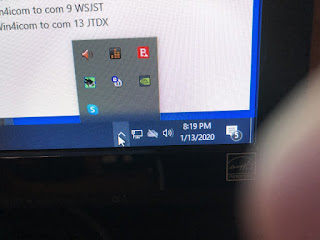 |
| Missing Microphone icon. |
Here is what I did:
After my fresh install of Windows 10, what did I add to the PC?
1. I added a USB 3 cable to an external hard drive for backup purposes.
2. I updated my video driver.
I removed the USB 3 cable and this made no difference. The thought was it had no toroids on it thus a good RF antenna. This did not fix the issue.
I could not see the video driver being the issue but for &%*# and giggles I downgraded the driver and as I suspected it made no difference.
Next, I wanted to check possible sources of RF:
1. Check all my connections on the radio (Icom 7610) and the accessories.
2. I removed the Endfed from the picture and transmitted into a dummy load.
3 I lowered the wattage output to zero.
Here is what I found:
All the connections were good and tight.
When I transmitted into a dummy load I had the same issue with both JTDX and WSJT-X.
With the wattage on the 7610 at zero, I once again found the same issue with both programs.
This led me away from RF from my radio setup being the issue and I looked at other options.
While I was surfing the internet I found numerous posts about Windows 10 has a mind of its own by changing or deleting sound settings. I began to investigate the sound settings specifically the settings that would have anything to with digital modes. The Icom 7610 (when software has been installed) has one I/Q port and 2 USB ports for digital programs. I went into device manager and all ports were there. I then opened the properties' menu for the 2 Icom USB ports (sound and mic properties) to make a long story short I spent a huge amount of time adjusting, reinstalling, turning off and on again each of these 2 devices. Toward the end of my fiddling, I did notice the microphone icon in the overflow tray started to act up just like before!
This was my confirmation that it was not an RF issue but in fact, a software issue and it was a software issue I NEVER had with Windows 7 pro. At this point, I could have done more investigating but I had just about enough of Windows 10! There is an option to downgrade back to Windows 7 but it has to be done within 10 days of the Windows 10 upgrade.......hmmm 10 days for Windows 10.......was it 7 days for Windows 7 to downgrade back to XP..... I digress.
I chose to downgrade back to Windows 7 pro and later I will find the answer as I am still able to upgrade back to Windows 10 pro.
 |
| Windows 7 error message |
Has anyone out there using Windows 10 had this similar issue and if so what did you do to overcome it? As for me now that things are working again I am going to take my time and see if I can sort this issue out.

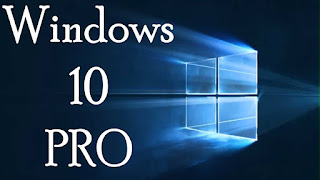












I haven’t tried to upgrade Windows 7 to Windows 10, but my ham radio computer came with Win 10 already installed. I noticed recently that the microphone icon starts appearing when I’m running WSPR in WSJT-X. I did a little research and found out that means something is using the computer’s microphone input. (I imagine it’s a securoty thing, so you can tell if someone is eavesdropping on you.) I think if you hover your mouse pointer over the icon it’ll tell you which program is using it.
The closely spaced lines you cite tell me you have run afoul of Windows 10 Windows Explorer excessive CPU utilization. At the time the lines appear, open Task Manager and look at the Windows Explorer task. I suspect you’ll find it in the neighborhood of 45%. It will fluctuate a bit but still will remain very high. This is killing your decoding. If you end the Explorer task at this point, your decoding will start again.
I spent days and days searching the Web for a solution to this Windows 10 problem. There are hundreds of complaints about this problem, but I never found a solution that really worked — so many of the solutions offered are simply wrong. The quick, albeit annoying solution, is to kill the Explorer task. If someone knows the real fix, I’d LOVE to hear about it.
Good afternoon Dave, I don’t have the OS Win7 prompting me regarding a microphone that is in use instead I have my security software informing me. In Windows 7 it informs me that WSJT-X or JTDX is using the mic. I found in Windows 10 there was a microphone in the taskbar that would disappear when the microphone was being used and then appear one is was free again. For example, when JTDX went into transmit the microphone would disappear and then come back during receive.
73 and thanks for stopping by and leaving a comment,
Mike
VE9KK
Good afternoon Kyle, I never did check the CPU utilization but that is a very good possibility for sure. How I would stop the process was to go to the taskbar to the speaker icon and right-click on it. Once the options oped up I chose sound settings (I believe this was that it was called in 10) and when it opened I just closed it and all was good BUT not for very long. It was very funny in that there were days when nothing happened and the digi waterfall was great and other days it was terrible. This bring me back to your suggestion of the CPU utilization and some days for whatever reason it was a low percentage and all was good. I am back in Win 7 now and all is good.
I agree with you regarding searching the internet, WOW there are lots of theories out there. Some even had you deleting things from the registry…………no thanks this is not for me. I do echo your plea of “if anyone has found the solution to this well-known issue please let us know”
Thanks for taking the time to comment Kyle and have a great what is left of the week.
73,
Mike
VE9KK
I have two laptops and a tablet. My MAIN radio control computer is a Dell laptop running Win 7 Pro. The other computer is a Gateway running Win 10 home as well as the RCA Tablet. I never have issues with Windows with my Win 7 and it will not be upgraded ever…unless totally forced too. The others I am stuck with Win 10 and I have various issues about every 30-60 days because of Microsoft updates. Mostly simple ones now since I have seen them a few dozen times. Things dealing with driver issues and sound. Unless you can go back to Win 7 you will just have to get use to these problems and make either mental notes on how you fixed them…but since you are retired you might find more brain farts so write down what you did to fix the issues (I have..LOL).
Good luck
73 Harry K7ZOV
Hi my name is Austin, a little bit of history about myself is that I work for computer store and a advanced computer technician or I work that problem is very common when upgrading to Windows 10 but is not a critical error in anyway usually most people will go into the Redge edit and completely disable that DLL from running or wall up happening is forcing windows to update the GPUor CPU inside of the actual computer to get it resolved
I am having a similar problem with WSTJ-X. Normally the spectra for the signals is a nice rectangle. But then the spectra will turn into rounded lumps and the decoding stops. It is like a narrow band pass filter is suddenly turned on. Lots of resets, reboots, reinstalls, uninstalls, and “bad language” have failed to resolve the problem. Win 10 is its own virus. Entropy is winning.
Logan KE7AZ
Good evening Harry, very nice to hear from you and yes I will keep my pc running Windows 7pro until Windows 10 gets these issues sorted out once and for all. I have two other laptops but they are Mac computers along with an Ipad. This is my only Windows machine. I keep using Windows just because the software I want use is only available in Windows formate. As for the brain farts I have had them now and then I have a post-it note program on the PC to remind me of what to do when things go wrong. For example, when my main software program forgets all its port pairs it is all written down on a desktop post-it note. Having said that when I was trying this and that to try and fix this Windows 10 issue it occurred to me that I was not writing down what I was doing! My luck I would have solved the problem but not remember what I did.
For now, I am sticking with Windows 7pro and it is working just fine with my programs.
73 and always nice hearing from you.
Mike
VE9KK
Good evening Austin, I am just not comfortable getting into the nitty-gritty of editing DLL files unless it’s a step by step process. I would feel more comfortable knowing others had the exact same issue as me and what they edited to solve the issue. To be honest Austin my understanding of computers is limited and mostly to trial and error when I troubleshoot. You can email me if you have more details regarding this as I would really appreciate that. The email is [email protected].
Thanks for the great input Austin and have a great week.
73,
Mike
VE9KK
Good evening Logan and thanks for taking the time to leave a comment, I was so thankful that I was able to go backwards. Well if I was not able to go backwards from Windows 10 to 7 I do have the Windows 7 install CD so if I was not able to go back I would have reformatted my hard drive and did a fresh install of Windows 7. I would imagine there are more out there who are having the same frustrations. I am shocked that no computer savvy ham out there has not found a solution.
73,
Mike
VE9KK
Good evening Austin and thanks for leaving a comment, I had read online regarding getting into Regedit and deleting lines containing DLL files. I am just not confident enough to start deleting DLL files, I would not want to dig myself into a worse hole. For me, a step by step method is the way to go and to have read other hams who have done the same and solved the same issue I had would be a great first step.
Thanks for stopping by and weighing in on the subject.
73,
Mike
VE9KK
The issue is not Windows 10, rather than it’s the upgrade from Windows 7 to Windows 10. Windows 7 was kind of sloppy on how and where programs run not keeping with strict guidelines. So the Windows 10 upgrade is trying it’s best to figure out how to upgrade and what to do with these constraints, and it’s trying it’s best to put things together. Of course, the best option that won’t have these problems is to format the disk and install a fresh Windows 10, then the pain of installing all of the programs you had from scratch.
Mike,
Your experiences are one main reason that I never rush to upgrade my various Windows computers, as I simply don’t want to spend hours playing free tech support to fix issues that weren’t a problem before I upgraded.
I must also add that the nearly weekly CRITICAL Windows 10 software updates do little to calm my fears that Windows 10 has more security holes in it than what Microsoft is willing to admit.
If at some future point in time I’m forced to drop my Windows 7 and 8 computers, I will certainly look into whats available within the Linux or Mac computer systems before I dump more money into Microsoft.
Good luck with your Windows 10 adventures in free beta testing …..
Check out the ChaletOS. It is a Linux distribution of Ubuntu that is very similar to windows seven and look and feel.
Good evening Ron, I was thinking the same but I was just dreading just reloading everything again. I wanted to take the easy way and that as you know did not work out very well. But having said that I have also been reading how Windows 10 will make changes to your system that now and then affects the Ham radio digital programs. The reading I have been doing on this points in the direction of frustration. For now, I am still going to keep Windows 7pro for the time. I want to do some more internet searching regarding the upgrade and how it is affecting Hams who use their PC.
Thanks, Ron for the great input and for taking time to read my post.
73,
Mike
VE9KK
Good evening Craig, thanks for stopping by and taking the time to leave a comment. I find that when there are issues that halt your operation you can spend hours trying to get things back to the way it was. One thing I find very frustrating is your PC and radio software are working just fine together. The next day you start your PC and radio to find out a problem has appeared and for no reason. I can understand if I was playing around and then something happened well that is my fault and I understand that but just for no rhyme or reason the PC and radio just seem to have developed a time consuming issue.
Have a great weekend
73,
Mike
VE9KK
Good evening Neil, very nice to hear from you and thanks for stopping by the blog. I did have a version of Ubuntu on my Laptop years ago. The only issue I have is that my radio software programs are not compatible and I did try using Wine and link the two but it just never seemed to work out. Now mind you that was years ago and maybe now things are such that the programs can get along. I will have to look up that version of Ubuntu and see how it dances with my Windows software for the radio.
73,
Mike
VE9KK