Posts Tagged ‘Contesting’
 Major contest action this weekend!
Major contest action this weekend!
This coming weekend is the annual ARRL CW DX international contest. This contest covers the whole weekend and is very well attended by some very nice DX and rare DX as well. Last year during this contest I was using my EndFed antenna and this year I will be using my Hustler 4BTV vertical antenna.
If you are a CW contester this is a must-contest for you. If you are not a contester but into CW this also can net you some nice DXCC contacts. The exchange is simple, your 599 report and your State or Province and that's it. The DX station will send their 599 and the power they are using.
Let's say your CW is a bit rusty and contest CW speed is beyond your comfort zone. Well, do what I used to do years ago use a spotting network to find the rare stations. This way you get their call and tune them in, now use a CW decode program such as MRP40 which was the one I used to use. It sets up via your sound card and decodes up to 60wpm. I found it very accurate and there is a full feature trial version available. Now you can read the machine gun code like a pro!
As for contest software N1MM+ is free and many setup videos are online for most rigs. So there you go with a little effort you can stack up some nice DX over the weekend.
Who knows maybe you will rekindle the love for CW and start a new adventure in ham radio.
 ARRL 10m contest is in the books
ARRL 10m contest is in the books
 |
| The areas I worked in the contest |
Another contest in the books and I thoroughly enjoyed myself and the radio, software and antenna worked great for me. This is the first time for me to enter the ARRL 10 meter contest as in the past 10m was not open. I was shocked at the amount of action on the waterfall and how most of the time 10m is void of signals. It goes to prove that the band should not be overlooked.
In this contest, I operated CW only, low power (100 watts) and no spotting assistance. I always avoid using spotting assistance as it hinders my goal of improving my CW. I found in the mornings I had a good path into the EU and as that closed down in the early afternoon the U.S. opened up. By late afternoon South America was open to me. One of the highlight contacts was getting into Hawaii and I was also able to make numerous contacts into South America.
Once it started to get dark the band for me closed down. In this contest, I did try running (calling CQ contest) but I found I was able to get better numbers with search and pounce. In most contests for me holding a frequency and calling CQ contest would always give me a good return but not in this contest. The 10m propagation for me had deep QSB and one moment a station was calling CQ and all of a sudden gone!
 |
| The final score |
 ARRL 10m contest brings the band alive.
ARRL 10m contest brings the band alive.
 CQ WW CW contest wrap up
CQ WW CW contest wrap up
 CQ WW CW DX contest this weekend!
CQ WW CW DX contest this weekend!
This weekend the bands will be alive with CW for the CQ WW CW DX contest. If you are not a contester this still is a great weekend to grab some DXCCs for your log book towards an award. If you are a CW contester then hold on and enjoy. Today I spent some time making sure the Hustler 4BTV vertical was ok, updated my contesting software N1MM+, ran a check on the macros and made sure the trusty Icom 7610 and the 9AN5 touch keyer are ready to go. I am hoping Murphy will stay far away this weekend and allow me to enjoy the music of morse!
 Contesting and Murphy what a mix!
Contesting and Murphy what a mix!
Just taking a break from the WAE CW contest this morning (Sunday) and this contest has been an adventure! Issues with S.T.E.V.E (more about this after the contest in another post) and then Murphy showed up. A few days before any contest I get the PC, radio and N1MM+ contest logger going and make sure all is well, and it was.
Murphy had no issue waiting, I started contesting and things went wrong right at the get-go, as I was CWing "CQ CONTEST" a warning on my PC came up that I lost my internet connection. Then another message informed me my connection had been re-established. This just kept happening over and over and it was only when I was transmitting. This told me RFI was the issue, NEVER up until now have I ever had this issue but such is Murphy.
The contest at this point was a bit slow so I decided to investigate the issue further. I had a theory and that was my new PC motherboard has WIFI and uses two small antennas at the rear of the PC. I checked my settings and I was on WIFI, not LAN....so I thought. I removed the two small WIFI antenna thinking that they would be good at picking up RFI and thus could be the reason. I then set my LAN as the internet connection.
After restarting my PC I was back to contesting but this time there was the loss of internet connection but not as often. Thinking now it was possibly my LAN hub at the rear of the PC. I then connected my LAN (with toroidal chokes) directly to my PC. Again I had intermittent connection issues and I was sure it was still the WIFI and maybe the antenna female connector ends on the PC motherboard were picking up RF still. The issue happened less often so removing the antennas did help.
It was not off to the BIOS to shut the motherboard WIFI down.....going into the BIOS.....what could go wrong here?? Once in the BIOS, I clicked here and there and just could not find any WIFI settings. Closed the BIOS and restarted the PC.
Once restarted I knew something was wrong, the PC was really slow and jerky is the best way to describe it. I went to the internet to see what the hell I had done only to find the internet now was running as if I was on dial-up!
I have now gone from intermittent internet connection to a funky PC and very slow internet speed. Oh, and I also noticed that in my contest program N1MM+ I lost the contest macro setup and all my contacts. I have no idea what that has to do with the BIOS but it happened.
After some reading on the internet on my laptop, I concluded the best thing to do was update the BIOS and MSI motherboards they make it very easy to do. My thought was, that whatever the heck I did will be undone by a BIOS update. After all, I have nothing to lose if I wanted I could reformat the hard drive and slide a backup clone image onto the drive from my backup files on another hard drive. I would have all my programs and setting from an earlier time. Some may think I could just use Windows system restore. In times of need, I have ALWAYS had system restore let me down with a final message after a restore that windows was unable to restore to an earlier date!!
The BIOS updated without any issues and when the PC restarted I was back to normal but the slow internet was still there and RFI seemed to be dropping the connection still. I just happened to go back to Windows 10 internet connections box (for the 100th time) but this time I noticed for some reason I was back on WIFI. I manually changed it back to LAN and the connection issue was gone and the surfing speed was back.
I decided to restart the PC and have a look at the Windows 10 internet connections box again. After the restart, I was back on WIFI again and it would seem for some reason each time the PC was restarted it would default back to WIFI. The very slow connection was due to the fact the antennas were removed and RFI was affecting the WIFI board via the female antenna connectors.
I then just right-clicked on the WIFI connection icon and clicked disable!! You know what folks that did the trick. Only if 2 hours earlier I had done just that I would not have messed with the BIOS, lost my N1MM+ contest settings, squeezed behind my desk to the rear of the PC and wasted 2 hours. Sometimes the solution is just a click away!!
 IOTA contest
IOTA contest
The Islands on the air contest is sponsored by the Radio Society of Great Britain or RSGB for short. This contest is only 24 hours long and hosts some very nice DX from sometimes remote and DXpedition Islands. If memory serves me correctly I found this year to be more work to pull stations out. The QSB at this end was very deep. At one moment England was there at S5 and then gone. I'm not thinking it was just me as many stations I listened to were asking for report repeats. Oh well, it's all part and parcel of the contesting dream.
I entered the CW-only category at 100 watts and it was the first time using my new Hustler 4BTV vertical antenna. As everyone has told me and it is true the vertical antenna is a bit noisier than my horizontal End Fed BUT I had better results with the Hustler 4BTV. The very small extra noise with the vertical was taken care of with the noise reduction on the Icom 7610.
For me, this was not a contest where I was running (calling CQ contest) it was 99% search and pounce. The reason for this was Island stations gave you 15 points compared to 2 points for all other contacts. The Island stations for the most part were running calling CQ contest. With this contest I found it harder to move up the band and bang off contacts and the reason for this was island contacts are big points and they are limited in numbers and that equals pile-ups.
Below is the score summary:
Here are some takeaways of mine from the contest:
- My CW is improving so the twice-daily practice time is helping.
- Keeping my butt in the chair even during slow times helped my score.
- Getting my backside out of bed early on the final day of the contest gave me the rewards of contacting New Zealand, Austria and Hawaii, along with the 15 bonus points for each.
Contesting with a vertical compared to my End Fed antenna:
- Most all the time if I could hear them I could work them.
- Omni directional was nice compared to End Fed horizontal directional characteristics.
-Using the Icom 7610 second receiver to its full potential. I was able to listen to another band with the second receiver. I was not able to do this with the End Fed as I needed the tuner for all bands. I found without using the tuner the receive was very poor with the End Fed.


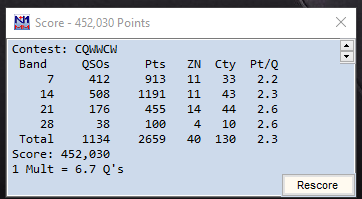



.PNG)











