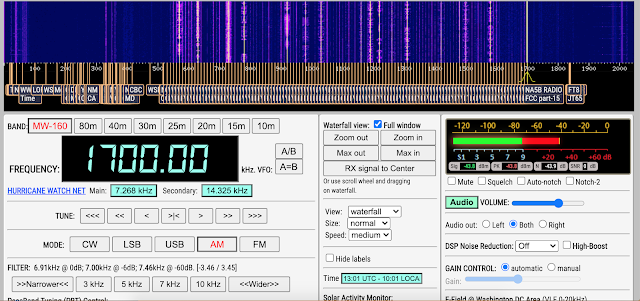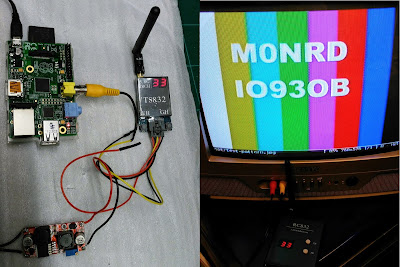Posts Tagged ‘SDR’
 For your listening fun.
For your listening fun.
Web SDRs are nothing new to shortwave listeners or amateur radios op's alike. Internet SDR's provide a portal for many to access a wide variety of listening pleasures. No longer does one need a shortwave receiver to access the air waves. I was shocked to learn how many countries are still broadcasting on shortwave. If Shortwave is not your cup of tea, many Web SDR's offer a very wide frequency spectrum for most, if not all, interests. As for me, I like to tune into the ham bands to see what action is on the airwaves. Also, while reading blogs, writing a post or just surfing the net I tune in some nice jazz piano tunes via Web SDR's. A few months ago I stumbled across a Web SDR that for me is a real gem! NA5B WebSDR receiver system Among the great shortwave and amateur bands offered NA5B also has a 100 mW medium wave radio station (FCC part 15 permits this). I found GREAT jazz piano listening, so it's my go-to place when I am doing what I am doing right now, writing a post. (1700 kHz) Last evening I shared this gem with my wife Julie, and she had a listen. (she too is a big fan of jazz piano) Right away she told me of some now and then static and hiss and asking why I just don't look up jazz piano music on the web, and it would be without the static and hiss. I informed her it adds to the shortwave listening experience.
There are many Web SDR's on the internet, but my go-to place is websdr.org. The site has a vast bibliography of Web SDR's, and it offers band and region filters. The listed SDR site offers location, antenna and frequency information, and you have a handy link to their SDR site. One thing I have tried calling up a WebSDR in a certain country from there venture over to a ham band in the CW portion, I then transmit and find out if I can hear my signal. There is a bit of a delay, but it's cool when you hear your own signal.
If you haven't already discovered the world of WebSDR give it a go and if you are a veteran please share what you do and where you listen.
Having enjoyable music in the background helps me concentrate and feel relaxed, thank you NA5B for your great 100mW jazz broadcast.
 Software-Defined Radio: Try Before You Buy? You Might Like It!
Software-Defined Radio: Try Before You Buy? You Might Like It!
Sure! You don’t need to have a software-defined radio (SDR) before you start learning how to use the technology; there are a few different paths you can take, exploring and learning about SDR.
One way to gain some experience with SDR without spending a dime is to install a free software package for the very popular, non-Linux, operating system (that starts with ‘W’), and give SDR a test drive. If you like it, you might consider getting your own hardware (like the SDRplay RSPdx, for instance), and connecting it up to your computer and running this software, too.
Why I Dived Into SDR
I have always loved radio, ever since the early 1970s, when I discovered shortwave radio. In the last couple of years, I’ve had an increasing interest in the world of SDR. When I am working, but away from home (remember those days, before Covid?), I want to sample news and programming from around the world, but through shortwave. The way to do that, I found, is by using the various SDR options which allow a person to tune a remote receiver, and listen.
I also find working with the waterfall of a typical SDR-software user interface rewarding because, instead of blindly searching for signals in a subband, I can see all of the received signals on the scrolling time representation of a slice of frequency. Simply select that signal on the waterfall, and the radio tunes right to it.
I often connect to different SDR radios around the world, to catch all manner of shortwave signals, from maritime, military air, trans-oceanic air, or coast guard radio traffic, or other interesting HF communications including amateur radio CW and SSB signals. Occasionally, I also check out VHF and UHF signals from around the world. All of that, while instead an office building that is not suited for shortwave radio reception.
I’ve now decided to give back to the community; I’ve added my SDR receiver to the collection of receivers located around the world on the SDRSpace network of SDR radios.
My new SDRplay RSPdx software-defined radio receiver is live, via http://www.sdrspace.com/Version-3, using the SDR Console software (Version 3).
The receivers are online whenever I am not transmitting and when there are no local thunderstorms.
Antenna Port A is connected to a wire antenna (a horizontal 100-foot wire that runs out from my house’s chimney to a tall tree; about 10 feet of that wire is oriented vertically, where the wire passes through a pulley and then is weighted down so it can move with wind-driven tree movement), while Antenna Port B is connected up to a VHF/UHF discone.
Both antenna systems have an AM Broadcast band notch (reject) filter reducing local AM Broadcast-Band radio station signals by about 30 to 40 dB. I need to use these because the very close KLIN transmitting tower is just miles away and those signals overwhelm the receiver. When I use the signal filters, the local AM Broadcasting signals no longer overwhelm the receiver.
In the following video, I first explain my SDR setup, and in the second half of the video, I tune around the radio spectrum, using the software to control my SDR receiver.
A Couple of Questions
After watching this video, WO9B wrote an email to me. Michael asked of me two questions, summed up as:
1. Your SDR window has the IF screen on top. How is that accomplished?
2. Your AM Broadcast filters; more info, please. I live in the area of mucho broadcast stations and that looks like something I could use.
In the following video, I demonstrate how I changed my layout of the SDR Console software. And, I mention the AM Broadcast Filter for SDR Receivers (the hardware filter is found here: https://g.nw7us.us/3kU5SJN).
To Use My Receiver
Download the latest version of SDR-Console from https://www.sdr-radio.com/download – there is a 32-bit and a 64-bit Windows installation package.
The 64-bit installation package may be downloaded from one of these three sources:
1. Google: https://g.nw7us.us/3auBq44
2. DropBox: https://g.nw7us.us/310ooIG
3. Microsoft: https://1drv.ms/u/s!AovWaZDu7Hrd3U-yqK1bs3wuaFw2?e=o4nKeh
The 32-bit installation package can be downloaded from one of these three sources:
1. Google: https://g.nw7us.us/3iLasrZ
2. DropBox: https://g.nw7us.us/3g4VcVc
3. Microsoft: https://1drv.ms/u/s!AovWaZDu7Hrd3U4mJiiRtI9lm70s?e=HDG4ZX
Install the SDR Console package according to the directions given. Once you have the software installed, you will want to add my server. It takes some work to get familiar with the software, but there are online FAQs on how to begin.
One guide on how to add a server to the list from which you can pick may be found, here:
https://www.sdrplay.com/wp-content/uploads/2018/02/SDRConsoleV3-ServerGuide1-1.pdf
I worked on getting all of the bugs worked out of my installation before making the video. It did take some work, and reading up on things. But, the software is solid and a good contender against SDRuno, and HDSDR, and, this way I can share it online with you.
My server is known as, ‘0 NW7US‘ — it will be online when I am not using my antenna systems for transmitting. It will be offline during thunderstorms, or during times when I must use the systems for transmitting.

Software-defined radio is a great way to hear all sorts of communications, from local AM broadcast stations, FM stations, VHF Air Traffic, to shortwave radio stations including amateur radio HF communications.
Thank you for watching, commenting, and most of all, for subscribing; please subscribe to my YouTube Channel: https://YouTube.com/NW7US Also, please click on the bell, to enable alerts so that when I post a new video, you will be notified. By subscribing, you will be kept in the loop for new videos and more.
73 de NW7US
.. (yes, this is an expansion of an earlier post… forgive the redundancy… thank you) ..
 Check Out My New SDRplay RSPdx Software-Defined Radio Receiver – Live!
Check Out My New SDRplay RSPdx Software-Defined Radio Receiver – Live!
My new SDRplay RSPdx software-defined radio receiver is live, via http://www.sdrspace.com/Version-3, using the SDR Console software (Version 3).
The receivers are online whenever I am not transmitting and when there are no local thunderstorms.
Antenna Port A is a wire antenna (100′), while Antenna Port B is a VHF/UHF discone. Both have an AM Broadcast band reject filter, reducing local AM Broadcast signals by about 30 to 40 dB. I need to use these because the very close KLIN transmitting tower is just miles away and those signals overwhelm the receiver. When I use the signal filters, the local AM Broadcasting signals no longer overwhelm the receiver.
Let me know what you think. Enjoy!
To use my receiver:
Install the latest version of SDR-Console which can be downloaded from https://www.sdr-radio.com/download
Install SDR Console according to the directions given. Once you have the software installed, you will want to add my server.
It takes a little to get familiar with the software, but there are online FAQs on how to begin.
My server is known as, ‘0 NW7US‘ — it will be online when I am not using my antenna systems for transmitting. It will be offline during thunderstorms, or during times when I must use the systems for transmitting.
Software-defined radio is a great way to hear all sorts of communications, from local AM broadcast stations, FM stations, VHF Air Traffic, to shortwave radio stations including amateur radio HF communications.
Thank you for watching, commenting, and most of all, for subscribing; please subscribe to my YouTube Channel: https://YouTube.com/NW7US Also, please click on the bell, to enable alerts so that when I post a new video, you will be notified. By subscribing, you will be kept in the loop for new videos and more.
Video:
73!
 Hunting For NDBs In CLE242
Hunting For NDBs In CLE242
 |
| Online KiwiSDR Network |
CLE242 runs this weekend and is a bit different than most. This time, listeners are required to use an online remote receiver to do their beacon-hunting.
There are many parts of the world where beacons have yet to be recorded to the database and this will be a great opportunity to find and report them.
Over the past few years, the number of online SDRs has grown immensely, as has their ease of use. Although there are several online systems, my favorite is the KiwiSDR network, where one can normally find over 400 receivers available at any time. As well, every one of them has the same familiar intuitive interface ... figuring out how to tune them and make them behave the way you want only takes a few moments.
When tuning for NDBs, put your receiver in the CW mode and listen for the NDB's CW identifier, repeated every few seconds. Listen for U.S. NDB identifiers approximately 1 kHz higher or lower than the published transmitted frequency since these beacons are modulated with a 1020Hz tone approximately.
For example, 'AA' near Fargo, ND, transmits on 365 kHz and its upper sideband CW identifier is tuned at 366.025 kHz while its lower sideband CW ident can be tuned at 363.946 kHz. Its USB tone is actually 1025 Hz while its LSB tone is 1054 Hz.
Often, one sideband will be much stronger than the other so if you don't hear the first one, try listening on the other sideband.
Canadian NDBs normally have an USB tone only, usually very close to 400 Hz. They also have a long dash (keydown) following the CW identifier.
All NDBs heard in North America will be listed in the RNA database (updated daily) while those heard in Europe may be found in the REU database. Beacons heard outside of these regions will be found in the RWW database.
From CLE organizer Brian Keyte, G3SIA, come details via the The NDB List Group:
Hello all
Our 242nd listening event starts this Friday. The last time everyone
listened via remote receivers was 40 CLEs and over 3 years ago. Since
then the receivers have improved enormously – easier to use, better
design and a much greater choice of sites Worldwide for you to use.
If you don’t like the idea of remote listening we urge you to at least
please give it a try. I predict that several of us who ‘have a go’ in this
CLE will be very pleased to discover a fascinating new world of NDBs.
You only need a modest PC and a slow internet connection - and the
ability to read slow Morse! (Even a tablet is sufficient, though a bit
difficult to use without a mouse)
Days: Friday 22 March - Monday 25 March
Times: Midday on Friday to Midday on Monday, local time AT THE REMOTE RX
QRG: Normal LF/MF frequencies (190 - 1740 kHz)
NDBs: A MAXIMUM of 100 normal NDBs (not DGPS, Navtex, Amateur)
(that’s not intended to be a target to reach!)
Choose any ONE receiver, remote from you, for all your CLE listening.
Remember that reception conditions will depend on the local time of
day/night at the receiver (no through-the-night listening for us this time?)
The ‘biggest and best’ of the remote receivers is probably still the SDR
at the University of Twente at Enschede in the east of Holland.
Several hundred listeners use it, all at the same time and all unaware
of each other. Its PA0RDT mini-whip aerial high above the metal roof
of the building allows it to receive well on the NDB range of frequencies.
Just enter http://websdr.ewi.utwente.nl:8901/ into your browser.
In seconds you should see details of the receiver and advice on how to
use it.
If you want to choose a different location, or an easier-to-use receiver
with fewer facilities, the Kiwi receivers are also SDRs. They are mostly
in radio enthusiasts homes and they usually only support a handful of
simultaneous users.
Go to https://sdr.hu
To display the Worldwide map use the button on the right side of the screen
- experiment with (multiple) use of the + and – buttons.
Some sites of any kind have aerials that are quite unsuitable for NDB
listening, but others are excellent. Some of our members have been busy
recently researching them and their suggested ‘best ones’ are listed below.
For each receiver, whatever its kind, do read the helpful advice carefully
before using it. There is no charge and you don’t register or 'log in', but
you may be invited to type your chosen identification in a 'Name’ or
‘Callsign' box. There may be a time limit for each user (e.g. 2 hours in
any 24 hours) and ‘late comers’ may temporarily have reduced facilities.
Seeklists? The REU/RNA/RWW Website can help a lot if you enter the
Locator of your chosen receiver in the From GSQ box there.
To avoid getting details of thousands of NDBs, initially set the DX limit
to something small and/or enter one or two nearby states or countries.
LOGS (Please read CAREFULLY):
Please show the LOCATION details and the TYPE OF REMOTE RECEIVER
clearly (and your own location to help us identify you).
Include on EVERY LINE of your log:
# the UTC date - e.g. ‘2019-03-22' (or just '22')
and UTC time (the day changes at 00:00 UTC).
# kHz - the nominal, published, frequency.
# Call Ident.
Show those main log items FIRST. Any other, optional, details such as
the NDB's location, etc., must go LATER on the same line.
You could include any UNIDs - e.g. separately if you already have 100
identified loggings.
As this is a special CLE, any extra comments in your log on your listening
experience (whether good or not!) will certainly be of interest.
Please post your log to NDB List, preferably as a Plain Text email
(not in an attachment) using 'CLE242' and ‘FINAL’ in its title. We will
send the usual 'Any More Logs?' email at about 21:00 UTC on Tuesday
so you can check that your log has been found OK.
(NB: that is 3 hours later than usual)
Do make sure your log has arrived on the List by 09:00 UTC on Wednesday
27 March at the very latest. Joachim and I hope to finish making the main
combined results later on that day or soon after.
REMINDERS:
Only ONE remote receiver of your choice.
Not more than 100 loggings
Start and End at midday at the receiver.
Enjoy!
Brian
--------------------------------------------------------------------------
From: Brian Keyte G3SIA ndbcle'at'gmail.com
Location: Surrey, SE England (CLE Coordinator)
--------------------------------------------------------------------------
To help you with your choice of a remote receiver, below are recommendations
and/or advice provided by from some of our members:
they can still be used and are still excellent stations.
Advice about their own and other Kiwis have been given in emails to NDB List,
mostly in the last few days:
Roelof B: His KiwiSDR is making all four channels available for the CLE
Tony C: Has added his openwebrx NDB receiver to SDRHU. 3 or 4 users
Bill S: Email to NDB List on 4 Feb (A list of USA and CAN SDR's that may
be useful, compiled by Dave AB5S and posted on the Boatanchor List)
Joe N5PYK: The West Texas KiwiSDR welcomes CLE participants.
We are grateful to all the above.
Any further advice about suitable remotes will be welcome.
Do you fancy using something really basic for the CLE? The Global Tuners
still exist – we used 6 of them successfully in CLE202. There are usually
about 50 of them on-line and many are older traditional receivers that
support only one user and are seldom suitable for the NDB frequencies.
But there might still be a gem or two among them:
https://www.globaltuners.com/ (You need to sign up for a free account
and provide an email address for a password to be sent to you)
- determine, worldwide, which beacons are actually in service and on-the-air so the online database can be kept up-to-date
- determine, worldwide, which beacons are out-of-service or have gone silent since the last CLE covering this range
- will indicate the state of propagation conditions at the various participant locations
- will give you an indication of how well your LF/MF receiving system is working
- give participants a fun yet challenging activity to keep their listening skills honed
The NDB List Group is a great place to learn more about the 'Art of NDB DXing' or to meet other listeners in your region. There is a lot of good information available there and new members are always very welcome. As well, you can follow the results of other CLE participants from night to night as propagation is always an active topic of discussion.
You need not be an NDB List member to participate in the CLEs and all reports, no matter how small, are of much value to the organizers.
Remember - 'First-time' logs are always VERY welcome!
Reports may be sent to the NDB List Group or e-mailed to CLE co-ordinator, Brian Keyte (G3SIA), whose address appears above. If you are a member of the group, all final results will also be e-mailed and posted there.
Please ... give the CLE a try ... then let us know what NDB's can be heard from your location! Your report can then be added to the worldwide database to help keep it up-to-date.
Have fun and good hunting!
 Evaluating 9 of the Best Single Board Computers for Modern SDR Systems
Evaluating 9 of the Best Single Board Computers for Modern SDR Systems
This past August I had the privilege of attending and video-recording the TAPR Digital Communications Conference in Albuquerque, NM. For several years past, this conference was recorded by Gary Pearce from HamRadioNow, but Gary has since retired from making Ham Radio videos (the series was handed off to David Goldenberg, W0DHG, who is doing a great job with new episodes). In lieu of this fact, I spoke with Gary and with Steven Bible, the administrator of the DCC, and was permitted to take up the mantle of recording all of the forums and putting them on YouTube.
With this first forum, Scotty Cowling, WA2DFI, presents his findings for 9 of the best Single Board computers for modern SDR systems. Among these boards are, of course, the Raspberry Pi, but several others are also discussed. I thought this information was valuable and useful to those of us who want to do Amateur Radio projects. This applies not only to SDR Receivers and Transceivers, but also for dozens of other projects in our hobby.
As Scotty states in the video, lots of time and research was put into this presentation because the information he gathered isn’t readily available in one place. He spent quite a bit of time digging for the information about SBCs to present in this forum.
I hope that you enjoy watching this forum as much as I did.
 Moving Pictures! First dabbles in Amateur TV
Moving Pictures! First dabbles in Amateur TV
They say "a picture paints a thousand words"and I've always liked the idea of sending pictures via radio having dabbled with sending and receiving SSTV and SSDV, including pictures from High Altitude Balloons (HABs) like the Hamfest HAB flight I did back in 2015
But I've also been intrigued by "Fast scan TV" to transmit moving images. I've seen demonstrations at conferences and in online videos and joined the British Amateur Television Club BATC a few years ago but apart from reading the CQ-TV magazine I had not done anything mainly due to expense and investment I mistakenly thought I would need to make.
Recently I have seen mention of using easy and low cost equipment to get on the air on 5.6GHz (the 6 cm amateur band) using cheap modules intended to transmit “First Person Video” (FPV) back from drones.
These simple units can be used without any modifications to get on air. A number of operators have used them with high gain WiFi panel and/or dish antennas with a clear line of sight path to send pictures to stations using the same equipment over paths in excess of 50km, the current record is over 160km. Chris Leviston M0KPW has an excellent website describing his 5.6GHz system http://www.5-6ghz-atv.co.uk/ and there is more information at the BATC Wiki https://wiki.batc.org.uk/5.6_GHz
Inspired I ordered some kit from eBay a few weeks back, a receiver module and transmitter arrived quite quickly (no slow boat from China this time)
The equipment is powered by a 12V supply and input and output is a composite video signal and audio. It can be fed by a standard camera or video source but I dug out an old Raspberry Pi and soon had it generating and transmitting a test card with the required call sign overlay. The modules are channelised, the displayed 33 number is bank 3, channel 3 which is 5.665GHz selected by the BATC since it sits inside the amateur allocation,
Over the week I refined the Pi software, adding the Pi camera and various libraries in python to generate video with informational overlay, adding a GPS allowed calculation of the locator square when out portable. I have put it in a box (sorry no picture of that) and a switch to flip between live video and test card. I also had a bash at making some double biquad antennas. Regularly updating my twitter feed with various milestones (I recommend you follow me)
Pi sending live video via 5.6GHz with text overlay using pi camera and raspivid easy peasy.. pic.twitter.com/Fthfpbw0r0— Andrew Garratt M0NRD (@nerdsville) July 28, 2018
While browsing the BATC website for information I spotted that there was an ATV Academy workshop being organised by the Telford and District ARS, giving people the opportunity of finding out a bit more about ATV and people could bring along their equipment and projects for advice. So at the last minute I decided to go but because of the distance could only really go on the Saturday. But it was well worth it and a great day. I was made to feel welcome by everyone there and was able to show off my modest achievements on 5.6GHz and learned about the BATC Portsdown Transceiver and MiniTioune receiver projects, even buying the parts to build the receiver.Lol, wife looking suitably impressed by the Pi based image generator which flips between live feed and test card using switch pic.twitter.com/M6qnif5V0P— Andrew Garratt M0NRD (@nerdsville) August 3, 2018
The academy coincided with a BATC Activity weekend and they were going up to the summit of the nearby Long Mynd to operate on the Sunday. Since I wasn't there I had planned to go to a local high point to see if I could make contact with some of the other operators and stations and got the kit ready on a cheap lighting tripod. I was going to use an old portable satellite dish with one of my double biquads at the feed point.Having a great time learning all about ATV today, showing off my humble efforts pic.twitter.com/YTwEf7Sjdl— Andrew Garratt M0NRD (@nerdsville) August 4, 2018
The satellite dish is inverted because they are offset so when the dish is vertical they are actually pointing around 20 degrees upward towards the TV satellite (in the UK). So for terrestrial use with low elevation they work better inverted. (see here for better description of offset dishes)
I did venture out but I chickened out setting up due to a combination of a surprisingly busy road, fly tipping and very hot conditions. Due to the the fly tipping in the lay-by I didn't want to be seen getting stuff out of car boot! especially as a few cars had slowed down as they passed.
Nevermind I have ordered couple of cheap high-gain mesh dish antennas so when they arrive I will get out again and arrange some skeds, hopefully roping in some of the radio club.
In addition to the 5.6GHz stuff I have also taken possession of an ADALM-PLUTO SDR from Analog Devices. It is inexpensive (£90/$100) and designed to allow educational experimenting in software defined radio. It is a SDR receiver and low-power transmitter. They had been in short supply but availability has improved.
Charles Brain G4GUO has added support for the device into the DATV Express software. I am hoping to use it for some experiments in RB-TV (Reduced bandwidth TV) so I can actually use my NoVs
I took the PLUTO along to the ATV workshop and was able to see it transmitting and being received by other peoples receivers. So last night I got out the two satellite receivers I have and with a little bit of persuasion with settings got some DVB-S DATV transmitted and received.
Anyway, that is enough for now.. but will try to keep the blog updated as I experiment some more, but follow my twitter account @nerdsville for realtime updates 73 AndrewBit of "shaky cam" but shows the ADALM-PLUTO transmitting across the shack using #DATVExpress being received by an old FTA satellite box. pic.twitter.com/souCJA9qBK— Andrew Garratt M0NRD (@nerdsville) August 5, 2018
 The KiwiSDR Online Network
The KiwiSDR Online Network
 Online SDRs (Software Defined Radio) continue to grow in numbers and popularity.
Online SDRs (Software Defined Radio) continue to grow in numbers and popularity.Listening on a receiver that is running in another state, province or country can fulfill a number of functions for you, depending on your particular interest.
The network that I have explored several times and one that works nicely with most web browsers (no software to download or 'extras' required) is the SDR.HU network of Kiwi SDRs ... just choose your receiver and away you go in a matter of seconds. It's all very slick and if you have never played with an SDR before, it affords a nice introduction to this amazing technology. Although it won't work with my ancient version of Internet Explorer running on Vista, it did fine with Firefox and even worked very well on my old I-Pad! Here is a 30-second YouTube video to give you an idea of what it looks like.
There are a huge number of choices from all over the world available on the Kiwi network. As I write this, there are presently 199 receivers online! Any particular receiver can support a maximum of four users at a time so if the one you want is full, simply check back later or go to your second choice.
Although all receivers have the same appearance online, not all will offer the same performance. Although most seem to cover 0-30MHz, I see at least one that is limited to the VHF range and several that don't go all the way to the bottom of the VLF band. The antennas used seem to favor wideband loops, both large wire styles and smaller active versions as well as active e-probes.
The best way to determine any particular receiver's operating performance is to try it out using test target signals that might indicate good performance from that location. If you're interested in BCB capability, test some of the European ones to see if they can hear any TA signals around sunrise in Europe. Many SWLs will use these receivers to compare what they are hearing at home with a receiver located closer to the suspected DX target signal. I myself found the network particularly handy for listening to my Tri-Tet-Ten transmitter on 10m CW a couple of years ago when the muf was much higher than it is nowadays. I'll be trying a few of them out this winter, listening for my 630m CW signal, at various locations.
Some of the receivers appear to offer good, low noise reception on LF, MF and the BCB but the vast majority are not DX machines oriented for this part of the spectrum ... this was the opinion of one notable BCB DXer who checked many of those in eastern NA as well as western EU. The jury is still out on the westerern NA receivers and those in the Pacific / Far East ... a worthwhile listening project when there is some spare time. Even though the receivers used on these lower frequencies did not usually offer stellar performance, they may be real workhorses within the ham bands or on the international shortwave bands.
It would be worthwhile to see some form of 'performance rating' or feedback page for each individual receiver. Although there is a 'vote' tally associated with each receiver it's not clear what this actually represents as receivers that have been online for longer periods would naturally have a higher tally.
A lot of additional information about the KiwiSDR network can be found here.
No doubt you can think of your own good reason to have a remote listen to some of the network's growing list of online receivers and put them to the test ... there may be some real treasures to be found.