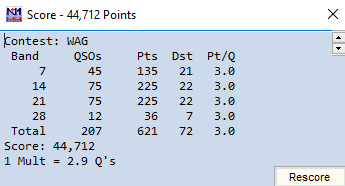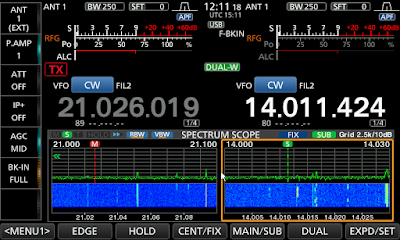Posts Tagged ‘Icom 7610’
 For those Icom 7610 owners a different way to work split.
For those Icom 7610 owners a different way to work split.
 |
| Fixed mode with 20kHz span |
I have had my Icom 7610 for several years now and am still very much enjoying it. From time to time I enjoy working DXpeditions and having Dual receivers and dual spectrum scopes with the Icom 7610 is very handy. The spectrum scope has 2 tuning options which are fixed and center modes. It could just be me but I find center mode hard to follow were as fixed mode seems very easy to follow. When you come across a station that is working split more often than not it’s because there is a large pileup and it’s more efficient to work split. For those readers who are not certain what split operation is this LINK explains it better than I can.
During split operation especially with a very rare DX station, there are LOTS of operators trying to contact the prized DX station. For this reason on the DX’s listening frequency, there are many ops trying to make contact. When you as an operator want to get involved and try to contact the DX station you have to drop yourself in the pool of stations calling the DX station.
The trick is where to set your VFO dial to have a chance to be heard by the DX station. In most cases, the DX station has a routine to move up or down his listening frequency which is your transmit frequency. One must listen and watch the waterfall to see who the DX station is answering call after call. You can then get the idea if he is moving up or down his listening frequency and by how much.
As I said there could be lots of callers and this translates to a very crowded waterfall display. To find out where to drop your call one must have a closer look at the waterfall. When this is done you can get some separation between the calling stations. Thus allowing you to better see who the DX station is answering. Then you have a good idea when and where to drop your call and hopefully be heard.
As I said the center mode I find very confusing and when I use it in split mode and spin the VFO I am just lost as to who is where and for this reason I use fixed mode.
As a side note: In center mode when you spin the VFO the signals on the waterfall move and the VFO marker remains stationary. In center mode when the VFO is changed the waterfall signals remain stationary and the VFO marker moves to the next signal.
As was said earlier it is best to have a closer look at the waterfall to see the action. In fixed mode, the smallest slice of the band you can have is 20khz. When operating CW as I do this for me is not enough for a very crowded calling group. In center mode, you can get a slice all the way down to +/- 2.5kHz or +/- 5kHz. For me, these are great options and with CW I generally would choose +/-2.5kHz but the rig has to be in center mode and that just does not work for me.
I have found a workaround so I can use the center mode, select +/-2.5kHz and still have the moving VFO B marker and not a moving waterfall! Below are the setup steps I take to make this happen.
In fixed mode, I find the DX station with VFO A
I then press the Dual-W button
Then press and hold Dual-W button to get the settings for VFO B the same as VFO A
I then press the split button
I press the Dual soft key my scope becomes over-under as this is how it is setup. You can see the dual scope view in the post pictures.
I change both scopes to center mode if not there already.
I now set the span to the same on each lower and upper scope in my case it is +/-2.5kHz I then touch VFO B frequency readout on the upper band scope (to activate VFO B)
Now in the upper band scope, VFO A remains stationary on the DX station. VFO B (in the upper band scope) now moves when the VFO dial is turned. The VFO marker moves (like fixed mode) and the band signals remain stationary.
The lower scope is still there but I don’t pay any attention to it. I found if I did not stay in dual scope mode I would lose the CENTER mode for VFO A and FIXED mode for VFO B.
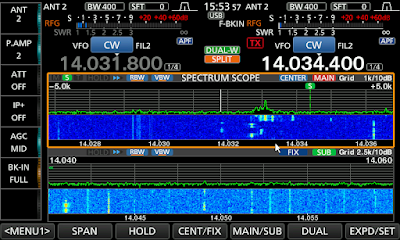 |
| 5+/-kHz in center mode but VFO acts like fixed mode |
Now with all this said I just know there is going to be a comment that informs me I can press 2 simple buttons on the rig and get the same results. I seem to always take the long way around with things. I have added some screen pics of how the waterfall looks when in 20kHz, +/-5kHz and +/-2.5kHz span during a DXpedition. As you can see when in +/-2.5kHz mode the calling station are easy to see compared to fix 20kHz and +/-5kHz selections. But best of all I have fixed mode operation of VFO B with these small spans.
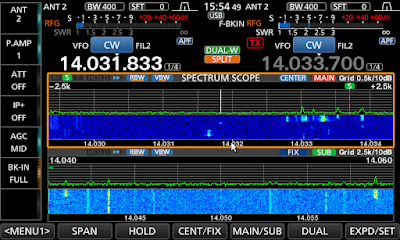 |
| +/-2.5kHz span view of pile up calling DX station |
 A weekend of CW
A weekend of CW
If you were on the radio this weekend and are a CW buff then you know some QSO parties were in full swing along with the WAG (worked all Germany) contest were on. Since my blog title has changed to "The world of CW" you may have guessed that I was involved in something by the way of CW this weekend.
I decided to join in on the WAG contest, it's always very well attended, starts Saturday noon my time and ends Sunday noon. The German ops are great at CW and it gives me more practice at running in a CW contest. For the first time, I had no Murphy moments, no RF getting into anything to cause me side issues it sure was a nice change. I will be blogging in the near future as to what I ended up doing to get rid of my what seemed never ending surprise RF issues.
In the picture above it shows how I use the Icom 7610 in contests.
- I have 2 band scopes up (VFO A and VFO B) at the same time the operating band (top slice) and the is it open yet band (bottom slice)
- On the left-hand side tabs you will see "BK-IN FULL" or full break-in turned on. This allows me while calling CQ contest to hear the receive for very short times while transmitting. If a station starts to call me I can hear them and stop my transmitting. It takes some time to get used to but is a great tool.
- On the band, I am operating (15m in this case VFO A) I have the band edges set to 21.000-21.020 in a contest it can get very busy with signals and this visually spaces them out so when searching and pouncing you can click and tune easy.
- The bottom slice (VFO B) the band edges are very wide so I can see the full picture of the band to see if it has opened up.
- On VFO A the 15m band I am calling CQ contest or running as its called. I have the bandwidth set to 400hz. (seen at top BW 400) I do this as some ops come back off frequency and I have no issues hearing them. If I get spotted on a cluster and all hell breaks loose with stations calling me that BW goes to 200hz. if not you just hear a big mess of calls.
-Some time ago I read a piece about the Icom 7610 contest radio settings. It was stated to use your audio peak filter (APF) set to mid-range, put the noise reduction on (NR), CW filters to either 600, 400 or 200hz and set to sharp not soft and to keep the internal ATU on as they said it can act as a filter. I do all but the last part regarding the ATU. My SWR on all bands is from 1.1 to 1.5. Anyway, I was shocked by just having the APF and NR turned on and how much of a difference it made. At one point in the contest not sure how it happened but the APF and NR were turned off. I was calling CQ contest and stations were coming back to me but they were right at the noise floor and many repeats were needed to make the contact. I then noticed after about 10 very difficult contacts the APF and NF were off. I put them back on and what a joy again.
Well below is my score and I have to say that before the contest I had sugar plums dancing in my head with a high score but it turned out it was more like roasted chestnuts. Nothing wrong with that and I did have a blast.
 A little resistance goes a long way!
A little resistance goes a long way!
This past weekend I was rolling along in the CWop open CW contest when all of a sudden when I sent CW my Icom 7610 shut down and then cycled back on all on its own. My output power was 100 watts and each time I transmitted the rig would cycle off and back on again. I had already been contesting for about 3 hours and all was good and now this!
As I sat there a thought occurred to me, in one of my Icom email groups I remember reading regarding this same issue. Those who had this issue found it was the Anderson power poles they were using. My rig goes to a Rig runner power bar using Anderson power poles and the power supply feeds the Rig runner via Anderson power poles. At this time in the game, I just wanted a fast fix so I powered the radio down and turned off the power supply. I then unplugged and plugged back in the Anderson power pole connectors and this did the trick for now.
With the contest completed and still hearing CW rings in my ear, it was now time to turn my attention back to the 7610 power cycling issue. I subscribe to Groups.io which is an email group and one of my email groups is called Icom 7610 you guessed it, it's all about the Icom 7610. I read the threads regarding power cycling and the Anderson power pole. The consensus seemed to be the connection point of these connectors can develop a poor connection. The fix some used was like I did to connect and reconnect a few times. While others removed that style of connector altogether.
On the Icom touch screen, you can bring up a menu called meters. One of the meters is the Vd. This meter reads the real-time internal voltage of the 7610. On the scale, there is a red section and if the voltage gets to this point the radio will shut down. Once the sufficient voltage is supplied again the radio will cycle on again. Thus the issue I was having. When I was transmitting I was drawing much more current then bring in a poor connection (resistance) thus drawing more current. When you draw more current your voltage goes down and if it goes below what the Icom 7610 wants the radio shuts down. As soon as it shuts down more than enough voltage is available as very little current is being used and the radio cycles back on again.
On the Anderson power pole site, they do have a bulletin as to why a connection issue may exist. Some causes they mentioned were a poor crimp connection if you decided to solder the connection a poor solder job and if the solder flowed down onto the connection tabs this could be an issue as well. I have to be honest I have been using Anderson power poles for a long time and I have never had an issue.
I wanted to see if the Anderson power poles have in my case become an issue. My test was set up as follows. I wanted to have a steady constant load on the Icom 7610 and what better way than to transmit an FT8 tune signal, I choose to use 100 watts. I would connect the radio as it was during the contest and then send an FT8 carrier at 100 watts. Record the voltage drop on the Icom Vd meter. Then remove the Anderson power poles from the Rig runner. One is the power cord from the radio, the other from the power supply to the Rig runner. Run the same test and record the results. finally, remove the Anderson power poles from the cable from the Icom and connect it directly to the Astron SS-30-M power supply which has screw terminals. Then record the results.
Before I began I checked the terminal voltage on the Astron power supply and it was 13.8 volts DC. Also during the tests, the power supply voltage stayed at 13.8 volts DC. Below are the results from the tests.
Just a word about the Vd meter before we begin. I determined that the Vd meter scale is 0.24 volts per hatch mark. Therefore the minimum voltage red trip line on the Vd meter scale is the 6th hatch mark from left to right (11.44 volts) with the first hatch mark counted as zero.
The first test was with the radio connected to the Rig runner via the Aderson power pole and the power supply connected to the Rig runner via the Anderson power pole. The results below when FT8 test tune at 100 watts was Vd voltage dropped to two hatch marks above the trip red line.
For the second test, I removed the Rig runner and connected the two Anderson power poles one to the other. The FT8 100-watt test tune gave the same results, two hatch marks from the trip red line.
Finally, I removed the Anderson power pole from the radio power cord and stripped the ends and attached it directly to the Astron power supply via its screw connectors. The FT8 100 watts test resulted in a surprising result of 5 hatch marks above the red trip line.
Removing the Anderson power poles from the circuit seemed to give some impressive results and I am going to leave it this way. If I need to use the Rig runner power bar I can power it from a spare Astron 25 amp supply I have. Once I have some spare time I am going to take the pair of Anderson power pole connectors apart and see if I can find what did possibly wrong.
 Part time radio weekend.
Part time radio weekend.
In Canada and the U.S. this is a long weekend (Labour Day Weekend) with Monday being a holiday. I was able to spend a little time on the radio in the late afternoon a few days of the long weekend. I was able to spend a few hours on both Saturday and Sunday. For the most part I spent my time on 20m CW and both days the bands seemed to not be too busy. As I spent some time on the radio I found the bands were not that quiet. It was deep QSB that was working its magic to drop an S9 signal just at or below the noise floor.
Having a radio with a waterfall is a great advantage and my Icom 7610's waterfall came in very handy showing me a signal before they would fade away to nothingness. I heard 4X6FR from Israel calling CQ and I was surprised he did not have a pile up. I gave him a few calls but he answered other stations. Not a problem I would just wait it out. This is where the QSB kicked in and within a very short time I found only static and no 4X6FR! The 7610 has 2 independent receivers which is a great advantage. In this case with my headphones I listened for a reappearance of 4X6FR in my left ear or VFO B. The right ear VFO A was scanning other signals that appeared on the waterfall. Needless to say, the station from Israel never again showed up on the waterfall, but he was still out there as he was being spotted by U.S. stations on DX Summit.
As time went on the best way to describe what I saw on the waterfall was "now you see them and now you don't" When I did tune on some DX and made contact it was touch and go to make a fast and simple RST exchange and if I felt lucky I added my name and location. I was pleased with my radio time and made contact with 4O4T in Montenegro, R5AF, SP6AEG, LZ305AI, IK5OPR and finally TZ4AM from Mali which was a new one for me. I saw him being spotted on 17meters and I decided to venture there as 20m was getting a bit slow.
The spot indicated "up 1" which meant there was a pile up and he was operating split. I skipped over to 17 meters and then landing myself on his calling frequency just to make sure I could hear him before I got too excited. There he was at S6 and I knew I had to move fast as the deep QSB had robbed me a few times from catching nice DX. I set my radio to split and dual watch which allows me to hear the DX and those who are calling him. BUT strange thing no one was calling him and my waterfall was void of signals. It could be the QSB playing games with me. So when I heard him call CQ I put my call out and he came back to me on my first call. TZ4AM was in the log and I was happy. Very shortly after the contact the deep QSB took the signal from the waterfall.
It's Monday today and I was busy getting some household chores done throughout the day. Maybe this evening I will be back on the radio and see how 40m treats me.
 The 13 Colineis Event continues……
The 13 Colineis Event continues……
The 7610 has what is called "Dual watch" this utilizes the two completely independent receivers in the radio. This allowed me to leave VFO A (listening with my left ear) on a spotted frequency listening for a lull in the activity. VFO B (listening with my right ear) was moving around on the same band or different band hunting for a nonspotted colony station calling CQ. If VFO A was getting really crazy with callers but I wanted to stick it out for the just in case moment, I am able with a push of a button to mute VFO A. With each receiver you have filter, twin passband, NR, NB and antenna choices you can make to help out with you dealing with band conditions. Finally, as you can see from the screenshot above I was able to activate the "Dual scope" option and have a separate waterfall for 20m and 15m or you can do it for the same band as well. I have always been an Elecraft person (I still have the KX3 so I guess I still am) but I am very impressed with the 7610 a great bang for your buck!
At this point, I am looking for K2C out of RI and GB13COL in England and I want to continue using CW as all other stations were logged using this mode. At this point in time I have found that K2C spends little time on CW and as for GB13COL many have said they just cannot hear them and I concur. It 's getting down to crunch time as the 7th is the last day so let's see if the ham gods are smiling on me?
 Icom 7610 heat sink issue
Icom 7610 heat sink issue
 |
| Bottom cover removed |
 |
| No issues with heat sinks. |