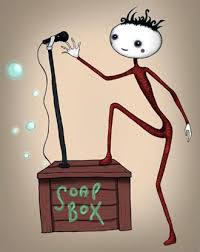Posts Tagged ‘Elecraft K3’
 Going about it the hard way…..WHY??
Going about it the hard way…..WHY??
Last evening I finally had some time to get on the PC and check out what fellow ham radio bloggers were up too. For the past month I have been working every day and only having time to “fast read” a post and drop a short comment. While surfing the blog sphere last evening I came across KG3V’s blog, the subject of the blog caught my attention “Updating FTDX-3000 Firmware. Below is a link to what I only could call an “adventure”.
https://kg3v.com/2017/10/14/updating-ftdx-3000-firmware/
In the post Tom does a great job explaining how he went about the firmware upgrade and some issues he ran into. Tom also goes over the enhancements this firmware will forward to his FTDX-3000. It’s fantastic how far we have come in radio, in the past if you wanted the upgrades it meant selling what you had and purchasing the new and improved version. Today’s modern rigs can chat either over the internet or with pre-downloaded thumb drives and magic is worked within the rig to either over come an issue, enhance what is already there or add something new! Having said that I just can’t understand what the issue is with the process of the upgrade. It’s just not ham radio with our Nikon cameras to upgrade the firmware it’s…hold this while pushing that….make sure you don’t do this while doing that….and on and on and on. Resources are used writing the rigs new firmware upgrade, time and money is put into it and it’s to make the product better for the end user. If this is the case why the %&^* not make the process for the end user easy peasy!!
Having said the above and let me preface this with “I am not going to say what I am about to say just because I am a fan of Elecraft but if the shoe fits……” To upgrade my K3 or KX3 Elecraft has provided via their website a program that sits on your desktop, one of it’s functions is for firmware upgrades. The process is as follows:
1. Double click on desktop icon.
2. Click on Firmware tab.
3. Click on “Check versions now”
4. Below you will then see the firmware that is installed in your rig and new firmware that is available for your rig. You then click on “Send all new firmware to K3 or KX3.
Your rig will start to click, there will be “stuff” flashing on the rigs screen, sometimes even clicking noises from the rig and then your rig’s screen returns to normal and your done. I have owned Kenwood, Icom and Yeasu rigs and never has it been this easy and my question is WHY NOT!!! Now having said the above it is true I have not owned one of the above rigs for some time now so do comment if the process has changed…but is sure does not seem it has for the FTDX-3000 model rig!
OK I’m off my soapbox now….:))
 FT8 from zero to fifteen seconds
FT8 from zero to fifteen seconds
| A FT8 contact |
1. Double-click on call sets Tx enabled.
2. Disable Tx after sending 73
All the Radio settings were passed from the older release to the beta release. I found as others have posted that the FT 8 section of the band is very busy for a brand new mode it sure has caught on very fast. Watching the YouTube videos was a big help as this is a very fast mode compared to other digi modes. In the past with JT8 and JT65 I was able to get some blog writing done when operating BUT this new mode you have to pay attention. If you are searching and pouncing the software is very automatic when you make contact with a station as it moves through the contact process on it's own. I have up to this point only made State side contacts but having said that with the solar conditions that's great for my QRP.
 FT8 from zero to fifteen seconds
FT8 from zero to fifteen seconds
| A FT8 contact |
1. Double-click on call sets Tx enabled.
2. Disable Tx after sending 73
All the Radio settings were passed from the older release to the beta release. I found as others have posted that the FT 8 section of the band is very busy for a brand new mode it sure has caught on very fast. Watching the YouTube videos was a big help as this is a very fast mode compared to other digi modes. In the past with JT8 and JT65 I was able to get some blog writing done when operating BUT this new mode you have to pay attention. If you are searching and pouncing the software is very automatic when you make contact with a station as it moves through the contact process on it's own. I have up to this point only made State side contacts but having said that with the solar conditions that's great for my QRP.
 Working some JT-65 this afternoon
Working some JT-65 this afternoon
| A decent showing on 20m JT-65 |
| My spots on Hamspots |
| Afternoon contact |
 Working some JT-65 this afternoon
Working some JT-65 this afternoon
| A decent showing on 20m JT-65 |
| My spots on Hamspots |
| Afternoon contact |
 Powering the K-Pod via its RJ12 cable.
Powering the K-Pod via its RJ12 cable.
| The 2 resistor through hole and SMT |
| Front panel removed |
| Now that is small!! |
| The deed was done not pretty but it works fine. |
 Powering the K-Pod via its RJ12 cable.
Powering the K-Pod via its RJ12 cable.
| The 2 resistor through hole and SMT |
| Front panel removed |
| Now that is small!! |
| The deed was done not pretty but it works fine. |