Posts Tagged ‘New Media’
 A Few New Ham Radio Podcasts
A Few New Ham Radio Podcasts
 Listening to podcasts has been part of my daily habit for almost a decade. I lean heavily towards audio podcasts (as opposed to video), so I can listen to them while driving. My smartphone is always loaded with hours of content on a variety of topics which is especially useful for international flights.
Listening to podcasts has been part of my daily habit for almost a decade. I lean heavily towards audio podcasts (as opposed to video), so I can listen to them while driving. My smartphone is always loaded with hours of content on a variety of topics which is especially useful for international flights.
Podcasts come and go (or podfade) and recently I’ve noticed a few new ham radio podcasts. Well, they might not be all that new…perhaps I just woke up and noticed them. Anyway, I am passing them along in case you have not come across them.
The QSO Today Podcast by Eric 4Z1UG:
QSO Today is a weekly conversation between me, Eric Guth, 4Z1UG, and my amateur radio operator guest. Each guest tells his or her’s ham radio story to the present time. I select guests based on their contributions to the hobby through their publishing of articles and books on ham radio, their involvement in the creation of new technologies that enhance the hobby, and the role that they played to bring the amateur radio to others.
The Fo Time – The Other Ham Radio Podcast by Cale K4CDN:
It’s a new Podcast for the Up and Coming Amateur Radio Operator aka Ham Radio Operator. Whether you’re looking for the latest news, a different take on an idea, or just some good humor, Fo Time is the Podcast for you.
If you aren’t sure about the name, this might help.
The 100 Watts and a Wire by Christian KØSTH:
Created by Christian Cudnik, KØSTH in 2015, 100 Watts and a Wire is a program celebrating amateur radio through the eyes of a new ham. The show features topical conversation and interviews, news and an entertaining look at the adventures of a ham trying to figure it all out.
I’ve found all three of these podcasts to be well done and interesting. They all typically run about an hour long. Frankly, that’s a bit much for me, mostly because it does not fit my commute time. Not bad for an airplane ride, but too long for driving to work. More importantly, my smartphone is overflowing with interesting audio content, so I have to be selective.
Other Podcasts
I’ll mention a few other podcasts that deserve attention: The Ham Nation podcast has set a new standard for ham radio video podcasts. Hats off to Bob Heil and crew for their efforts. The Amateur Radio Newsline got its start by delivering audio programs via telephone for hams to play on their local repeater. Many repeaters still play their program but I get their feed via my smartphone. They continue to do an excellent job of stuffing interesting content into a 20-minute format. While not a ham radio podcast, This Week in Tech from TWiT remains a quality source of tech news and opinion (lots of opinion).
Give these podcasts a listen and let me know what you think.
73, Bob K0NR
The post A Few New Ham Radio Podcasts appeared first on The KØNR Radio Site.
 Social Media Noise
Social Media Noise
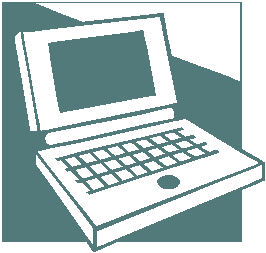 A few weeks back, I had a Too Much Information meltdown, because I was being overrun with information spewing forth from various sources. To be specific, I regularly get communications from these feeds: email, SMS text, RSS feeds, Twitter, Facebook, LinkedIn and Google Plus. The amount of “stuff” that was coming in was getting out of hand so I sprang into action.
A few weeks back, I had a Too Much Information meltdown, because I was being overrun with information spewing forth from various sources. To be specific, I regularly get communications from these feeds: email, SMS text, RSS feeds, Twitter, Facebook, LinkedIn and Google Plus. The amount of “stuff” that was coming in was getting out of hand so I sprang into action.
First, I asked myself, how did I get into this mess? The general trend I see is that when I first start using a particular communications tool, my goal is to connect up with as many interesting feeds as possible. For old school email, this usually means subscribing to email lists, mostly via Yahoo Groups. For Twitter, this means Following other people that have interesting tweets. As more people engage in these media, the available stuff grows rapidly. Then Google Plus comes along, which tries to improve on Twitter but is somewhat redundant with the other social media. That is, I get Google Plus postings that are the same as ones from Twitter and Facebook.
The big trap I fell into is the fear of missing something. There’s so much interesting stuff out there, I wanted to grab it all. In reality, I was still missing stuff because I was being overrun with superfluous information. Ah! This is really the classic communication problem of signal-to-noise ratio. Some of these feeds have too much noise in them so I was losing the signal!
What constitutes noise? Lots of things: Foursquare check ins, Fitbit updates, off topic posts in email lists, etc., etc. Of course, noise is in the eye of the beholder, so what is noise to me may be valuable information to you. Also, a few “noise bursts” are OK but lots of noise degrades the signal-to-noise ratio.
With signal-to-noise ratio as the primary measure, I ruthlessly slashed my collection of information sources. I dropped out of many of the Yahoo Groups (actually, I moved them to web only), I reduced the number of SMS text alerts, I pulled back on the number of Facebook friends, deleted less interesting RSS feeds. On Twitter, I started to pay attention to noisy tweets…if someone has a tendency to send noise and not so much signal, they are gone.
If I dropped you from Twitter or the other social media, please don’t take it personally. It’s just me unclogging my digital life.
Those are my thoughts…what are you doing to manage your digital life?
73, Bob K0NR
 The Updated Incomplete List of Ham Radio iPhone Apps
The Updated Incomplete List of Ham Radio iPhone Apps
 It is about time I updated one of my more popular posts, The Incomplete List of Ham Radio iPhone Apps from 2011. This was a challenging task back then and has gotten more difficult as the number of ham radio apps for the iPhone has greatly expanded. Still, I will give it a shot and appreciate your feedback to make the list better. I am only evaluating iPhone apps, not iPad apps, since I don’t use an iPad.
It is about time I updated one of my more popular posts, The Incomplete List of Ham Radio iPhone Apps from 2011. This was a challenging task back then and has gotten more difficult as the number of ham radio apps for the iPhone has greatly expanded. Still, I will give it a shot and appreciate your feedback to make the list better. I am only evaluating iPhone apps, not iPad apps, since I don’t use an iPad.
In general, I will focus on free or low cost (less than $5) apps that I am actively using.
From the Simple Utility Category:
Maidenhead Converter (Author: Donald Hays, Cost: Free) Handy app that displays your grid locator, uses maps and does lat/lon to grid locator conversions.
Ham Radio Handbook (Author: Antonis Miliarakis Cost: Free) This app provides some basic ham radio info: Q Signals, Country Prefixes, Band Plans and RST signal reporting.
UTC Time (Author: Michael Wells, Cost: Free) A simple app that displays UTC time and local time.
Ham I Am (Author: Storke Brothers, Cost: Free) A handy app that covers some basic amateur radio reference material (Phonetic alphabet, Q Signals, Ham Jargon, Morse Code, RST System, etc.) Although I find the name to be silly, I like the app!
There are quite a few good apps for looking up amateur radio callsigns.
CallBook (Author: Dog Park Software, Cost: $1.99) Simple ham radio callbook lookup with map display.
Call Sign Lookup (Author: Technivations, Cost: $0.99) Another simple ham radio callsign lookup with map display.
CallSigns (Author: David Fleming W4SMT, Cost: $1.99) This is my favorite ham radio callsign lookup. The features are not much different than the others I have listed but the graphics are nicer and the user interface a little cleaner. I am sure this is mostly personal preference.
There are a few repeater directory apps out there:
iHAM Repeater Database (Author: Garry Gerossie, Cost: $4.99) Geolocation repeater directory. This seems to work well.
RepeaterBook (Author: ZBM2 Software, Cost: Free) I’ve only used this one a bit but it seems to work well and its free.
If you are an EchoLink user, then you’ll want this app:
EchoLink (Author: Synergenics, Cost: Free) The EchoLink app for the iPhone.
There are quite a few APRS apps out there. I tend to use these as my needs are pretty simple….just track me, baby!
iBCNU (Author: Luceon, Cost: $1.99) The first APRS app I was able to get running. It just turned on and worked. It integrates the aprs.fi mapping into the app, so it is easy to use. I recommend this one for most casual APRS users.
Ham Tracker (Author: Kram, Cost: $2.99) APRS app, works OK, uses external maps such as Google and aprs.fi. “Share” feature allows you to send an SMS or email with your location information.
Satellite tracking is another useful app for a smartphone:
ISS Lite (Author: Craig Vosburgh, Cost: Free) A free satellite tracking app for just the International Space Station. It has annoying ads but its free.
ProSat Satellite Tracker (Author: Craig Vosburgh, Cost: $9.99) This app is by the same author as ISS Lite, but is the full-featured “pro” version. Although it is a pricey compared to other apps, I recommend it.
For Summits On The Air (SOTA) activity, there are a few apps:
Pocket SOTA (Author: Pignology, Cost: Free) A free app for finding SOTA summits, checking spots and accessing other information.
SOTA Goat (Author: Rockwell Schrock, Cost: $4.99) This is a great app for SOTA activity. It works better when offline than Pocket SOTA (which often happens when you are activating a summit).
For Technician License training, I like the HamRadioSchool.com app. (OK, I am biased here as I contribute to that web site.)
HamRadioSchool (Author: Peak Programming, Cost: $2.99) There are a lot of Technician practice exams out there but this is the best one, especially if you use the HamRadioSchool license book. They also just released the General practice exam, too.
For a mobile logbook:
HamLog (Author: Pignology, Cost: $0.99) I am not too keen on the idea of keeping a log on an iPhone, but it does come in handy once in a while. More importantly, HamLog includes a bunch of handy tools including UTC Clock, Callsign Lookup, Prefix list, Band Plans, Grid Calculator, Solar Data, SOTA Watch, Q Signals and much more.
Well, that’s my list. Any other suggestions?
 Ham Radio Instagraming Fool
Ham Radio Instagraming Fool
Well, I haven’t really posted an Amateur Radio story in a looong time, so I figured I was due. Hopefully, many people didn’t miss me too much. But I’m working on a couple ideas for the blog here, that will allow me to have some good stuff for you to enjoy without me getting all burnt out.
But in the time I was away, I did get a smart phone finally. For those wondering, an iPhone4S, and I love it. And one of the things I found I liked doing with it, is taking pictures with the 8MP camera that is built into it. The photos always seem to come out looking great. And I have already found a few neat accessories I would love to have available for myself for taking photos and even recording audio. Then allowing me to blog on the go and put up content as soon as I have recorded it or snapped a picture. And then have it of course, propagate out to the various social media sites I frequent.
Since I got my phone, it’s like a paradigm shift has occurred with the media I want to produce. It all seems so much easier and simpler to create it, then share it. All from one or 2 devices, where before, I had to use 5 or 6 devices. It really is empowering. I’ve started with just taking photos with the Instagram app and posting those on my Twitter and Facebook pages. And I’ve also started to play with another app called Blip.me Broadcast, which allows you to record 60 second audio clips and share them as well. Once I figure out how to integrate these into this site, it’s going to be a lot of fun doing this stuff! Till then, here are a few pics I took with Instagram. They of course are Ham Radio related.
73.
[adrotate banner=”12″]
 The Next Step in Electronic Communication
The Next Step in Electronic Communication
 It figures: I just get done blogging about the history of electronic communications and Google takes the topic to the next level. Recognizing the inherent problem of cramming a QWERTY keyboard onto a Smart Phone, Google has gone back to the future by adopting a simple binary input device that uses DOTS and DASHES. That’s right, the new Gmail Tap uses Morse Code.
It figures: I just get done blogging about the history of electronic communications and Google takes the topic to the next level. Recognizing the inherent problem of cramming a QWERTY keyboard onto a Smart Phone, Google has gone back to the future by adopting a simple binary input device that uses DOTS and DASHES. That’s right, the new Gmail Tap uses Morse Code.
Google has apparently rediscovered what CW operators knew all along: Morse Code is extremely efficient for text communication.
Go to the Gmail Tap web page to get the full story.
73, Bob K0NR
 Use WPtouch to Create Mobile WordPress Site
Use WPtouch to Create Mobile WordPress Site
 I’ve been using WordPress for my weblog for years now and just turned on a mobile version of the blog. The WordPress plugin WPtouch makes this very easy to do. It took about 5 minutes to get it up and running.
I’ve been using WordPress for my weblog for years now and just turned on a mobile version of the blog. The WordPress plugin WPtouch makes this very easy to do. It took about 5 minutes to get it up and running.
The WPtouch plugin automatically detects when the user is browsing with a smartphone and implements the mobile interface. The user has the option of turning the mobile presentation off.
Highly recommended!
73, Bob K0NR














