Posts Tagged ‘logging’
 LHS Episode #147: Radio on the Fringe
LHS Episode #147: Radio on the Fringe
 Hello, LHS listeners! We are back again with another exciting installment of our show. In this episode we discuss logging, general purpose and contesting, a new single-board computer project, retro gaming, a pop-up terminal for Linux, digital voice, software defined radio and much more. Thanks for listening, and remember: Get on the air!
Hello, LHS listeners! We are back again with another exciting installment of our show. In this episode we discuss logging, general purpose and contesting, a new single-board computer project, retro gaming, a pop-up terminal for Linux, digital voice, software defined radio and much more. Thanks for listening, and remember: Get on the air!
73 de The LHS Guys
 LHS Episode #144: Amateur Radio Resources
LHS Episode #144: Amateur Radio Resources
 Hello, folks! We're happy to say that Pete has rejoined our crew for this episode of the show, and he brings with him some excellent information for all you listeners out there. We take a look at several great video and audio resources for amateur radio adventures this fortnight. On top of that, we give a detailed description of YFKtest in action during a contest, and an overview and introduction to the latest version of the Tucnak logger. Lots more news, reviews and excitement as well. Please enjoy!
Hello, folks! We're happy to say that Pete has rejoined our crew for this episode of the show, and he brings with him some excellent information for all you listeners out there. We take a look at several great video and audio resources for amateur radio adventures this fortnight. On top of that, we give a detailed description of YFKtest in action during a contest, and an overview and introduction to the latest version of the Tucnak logger. Lots more news, reviews and excitement as well. Please enjoy!
73 de The LHS Guys
 LHS Episode #142: GQRX and More
LHS Episode #142: GQRX and More
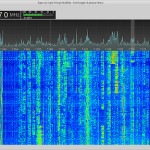 It's another installment of Linux in the Ham Shack! Yes, you heard right. In this episode we lose a co-host but gain a hacking cough. At the same time, we discuss a new digital mode, a new ham radio technology for cell phones, a new interface for SDRs and a lot more new stuff. Finally, we're down to the last two days for our
It's another installment of Linux in the Ham Shack! Yes, you heard right. In this episode we lose a co-host but gain a hacking cough. At the same time, we discuss a new digital mode, a new ham radio technology for cell phones, a new interface for SDRs and a lot more new stuff. Finally, we're down to the last two days for our
73 de The LHS Guys
 Counting Magic Beans
Counting Magic Beans
I’m a member of the Straight Key Century Club (3383T) and as such, have volunteered for the position of bean counter. That is to say, collecting awards and working toward an elevated status, which is at least half the fun of being in the club, requires a great deal of bookkeeping in the form of station logs and the curation of properly formatted electronic files for submission.
It’s not nearly as onerous a task as I’m making it out to be, if you’re a Windows user. If, on the other hand you’re as silly as me, and prefer another operating system, well, you’ve got your work cut out for you.
My main logging program is MacLoggerDX and a finer, more powerful electronic ham radio management tool has not been created. It does everything an operator could ask of it, and a lot more. But working inside the confines of certain specialty club rules is asking a lot from any application not crafted specifically for it.
On the other hand, there are several logging applications that have been built from the ground up to support the various awards and activities of the SKCC — all native Windows applications. Sure, there are ways to run Windows applications on a Mac, but this only minimizes the hardware required.
So over the holiday weekend, I spent time installing SKCC Logger on a Windows laptop that a client left in my possession over a year ago. It’s a beast of a machine. A 17-inch HP Envy with a non-lighted keyboard and Windows 8.1. It sports a fast, i7 processor and boatloads of memory, still, I’m perplexed why anyone would want to abuse themselves with such a combination (did I mention that the laptop was given to me for free?).
For the record, SKCC Logger is a brilliant application that handles SKCC tasks with ease. Connecting the laptop to my IC-7100 transceiver was a breeze and I can see how this will come in especially handy during the next Weekend Sprintathon.
But here’s where it gets a lot less enjoyable.
I first coaxed hundreds of valid SKCC contacts out of MLDX and into ADI format. This was no easy task as I had only noted that a contact was “SKCC” in the comment section of the log, and I didn’t consistently name them as such. Also, since I achieved the Centurion and Tribune levels last year, I thought I had to remove these from the pile, as well as the contacts made during the annual K3Y operation.
As it turned out, those were bad assumptions and I expended a lot of effort for nothing.
Once I had a base file created, I let SKCC Logger process the log and determine what, if any, new awards I might have become eligible for since achieving the Tribune level. Turns out, it wasn’t much. I qualified for the CX2 status which means I had 200 unique member contacts hiding in my log. I also discovered that I’m only a handful of contacts away from qualifying for Tx2 level – requiring another unique 100 confirmed contacts with select members – another step on the long road to ‘Senator‘.
I’ve no doubt that many valid Q’s were lost in the parsing and conversion. But i think I’m done with trying to go back and square the log. This has become like trying to balance a checkbook that just won’t be balanced and I’m tired and just want to move forward from this point and see where it goes.
By the way, if it all seems rather confusing, it is. I chuckle when I read this line at the bottom of the SKCC rules pages for differing levels: “Lets make it FUN and keep it SIMPLE!!”
It’s anything but simple – but it is fun and I do enjoy it very much. Except now I have two computers on my desk and I have to decide when sitting down whether tonight is going to be an ‘SKCC’ evening, or a ‘regular’ evening. And I still have to export the SKCC files back into main log on occasion.
Who was that idiot who said personal computers were going to make our lives easier and more enjoyable?
Filed under: Ham Radio, Syndicate Tagged: logging, mldx, skcc
![]()
 Logging and datamodes with PZTLog
Logging and datamodes with PZTLog
Until recently I had only made a small number of voice QSOs on HF and had entered those manually into the online eQSL, QRZ and HRDlog logbooks I maintain. JT65 data mode logging was handled by the JT65HF program itself and for the UKAC and other VHF contests I have been using the MINOS logging program - all in all a bit of a mishmash.
Now my operating confidence has grown I am making more contacts and so I really need to computerise and centralise my logging. After looking at a number of programs I opted to give Charlie Davy’s (M0PZT) freeware PZTLog a try and after using it for a couple of weeks I am very impressed.
The program has a multitude of features but at the moment I am using it to simply enter and log details of contacts, combined with the CAT interface to the FT857-D and the OMNIRIG control the mode, frequency, band and power settings are automatically populated.
The really nice selling point for me was the inbuilt data mode operation. I have tried PSK and RTTY before using other programs but I often found myself confused and intimidated by the interfaces and jargon.
PZTLog uses the MMVari engine to operate PSK/RTTY and it uses a familiar waterfall display. The TX/RX window and QSO macros are easily accessible and I found the interface much more intuitive than other programs I have used. On installation, the macros are already populated and labelled sensibly and are easily editable. By double-clicking received text you can set Callsign, Locator, RST/Serial, Name/QTH quickly and with ease.
In a short time I have made a good number of PSK QSOs as well as a some RTTY contacts, even giving some points away in the fast paced SCC RTTY contest last weekend.
Importing and exporting of logs is very easy and it has inbuilt eQSL uploading, but at the moment I am having trouble making that work reliably but that I think is me rather than the program.
PSK is a great mode, running no more than 30W, often less I have made a number of nice DX contacts and countries including Argentina, Oman, Japan and the Dominican Republic.
Thanks to Charlie’s program I now have a better understanding of how the mode and QSO works so may try some of the more sophisticated programs, or I may just stick with PZTLog for a while. Check out Charlie's page for lots more interesting information as well as some very funny light hearted audio features poking fun at the hobby.
In other news the VHF UKAC contesting is improving. Last week I made a last minute decision to lower the pole and put up my homemade wooden 6m MOXON but glad I did. Conditions weren’t good but still made a respectable number of contacts but not a lot of distance. I’ve climbed to 30th place in the 50MHz low power AL section.
A last minute decision to swap the aerial, but worth it! Shame missed out on some E's when got called away :-( #ukac pic.twitter.com/TRarIikVpD
— Andrew Garratt (@nerdsville) August 26, 2014 Last night was the 144MHz UKAC and what a great night it was, conditions were brilliant and it was very busy on the band. Still operating search and pounce mode I snagged just 32 contacts, but with 13 multipliers giving me by best score so far on that band. Operating in the low power AL section as M6GTG it is hard work getting through the pile ups but it was great fun trying.Well that was fun, great conditions and some nice DX even operating as M6GTG #ukac pic.twitter.com/KwTLXiTPDD
— Andrew Garratt (@nerdsville) September 2, 2014Finally I became a licensed ‘foundation level’ amateur a year ago this month (M6GTG), and have since become an ‘intermediate’ (2E0NRD) and have now taken the bold step of applying to take the ‘advanced’ examination next month. I say bold because I haven’t taken a course or studied for it per se but with my background and education I have covered most of the theory even if it was over 25 years ago – with a bit of serious reading, revision and dusting off of the memory banks over the next few weeks I hope to be ready!Well here goes nothing.. best get studying pic.twitter.com/FTDPqTPKSa
— Andrew Garratt (@nerdsville) August 28, 2014  Uploading ADIF logs from fldigi to LOTW
Uploading ADIF logs from fldigi to LOTW
 I’ve been attempting to get my arms around my various logs from different callsigns. Previously I have had mixed luck with LOTW. Then I pretty much abandoned it. This time I read and re-read the instructions. Today I got my TQ6 file and was off an running.
I’ve been attempting to get my arms around my various logs from different callsigns. Previously I have had mixed luck with LOTW. Then I pretty much abandoned it. This time I read and re-read the instructions. Today I got my TQ6 file and was off an running.
I exported my current log from fldigi as an ADIF file and then used the TQSL application to upload it. Error, error, error. What was this? I hit Google and started researching:
ARRL’s tqsl messes with fldigi saved QSO_OFF time
I learned more than I wanted to know this morning about what the ARRL¹s tqsl application for LoTW does when it signs your saved fldigi newlog.adif file. It does more than just applying your digital signature. I had a busted QSO with Jeff, N8NOE, on LoTW and spent some time trying to understand what happened. The problem was with the time of the QSO. Both of us log the time at the the end of the QSO; however for there was a disconnect because my QSO time at LoTW showed up as Time ON, rather than Time OFF. Fldigi logs both TIME_ON and TIME_OFF; however, when you ask the ARRL tqsl application to apply your digital signature, it ignores the fldigi saved Time_OFF and converts the TIME_ON to a nonstandard ADIF format called QSO_Time. If you want your fldigi logs uploaded to LoTW to reflect QSO OFF time, you have two options. You can manually edit your On and Off times in Logbook-newlog.adif panel read the same. Another workaround is to use the fldigi File/Export ADIF with the option for Time ON unchecked. Then use a text editor to search and replace TIME_OFF with TIME_ON. This will fool the ARRL tqsl application to log the correct correct QSO time. Another option for someone to think about could be a new macro command that would reset the QSO times (ON and OFF) to be the same when you click on log. If you don¹t believe tqsl changes your fldigi logged QSO TIME_OFF, open one of your last .tq8 files with text editor (I use BBEdit) and scroll down and you will note the nonstandard QSO_TIME time that matches your your ADIF TIME_ON rather than TIME_OFF. 73 Dick AA5VU
… and that is what I did. And it worked! Although the issue Dick describes and the issue I was having were different, the solution still worked.
Now I am trying to add the logs for both my YI9MI and HL9MI operations. We will see how that goes.
 LHS Episode #128: Interview with OK2CQR
LHS Episode #128: Interview with OK2CQR
 In this episode, we have a great interview with Linux software developer and ham radio enthusiast from the Czeck Republic, Petr Hlozek – OK2CQR. He is the author of CQRlog and HamQTH.com. Unfortunately, Petr’s audio was a little hot and nothing we could do made it better. Our sincerest apologies. Sound problems aside, we hope you enjoy this fascinating look into the life and mind of an Open Source ham.
In this episode, we have a great interview with Linux software developer and ham radio enthusiast from the Czeck Republic, Petr Hlozek – OK2CQR. He is the author of CQRlog and HamQTH.com. Unfortunately, Petr’s audio was a little hot and nothing we could do made it better. Our sincerest apologies. Sound problems aside, we hope you enjoy this fascinating look into the life and mind of an Open Source ham.
73 de The LHS Guys












