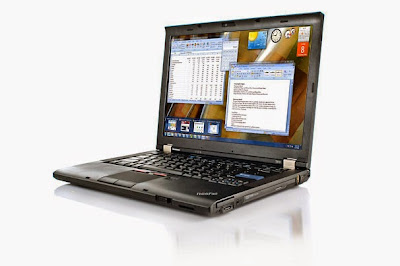Posts Tagged ‘logging software’
 It’s time
It’s time
To explain what I mean ..... I went down to the shack last night to add some entries to my main logging program from the HamLog app I use when operating portable. I flipped the on switch at 9:30 PM and by the time it had booted up and the logging program had loaded it was about 9:47 PM. 17 minutes is not good. I wanted to start pulling out my hair by then. I think watching paint dry, or grass grow would have been less stressful and more entertaining.
That exercise in frustration drove me to start searching the Web. At work, IBM issued me a Lenovo T410. I still use this model every day. Yes, they are slowly being refreshed out with the newer T440 model, but mine has served me decently well at the job over the last few years. I have found a couple places where I can pick up a refurbed T410 with 4G of RAM, a 250 GB hard drive and Windows 7 Professional in the $150 neighborhood.
This model has everything I would need. It can hook up to the Internet wirelessly, it has 3 USB ports (need one for the KX3, one for a mouse, and one for an external keyboard), provisions for adding a second VGA monitor and the standard audio ports, so I can do the digital modes, should I ever be inclined to go down that road. Not planning to go there, but you never know. I'll have to dip into savings to acquire one, but having a computer in the shack has almost become a necessity.
Of course, I could always go native and log strictly with paper and pencil, but I don't think the ARRL would accept mailed in Xerox copies of my log for LoTW. Also, I like to keep my eye on QRPSPOTS as well as SOTAWatcher. Can't do that without some kind of computer, although I guess I could always just use my cell phone for those. And having a Telnet DX Cluster at my disposal for confirming that I correctly copied the call of that DX station who was sending at a blistering 45 WPM is a nice thing to have, too. (Was that an "H", or a "5" ? - 37 years of Hamming and my ears still wig out on those two, at times.)
This is another occasion where I'll just have to bite the bullet and take the plunge. Good thing I wasn't planning on going to Dayton.
Oh, and by the way, as long as I mentioned Dayton .... best wishes to all those heading to Ohio for FDIM and Hamvention. May the weather be good, the traffic light and travelling conditions safe - there and back!
72 de Larry W2LJ
QRP - When you care to send the very least!
 Getting there
Getting there
As opposed to probably a majority of you, I am SO far behind the times from a technological point of view. I still do a majority of my logging with paper and pencil before I manually enter the information to my logging software.
When it comes to QRP Sprints or the Fox Hunts, most of my compatriots use N1MM or some such program. Again, I still use paper and pencil. I feel that I am lucky to be able to walk and chew gum at the same time. Operating a radio and trying to computer log simultaneously during a Sprint or a Hunt used to send shivers up and down my spine.
But I am getting better. As long as I am not furiously trying to keep up with a pileup of QSOs in the midst of a frenzy during a Sprint or a Hunt, I have trained myself to log and operate at the same time (See? You CAN teach old dogs new tricks!). I recently purchased a small keyboard for my Nexus 7, so that I can log during casual portable ops without the need for pencil and paper. It cost me all of 8 smackers on eBay.
That’s Ham Log that I keep on there, which in and of itself is a great piece of logging software for Android. The problem was that it’s always been a pain in the butt to use the Nexus touchpad keyboard, which caused me to “one-finger” type, and slowed me down, holding me back. So for the longest time, I was doing the same thing – logging on paper and entering the data later, at my leisure (which makes no sense). This “tactile feel” keyboard brings a lot of familiarity and works a whole lot better for me, and now I am actually able to use the Nexus 7 for logging in real time (sometimes). I know that it’s pathetic, but while I am able to use this setup for general QSOing, the melee of contests or Fox Hunts drives me back to the security of “old technology”.
I guess the next step will be to install the KX3 Companion app. Boy, that will be like Star Trek for me!
72 de Larry W2LJ
QRP – When you care to send the very least!
 Mental gyrations
Mental gyrations
Yesterday, the bands seemed a little on the “light side” when I headed out for lunch. Both 15 Meters and 17 Meters had some signals, but it seemed like most of the DX stations were ones I have already worked before. So I decided to go to the 20 Meter QRP watering hole and put out a CQ.
I was answered by Bob AK4JA in Georgia. He was a solid 589 at peaks and he gave me a similar signal report. Here’s the thing – while I was using my normal 5 Watts, Bob was running 500 mW! And his signal was fantastic! While I am fully aware how QRP signals don’t necessarily equate to “weak signals” – even I stand up and take notice when a QRPp signal almost pins my meter. I kind of felt like this guy – remember him from TV commercials a few years back?
For those readers not from the US, the Department of Energy ran a series of public service announcements a few years back asking people not to be “Energy Hogs”. Normally, running 5 Watts can make you feel smug with that regard. Yesterday, using even 5 Watts made me feel piggish.
For the record, Bob was using a Yaseu FT817 to a dipole – and it was doing a fantastic job for him. His 1/2 Watt signal almost sounded like he was transmitting from a location just down the street.
When I got home a “new” computer was waiting for me. I purchased a refurbished Dell Optiplex 320 from the Blair Group via eBay. This was the same place from which I had purchased a Compaq to replace the family computer which died a few weeks back. For a very good price (under $150), I got a Windows 7 box to replace my shack laptop, which is not only an XP machine, but is physically on its last legs after suffering through years of “kid abuse”. I figured that it’s better to replace it now, while the laptop is still barely kicking, so I can access all the data that is still there before it totally dies. As it was, I was already using an auxiliary keyboard and monitor, so I only had to purchase the box.
So I ran through the Windows 7 setup with nary a hitch. But then, of course, comes the fun part. Getting all the important Amateur Radio programs up and running. I downloaded Log4OM and got that running. I followed the directions for transferring all my log data and configurations from the XP machine to the Windows 7 machine. Everything seemed to be OK – except the program wasn’t displaying any of my previous QSOs! Log4OM said they were all there, but it just wasn’t showing them in a visible way. It turns out that the W2LJ.sql database file needed to be in a different sub-directory than where it was located on the XP machine. Once I got that figured out, things were good. But for a while there, the little beads of sweat started popping out on my forehead while I started muttering to myself, “Where are all my QSOs?”
The next problem to tackle was downloading the KX3 and KXPA100 utility programs from Elecraft in order to get them running, as well as OmniRig for CAT control for Log4OM. Downloading and installing the programs was easy enough – the computer did all the work while I tuned around 20 Meters. The hard part was figuring out why the computer didn’t want to talk to the KX3 or the KXPA100.
For whatever reason, it didn’t turn out to be as “plug and play” as it sometimes is. Every time I tried to get the KX3 utility to talk to the KX3 – nada, zip, zilch. The radio and computer were acting like a husband and wife after a marital spat – not talking to each other. It appears that the KX3 was looking to talk via Com1 – but that was being used by another device. And when I hit the “Scan for Ports” button on the utility, that was all that I was getting.
That caused me to make a sharp right turn and head off to the dreaded Control Panel and even more dreaded Device Manager. For those of us who don’t consider ourselves to be all that computer savvy, this is dreaded territory. Kind of like walking through the Valley of the Shadow of Death.
But it was there that I was able to scan for hardware changes, open another port (Com 3) and load the drivers for the Elecraft KXUSB cable. After that, the KX3 and Log4OM and the utility programs and the Dell were all smoochy-smoochy like a newlywed couple.
Satisfied that I got the very basics covered, I looked up at the clock to discover that it was after Midnight. Holy cow! When you get up before 6:00 AM, post Midnight is late – very late! I still have to download and install Avast (one of the first things I did was to uninstall and trash Microsoft Security Essentials, which IMHO is useless). After that, there are a few more remaining Amateur Radio programs that I have to re-download and get running – like DX Atlas for instance. Then I need to transfer accumulated documents and photos from the laptop and then I can finally say “Good-Bye” to Windows XP.
And that, in itself is kind of sad, as I consider XP to be the most stable and useful platforms that Microsoft has ever come up with. If it wasn’t for the fact that my laptop looks like Rocky Balboa after a tussle in the ring with Apollo Creed, I probably would have kept it going for a while longer. However, time marches on and I suppose it’s appropriate to modify that well known saying – “Time and Microsoft wait for no man”.
72 de Larry W2LJ
QRP – When you care to send the very least!
 This time it was QRP!
This time it was QRP!
I worked JT1AA/3 in Mongolia again tonight. This time it was different, though – it was on 15 Meters instead of 17 Meters for a new band, and 5 Watts did the trick this time. It took a couple of repeats, even with another station trying to send right over me, but Gan’s terrific ears pulled my signal out of the aether.
Mongolia on 5 Watts – covering a distance of about 6,320 miles. Very cool beans!
In addition, thanks to some helpful direction from Terry G4POP and Daniele IW3HMH, I was able to solve a slight problem with Log4OM that was baffling me. When I would mouse click on a station in the DX Cluster, the KX3 would go right to the proper frequency – but the radio would change modes and go into CW REV. It didn’t matter if I was changing frequencies between bands or within a band. Whenever I clicked, I would jump to the right frequency – but the mode would always change from CW to CW REV.
So on Terry and Daniele’s suggestion, I went into the configuration files for the K3 in OmniRig (the CAT program that Log4OM uses). There I saw the commands for CW and CW REV. The command for CW-U was MD7 and the command for CW-L was MD3. So I flipped them, saved the file, restarted everything and now it works fine. Geez, at this rate, I might become a software problem solver in about a hundred years or so!
72 de Larry W2LJ
QRP – When you care to send the very least!
 Some things
Some things
Got an answer from Terry G4POP regarding my Log4OM issue regarding the distances being shown in kilometers, rather than miles (even though I chose the miles option):
“Distance in miles is only for display, when the record is saved to your log it has to conform with the ADIF (Amateur Data Interchange Format) format which requires Km.”
Since I’m not the software or ADIF expert, I’ll accept that answer, although HRD and other logging programs I have played with seem to work around it. In light of how good the program seems to me so far, it’s a minor inconvenience, and in the scheme of things I can live with that. What’s more important to me is that the CAT (Computer Aided Tuning) works well. The KX3 seems to obey whenever I point and click on a frequency.
The DX Cluster and the loading and downloading to and from eQSL and LotW work especially well. Callsign lookup is lightning fast. In short, Log4OM is easy to use (it has a very short learning curve), it makes sense, works well and is aesthetically pleasing too. It’s easy on the eyes and to many, that may be superfluous, but to me it is important.
Another big plus is that the Website offers for download a comprehensive User Manual that is complete, but is still a manageably sized document that I can keep on my tablet for easy reference.
The evaluation of logging software is very subjective. What works for one person is useless to another. Log4OM works very well for me, and if you’re looking for something new, or a nice package, be sure to check it out. It might not be your cup of tea; but then again it might.
Here’s a VERY COOL special event that is going on tomorrow. I want to help spread the word:
“A Special Event honoring 20 years of the AZ ScQRPions QRP Club will be held April 26, 1400-2330 UTC at the unique relic of the cold war nuclear deterrent: the TITAN MISSILE MUSEUM in Green Valley AZ dedicated by Ronald Reagan to creating an ongoing awareness of the Armagedon that would result from a nuclear exchange. Everyone should be guided through the silo andcontrol rooms to get a sense of the reality of it all.
The CLUB will use the site’s primary antenna — a broadband 90′ DISCONE with a fairly flat SWR from 1.8-30 Mhz, with low nodes in most of the ham bands. We will operate with QRP rigs such as the KX3, K3, QRP+, ICOM-703, ATS-4, Wilderness Sierra and who knows what else. QRP frequencies will be used to the extent they produce steady contacts. Otherwise take note of the following operating Fregs: SSB — 14270Mhz, 18130Mhz, 21280Mhz, & 28370Mhz, +/-20Khz; c.w. –14020, 18072, 21030, 28015, +/-10Khz. We will call ” CQ TITAN de K7T”.
Details and photos of the DISCONE monster can be viewed at the following links:
http://www.wa0itp.com/titandiscone.html
http://www.wa0itp.com/ttm%202010.htm
Special QSL on receipt of your QSL to:
Ade Weiss W0RSP, 810 N. Placita la Canoa, Green Valley, AZ 85614
QRO stations certainly invited to let us know we’re getting out — and to practice copying weak DX signals and local QRP signals! Win-win!
Check http://www.QRPSPOTS.com for most current frequency info.
Simultaneous operation of three stations on the Discone is planned using a triplexer and bandpass filters. An in-band SSB 20m – 10M experiment will be attempted with additional antennas separated from the Discone. Note that 12M, 17M CW/SSB and 30M may also be used as this is not a contest, but an outdoor operating event on a nice 90F+ spring day!
Drop by for a QSO! Make our day! CU de TITAN!
Also …… tomorrow, Saturday April 26th is International Marconi Day. You may hear a lot of stations on the air around the world using an “IMD” suffix. That’s what that is all about. You can read more about it on the ARRL Letter, if you get that, or by going here: http://g4usb.net/IMD/the-award/award-classes/
72 de Larry W2LJ
QRP – When you care to send the very least!
 More on Log4OM
More on Log4OM
Ok. I got the eQSL and LotW procedures figured out and running. The only minor bug is the distance thing. Even though I have the “Show distances in miles” box checked off on the settings page, the distances are still being shown as kilometers. Not a deal breaker, but something I would like to resolve. I posted an update to my query on the Log4OM forum. We’ll see what kind of answers I get, if any.
Other than that, I am very pleased with the software. It is running very smoothly. Everything I need is displayed on one screen, which I like – very much. Actually using the program to record QSOs is very easy and straightforward. Log4OM is missing a few of the bells and whistles that HRD has, but for $00.00, I can live with it.
I was testing the rig control feature out and saw JT1AA/3 spotted. I clicked on the call and the KX3 actually jumped bands to get to the proper 17 Meter frequency. I threw my call out after listening for a few minutes and was actually heard after my first try! Not a new DXCC entity for me, but a new country for 17 Meters for me. And that’s good enough for tonight.
72 de Larry W2LJ
QRP – When you care to send the very least!
 Doing the math
Doing the math
I’ve been doing some investigating with my computerized logbook. In the over 11,000 entries that I have in it, I took the time to tally the numbers for CW QSOs vs. Non-CW (Digital, Phone) QSOs. CW makes up for 98.7% of my operating.
Speaking of computerized logbooks, I am playing around more and more with Log4OM and am taking a liking to it. It may soon become my full time computer logging software. I still have a few issues to work out – such as why the distances displayed are in kilometers even though I have the “display distances in miles” checkbox checked. Also, I have to get the program to hook up with LoTW and eQSL. I think those are minor issues, especially after watching the YouTube videos on the subject by Terry G4POP.
Additionally, Ham Radio Deluxe has developed a glitch which has me puzzled. When I have the Cluster display open, if I click on a DX station that is on a band other than what I am currently on, the KX3 will go to that station and then immediately back to where I am/was.
Let’s say I just worked W1AW/1 on 7.038 MHz, and I see on the Cluster that EM7XX is on 14.004 MHz. If I use my mouse to click on EM7XX, the KX3 will go to 14.004 MHz, but then will immediately go back to 7.038 MHz. It never used to do that. In the past, it would have gone to 14.004 MHz and would have stayed there. I have de-installed and re-installed HRD, but for whatever reason, it doesn’t want to behave properly anymore. And while I’m trying to save up for the PX3, I really don’t want to pop a hundred bucks for the new version of HRD. Log4OM is not behaving that way, it’s acting like it should and it’s free, so …………… I think you can see where I’m headed.
I have played around with the DX Lab Suite and for some reason it would not import about a 1,000 of my QSOs via ADIF import. The same thing happened with Logger32. Log4OM imported every single QSO that I had in HRD. I was looking at nGenLog and kind of liked it, but for some reason after the initial session, it hangs up and freezes my computer when trying start up the next session. It’s so bad that I have to hit CTRL-ALT-DELETE to access the Task Manager in order to stop the program and get the computer running again.
Maybe it’s also time for a new computing platform in the shack.
72 de Larry W2LJ
QRP – When you care to send the very least!