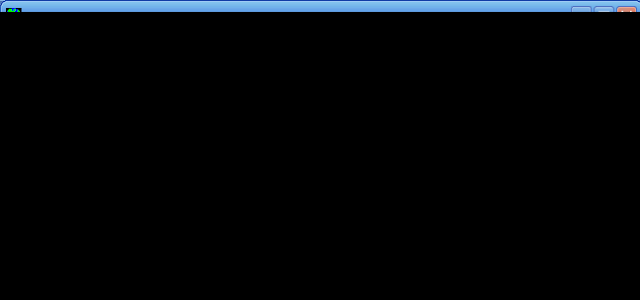Posts Tagged ‘JT65A’
 Comforting JT65-HF developments
Comforting JT65-HF developments
JT65-HF-Comfort, the fork of JT65-HF that I mentioned a few weeks ago, has now been made into a public beta. There is now a project page at http://abcsolutions.de/jt65hf/. There is also a forum at http://jt65hfcomfort.iphpbb3.com/. If you use JT65-HF then you should really join the forum in order to have an input to the changes being discussed.
 JT on JT9
JT on JT9
I had an all-day session on the JT modes today. Actually, almost all of today’s contacts were on JT65A. I did listen for JT9-1 signals a few times but most of the time I only saw stations I had already worked before.
I put out a CQ call on 15m JT9-1 and Joe Taylor K1JT came back to me. I’ve decoded Joe’s WSPR signals numerous times and I’ve exchanged several emails with him but I had never had a radio contact with him until now, so that was a nice surprise.
Then it was back to JT65A. The contrast in activity was extreme. There were so many stations active I couldn’t find a space to call CQ, so I had to wait and pounce on new stations that called.
I must say that when using JT9 I miss the infrastructure that has been built up around the JT65A mode – the reverse beacons, the auto-spotting to PSK Reporter so you can see how far your signals have got, the JT-Alerts when you decode someone you’ve worked before. I especially need the B4 alerts. My memory is so bad I can’t remember the calls of stations I’ve worked before so I have often called people who I have worked only a couple of days earlier. I guess that due to the lack of new stations they probably don’t mind too much!
 A JT65-HF update
A JT65-HF update
Due to the health issues of the developer Joe Large W6CQZ it has been some time since there was a new version of the popular JT65-HF application. So I was interested to receive an email from Erwin, DK5EW, telling me about an enhanced version of JT65-HF made by Matthias DL3VCO called JT65-HF-Comfort.
 |
| JT65-HF as enhanced by Matthias, DL3VCO |
Matthias has not made an add-on to JT65-HF in the style of programs like JT-Alert. Instead he has made changes to the actual JT65-HF source code. I was particularly pleased to see that the enhanced version retains compatibility with the popular add-on JT-Alert by Laurie, VK5AMA. When I tried recompiling the JT65-HF source code myself the new version did not work with Laurie’s program, which I regard as an essential aid to JT65A operating. (In fact I have cheekily asked VK5AMA if he would consider making a version of JT-Alert that works with K1JT’s WSJT-X program!)
I have not spent much time with JT65-HF-Comfort as my interest at the moment is directed towards the new JT9 mode, but you can see from the screenshot that one of the improvements DL3VCO has made is to display the callsign above each trace on the waterfall. He has also added a new Statistics menu which displays the number of contacts you have made per DXCC entity per band. I couldn’t show you that as I use KComm for logging so my log is not in a format that JT65-HF-Comfort can read. You can find a Google-translated version of the JT65-HF-Comfort information here.
If you are interested in trying JT65-HF-Comfort then you can download a setup program (a modified version of W6CQZ’s installer) to install the updated version. I shall certainly try using it the next time I do some JT65A operation.
 Another Doh! moment
Another Doh! moment
I have found the solution to a problem that had been bugging me for ages: Omni-Rig did not work with JT65-HF. It was not a major bother for me as it could be worked around by the simple expedient of setting the frequency manually. But after an episode yesterday when I thought I was on 15m and was actually on 20m I decided to look at the issue again.
The solution turned out to be very simple and I stumbled across it by accident. You must start OmniRig before you start JT65-HF! That may seem obvious, but in fact other programs that use Omni-Rig manage to do so without it being run first. Which is why it never occurred to me to try that before. Doh!
Unfortunately the communication between the programs only works one way. JT65-HF can read the frequency from the rig using Omni-Rig but it can’t set it. As I have the JT65-HF source I took a quick look to see if I could fix the problem, but it would not be easy. A major discouragement to tinker with the source code is the fact that the newly-compiled program breaks the link between HT65-HF and JT-Alert. So I am not going to venture down that road. When it comes down to it I’d rather have my alerts than have rig control.
 From attic to attic
From attic to attic
Thanks to some excellent support from JT-Alert’s author, Laurie VK3AMA, I now have my alerts fully working and have gone back to JT65A with renewed vigour. I was getting a bit frustrated as many DX stations that I could decode clearly were not returning my calls. Is there something wrong with my setup? Perhaps it was just because it was the weekend and busier than usual so that others whom I couldn’t hear were replying to the same call and the DX couldn’t decode any of us. A few times the station I called replied to someone else.
I still managed to work several DX stations on 10m and 15m using 30 watts of power. Best contact of the day was with KC2WUF who said that he was running 3 watts to an attic dipole. (Actually he sent “3W ATIC DP” but I got the message!) It’s a pity I wasn’t running QRP this end as it would have been good to have a 2-way QRP QSO attic to attic!
 Winter blues
Winter blues
I like Christmas, but with that sole exception I hate this time of year. The short days, when it’s dark at breakfast time, dark at tea time, and in between the sun struggles to reach an elevation where it can be seen over the tops of neighbouring houses.
It’s not just the daylight the sun fails to make much impact on. There’s next to no propagation on any of the higher HF bands. I believe that LF band enthusiasts have their best time at this time of year. But I have never been lucky enough to have an antenna for the LF bands. My attic multiband dipole will work on 80 metres but it is shortened so much that the usable bandwidth is barely 60kHz. It is really only usable on the QRP CW frequency and the PSK31 operating frequencies.
Yesterday I thought I would try some digital work on the 30m band. I couldn’t hear any PSK31 at first but I did hear some JT65 so I thought I would try that. I made three QSOs including one with N4ABN which I thought was quite good nfor mid-morning. The trouble with JT65 is that I find it difficult to maintain concentration. It’s 50 seconds before anything is decoded, and during that time my mind has drifted off and I have missed the moment when I should have responded.
Just as an aside, I noticed a quirk with the JT65-HF software. I don’t use CAT control of my K3 (never could get it to work) so I have to set the frequency of the radio and the software manually. But whenever I did this, after a few seconds the frequency would reset itself to 0. I happened to notice that the frequency was being displayed with a comma as the decimal separator. I had left the PC configured like that after testing the fix for the problem with KComm. On a hunch, I reset the separator to a dot (period) and lo and behold the frequency stayed as I set it. I’m surprised that no-one seems to have spotted this but at least we know now how to fix it.
After making a bit of a meal of three JT65 QSOs I decided to switch to PSK31. Although it is not such a good mode for DX, if proof were needed, there were 3 or 4 spots of me on JT65A in the USA but my PSK31 at slightly higher power never penetrated beyond Western Europe.
I do find PSK31 a more rewarding mode to operate, though, because you do usually find out something about the other operator or his station. Having said that, has anyone noticed a trend towards shorter QSOs in PSK31? Quite often now it’s name, report, qth, locator and goodbye. Whilst I can’t say I miss knowing the make and model of the operator’s computer and the colour of the interface cable, I do like to know what power they are running and what antenna they are using.