Posts Tagged ‘DX’
 24 December to 31 December: 1st Ever Winter Olivia Digital Mode QSO Party
24 December to 31 December: 1st Ever Winter Olivia Digital Mode QSO Party
Special Event Week: Dec 24-Dec 31, 2023
The 1st annual Olivia Digital Mode on HF Winter QSO Party, celebrating 20 years of Olivia.
The Olivia Digital DXers Club (we’re on ClubLog!) is holding the first annual Winter Olivia Digital Mode on HF QSO Party, starting at 00:00 UTC, 24 December 2023, and ending at 23:59 UTC, 31 December, 2023.
Minimum logging requirements: Callsign worked, Band (or Frequency), Mode (I.e., Olivia 8/250, or other variations), Time QSO Started. You can log more than that, but for the sake of the certificate, please send at least the minimum information per QSO, to NW7US (email is on QRZ profile). Logs can be any common method, from an .ADI file, to a screen shot.
Full details are on our website:
https://OliviaDigitalMode.org
Olivia, a Multi-Frequency Shift Keying (MFSK) radioteletype digital mode, is an amateur radioteletype protocol designed to work in difficult (low signal-to-noise ratio plus multipath) propagation conditions on shortwave radio (i.e., high-frequency, or HF) bands. The typical Olivia signal is decoded when the amplitude of the noise is over ten times that of the digital signal!
Here is an introduction to the Olivia digital mode:
73 de NW7US
 The Art of DX Pileup Busting
The Art of DX Pileup Busting
SOME INFORMAL THOUGHTS ON WORKING CW DX
Recently, I came across some questions another amateur radio operator posed to a group of CW enthusiasts. Since I have an interest in Morse code, I thought I would explore these questions:
— begin quote —
1. When chasing some particular CW DX station needed for my DXCC punch-list, what are some things(s) that one can do to improve one’s chances of snagging that DX contact amidst a congested pileup? Is it truly the luck of the draw or roll of the dice? Or are there some time tested methods, less than obvious, that the experienced CW DX chasers have used that seem to improve one’s chances of snagging the DX contact? Yes, I’m aware that there are many variables to consider. I’m just looking for some general suggestions to improve my odds of success based on the experience of others.
2. If, let’s say, a DX station appends “UP 1” or “QSX 2” to his CQ call or just “UP” appears in a DX cluster spot listing, what is considered an acceptable amount of “UP”? I’m amazed sometimes at the amount of “UP” that I hear. LOL. Does a hefty amount of “UP” actually improve one’s chances? What does the DX op expect?
3. After a DX station sends their callsign how long should one wait to reply with one’s callsign? I hear stations respond immediately. But sometimes I hear others wait just a “bit”, and then respond to DX. And sometimes when the DX station is responding to a chosen station, other callers are STILL calling the DX op. What do most DX operators expect with regard to the response of a reply? Immediate? One-Mississippi …?
4. I hear stations reply to DX with their callsign once. Others sometimes twice. If I send my callsign twice I run the risk that the DX station has already begun his reply back to me with my sig-report while I’m still in the midst of sending my 2nd callsign reply. So … I should send my call just once?
— end quote–
Great questions! And, the answers translate over to working DX pileups on voice, too.
Here are some of my off-the-cuff remarks, based on my limited experience DXing since 1990:
(I am an avid DXer, with 8BDXCC, etc.)
1. Listen, Listen, Listen: The DX station typically does work split – the DX station on, say, 14.023 MHz, and the DX station is listening anywhere from 14.028 to 14.033 (up 5 to 10). You first, of course, need to listen to the DX station, but, also to hear the stations that are calling the DX station! The trick is to be able to hear some of the stations that are piling up on the DX, and to determine if the DX is working a station, then tunes up a little, or down a little, from the frequency on which the last caller was chosen.
Once you know this, you want to position your signal so that the DX operator tunes to or very near where you are transmitting your signal. If the DX station does not call you but continues in the same tuning direction, you reposition your transmit frequency (always in the pileup window) and try again. If you do not know where the DX station is listening next, and especially if you cannot HEAR the DX station, you are calling blind and are in for a long effort.
If you have a way to see the waterfall at and around the DX frequency, you can often see the general spread of “UP” where the callers congregate. When listening (and, let me tell you, listening is key) to the DX station, watch the waterfall for the responding caller (the station in the pile-up calling the DX), as sometimes it is very obvious who is answering the DX. Watch this exchange for a number of new callers – and get a sense of HOW the DX operator is moving through the pile-up. Anticipate where the DX might listen next. Choose that “next frequency in the pattern of movement” and use that as your calling frequency.
2. Timing your call: this takes a bit of effort. I typically listen to my chosen transmit frequency, trying to call never at the exact same time as others, on or near my calling frequency.
3. I always send my callsign TWICE… something like this:
DX: DX1ABC UP
ME: NW7US NW7US
DX: NW7US 5NN
ME: R R NW7US 5NN TU
DX: NW7US TU, DX1ABC UP
There are some fine CW-oriented DXing books, PDFs, and websites that talk about this. For instance:
http://sota-dl.bplaced.net/articles/cw_chasing_tips_for_newcomers.pdf
https://www.cadxa.org/getting-started-in-dxing.html
I hope this personal observation of mine about working a Morse code pileup is helpful in some way.
73 de NW7US
https://NW7US.us
..
 First Ever: Olivia Digital Mode on HF Weekend QSO Party
First Ever: Olivia Digital Mode on HF Weekend QSO Party
Announcement: Special Event Weekend, 02/11/2023
THE 1ST EVER OLIVIA DIGITAL MODE WEEKEND QSO PARTY
When is this special QSO party?
Valentine’s Day Weekend. This event is held this year on February 11, 1400 UTC, through February 13, 0200 UTC

First Ever Valentine’s Day Special QSO Weekend Event: The Olivia Digital Mode on HF
Join our mailing group for live interaction with other Olivia users:
http://OliviaDigitalMode.net
Sponsored by the Olivia Digital DXers Club (on Clublog, and on Facebook: Olivia Digital Mode on HF Radio (Contestia included))
Example frequencies:
Certificate for participants, and more. Organizer: Tomas Hood (NW7US), PO Box 110, Fayetteville, OH 45118.
This is the FIRST ever weekend QSO party for Olivia.
 What Headphones Do You Use, And Why?
What Headphones Do You Use, And Why?
What headphones do you use for your radio operation, and WHY do you use that particular make and model?
I use Audio-Technica ATH M30x professional monitor headphones (cans).
https://www.audio-technica.com/en-gb/ath-m30x
I use my rig’s filters to shape the audio.
1. I’ve replaced the over-the-ear pads with Gel pads. Wearing these cans is comfortable enough to use for extended periods of time (such as contests).
2. The mid-range with these cans is superior to other cans I’ve had.
3. They are rugged, so taking them out to the field isn’t a problem.
73 de NW7US dit dit
..
 Unexpected Surprise: What Are The Odds? ATNO DXCC
Unexpected Surprise: What Are The Odds? ATNO DXCC
I have a story for you. All of it is true, but I have not changed my name.
Wow! I am always amazed at those moments in my amateur radio hobby when spontaneous joy is had by unexpected events.
On Thursday, 14-April-2022, at about 17:30 Universal Time (UT), the unexpected occurred, and it started by accident.
I have been reorganizing my radio shack. Once I moved my main transceiver (the Icom IC-7610) from one desk to another, and had it back in operation, I left it tuned to a random frequency, in the CW mode. It was just sitting there, hissing away with the typical shortwave sounds of a frequency on which no one was transmitting. And me? I was going about reorganizing my radio shack.
After a while, I heard the start of a Morse-code CW signal; the operator was sending a CQ call–a transmission that invites a response from anyone who wishes to have a QSO with the calling station. What I heard was, “CQ CQ DE EP2ABS EP2ABS…”
NOTE: This transceiver, my Icom IC-7610, is listening with the new antenna—the 254-foot doublet up at 80 feet–that was raised up into the air here at my QTH by a fine crew from Hams in the Air.
I looked up EP2ABS on QRZ dot com, because I did not know from what country/entity the EP2 prefix on callsigns belongs. I was excited to see that EP2 is from Iran!
I started answering his CQ call, “DE NW7US NW7US,” for at least ten minutes; each time he sent his CQ, I answered. Finally, I heard him answering me, “NW7US NW7US DE EP2ABS 5NN…”
I answered back, sending my signal report, “5NN 5NN DE NW7US TU”
Soon after that simple exchange, he confirmed our QSO by posting our QSO to Logbook of the World (LotW).
Thus, by accident–as I had simply left the transceiver tuned to a randomly-selected frequency and stayed on that frequency listening while doing my chores–I heard the Iranian station calling CQ. What are the odds!?!?
This is my first QSO with Iran, another All Time New One (ATNO). How cool!
Note: This is a testimony to the work from the crew that did the fine work of getting this antenna installed. Here is a video presented by Hams on the Air:
73 de NW7US dit dit
 New Antenna: The Following Footprints Are of My CW Signals (2021-March-14 @ 04:00 to 04:20 UTC).
New Antenna: The Following Footprints Are of My CW Signals (2021-March-14 @ 04:00 to 04:20 UTC).
The following footprints are of my CW signals on 2021-March-14 at about 04:00 to 04:20 UTC.
Click on this image to see a larger version of this image:
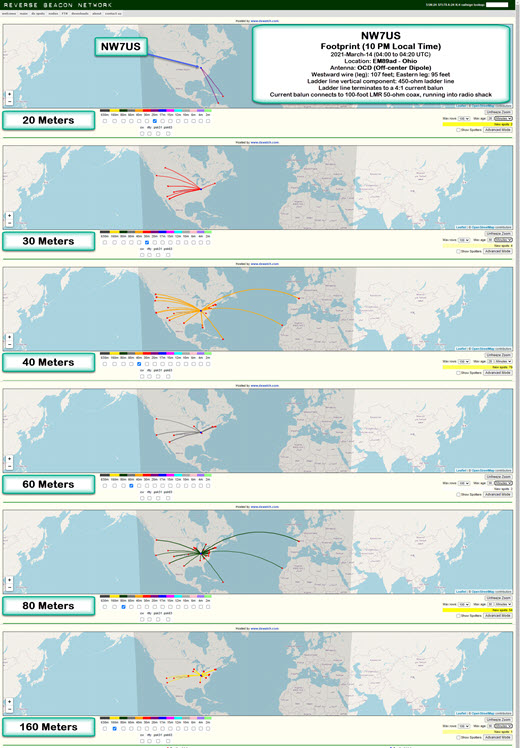
Location: EM89ad – Ohio
Antenna: OCD (Off-center Dipole)
Description of Antenna:
This is an off-center dipole, with the two legs running East-East-South (approximately 125 degrees of North), and West-West-North (about 306 degrees on the compass). The westward wire (leg) is approximately 107 feet in length, while the eastward leg is about 95 feet in length.
These legs (an off-center-fed dipole) is directly connected to about 90 feet of 450-ohm ladder line, which is hanging directly below, vertically, the feed point. The feed point is 50 feet above the ground.
The ladder line terminates (at the 12-feet-above-ground point) to a 4:1 current balun. This current balun then connects to a 100-foot LMR 50-ohm coax, which is running into the radio shack. It is connected via an antenna switch to my Icom IC-7610 transceiver. I am transmitting a 100-watt CW signal using an Icom IC-7610, in the following format:
TEST TEST TEST DE NW7US NW7US NW7US
The Reverse Beacon Network reports any spotting of this test transmission. The beta mapping interface, at http://beta.reversebeacon.net/main.php, then maps the resulting spots. To learn more about the RBN, visit http://beta.reversebeacon.net/index.php, or, http://reversebeacon.net/index.php.
I show the 20-, 30-, 40-, 60-, 80-, and 160-Meter band footprints.
I’ve been capturing these CW transmission spots, at different times of the day, today. I’ll get data from several days, at regular intervals, and create a overview of how the antenna appears to be working during this month and under these propagation conditions.
73 de NW7US dit dit
..
 Just Get On The Air! (A Makeshift Temporary Dipole Shortwave Antenna)
Just Get On The Air! (A Makeshift Temporary Dipole Shortwave Antenna)
It might not take as much antenna as you may think would be necessary to make two-way contacts on shortwave radio (as an amateur radio operator putting an HF transceiver on the air). However, often, makeshift antennae are effective enough to be viable–just look at all the contacts many amateur radio operators make with their low-power (QRP) rigs (transceivers) using short, helically-wound, mobile antenna sticks. If they can work magic with such inefficient antenna setups, surely your effort at an antenna would pay off to some degree. Right?
Of course, I want to make a proper dipole out of this example antenna. But, while I wait for the rest of the parts I need to complete this antenna project (pulleys and a ladder, and maybe a potato launcher), I’ve put this makeshift antenna on the air, with it just high enough so that I can enjoy some time on the shortwave bands.
With this antenna, I’ve made successful two-way voice and Morse code contacts (QSOs) with stations in Europe and across North America. I am able to tune it on the 60-, 40-, 30-, 20-, 15-, 17-, 12-, and 10-Meter bands. Reverse beacon detection picks up my Morse-code CW signals, especially on 40 meters (the band on which it is tuned physically).
The bottom line: just get something up in the air and start communicating. Improve things over time. You’ll have much fun that way.
73 de NW7US dit dit
















