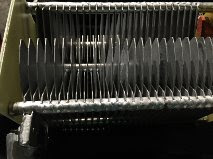Posts Tagged ‘Antenna trouble shooting’
 I heard a loud bang!
I heard a loud bang!
| Oliver likes the other use for the antenna cover |
| The inside looked great |
Over this past weekend I was not able to get out and about with KX3 and CHA P Loop for portable ops as the weather was not very co-operative. I decided to throw the switch on the K3 at home instead, I really did not find too much on the bands. My antenna as I have mentioned in the past is the MFJ 1788 Mag loop. For me to get on the radio the antenna has to be moved to the centre of the balcony and a feedline brought out to it. This is only a 2 minute job to accomplish and the plan most of the time is when I am done to remove the coax and store the antenna back in the corner of the balcony. Now and then I leave it where it is after setup as I may want to use it later. On Saturday I left the antenna in the “operation position” overnight. I woke up at about 3:30 AM to some very loud and strong winds, I thought I should go and get the antenna and put it to the side in its stored position. Then as that thought was leaving me I heard BANG!!! The wind had blown the Loop over and it hit with a very loud bang. I went out right away and up righted the antenna removed the coax and placed the antenna off the side. Later in the morning I brought the antenna in to inspect it for damage. The outside looked good but it was the antenna tuning capacitor and circuitry end of the antenna that made the loud contact with the concrete floor. I removed the covers and was pleased to find no damage had been done. I then tested the antenna and all was good. Lesson learned, it only takes to minutes to put it to the side and bring it out again. This is worth the time as opposed to spending HUGE money on a new antenna or getting it repaired. With taking the covers off it allowed me to also do my annual inspection of the antenna as well.
 An SWR anomaly….that suddenly popped up!!
An SWR anomaly….that suddenly popped up!!
| SWR on 15m...and hoping to see it again on 20m |
During the CQ WW CW contest last weekend the SWR on my K3 was jumping around from 1.4, 1.6, 1.3 and back to 1.6 and so on. This “flutter” has never happened in the past also it was only happening on 20m. All the other bands were just fine, I left this anomaly alone during the contest as most of my contesting was done on 15m. The next day once the contest was over it was time to look into it. I first wanted to check to make sure the issue still existed, as in the past I have had things just “disappear” to never happen again. The issue was still there so it was time to investigate.
My setup is as follows:
- Elecraft K3 operating at 5 watts.
- MFJ 1788 mag loop antenna.
- The coax is 30 feet of RG8X.
- There is an LDG switch allowing me to switch between the K3 and KX3.
Here is what I did and what I found:
1 - I switched the K3 to antenna B which is my dummy load. I found the SWR was stable as a flat match.
2 - I also have the Elecraft KX3 so I hooked that radio to the same antenna system. The SWR did not flutter as it did with the K3.
3 - I then hooked the antenna up to the antenna “B” connection on the K3 seeing the dummy load worked on antenna B. There was still a flutter in the SWR.
4- I then took the K3 out of service and opened it up tightening each and every screw I could find. This did not make a difference I still had the SWR flutter.
5- Even though the SWR was stable when using the KX3 I went ahead and made sure all the PL-259 connectors were tight. They all were good and snug.
I then posted on the Elecraft reflector site what was happening and the results I listed above. To my surprise all the advice that came back echoed the same……RF on the coax and making it back to the rig. I was informed that just because the KX3 did not have the issue did not rule out the feedline and or antenna. I did rule this out and was not going to look any further into anything other than the K3.
The following was some of the suggestions from the reflector.
1. If you can move the antenna further away from your shack. I am not able to do this as I am in a condo and the antenna is on the balcony.
2. Turn the antenna 90 degrees and see if the flutter becomes less.
3. Add a counterpoise to the ground lug on the K3.
Upon reviewing all this great feedback and wondering where to start, it was very odd that up until this weekend I had NEVER had an issue with the SWR on 20m. Then it occurred to me something I always do when it come to my trouble shooting which is to ask myself “Is there anything I have recently changed or added?” I went over in my head and there was nothing at all I added or took away from the radio setup. I proceeded to go out on the balcony to rotate the antenna 90 degrees as my other advice to myself when trouble shooting is preform the easiest things first and see what happens. The rotation of the antenna did nothing and back out onto the balcony I went to rotate that antenna back. While out there I checked out our balcony Christmas light to see if any had burnt out……….wait a minute the lights were just put up 2 days ago…….this equals a change!!! But could balcony lights funk up 20m??? I unplugged the lights and removed the extension cord I used to plug them in. I checked out the K3 and 20m was just fine now. I then placed the extension cord back out leaving it unplugged and the SWR I found fluttered just a tiny amount. I then plugged the lights in and check, I found the full-fledged SWR flutter returned. Therefor during the holiday season you will know I’m on the radio when the balcony Christmas lights are off!!
 An SWR anomaly….that suddenly popped up!!
An SWR anomaly….that suddenly popped up!!
| SWR on 15m...and hoping to see it again on 20m |
During the CQ WW CW contest last weekend the SWR on my K3 was jumping around from 1.4, 1.6, 1.3 and back to 1.6 and so on. This “flutter” has never happened in the past also it was only happening on 20m. All the other bands were just fine, I left this anomaly alone during the contest as most of my contesting was done on 15m. The next day once the contest was over it was time to look into it. I first wanted to check to make sure the issue still existed, as in the past I have had things just “disappear” to never happen again. The issue was still there so it was time to investigate.
My setup is as follows:
- Elecraft K3 operating at 5 watts.
- MFJ 1788 mag loop antenna.
- The coax is 30 feet of RG8X.
- There is an LDG switch allowing me to switch between the K3 and KX3.
Here is what I did and what I found:
1 - I switched the K3 to antenna B which is my dummy load. I found the SWR was stable as a flat match.
2 - I also have the Elecraft KX3 so I hooked that radio to the same antenna system. The SWR did not flutter as it did with the K3.
3 - I then hooked the antenna up to the antenna “B” connection on the K3 seeing the dummy load worked on antenna B. There was still a flutter in the SWR.
4- I then took the K3 out of service and opened it up tightening each and every screw I could find. This did not make a difference I still had the SWR flutter.
5- Even though the SWR was stable when using the KX3 I went ahead and made sure all the PL-259 connectors were tight. They all were good and snug.
I then posted on the Elecraft reflector site what was happening and the results I listed above. To my surprise all the advice that came back echoed the same……RF on the coax and making it back to the rig. I was informed that just because the KX3 did not have the issue did not rule out the feedline and or antenna. I did rule this out and was not going to look any further into anything other than the K3.
The following was some of the suggestions from the reflector.
1. If you can move the antenna further away from your shack. I am not able to do this as I am in a condo and the antenna is on the balcony.
2. Turn the antenna 90 degrees and see if the flutter becomes less.
3. Add a counterpoise to the ground lug on the K3.
Upon reviewing all this great feedback and wondering where to start, it was very odd that up until this weekend I had NEVER had an issue with the SWR on 20m. Then it occurred to me something I always do when it come to my trouble shooting which is to ask myself “Is there anything I have recently changed or added?” I went over in my head and there was nothing at all I added or took away from the radio setup. I proceeded to go out on the balcony to rotate the antenna 90 degrees as my other advice to myself when trouble shooting is preform the easiest things first and see what happens. The rotation of the antenna did nothing and back out onto the balcony I went to rotate that antenna back. While out there I checked out our balcony Christmas light to see if any had burnt out……….wait a minute the lights were just put up 2 days ago…….this equals a change!!! But could balcony lights funk up 20m??? I unplugged the lights and removed the extension cord I used to plug them in. I checked out the K3 and 20m was just fine now. I then placed the extension cord back out leaving it unplugged and the SWR I found fluttered just a tiny amount. I then plugged the lights in and check, I found the full-fledged SWR flutter returned. Therefor during the holiday season you will know I’m on the radio when the balcony Christmas lights are off!!
 MFJ 1788 vs Weather
MFJ 1788 vs Weather
As like everywhere else it seems the weather up this way is as up and down as the solar conditions! Up this way we have been breaking records with both high and sometimes low temps. Along with this crazy weather comes conditions that can be very hard on our antenna systems. I have read on many blogs of fellow hams dealing with antenna damage due to wind, ice and heavy snow issues. My antenna foot print is a very small one and so I thought sheltered from many of the issues others have been dealing with. Here is my weather related antenna issue to add to the list of weather mishaps. On Wednesday this week Julie and I came home from work and she announced (as she was looking outside) “your not going to like this”. Not very comforting words as I had a look for myself and saw that the high winds had their way with my antenna! I have an MFJ 1788 mag loop antenna. It’s mounted on a tripod on our balcony of the condo. The wind had toppled it on it’s side and then tossed all around the balcony as well. I understand to most of the other hams out there with weather damaged antennas, mine is a walk in the park. In my humble opinion this is the only antenna I have, it’s not cheap to replace and I am very limited on my antenna choices. As a side note I usually place the antenna off to the side when not in use and that way it is totally sheltered from the elements. I admit I was lazy and figured it had been ok for a week with the antenna in that position………..WRONG! I stood the antenna back upright and there seemed to be no broken parts all was in tacked. I crossed my fingers turned on the K3 and gave the antenna a go, the lowest the SWR would go was 4.0:1 and higher on other bands……not good. Below are the steps I went through to eventually fixing the antenna:
In the above picture the 3rd fin from the left was perfect centre and all others had to match.
2 2. I then inspected the PL-259 connector just to make sure it was fine and not on it’s way out due to unforeseen damage. It was ok as well.
3 3. I then brought in the MFJ 1788 antenna into the house and first had a look over of the outside case, SO-259 and the antenna loop. All seemed good this way.
4 4. It was now time to open up the plastic housing and have a look inside, I have had the antenna apart on occasion for routine maintenance so I had an idea of how things should look. There was no obvious signs of damage to any of the major parts.
5 5. It was now time to connect the coax and run the internal variable capacitor to the end of each stop via the control box.
Here is where I noticed two problems:
· A.The spacing between the stationary fins and rotating fins was not equal at certain points along the variable capacitor.
· B. When the capacitor was fully seated in one direction both the stationary fins and rotating fins should sit flush with each other and some on the rotating section were sitting higher.
To fix the spacing problem (which I had to do then the antenna was shipped to me) I used a screw driver to manipulate the fins to even up all the air gap between fins. To repair the fins that were not sitting flush I was able to loosen a nut on the shaft that held all the moving capacitor fins in place. I then was able to adjust the fins that were sitting to high and make them all flush.
It's hard to see but from the left about 7 fins over the next five fins start to look odd, this is because these fins are not sitting flush with the other fins and they had to be adjusted so they were flush.
1 6. It was not time to cross my fingers and try the antenna (with plastic cover off) and see if this was in fact the problem. I was able to turn the antenna to 1.1:1- 1.1:4 on all bands and this was with the antenna sitting on a table in my living room. It seems the problem was fixed!
2
7. I then put the plastic cover back on and again check the SWR on all bands, I wanted to make sure nothing changed……. nothing did change and all was still good.
7. I then put the plastic cover back on and again check the SWR on all bands, I wanted to make sure nothing changed……. nothing did change and all was still good.
3 8. I then re-mounted the antenna on the tripod and covered it with my canvas patio table cover….so it does not “look” like an antenna. I then tested the SWR again…it was now 8:1!!
4 9. I then removed the canvas cover and the SWR was fine again…..seems canvas was damp do to the rain that accompanied the wind that day. I put the cover in the dryer and then back on the antenna and all was well. I am now going to purchase some waterproofing spray for the canvas to keep the antenna dry.
Below is one section of the fins that have been adjusted and are back to normal position.
Below is one section of the fins that have been adjusted and are back to normal position.
 Time to look inside the MFJ 1788
Time to look inside the MFJ 1788
| Taking a close look at things |
| Checking the cap fins |
| Some of the many nuts that were very loose. |
| Control wire torn off. |
 Weather VS MFJ 1788 loop
Weather VS MFJ 1788 loop
| Outcome of my damp MFJ 1788 |
| The work of the internal tuner |
| The SWR of the antenna |
 KX3 troubles
KX3 troubles
 |
| A happy looking KX3 |
 |
| Not so happy KX3 |