Ok all you JT-65 op's out there I have some questions about my setup here at VE3WDM using the new release of WSJT-X ver 1.6.0. Here is what I am using in my setup- Elecraft k3 in DATA A mode, Signalink USB, Windows 7 and finally as I said WSJT-65 ver 1.6.0. Tigertronics has a
great web page for setting up the sound card for Windows 7. I followed all the step and all seemed to go well until I noticed one setting keeps reverting back to a default setting. Once I go to the step "Setting the windows software playback levels" you are instructed to set WSTJ's sound level to 50% which I did. I kept this window open but notice once the WSJT program came out of transmit the WSJT volume reset to 100% and stays there? To get the setting back to 50% you have to manually reset the volume but once again it resets to 100% after
 |
| Reset sound setting? |
transmitting. The other issue is my waterfall and really at this point Im really not sure if it's a issue or lack of knowledge of this mode. I have seen on many Youtube videos of a nice blue waterfall with yellow and red JT-65 signals. My waterfall has two very large "signals" on the left and right of the waterfall. The first picture (PIC-1) is with the signalink RX at zero so there is no decodes (that makes sense) but what are the "things to the left and right on the waterfall?
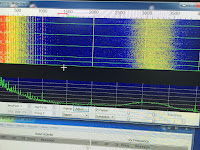 |
| PIC-1 |
As I turned the volume setting on the Signalink to 9 o'clock I was able to see decodes but the mystery signals were still present on the left and right to the waterfall. This can be seen in PIC-2 but then just an hour later with all settings the same what waterfall looks like PIC-3!
 |
| PIC-3 |
 |
| PIC-2 |
So I'm not really sure what is going on with the receive RX and why the sound setting is getting reset from 50% to 100% after each transmission. Any input would be a great help to getting this mode up and running.
 Needing some help with JT65-HF
Needing some help with JT65-HF












Mike
Un-check the FLATTEN box at the bottom of the waveform screen. That will flatten out most of the waveform. Some of the raise on the left is due to the low frequency noise that is common in the Signalink USB.
Don’t know about your resetting problem.
Randy, K7AGE
Hi Mike,
First make sure you are running WSJT-hf with Administrator privileges.
Also in your sound car setting click on properties and then advanced.
You should see a tick box saying allow applications to take full control.
tick that box and then apply.
You may also need to do the same for your recording device as well.
https://dl.dropboxusercontent.com/u/22562965/soundcard-control.jpg
As for your noise on your soundcard, it looks like your soundcard is not upto the job. try buying a usb plug-in soundcard make sure its stereo.
Also incase nobody has already mentioned make sure your PC clock is set correctly. I use a program called Dimension4 which connects to a time server of your choice and syncs your pc’s clock.
I hope this cures your volume setting problem.
Cheers Mark GØNMY
Hi Mike,
Actually,that method of volume control was mentioned as being for older programs that couldn’t adapt to the redesigned Windows sound card engine control introduced in Visa. The example even shows Digipan.
Just forget about the Windows level control since WSJT can interface properly and set the levels as required using the SignaLink so WSJT is happy with the received signal and WSJT’s Power control is used to adjust the ALC allow with the Signalink.
I’ve disregarded Tigertronic’s instructions for current soundcard data mode programs like WSPR, WSJT,Fldigi,et al since they don’t like being controlled by their method with the Signalink. Even with older programs like Digipan,I’ve always controlled the levels with the Signalink (set Windows soundcard controls to max) else why have an external soundcard with level controls if you are going to the pain in the arse Windows soft controls, eh?
Hope this helps, it’s the way I run data modes with my Signalink and I use a 12000 Hz sampling rate with a 48000 kHz soundcard.The old 11025 rate was designed for the older 44100 kHz soundcards (even multiples of powers of 2 work much better for ADC/DAC then using fractional values which can introduce errors).
73,
Robert
PS Upgrade to Windows 10, Microsoft worked out a lot of bugs that plagued Windows Vista (Windows 6, actually), 7 (Vista 6.1, actually) and 8/8.1 (only God knows what MS was things!).
Good afternoon Randy, thanks for taking the time to comment and I have done just that I have unchecked the flatten and that really has improved the waterfall. Thanks for the info.
73, Mike
Hello Mark, thanks for all the great info I am running NST software for time sync and it’s doing a fine job. In the past whenI was using XP I was using Dimensions4 and it too was a very good program. I did going into the sound card and check the box you are referring too as it was not checked. As for the waterfall I ended up getting some info that advised me to uncheck the “flatten” box and that did the trick. Thanks Mark for taking the time to pass along all the great info.
73, Mike
Good Sunday afternoon Robert, I took your advice and ended up leaving the Window sound and all it’s controls alone and just used the RX control on the Signalink box and that seems to work well. It sure is confusing all the instructions that Tigertronics gives you for sound card adjustment! I also changed the sample rate as well. As for Windows 10 I am not sure yet if I am going to upgrade I just loaded up the machine to Windows 7 about 6 months ago and am very happy with it. If and when I upgrade I would like to get the CD and not just upgrade from the internet.
Have a great week Robert and again thanks for all the great info.
73, Mike
Hi Mike VE3WDM:
Thank U for offering help. Hope U can help me get operational with JT-65.
My problems with the WSIT-X:
I downloaded Network Time Protocol (NTP) for accurate time. I downloaded WSIT-X v2.0.0 and all seemed to go well regarding the downloads.
I get an error message on the WSIT-X site that is called an Error scanning ADIF log. An Invalid ADIF record with no call is the message I get.
I get no band activity however I get water fall activity.
Problems with Volume Mixer on the speaker of the computer along with WSIT-X controls:
I only get a transmission signal as indicated on the PTT of the of the signal link when I enable Tx control and Tune control at the same time on the WSIT-X controls. This does not sound right as I should be able to transmit by enabling the Tx control only. At the same time, I enable Tx control and Tune control I notice that in the volume mixer the applications (WSIT-X) volume will automatically drop from the numerical value of 50 to 0 which will in turn stops the transmission signal on the PTT of the signal link. It seems to me that I should be able to use the Tx control without influencing the drop of the applications volume.
I hope this all makes some modicum of sense to U. I would be forever grateful if U could help me.
Sincerely,
John,
kb0uqp