 Great introduction to the Arduino
Great introduction to the Arduino
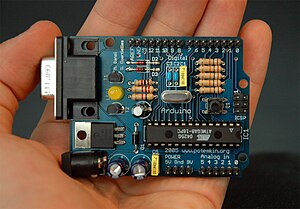 I’m a huge fan of the platform. Don’t get me wrong, a lot of the projects I think are just too simple and can be done on a PIC for a lot less cash. That being said, there are some REALLY neat Arduino projects out there and I’ll be Highlighting more ham related projects here in the future.
I’m a huge fan of the platform. Don’t get me wrong, a lot of the projects I think are just too simple and can be done on a PIC for a lot less cash. That being said, there are some REALLY neat Arduino projects out there and I’ll be Highlighting more ham related projects here in the future.
Just in case you’re really not sure, here’s a snip from the Wikipedia entry on Arduino:
Arduino is a popular open-source single-board microcontroller, descendant of the open-source Wiring platform, designed to make the process of using electronics in multidisciplinary projects more accessible. The hardware consists of a simple open hardware design for the Arduino board with an Atmel AVR processor and on-board input/output support. The software consists of a standard programming language compiler and the boot loader that runs on the board.
Arduino hardware is programmed using a Wiring-based language (syntax and libraries), similar to C++ with some slight simplifications and modifications, and a Processing-based integrated development environment.
The whole entry can be read here: http://en.wikipedia.org/wiki/Arduino
The Geek Group is a hacker/makerspace in Michigan that does a lot of really neat things (and they have one hell of a machine shop as well!). In this video, they give a good basic introduction to what Arduino is, what sets it apart from a PIC and how you can get started programming and tinkering with Arduino.
If you know of any great ham radio related Arduino projects, post them in the comments and share! I may add them in a future post.
Here’s “The Geek Group” video:













A simple keyer takes maybe 25 lines of code… a simple “polling” loop. Use the Arduino case and a protyping “shield,” and you are good to go.
There is also a very under utilized Hams Exploring Arduino Programming (HEAP) yahoo group….
I found a project using a teensy (arduino-like but NOT a clone) that turned my paddle into a USB keyboard. Manipulating the code for speed and extra characters was simple, and putting the whole thing into a small case was just as easy. Paddle, piezo speaker, +5V power supply (3xAAA) and I’m off!
http://www.nycresistor.com/2012/02/20/morse-code-keyboard/ and http://www.pjrc.com/teensy/
I too am a fan of the platform and whilst I don’t get much time to play with it at the moment relatively simple things like a shack clock that synchronises to the MSF 60KHz time signal was both fun and a good education.
There are some really complex projects as well such as sateliite rotator controllers and APRS shields so plenty to choose from
I have been working with the Arduino Mega 2560 since Nov. 2012. My main project has been Weather_Data_Logger.ino sketch. This project has Serial output via USB, Output to a SD Data file, log.csv, an Ethernet connection, a a file browser over the Internet. If there are more than one file on the SD card, it will be available to be browsed over the Internet!
Sketch is available @ https://docs.google.com/file/d/0BxgGRj2y_j-1VU9tajl6T0NZLXM/edit?usp=sharing
Live view of Weather_Data_Logger.ino http://68.58.73.123
Weather_Data_Logger has Date/Time stamping, records Humidity, Temperature, and Barometric pressure every 15 minutes using DHT22 Temperature and Humidity sensor and BMP085 Pressure sensor. Both sensors readily available on ebay.
Memory requirements exceed memory of the Arduino Uno. I have document the sketch with details. This is my first project. Sketch combines Ardunio library Examples and one function I created. I crafted the logic for outputting Data every 15 minutes in this sketch.
Updated project at http://github.com/tech500 –choice of wired or wireless version. Wireless version uses the Adafruit CC3000 Shield.
Every fifteen minutes data is logged to SD Card and Webpag display updates every fifth-teen minutes. Seventh day of the week, log file gets renamed and a new log file is created. A directory of the server files available are listed as URL links that may be downloaded. Also project includes; a LCD Display showing Barometric Pressure in real time and a Piezo-electric buzzer to produce an audible alert of a difference of .020 inches of Mercury in fifth-teen minute period.
Updated project can be found here: https://forum.arduino.cc/index.php?topic=466867.60 Current project utilizes a RobotDyn WiFi D1, ESP8266 based development board; which is “Arduino IDE” friendly. Project is running a server locally and feeding data to a hosted website. Sensor data is displayed, graphed and made available for download. Restrictions on the free hosting service is the reason for the local server that makes use of ESP8266 SPIFFS memory for file storage.
Website addresses are given in the topic link