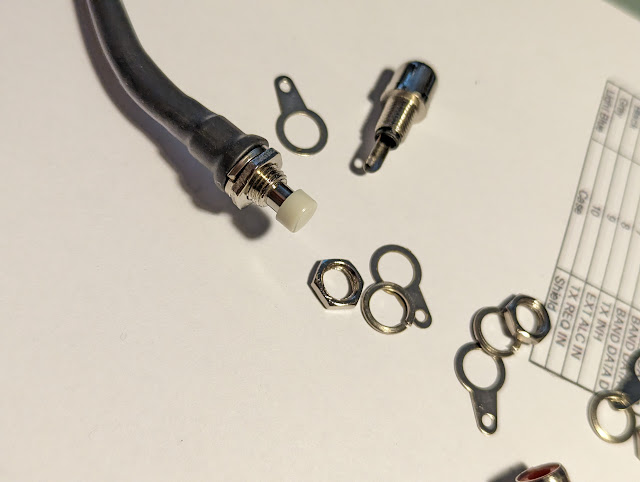Archive for the ‘yaesu’ Category
 Livestream: Space WX, Propagation, Amateur Radio – Sundays
Livestream: Space WX, Propagation, Amateur Radio – Sundays
 Modern Amateur Radio Hobby – An Introduction
Modern Amateur Radio Hobby – An Introduction
This video is an introduction to an international public-service and technology hobby known as ‘amateur radio’ (or ‘ham radio’).
[embedyt] https://www.youtube.com/watch?v=K40HpIjDLRs[/embedyt]
Amateur radio (also called ham radio) describes the use of radio frequency spectrum for purposes of non-commercial exchange of messages, wireless experimentation, self-training, private recreation, radiosport, contesting, and emergency communication. The term “amateur” is used to specify “a duly-authorized person interested in radioelectric practice with a purely personal aim and without pecuniary interest;” (either direct monetary or other similar rewards) and to differentiate it from commercial broadcasting, public safety (such as police and fire), or professional two-way radio services (such as maritime, aviation, taxis, etc.).
The amateur radio service (amateur service and amateur-satellite service) is established by the International Telecommunication Union (ITU) through the Radio Regulations. National governments regulate technical and operational characteristics of transmissions and issue individual stations licenses with an identifying call sign. Prospective amateur operators are tested for their understanding of key concepts in electronics and the host government’s radio regulations. Radio amateurs use a variety of voice, text, image, and data communications modes and have access to frequency allocations throughout the RF spectrum to enable communication across a city, region, country, continent, the world, or even into space.
Amateur radio is officially represented and coordinated by the International Amateur Radio Union (IARU), which is organized in three regions and has as its members the national amateur radio societies which exist in most countries. According to an estimate made in 2011 by the American Radio Relay League, two million people throughout the world are regularly involved with amateur radio. About 830,000 amateur radio stations are located in IARU Region 2 (the Americas) followed by IARU Region 3 (South and East Asia and the Pacific Ocean) with about 750,000 stations. A significantly smaller number, about 400,000, are located in IARU Region 1 (Europe, Middle East, CIS, Africa).
Activities and practices
The expansive diversity found in the amateur radio hobby attracts practitioners who have a wide range of interests. Many hams begin with a fascination of radio communication and then combine other personal interests to make the pursuit of the hobby rewarding. Some of the focal areas amateurs pursue include radio contesting, radio propagation study, public service communication, technical experimentation, and computer networking. But, that is just a sampling of interest areas found in the hobby.
Amateur radio operators use various modes of transmission to communicate. The two most common modes for voice transmissions are frequency modulation (FM) and single sideband (SSB). The FM mode offers high-quality audio signals, while SSB is better at long distance communication when bandwidth is restricted.
Modern personal computers have encouraged the use of digital modes such as radioteletype (RTTY) which previously required cumbersome mechanical equipment. Hams led the development of packet radio in the 1970s, which has employed protocols such as AX.25 and TCP/IP. Specialized digital modes such as PSK31 allow real-time, low-power communications on the shortwave bands. More robust digital modes have been invented and improved, including such modes as Olivia, JT65, and WSPR.
NASA astronaut Col. Doug Wheelock, KF5BOC, Expedition 24 flight engineer, operates the NA1SS ham radio station in the Zvezda Service Module of the International Space Station. Equipment is a Kenwood TM-D700E transceiver.
Amateur radio operators, using battery- or generator-powered equipment, often provide essential communications services when regular channels are unavailable due to natural disasters or other disruptive events.
This video comes to us via Canada, and is used by permission from Bernard Bouchard – / ve2sms – The original video was published on Feb 28, 2013.- Website is https://www.ve2cwq.ca/amateur-radio-club-ve2cwq/
Voici maintenant, la version complète du documentaire «La radioamateur» d’une durée de 11 minutes. On y aborde toutes les activités sur le monde de la radioamateur. Ce vidéo a été produit par le Club Radioamateur VE2CWQ / Canwarn-Québec. Pour information: https://www.ve2cwq.ca/
Connect with me at https://NW7US.us
USA Amateur Radio information: http://ARRL.org
 Ham Radio – QRP 2023-04-25 01:28:00
Ham Radio – QRP 2023-04-25 01:28:00
TX Relay, Power and TX REQ IN
Wiring the Break Out Box and TX-REQ-IN
Partial Success
 Benefits of the Yaesu XF-130CN 300 Hz Crystal Roofing Filter
Benefits of the Yaesu XF-130CN 300 Hz Crystal Roofing Filter
Do You Need That Filter?
The Yaesu FT-DX10 comes standard with a 500 Hz crystal (xtal) roofing filter, but offers an optional 300 Hz roofing filter. Should you purchase the optional filter?
The 300 Hz roofing filter is twice the size of the 500 Hz filter so it must be twice as good right?
If you casually switch back and forth between the two filters on a noisy band, it sounds like the 300 Hz filter markedly improves selectivity and quiets the noise. But try this: Select the 500 Hz filter and narrow the bandwidth (using the bandwidth control) to 300 Hz, then switch to the 300 Hz filter.
When you digitally narrow the bandwidth of the 500 Hz filter to 300 Hz you will "hear" the same reduction in noise as you have cut out 200 Hz of higher frequency sound. Engaging the 300 Hz filter lowers the volume a bit (3-6 dB) due to insertion loss.
So what you are actually "hearing" when you switch back and forth between the filters without changing the digital bandwidth is the reduction of the higher frequency noise that can be accomplished using the bandwidth control alone with the 500 Hz filter.
So, from a selectivity standpointthe 300Hz filter doesn't gain you anything over using the digital filtering with the 500 Hz filter. The real benefit should come in the form of adjacent signal rejection. So let's look at that.
In the video below I demonstrate the signal rejection of a 40 dB over S9 adjacent signal to a weaker S3 - S5 signal.
From the video you can hear that there is a very small demonstrable difference in strong signal rejection when using the 300 Hz optional filter, but the difference is so small that I doubt many of us would find practical benefit over simply narrowing the DSP bandwidth while using the 500 Hz filter. Even when contesting. The digital filtering built into the FT-DX10 is really, really good when using the included 500 Hz roofing filter alone.
Yes, I spent the $200 for the optional filter thinking it would help, but I wished I had known what I do now. I would have $200 for some other nifty radio gadget to spend instead.
That's all for now.
Lower your power and raise your expectations
Richard AA4OO
 Yaesu FT-DX10
Yaesu FT-DX10
Shiny new Rig -- Yaesu FT-DX10
 |
| FT-DX10 next to the KX3 |
Initial Impressions
In Use
Audio
Button mashing
Features
Nits
Conclusion
 FT817 and FT817ND
FT817 and FT817ND

These little rigs from Yaesu have basically remained unchanged since 2000. They cover all bands from 160m-70cm (not 4m or 1.25m), all modes, 5W. With transverters, mine have been used from VLF upwards on all available bands. They work well, but I was surprised Yaesu did not do an upgrade in time for the last sunspot peak. Also, I was surprised they had no real competitors. These days there are a few SDR radios around, but the FT817 reigns supreme.
With mine I have worked the world including some great handheld DX. For base station use I recommend the Z817 auto-ATU.
I tried the Elecraft auto ATU but prefer the Z817. I am very happy with the FT817, although the early ones had PA failures with low voltage. This was fixed (I think) in the FT817ND.
 System Fusion DR-2X Repeater, Solar Eclipse and More – ETH079
System Fusion DR-2X Repeater, Solar Eclipse and More – ETH079

In this episode we talk about the Yaesu System Fusion DR-2X repeater, the upcoming Solar Eclipse and more.
There is some interesting new features on the DR-2X repeater over the DR-1X that came out a couple years ago, but there is also something that it doesn’t have. Some of these features, I wish that we had on our club repeater, but those features are not enough for us to go out and buy this version.
There are a lot of special event stations that are going to be on the air around August 21st this year when the full solar eclipse occurs. This is the first time since 1918 that a full solar eclipse has gone from one side of the US to the other. I unfortunately am to far south to the see the full eclipse, but I should get about a 75% one here in the DFW area.
We also talk about some other stuff, but you are going to have to check out the show notes and listen to the episode to find out what that is.
73s de Curtis, K5CLM