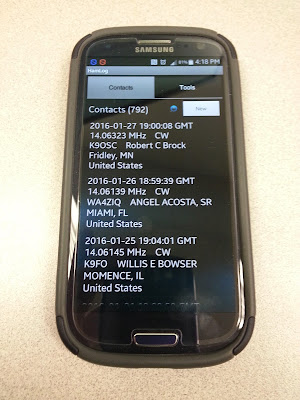Archive for the ‘Technology’ Category
 Remote Controlled Vehicles and Ham Radio, A Marriage of Two Hobbies – ETH070
Remote Controlled Vehicles and Ham Radio, A Marriage of Two Hobbies – ETH070
Ever since I was a little kid I have loved air planes. It doesn’t matter if it  was riding in them, watching them, or flying them. Over the years, I have bought several little cheap-o toys-r-us style RC planes, I have a RC Boat, and as I’m sure most young boys, Ive had several RC Cars.
was riding in them, watching them, or flying them. Over the years, I have bought several little cheap-o toys-r-us style RC planes, I have a RC Boat, and as I’m sure most young boys, Ive had several RC Cars.
When I first got my license and found out that you could marry amateur radio with remote controlled vehicles it really got me interested. Then the questions came to mind, why would you want to marry these two hobbies? The first thing that came to mind, because of the little bit of experience with RC cars, was the frequency issues. There was many times growing up where a friend and I would have RC cars and if both our transmitters were on, they would interfere with each other.
Shortly after I started my blog, about a year before my podcast, Remote Controlled vehicles was one of the topics that I wanted to talk about in an article since about month one, but here two and a half years later, I still haven’t done anything on the topic.
That changed a couple weeks ago when a George with the Hamradio 360 podcast got me in contact with a friend of his that was a ham and enjoyed using RC vehicles as well.
In this episode of the Everything Ham Radio Podcast, #70, we talk with Jason Howard, K6DNG. We talk about his experiences with using RC Planes and Drones and how you can use ham radio to control your vehicles with. Even though with the way technology is now, it really isn’t necessary.
http://www.everythinghamradio.com/podcast/70
If you would like to receive emails on when a new podcast episode or a blog post is publish, click here to be taken to my Subscribe page.
 Thirty Minutes of Dazzle: The Sun in UHD 4K by SDO (NASA)
Thirty Minutes of Dazzle: The Sun in UHD 4K by SDO (NASA)
Take a front-seat view of the Sun in this 30-minute ultra-high definition movie in which NASA SDO gives us a stunning look at our nearest star.
This movie provides a 30-minute window to the Sun as seen by NASA’s Solar Dynamics Observatory (SDO), which measures the irradiance of the Sun that produces the ionosphere. SDO also measures the sources of that radiation and how they evolve.
SDO’s Atmospheric Imaging Assembly (AIA) captures a shot of the sun every 12 seconds in 10 different wavelengths. The images shown here are based on a wavelength of 171 angstroms, which is in the extreme ultraviolet range and shows solar material at around 600,000 Kelvin (about 1 million degrees F.) In this wavelength it is easy to see the sun’s 25-day rotation.
The distance between the SDO spacecraft and the sun varies over time. The image is, however, remarkably consistent and stable despite the fact that SDO orbits Earth at 6,876 mph and the Earth orbits the sun at 67,062 miles per hour.
Scientists study these images to better understand the complex electromagnetic system causing the constant movement on the sun, which can ultimately have an effect closer to Earth, too: Flares and another type of solar explosion called coronal mass ejections can sometimes disrupt technology in space. Moreover, studying our closest star is one way of learning about other stars in the galaxy. NASA’s Goddard Space Flight Center in Greenbelt, Maryland. built, operates, and manages the SDO spacecraft for NASA’s Science Mission Directorate in Washington, D.C.
Charged particles are created in our atmosphere by the intense X-rays produced by a solar flare. The solar wind, a continuous stream of plasma (charged particles), leaves the Sun and fills the solar system with charged particles and magnetic field. There are times when the Sun also releases billions of tons of plasma in what are called coronal mass ejections. When these enormous clouds of material or bright flashes of X-rays hit the Earth they change the upper atmosphere. It is changes like these that make space weather interesting.
Sit back and enjoy this half-hour 4k video of our Star! Then, share. 🙂
73 dit dit
 Stunning Ultra-HD View; Sun Timelapse 2015 NASA/SDO
Stunning Ultra-HD View; Sun Timelapse 2015 NASA/SDO
This video is ten minutes of coolness.
This cool time-lapse video shows the Sun (in ultra-high definition 3840×2160 – 4k on YouTube) during the entire year, 2015. The video captures the Sun in the 171-angstrom wavelength of extreme ultraviolet light. Our naked, unaided eyes cannot see this, but this movie uses false-colorization (yellow/gold) so that we can watch in high definition.
The movie covers a time period of January 2, 2015 to January 28, 2016 at a cadence of one frame every hour, or 24 frames per day. This timelapse is repeated with narration by solar scientist Nicholeen Viall and contains close-ups and annotations. The 171-angstrom light highlights material around 600,000 Kelvin and shows features in the upper transition region and quiet corona of the sun.
The first half tells you a bit about the video and the Sun, and you can see the entire year 2015 rotate by. The second half is narrated by a NASA scientist. It is worth watching all ten minutes. And, then, sharing!
The sun is always changing and NASA’s Solar Dynamics Observatory is always watching.
Launched on Feb. 11, 2010, SDO keeps a 24-hour eye on the entire disk of the sun, with a prime view of the graceful dance of solar material coursing through the sun’s atmosphere, the corona. SDO’s sixth year in orbit was no exception. This video shows that entire sixth year–from Jan. 1, 2015 to Jan. 28, 2016 as one time-lapse sequence. Each frame represents 1 hour.
SDO’s Atmospheric Imaging Assembly (AIA) captures a shot of the sun every 12 seconds in 10 different wavelengths. The images shown here are based on a wavelength of 171 angstroms, which is in the extreme ultraviolet range and shows solar material at around 600,000 Kelvin (about 1 million degrees F.) In this wavelength it is easy to see the sun’s 25-day rotation.
During the course of the video, the sun subtly increases and decreases in apparent size. This is because the distance between the SDO spacecraft and the sun varies over time. The image is, however, remarkably consistent and stable despite the fact that SDO orbits Earth at 6,876 mph and the Earth orbits the sun at 67,062 miles per hour.
Why This is Important
Scientists study these images to better understand the complex electromagnetic system causing the constant movement on the sun, which can ultimately have an effect closer to Earth, too: Flares and another type of solar explosion called coronal mass ejections can sometimes disrupt technology in space. Moreover, studying our closest star is one way of learning about other stars in the galaxy. NASA’s Goddard Space Flight Center in Greenbelt, Maryland. built, operates, and manages the SDO spacecraft for NASA’s Science Mission Directorate in Washington, D.C.
For us radio enthusiasts, the study of the Sun helps us understand the dynamics of radio signal propagation. And, that aids us in communicating more effectively and skill.
Thanks for sharing, voting, and watching. More information and live Sun content can be accessed 24/7 at http://SunSpotWatch.com
You can also get the Space Weather and Radio Propagation Self-study Course at http://SunSpotWatch.com/swc
 For those of us who are less technically inclined.
For those of us who are less technically inclined.
For those of you in the same boat, I would highly recommend the contents of the You Tube channel provided and maintained by Alan Wolke W2AEW. Alan is a fellow member of the Raritan Valley Radio Club. As a VE, I've attended a couple of Ham Crams where Alan was the lead instructor - I can readily testify that Alan knows his stuff, inside and out, upside down and backwards.
Alan has "The Knack" in more ways than one. Not only is he technically gifted, but the also has the ability to take the Greek out of electronics (no offense to my friends from Greece or of Greek decent), and make difficult concepts understandable, in plain English. And that's a pretty good talent to have when you're a Technical Specialist for Tektronics.
In addition to Alan's You Tube channel, to which I think just about every Amateur Radio op should be subscribed to, Alan gave an excellent interview to Eric on "QSO Today". You can listen to it here - http://www.qsotoday.com/podcasts/w2aew
Now, I'm not saying that if you watch all of Alan's videos that you'll be able to instantly comprehend every technical article you read in any Amateur Radio publication. But I can tell you that more and more of the content will be understandable and that you won't be totally clueless - like I used to feel. I'm getting better, but still have a long way to go.
72 de Larry W2LJ
QRP - When you care to send the very least!
 For those of us who are less technically inclined.
For those of us who are less technically inclined.
For those of you in the same boat, I would highly recommend the contents of the You Tube channel provided and maintained by Alan Wolke W2AEW. Alan is a fellow member of the Raritan Valley Radio Club. As a VE, I've attended a couple of Ham Crams where Alan was the lead instructor - I can readily testify that Alan knows his stuff, inside and out, upside down and backwards.
Alan has "The Knack" in more ways than one. Not only is he technically gifted, but the also has the ability to take the Greek out of electronics (no offense to my friends from Greece or of Greek decent), and make difficult concepts understandable, in plain English. And that's a pretty good talent to have when you're a Technical Specialist for Tektronics.
In addition to Alan's You Tube channel, to which I think just about every Amateur Radio op should be subscribed to, Alan gave an excellent interview to Eric on "QSO Today". You can listen to it here - http://www.qsotoday.com/podcasts/w2aew
Now, I'm not saying that if you watch all of Alan's videos that you'll be able to instantly comprehend every technical article you read in any Amateur Radio publication. But I can tell you that more and more of the content will be understandable and that you won't be totally clueless - like I used to feel. I'm getting better, but still have a long way to go.
72 de Larry W2LJ
QRP - When you care to send the very least!
 Smartphones
Smartphones
"What do you need a smart phone for anyway? I detest them, they are the mark of the Beast - the Devil's plaything, they are everything that is wrong with society! I use a real radio that has knobs ...... remember what those are?" I am paraphrasing, of course. ;-)
And so on, and so on, and so on. Sigh - heavy sigh.
It's a tool, guys ...... just another tool in the Ham radio arsenal, get it?
I have a pre-owned (sound so much better than "used") Samsung Galaxy S3, which I recently picked up on eBay. It's my first personal 4G cell phone. (I know, forever behind the times.) Even though it's an older model, it's in excellent shape and I'm familiar with the S3, as my work-issued cell phone used to be an S3. For work, they recently upgraded me to an iPhone 5s, which I don't like (or use) - but this post is not about that.
My Galaxy S3 is a great companion for portable QRP ops. It's works much better than the Motorola Droid 2 that I previously used. It has more system memory, so it doesn't lock up or lag on me, like the Droid 2 used to. I have the following Amateur Radio apps on it:
HamLog
SOTAwatch
Morse Trainer by Wolphi
QRZDroid
DX Cluster
HamLog is great! It's easy to use and has a lot of features. If I'm not in a pileup situation (ragchew mode, or even causal sprint operation), it's easy enough for me to type in my contacts. In a hectic pileup situation (think activating NPOTA or the Skeeter Hunt), where things are happening fast and furious, I get flustered a bit. I can start out logging on the cell phone, but inevitably, I end up getting fumble-fingered and have to resort to old school - paper and pencil. If I'm near a wi-fi source (I have a very limited monthly data allowance, so my data connection is always off), it will even look up the names and QTHs of the operators that I am currently working. I can easily export the log to an ADIF file, so that I can add my portable ops contacts to my main log on Log4OM.
SOTAwatch - turn it on and it shows you the current activations. Call signs, peak, frequency and mode. It has other features which I haven't even explored yet.
Morse Trainer - This is one of the best Morse Code trainers out there IMHO. It will allow Morse to be sent as fast as 60 WPM. I keep mine set to a speed of about 40 WPM and have it send regular words. I try to listen to some code practice several times a week in my never ending goal to become an even more competent CW op. Boy, 25 WPM sure sounds easy-peasy after listening to 40 WPM for a while!
QRZDroid - QRZ.com in an app. Easy call sign look up.
DX Cluster - Very helpful in tracking NPOTA stations. The only drawback with DX Cluster is that you can filter it for either all HF bands or mono-bands. It would be nice if I could filter say, 20 and 17 Meters in one shot. But, hey, if wishes were nickels, I'd be a rich man. Wish I was smart enough to write apps like these, then maybe I would be a rich man!
The bottom line is that a smart phone can be a useful tool to compliment and enhance your overall Amateur Radio experience. It's not a replacement or any other kind of bogeyman. It is what you make of it.
72 de Larry W2LJ
QRP - When you care to send the very least!
 Smartphones
Smartphones
"What do you need a smart phone for anyway? I detest them, they are the mark of the Beast - the Devil's plaything, they are everything that is wrong with society! I use a real radio that has knobs ...... remember what those are?" I am paraphrasing, of course. ;-)
And so on, and so on, and so on. Sigh - heavy sigh.
It's a tool, guys ...... just another tool in the Ham radio arsenal, get it?
I have a pre-owned (sound so much better than "used") Samsung Galaxy S3, which I recently picked up on eBay. It's my first personal 4G cell phone. (I know, forever behind the times.) Even though it's an older model, it's in excellent shape and I'm familiar with the S3, as my work-issued cell phone used to be an S3. For work, they recently upgraded me to an iPhone 5s, which I don't like (or use) - but this post is not about that.
My Galaxy S3 is a great companion for portable QRP ops. It's works much better than the Motorola Droid 2 that I previously used. It has more system memory, so it doesn't lock up or lag on me, like the Droid 2 used to. I have the following Amateur Radio apps on it:
HamLog
SOTAwatch
Morse Trainer by Wolphi
QRZDroid
DX Cluster
HamLog is great! It's easy to use and has a lot of features. If I'm not in a pileup situation (ragchew mode, or even causal sprint operation), it's easy enough for me to type in my contacts. In a hectic pileup situation (think activating NPOTA or the Skeeter Hunt), where things are happening fast and furious, I get flustered a bit. I can start out logging on the cell phone, but inevitably, I end up getting fumble-fingered and have to resort to old school - paper and pencil. If I'm near a wi-fi source (I have a very limited monthly data allowance, so my data connection is always off), it will even look up the names and QTHs of the operators that I am currently working. I can easily export the log to an ADIF file, so that I can add my portable ops contacts to my main log on Log4OM.
SOTAwatch - turn it on and it shows you the current activations. Call signs, peak, frequency and mode. It has other features which I haven't even explored yet.
Morse Trainer - This is one of the best Morse Code trainers out there IMHO. It will allow Morse to be sent as fast as 60 WPM. I keep mine set to a speed of about 40 WPM and have it send regular words. I try to listen to some code practice several times a week in my never ending goal to become an even more competent CW op. Boy, 25 WPM sure sounds easy-peasy after listening to 40 WPM for a while!
QRZDroid - QRZ.com in an app. Easy call sign look up.
DX Cluster - Very helpful in tracking NPOTA stations. The only drawback with DX Cluster is that you can filter it for either all HF bands or mono-bands. It would be nice if I could filter say, 20 and 17 Meters in one shot. But, hey, if wishes were nickels, I'd be a rich man. Wish I was smart enough to write apps like these, then maybe I would be a rich man!
The bottom line is that a smart phone can be a useful tool to compliment and enhance your overall Amateur Radio experience. It's not a replacement or any other kind of bogeyman. It is what you make of it.
72 de Larry W2LJ
QRP - When you care to send the very least!