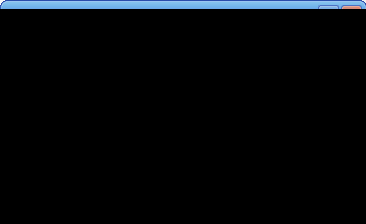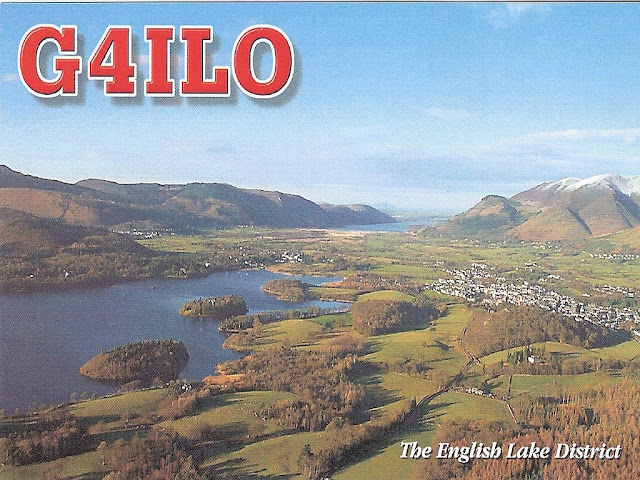Archive for the ‘internet’ Category
 New page for JT9 modes
New page for JT9 modes
JT9 just got even better. Thanks to Laurie, VK3AMA, JT9 has a new page to show current activity or general chat at hamspots.net.
As far as I can tell, the spots are generated from the spots to PSK Reporter, which the latest WSJT-X program does automatically if you tick the appropriate box. So you don’t have to do anything extra for your spots to show up on this page. This is a great facility that I am sure will increase the growing popularity of the JT9 mode.
 Fix for "Gmail app unreachable" in Google Chrome
Fix for "Gmail app unreachable" in Google Chrome
This morning when I started up Google Chrome and tried to log in to Gmail the page kept coming up “Gmail app unreachable”. Curiously, when using Firefox Gmail loaded up fine.
I found a solution to this issue that works for me. Right-click the shortcut that you use to start Google Chrome, then on the Shortcut tab in the box marked Target which contains the full path to chrome.exe, append a space followed by –ssl-version-max=tls1 (that last character is a number 1.)
I have no idea what this does but as I say, it worked for me.
 YouView or not YouView
YouView or not YouView
This post is nothing to do with ham radio. However it is about radio – or rather TV – and the internet, and I’m pretty sure some of my readers know more than I do about this subject.
Here’s the thing. A few days ago TalkTalk – our telecoms and broadband provider – sent us a letter offering a free YouView box as a sop for the tariff going up. If I understand correctly, a YouView box would provide us with two things that we don’t currently get from our plain old Freesat box: the ability to record programmes (our Freesat box isn’t one with a hard drive in it) and the ability to catch up on already broadcast programmes using things like BBC iPlayer.
If we want to watch programmes after they have been broadcast then we have to use iPlayer or whatever on our computers, of which we have about six in the house already, not counting the old Toshiba laptop I run DOS on to program Motorola radios or the other slightly less old Toshiba laptop that has a whole column of dead pixels in the middle of its display. I haven’t tried connecting one of the computers to the wide screen TV in the living room and watching BBC iPlayer that way. We watch it on the computer screen if we want to. If we want to record programs for later viewing we need to buy a newer more expensive version of our Humax Freesat box.
A YouView box would cost £299 so it’s quite an attractive deal to get one free. The question is: would we be able to use it without a lot of hassle?
If I understand correctly, in order to use a YouView box we would need two things that we don’t already have: a digital terrestrial TV antenna (we get all the TV channels we need on Freesat) and an Ethernet connection to our router accessible from where the TV is (because apparently YouView doesn’t have a wi-fi adapter.) Obtaining these would entail a fair amount of extra expense on hardware (i.e. the cost of having a TV aerial installed, and some kind of wi-fi adapter or a long and ugly piece of Ethernet cable.) Nor do I know whether YouView would need the same type of TV input already being used by the Freesat box, namely the HDMI input.
So my thinking is that it’s not worth the cost and hassle. Getting stuff like this to work usually results in my tearing my hair out – and it’s only just started growing back! But then I’m not the one who cares if we miss Strictly Come Dancing because we are out or some other show that clashes with something else we’re watching. Perhaps I shouldn’t look gift YouView boxes worth £300 in the mouth. Your thoughts, multimedia experts?
 WSPRnet issue with Chrome
WSPRnet issue with Chrome
Has anyone else noticed that when you open the map page at wsprnet.org in Google Chrome the sliders (the bit you drag to scroll up/down or left/right) are missing from the scroll bars? They still work if you drag on where they ought to be, but as they are invisible it’s a bit confusing.
 QRZCQ Update
QRZCQ Update
I have just uploaded a couple of new images to QRZCQ.com, the new ham radio database site.
If you wondered where the nice QSL images in recent blog posts came from, I took them from those ham’s profile pages on QRZCQ.com. I thought it was a good idea to use a QSL image for the page, so I scanned one of my printed QSL cards and uploaded it to my own profile on the site. You are allowed two pictures, a main one and a secondary one, so I uploaded a photo of me in the shack for the secondary image. It’s good that the site developers allow decent sized high resolution images.
Somebody will probably take me to task for stealing images from a web site. But in my opinion (for what that’s worth) a QSL image should be okay. If I received it from the bureau what’s to stop me from scanning and uploading the image of cards I receive? I’m just anticipating receiving it. 🙂
I have also uploaded my contact log to QRZCQ.com. That was a simple matter of exporting the log to an ADIF file from KComm. The most up to date copy of my log will always be the one at G4ILO’s Shack, though, because that is taken directly from the off-site backup copy of my log, uploaded automatically whenever I close KComm.
 Poor conditions
Poor conditions
Propagation is really poor at the moment. Never has my WebProp propagation widget been quite so accurate. On 10m WSPR I am hearing nothing and no-one is hearing me. On 30m APRS it’s just as bad. I’m not picking up a single packet.
I opened WebProp’s page in Google Chrome and noticed that the small format widget had a vertical scrollbar on the right hand side. I thought I could remove it by adding a few pixels to the iframe height attribute but it didn’t seem to make any difference. I think a bug in Chrome might be causing this. The presence of the scrollbar reduces the width of the table causing several lines to wrap and making the table taller.
I found that the scrollbar was eliminated by adding the attribute scrolling=”no” to the iframe definition. If you are using WebProp on your website I recommend you do the same. If you aren’t sure exactly what to do then go to the WebProp web page. The code examples have all been updated with this extra attribute.
I recommend you to do this even if you don’t see the scrollbar in Google Chrome. That will prevent it from appearing in any web browser.