Author Archive
 Talking Back To Home
Talking Back To Home
Having an EchoIRLP node here at home allows me the option of communicating with the XYL (who holds a Tech license) when I am on the road. I found this very useful when I was stationed in Korea. With the time difference, the end of my day was the beginning of hers. I could check APRS to see when she started her morning commute and then connect to my home node. This allowed me to check in with her as well as saying “Hi” to the kids.
With the Summer Trip, the XYL will not be with us the whole time. Therefore, IRLP may well offer a solution.
Time change will not be a significant factor – which means the best times to schedule IRLP QSOs with the XYL would be during the commute times. That should work fairly well because I do not plan to be on the road either too early in the morning or much past the late afternoon.
What is the availability of IRLP nodes along the route I am taking and will they be near our overnight stops? Enter the ARRL’s Repeater Directory. I remember my dad almost always having the shirt-pocket version of this directory by his easy chair along with his HT and a mechanical pencil that he used to make notes. I have consistently followed his lead, although I usually keep a copy in my truck as I am not too much of an HT guy. Another difference is my excitement about the Desktop Edition of the Repeater Directory. I find the shirt pocket edition way too tiny and difficult to use. The Desktop Edition is the Business Class of directories…. spacious, roomy, and comfortable.
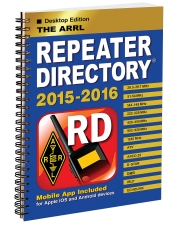
I took advantage of ARRL’s birthday coupon to purchase the 2015-2016 directory and am using that to start my IRLP node research. Without digging up my maps and looking too much at the surrounding areas, here is what I found:
Sioux Falls, SD, IRLP Node #7346, 444.2, 82.5
Gillette, WY, IRLP Node #3307, 449.75, 123
Cody, WY, IRLP Node #7194, 146.85, 103.5
Great Falls, MT, IRLP #7908, 147.3
Great Falls, MT, IRLP #5670, 147.36, 100
Bozeman, MT, IRLP #3692, 448.35, 100
Billings, MT, IRLP #3398, 449.75, 100
What I will probably do is use my home node to connect to these nodes to see if they are in operation and get an idea as to what their coverage areas are.
 Uploading ADIF logs from fldigi to LOTW
Uploading ADIF logs from fldigi to LOTW
 I’ve been attempting to get my arms around my various logs from different callsigns. Previously I have had mixed luck with LOTW. Then I pretty much abandoned it. This time I read and re-read the instructions. Today I got my TQ6 file and was off an running.
I’ve been attempting to get my arms around my various logs from different callsigns. Previously I have had mixed luck with LOTW. Then I pretty much abandoned it. This time I read and re-read the instructions. Today I got my TQ6 file and was off an running.
I exported my current log from fldigi as an ADIF file and then used the TQSL application to upload it. Error, error, error. What was this? I hit Google and started researching:
ARRL’s tqsl messes with fldigi saved QSO_OFF time
I learned more than I wanted to know this morning about what the ARRL¹s tqsl application for LoTW does when it signs your saved fldigi newlog.adif file. It does more than just applying your digital signature. I had a busted QSO with Jeff, N8NOE, on LoTW and spent some time trying to understand what happened. The problem was with the time of the QSO. Both of us log the time at the the end of the QSO; however for there was a disconnect because my QSO time at LoTW showed up as Time ON, rather than Time OFF. Fldigi logs both TIME_ON and TIME_OFF; however, when you ask the ARRL tqsl application to apply your digital signature, it ignores the fldigi saved Time_OFF and converts the TIME_ON to a nonstandard ADIF format called QSO_Time. If you want your fldigi logs uploaded to LoTW to reflect QSO OFF time, you have two options. You can manually edit your On and Off times in Logbook-newlog.adif panel read the same. Another workaround is to use the fldigi File/Export ADIF with the option for Time ON unchecked. Then use a text editor to search and replace TIME_OFF with TIME_ON. This will fool the ARRL tqsl application to log the correct correct QSO time. Another option for someone to think about could be a new macro command that would reset the QSO times (ON and OFF) to be the same when you click on log. If you don¹t believe tqsl changes your fldigi logged QSO TIME_OFF, open one of your last .tq8 files with text editor (I use BBEdit) and scroll down and you will note the nonstandard QSO_TIME time that matches your your ADIF TIME_ON rather than TIME_OFF. 73 Dick AA5VU
… and that is what I did. And it worked! Although the issue Dick describes and the issue I was having were different, the solution still worked.
Now I am trying to add the logs for both my YI9MI and HL9MI operations. We will see how that goes.
 Perturbation
Perturbation

There is good news in the blogosphere! Jeff Davis, KE9V (ex-N9AVG, WD9GCT), has re-established a blog and is now posting regularly. There is no doubt I am an avid fan of Jeff and it is always interesting to watch his online permutations. For a very long time he had a well established blog at ke9v.net. Yes, he frequently rebooted the blog and Jeff is not an online pack-rat. His blog reboots always cleaned away old posts to make room for the new. I encountered many of his short stories, ham radio based. From time to time, he would post the stories on his blog or put them into a post. 1,000 Marbles is the only one that I know of that is published as a book. I also believe that many of his stories were translated into Japanese by Leo, JJ8KGZ. I hope that with this reboot Jeff might again share some of these stories, or perhaps a new one? Or, I would ask him to publish his stories as a collection. I am sure many hams, like myself, would purchase a copy.
 Jeff also has been prodigious in producing engaging podcasts. Starting in ~2005, Long Delayed Echos featured over fifty episodes that delved deeply into the roots and history of amateur radio. Cornbread Road was another of Jeff’s podcasts. This 13 episode podcast (and an additional epliogue) not only highlighted Jeff’s talent in crafting ham radio based fiction, but also his storytelling abilities.
Jeff also has been prodigious in producing engaging podcasts. Starting in ~2005, Long Delayed Echos featured over fifty episodes that delved deeply into the roots and history of amateur radio. Cornbread Road was another of Jeff’s podcasts. This 13 episode podcast (and an additional epliogue) not only highlighted Jeff’s talent in crafting ham radio based fiction, but also his storytelling abilities.
Jeff always pushes the capabilities of social media. He regularly uses twitter. After dabbling with Google+, Jeff took the plunge. He discontinued his blog and used Google+ to make frequent posts. Then, not that long ago, came Quintessence, a weekly email. Archives are available here (http://tinyletter.com/ke9v/archive). I personally believe this would make for a great, weekly RTTY bulletin. Far more interesting than the ARRL’s. Perturbation is the name of the latest reincarnation of his blog. He always manages to select interesting titles for each of his blog’s incarnations.
per·tur·ba·tion – a deviation of a system, moving object, or process from its regular or normal state of path, caused by an outside influence.
Bottom line – I am glad to see Jeff’s blog back up and hope it continues for some time. But, as Heraclitus of Ephesus says, “Everything changes and nothing stands still.”
 Radio Scouts
Radio Scouts
 Radio Merit Badge Requirements
Radio Merit Badge Requirements
I was cleaning up the shack on Friday. Unfortunately, the shack becomes a dumping ground for “stuff” that I think I may need at some point in the future. I have a bag of RS232 serial cables. Probably have at least a dozen. 75 ohm TV coax cable and splitters. POTS (RJ-11) two and four wire extension cords. A collection of Palm Pilots with a multitude of accessories. I don’t think any pf the Palm Pilots work anymore. A vast cornucopia of audio cables and connectors. A box of WiFi routers. Computer keyboards. Etc. Etc.
So, I was cleaning and organizing the “stuff” when I just happen to come across a station calling CQ on 40M. “CQ CQ 40 Meters, CQ Boy Scouts, Boy Scouts, this is KD0VMM”. That definitely got my attention. After a short QSO I figured out that these were Scouts from a camp about an hour north near St. Joseph, MO called Camp Geiger and these Scouts were working on their Radio Merit Badge. I continued to monitor the Scout’s QSOs until I heard a bugle blare in the background. The Merit Badge Counselor got on the air and explained the bugle (which had just blown at the top of the hour) signaled an end to that hour’s Merit Badge class. Additionally, there was another Radio class that was just beginning and the Scouts would be back on the air in about 20 minutes. Sure enough, this was the case and I was able to talk to another Scout. After an email exchange with Bruce, owner of KD0VMM, he explained that another group of Scouts would be back on the air next Thursday and Friday as they were finishing up their requirements for the Radio badge.
How cool having a Scout camp offering the Radio Merit Badge! I attended Scout camp many a summer as well as even being a counselor one year, but the Radio badge was never offered as a merit badge that could be earned. What a great opportunity to introduce Scouts to radio!
 After a bit of research, it was interesting to see that back when the badge was created in 1918 it was called the Wireless Merit Badge. Then in 1923, it changed names to the current Radio Merit Badge. Requirements for the badge has evolved over the years… and most recently in 2009.
After a bit of research, it was interesting to see that back when the badge was created in 1918 it was called the Wireless Merit Badge. Then in 1923, it changed names to the current Radio Merit Badge. Requirements for the badge has evolved over the years… and most recently in 2009.
What I didn’t ask Bruce, KD0VMM, was if the Scouts had the opportunity at camp to earn the Morse Code Interpreter Strip. The Morse Code Strip is a fairly recent edition to Scouts and can be earned by:
![]()
Boy’s Life, the Boy Scouts of America’s monthly periodical, recently put up a web application called the Morse Code Machine. Looks like fun!

… as a final note, don’t forget about the Boy Scout’s Jamboree-On-The-Air (JOTA). This event occurs annually during the third weekend in October.

 Jim’s Jumpin’ Junque – K5LAD
Jim’s Jumpin’ Junque – K5LAD
Two things that always pique my interest: ham tales of yore and the backstories of what led a individual to the hobby. I bumped into Jim, K5LAD’s site and found both. If you have a minute or two, dive into Jim’s “50+ Years of Ham Radio Memories” and follow his path through amateur radio. As I am reading through it, I am not sure if there is an aspect of the hobby that Jim hasn’t dabbled in.
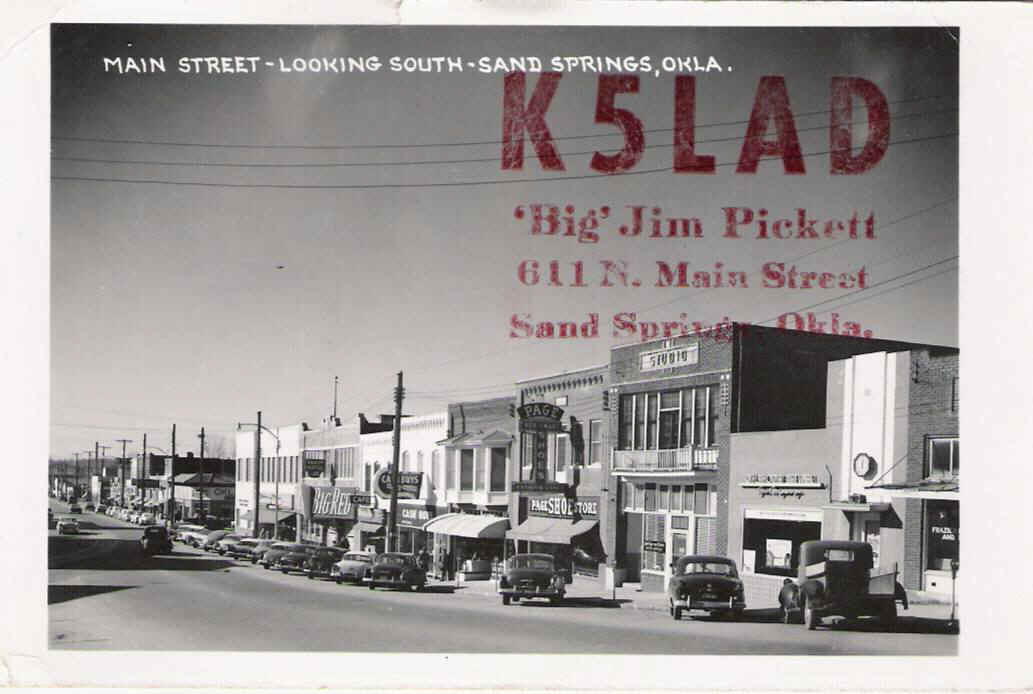
 CALLING ALL RADIO AMATEURS – THIS IS W1AW IN NEWINGTON, CT
CALLING ALL RADIO AMATEURS – THIS IS W1AW IN NEWINGTON, CT
I would suspect that if you have done even a bit of tuning around the HF dial in the last few months, you have probably heard W1AW/0-9 making contacts. This week W1AW, the ARRL mothership in Newington, CT, has been on the air as W100AW in celebration of the ARRL anniversary.
As busy as that sounds, W1AW is consistently on the air with a great variety of activities. Yesterday I took the opportunity to copy their digital modes broadcast. http://www.arrl.org/digital-transmissions
ARRL has various means of promulgating a great deal of information. The primary way I usually receive a good portion of it is via email. I thought it would be interesting if I could try and copy their digital transmission of their bulletin, which I was able to do yesterday.
Every weekday, W1AW sends out a bulletin twice a day on multiple bands while rotating through three different digital modes: Baudot (RTTY), PSK31, MFSK16. The first broadcast kicked off at 5pm (local) which I was able to copy of 17M (18.105 MHz). It appears to be ARRL’s propagation bulletin. Here is what I copied:

Please find my full copy here.
Later in the evening (8pm local), I copied the next broadcast which looks like their DX bulletin:

…. and the complete text is here.
During the 8pm transmission, I was able to copy the bulletin on 10M, 15M, 17M, and 20M. I could not find it on 40M or 80M.
Although these bulletins are easily obtainable via email or from ARRL’s website, I enjoyed copying the broadcast from here in eastern Kansas.
 Build a Zork Teletype Machine
Build a Zork Teletype Machine
I thought this linux teletype project was pretty amazing. If you have not heard of Zork, read up here.
Are there any amateurs still running old teletype equipment for regular RTTY QSOs?











