 VOAPROP configuring 2021
VOAPROP configuring 2021
Sunspots are getting higher!
Band conditions are improving once again, it's time to get active! It is nice to be able crunch all the data and get a daily understandable, updated plot, and find out what bands may be workable, where and when, under this improving cycle.
VOAPROP is a graphical propagation presentation program, written many years ago by the late G4ILO, used in conjunction with VOACAP as its engine. It is something I have used for years, until I encountered a PC crash recently that took out my motherboard, and which I had to scrap off the entire computer and set up a newer PC with a copy of Windows 10.
However the new installation of VOAPROP didn't go smooth, and it made me scratch my head over a few long nights.
The first problem encountered the software was not updating the Solar data? I know G4ILO had done some work on this around 2014 when WWV changed the solar file format. This is logged in G4ILO's last notes about the update.
Important notice:
-------------------------------------------------------------------------------------------------------------------
(Because of a change in the format of the WWV solar information file updates now fail with an error. Thanks to Mirek, OK1DUB a fixed version of the file has been made available. The URL in the Solar Data window must be http://ok1dub.cz/wwv/wwv.txt )
-------------------------------------------------------------------------------------------------------------------
OK1DUB runs the server that takes the newer file format, and then converts it to the old one|VOAPROP can use
However the above link which the software comes packaged with now proves dead!
But the server still continues to work, and it's new link which URL I eventually found, must be pasted into the program Solar Data window is: https://ure.cz/wwv/wwv.txt
Second problem encountered with Windows 10. When I pasted the new URL into the software, still produced an error and was't updating voaprop.config file? Again another few hours of late night head banging and scratching Grrr! I found the reason why?
This is down to a configuration setting against the program itself, and Windows 10. What you must do, is right click on the VOAPROP icon on the Windows desktop, and click Run as administrator then add the URL again to the Solar data window, and this time it will update the file, and everything will then start to work, and you will see the Solardata update.
If you also pop down to Mirak's site http://ok1dub.cz/wwv/ you will also be able to find updated ssndata.txt and beacons.txt files which you can download and update in the root of the program.
Once you have all this updated, the program will perform flawless without any problem.
My thanks must be to the late G4ILO for writing such a superb piece of software, and his family that still keep his website open https://www.g4ilo.com/



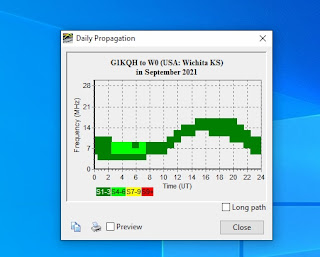













Hi Steve,
If you install VOAPROP to a different directory, i.e. C:\AmateurRadio\VOAPROP or even to C:\VOAPROP just like you have to do with VOACAP anyway, and this is really the best practice for installing all Radio Amateur Programs old and new alike, then you do not need to run VOAPROP as an administrator even when you want to change configuration because the user in Windows 7,8 and Windows 10 can actually write in any directory he/she creates in C:\ drive, but he/she does not have permission to write in the Program files directories as of Windoze 7 (if I remember correctly) and above! This way even old programs written for Windows XP can run happily up to Windows 10.
73 de Demetre M0SUY/SV1UY
Thanks– you had the answer! After reloading VOAProp onto new Windows 10 computer, noticed it wasn’t auto-updating. I had the new autoupdate file location URL on my old Windows 7 machine, but the new URL on the new Win10 machine didn’t work. The extra info to use Admin rights to install the new URL fixed me up. 73
Hi all,
if you anybody want to receive current SSN file (ssndata.txt) almost every month by e-mail, just drop me message to any contact below.
Nice spring/autumn de Mirek, OK1DUB
Solar data for VOAProp software
https://ure.cz/wwv/wwv.txt
WWV data conversion utility
https://ok1dub.cz/wwv
https://ure.cz/wwv
Service status
https://stats.uptimerobot.com/p2ORQC9vw4
SID Monitor & VLF Monitor
(Central Europe observation of ionospheric D-Region irregularities)
https://ok1dub.cz/sid
https://ok1dub.cz/vlf
——————
Miroslav Najman
AX25: OK1DUB@OK0NAG.#BOH.CZE.EU
e-mail: [email protected]
GSM: +420602380503 (SMS, MMS and WhatsApp)