 uLog – a new, simple logging program from M0PZT
uLog – a new, simple logging program from M0PZT
For the last year or so, I’ve been using PZTLog written by Charlie, M0PZT, which I have found excellent and a pleasure to use.
Charlie has just released uLog (Micro log). As its’ name suggests, it’s a stripped down logging program for people who don’t want anything complicated.It seems to do just that! I downloaded it (like PZTLog, it is free) and installed it in seconds.
It is compatible with the PZTLog database too – so I found that I could point it at my existing PZTLog database file and log QSOs successfully. I checked, too, that I could go back in and use PZTLog – it’s all fine. Some of the database fields used in PZTLog are not populated in uLog – but remember – the point is simple logging!
I like the simplicity of the logging window – which you can just have running – and tab over to the application from whereever you were, when you need to log a QSO.
Update In normal, super-responsive Charlie style – he took a look at the issue I mentioned regarding the Flexi-input and the locator/WAB issue and has amended it. Thanks, Charlie!

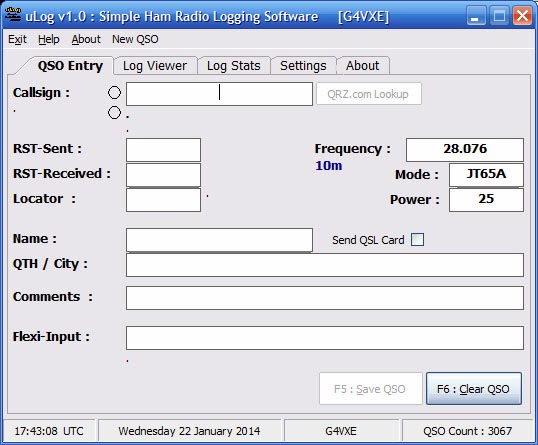
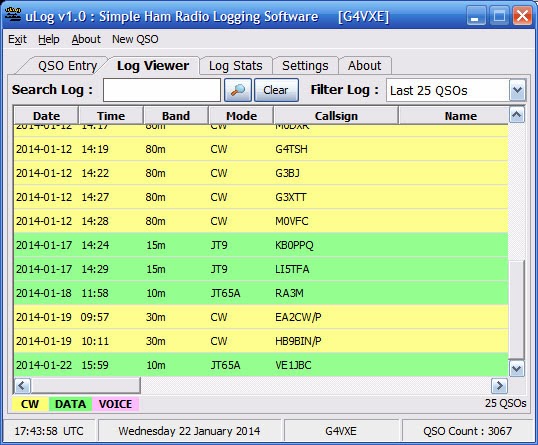













Looks nice and simple. Just the ticket
My name is John KC1QOB. I’ve only used a physical paper log book- much like the logs I used to keep in the Navy. I have 3 questions about M0PTZ logger:
1) does it allow you to save Propagation information – especially magnetic field info. I write a propagation report into my log every morning and any time during the day when the magnetic field (-bz) significantly changes.
2) does the logger require a rig control connection to the transceiver or can it be manual data entry?
3) will it work correctly with Windows 7 pro 64 bit? Every logger app I attempted to load runs into a Net framework error. Net framework files that supposedly satisfy the software either no longer are listed or when used they just Don’t Work. Is this logger the one that doesn’t require a lot of requirements not mentioned or Net-framework files that are not available when you download it?