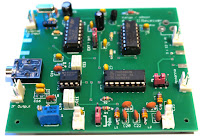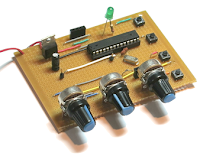Posts Tagged ‘Electronics’
 Acorn II – Buildathon instructions
Acorn II – Buildathon instructions
To aide the construction, I have created a set of instructions that may help with anyone who is building this little kit. You can download the PDF here, There are significantly more pages than the Kanga instructions, but for a group construction project we find that lots of space and easy to follow instructions are a great help.
And if you haven't seen the construction video - here it is again.
 Arduino Morse Tutor – Update
Arduino Morse Tutor – Update
That all changed this week. With the addition of my latest Arduino project. All of a sudden and quite literally overnight – the traffic to this blog skyrocketed. My inbox was awash of emails asking questions, my twitter feed was stacked with retweets and favorites of this circuit. I seem to have struck a chord with many folks who, like me, were looking for a Morse Tutor, but don’t want to sit in front of a PC all day.
I’ve had some really wonderful feedback. I have been offered Crowd funding, beta testers and asked if I can supply more information. So I hope this entry can help with my plans for my Morse Tutor version 2, So here are some headlines for you all.
- I am making a kit. I have this in hand and a PCB design is on the screen right now.
- This will be launched as soon as I have figured out some minor gremlins.
- There will be added functionality. And some really cool features too – watch this space.
- The Sketch I have created so far is only a fraction of what is on offer. (plus also a lot of fixes have been included in the Version 2 build)
- Below are 2 drawings – 1 Schematic, 1 Breadboard. This will support Version 1.01 of the code.
Version 2 will include an Audio Amp, an SD card and proper switching logic (either a rotary encoder, or latch chip) four new modes of training and all ready as either a pre assembled kit or kit of parts for you to build & box yourself. And trust me on this, it wont be expensive either.
 Arduino Morse Tutor – Update
Arduino Morse Tutor – Update
That all changed this week. With the addition of my latest Arduino project. All of a sudden and quite literally overnight – the traffic to this blog skyrocketed. My inbox was awash of emails asking questions, my twitter feed was stacked with retweets and favorites of this circuit. I seem to have struck a chord with many folks who, like me, were looking for a Morse Tutor, but don’t want to sit in front of a PC all day.
I’ve had some really wonderful feedback. I have been offered Crowd funding, beta testers and asked if I can supply more information. So I hope this entry can help with my plans for my Morse Tutor version 2, So here are some headlines for you all.
- I am making a kit. I have this in hand and a PCB design is on the screen right now.
- This will be launched as soon as I have figured out some minor gremlins.
- There will be added functionality. And some really cool features too – watch this space.
- The Sketch I have created so far is only a fraction of what is on offer. (plus also a lot of fixes have been included in the Version 2 build)
- Below are 2 drawings – 1 Schematic, 1 Breadboard. This will support Version 1.01 of the code.
Version 2 will include an Audio Amp, an SD card and proper switching logic (either a rotary encoder, or latch chip) four new modes of training and all ready as either a pre assembled kit or kit of parts for you to build & box yourself. And trust me on this, it wont be expensive either.
 Arduino Morse Tutor
Arduino Morse Tutor
So here is a breakdown of what the Datong offered:
- Either Mixed, letter or number combinations
- Groups of 5 characters
- Variable speed ( up to 37.5 word per minute)
- Variable character spacing (up to 4 seconds)
The Datong also allowed you to connect a telegraph key, and your headphones. But for now I will focus on the code generation element of the project.
The finished project has just a handful of components and can easily be created on a breadboard, or indeed if you have an old broken Datong you can reuse the box and panel to really replicate the old kit. The complete project includes 3 variable resistors (1K LIN) for Character speed, gap and volume. It also needs a 3 way switch to select the mode.
The Arduino I’m using is the UNO. Arguably the most popular Arduino on the market, but I have also tried the sketch on a Nano and it works fine – just some customisation of pin assignments is all that is needed.
On start up the Arduino checks to see which switch is LOW – it also saves the current mode and checks if the saved mode is the same as the current selected switch. If this is different, then the Arduino has had a change in the mode selection and resets.
When generating the tones, the Arduino randomly selects a character from an array. With that chosen letter – it calls a function and plays the corresponding tone functions. 2 functions exist as a DIT and a DAH.
The rest of the functions are dedicated to allowing the speed and gap to alter and also displaying the results on the LCD panel (completely optional).
Here is a short video of the kit working, and a link to the source code.
 Arduino Morse Tutor
Arduino Morse Tutor
So here is a breakdown of what the Datong offered:
- Either Mixed, letter or number combinations
- Groups of 5 characters
- Variable speed ( up to 37.5 word per minute)
- Variable character spacing (up to 4 seconds)
The Datong also allowed you to connect a telegraph key, and your headphones. But for now I will focus on the code generation element of the project.
The finished project has just a handful of components and can easily be created on a breadboard, or indeed if you have an old broken Datong you can reuse the box and panel to really replicate the old kit. The complete project includes 3 variable resistors (1K LIN) for Character speed, gap and volume. It also needs a 3 way switch to select the mode.
The Arduino I’m using is the UNO. Arguably the most popular Arduino on the market, but I have also tried the sketch on a Nano and it works fine – just some customisation of pin assignments is all that is needed.
On start up the Arduino checks to see which switch is LOW – it also saves the current mode and checks if the saved mode is the same as the current selected switch. If this is different, then the Arduino has had a change in the mode selection and resets.
When generating the tones, the Arduino randomly selects a character from an array. With that chosen letter – it calls a function and plays the corresponding tone functions. 2 functions exist as a DIT and a DAH.
The rest of the functions are dedicated to allowing the speed and gap to alter and also displaying the results on the LCD panel (completely optional).
Here is a short video of the kit working, and a link to the source code.
 Meet the Arc Fault Circuit Interrupter
Meet the Arc Fault Circuit Interrupter
 You are probably familiar with the Ground Fault Circuit Interrupter (GFCI), also called Ground Fault Interrupter (GFI), Residual-Current Device (RCD) and a few other names. While doing some electrical work for a family member, I discovered Arc Fault Circuit Interrupters (AFCIs) in the breaker box. Having a genuine Electrical Engineering degree (two, actually), I’d like to believe that I am reasonably up to date on basic house wiring. But somehow AFCIs had escaped my attention, even though they started appearing in the National Electric Code over 10 years ago.
You are probably familiar with the Ground Fault Circuit Interrupter (GFCI), also called Ground Fault Interrupter (GFI), Residual-Current Device (RCD) and a few other names. While doing some electrical work for a family member, I discovered Arc Fault Circuit Interrupters (AFCIs) in the breaker box. Having a genuine Electrical Engineering degree (two, actually), I’d like to believe that I am reasonably up to date on basic house wiring. But somehow AFCIs had escaped my attention, even though they started appearing in the National Electric Code over 10 years ago.
A bit of searching on the internet revealed that these newfangled devices are intended to detect arc faults are below the trip level of a normal circuit breaker. Think in terms of a frayed extension cord that arcs over, creating a fire hazard, but not exceeding the 15 ampere rating of a typical house circuit. As usual, the Wikipedia entry is a good place to start. AFCIs detect arcs by monitoring the current behavior throughout the 60 Hz cycle. There are characteristics in the waveform that indicate an arc condition exists, causing the AFCI to disconnect the circuit. This article goes into more technical detail if you are interested:
New Technology for Preventing Residential Electrical Fires: Arc-Fault Circuit Interrupters (AFCIs)
Just like GFIs, AFCIs are available for installation in the main breaker panel and for installation at the electrical outlet. The diagram below shows the block diagram of a typical single-phase AFCI. This is not your old school circuit breaker but a complex system that performs both arc and ground fault detection. As already mentioned, the arc detection is performed by sensing the current behavior. The ground fault detection senses the difference between the current leaving and returning to the device. If there is a significant mismatch between the two currents, a ground fault has occurred.
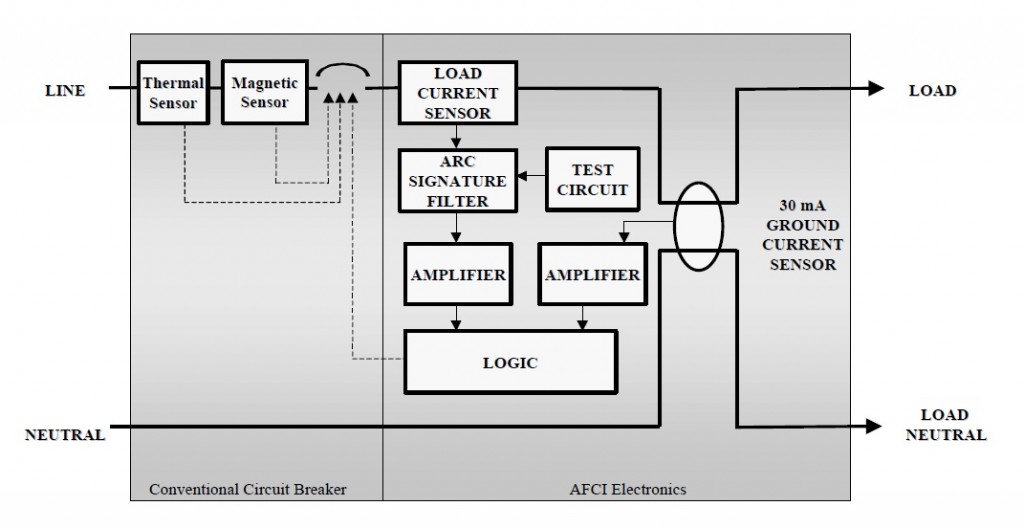
From “New Technology for Preventing Residential Electrical Fires: Arc-Fault Circuit Interrupters (AFCIs)”
This post is just a quick introduction to AFCIs, with a USA perspective. Your local building codes are now or will soon be requiring AFCIs on new construction, so you’ll probably encounter them sooner or later. The National Electrical Manufacturers Association has a website with additional information: www.afcisafety.org.
73, Bob K0NR
The post Meet the Arc Fault Circuit Interrupter appeared first on The KØNR Radio Site.
 Acorn II SDR Kit
Acorn II SDR Kit
This year however we are using a new kit. The Acorn II kit developed by Kanga Products and M0XPD, is a Software Defined Radio kit that runs on the SSB portion of 40m. But the kit can also be configured to run on any HF band – assuming you have a Band pass filter & a suitable Local Oscillator. The kit has been developed to allow you to pipe in an external Local Oscillator and allow you to connect Band pass filters for other HF bands.
The kit was developed to run with the M0XPD Si5351A Arduino shield, which allows you to use the Arduino as a VFO. And can plug straight into the radio as a local oscillator
Using just a stereo line in on a sound card, and some widely available SDR software (Such as HDSDR), you can get great results from little financial outlay. It is indeed a great introduction into SDR.
I built one of the prototypes here is a video of the build. I will cover configuration & set up in a forthcoming video – perhaps when I have access to a good 40m antenna