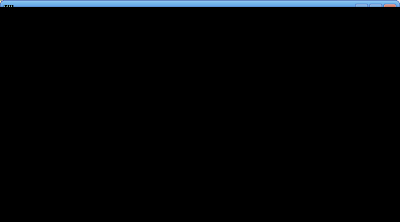Posts Tagged ‘Digimodes’
 6m digital DX
6m digital DX
Conditions were again great on 6 metres yesterday afternoon and evening, with the Sporadic E favouring Scandinavia and the Baltic countries. After making a few contacts on SSB – it’s always gratifying when using an attic dipole to have stations come right back to your call and give you a 59 report – I was tuning up the band and heard the unmistakable sound of PSK31 activity.
I worked LA8OKA and OH2NAF using PSK31 and SM7OYP using PSK63. I thought these may have been my first PSK contacts on 6m but my log tells me I worked Spain using the digimode during June last year.
Signals were strong and steady and most people were using their regular macros and brag files and exchanging greetings rather than sending quick report and locator overs as you might expect for sporadic propagation.
Some bloggers have been advocating using the weak signal digital modes like WSPR or JT65A on 6m but when propagation is this strong I’d rather use a digital mode that allows me to have a proper QSO and exchange names and other details with the stations I’m working.
 IC-9100 USB audio issue
IC-9100 USB audio issue
No, I haven’t gone and bought an Icom IC-9100. Nor am I planning to. However, through the JT65-HF Google group I learned of an issue that could be a serious annoyance to anyone who owns one of these radios and wishes to use it for digital modes on a computer that runs Windows XP. The issue is that the audio output from the radio is at a fixed level and cannot be altered. I thought it deserved wider publicity, because if I had been thinking of buying an IC-9100 I would have found this out the hard way, and I don’t think many people would be happy at having to buy a new computer to go with their £3000 radio.
The IC-9100 (and the IC-7600) both have USB connections between the rig and the radio. Hailed by many as the way to go (though not by me) this single connection provides both a virtual serial port for rig control and a USB sound device for digital modes. Unfortunately under Windows XP when you select the Icom sound device and open the mixer settings to set the audio level from the radio there is no slider. It is fixed. I’m told there isn’t a control in the radio itself to change the level either.
Most digital mode programs don’t have a level control within the software, they expect you to use the Windows level controls. So if your waterfall is bright yellow because the audio level is too high there is nothing you can do if you own one of these Icom radios (except, presumably, use the good old-fashioned analogue audio connections.)
Progress. Don’t you love it?
 Changing the 30m bandplan
Changing the 30m bandplan
I have never had a JT65A contact on 30m. This is surprising. The 30m band is the most popular band for the WSPR mode which has demonstrated that it provides good propagation 24 hours a day. The trouble is that there is nowhere for JT65A to operate. The JT65-HF software frequency menu offers two choices for VFO frequencies: 10.139MHz and 10.147MHz. But the former will cause interference to WSPR and have you fighting it out with a phalanx of PSK signals and the latter conflicts with the frequencies used by APRS packet and other digital networks.
To those who wonder why you can’t just find a clear frequency and operate I would point out that this doesn’t work with weak signal digital modes. Not only will users of other modes not know you’re there and call on top of you, but the DX you hope to work won’t be able to find you either. So it’s important to have a frequency of operation that has a good chance of being clear, where other users know to listen.
From recent discussions it appears that the two previously mentioned 30m frequencies were chosen in a desire to find a place to operate that fits in with the IARU Region 1 and Region 3 bandplans. In the USA (which is Region 2) narrow band digital modes can use 10.130-10.140MHz but in the rest of the world the area up to 10.140MHz is allocated to CW.
I have long believed (and have probably written before in this blog) that it is absurd to have different bandplans and different rules for different parts of the world because radio waves don’t stop at national boundaries. I suspect that the allocation of just 10kHz for digital modes was made back in 1979 when the 30m was first allocated to amateurs, when the only digital mode was RTTY. Since then, and especially in the last ten years or so, there has been an explosion in the number of digital mode users (due to the increasing use of computers) as well as a proliferation of different digital modes. It is time the band plans were updated to reflect that.
I think the bandplan for 30m in the rest of the world should be brought into line with that in the USA. I have nothing against the CW mode but if 30kHz is enough for US amateurs to get by with then the rest of the world can also manage with 30kHz.
 Sign of things to come?
Sign of things to come?
I finally got caught up with things so I could find time to experience the HF band conditions everyone has been talking about. I put the K3 on 10m WSPR while I was doing my computer jobs. I missed some chances of being heard because the WSPR rig control doesn’t switch the K3 into DATA mode and in SSB mode only the microphone is live not the line input. My apologies if the sound of typing affected anyone’s WSPR reception! After spotting the error and correcting it I was received by five VK stations, which is quite pleasing for 20 watts to an attic dipole!
When I was finished with the computer I had a listen around the 10m band. There wasn’t as much happening as the WSPR results would suggest so I tried 12m, where some PSK31 was heard. After making one contact there (ER1RY, Moldova) I went back to 10m and saw some faint traces. I worked several Russians and heard but didn’t work three South African stations. I was also spotted from Madagascar by someone on the PSK Reporter site. That would have been a nice contact! I checked the SSB end from time to time but only heard a handful of signals too weak to work.
Ten metres is one of my favourite bands so it is great to see some signs of life. But I fear that improved propagation is going to bring problems for digital mode enthusiasts. As Paul, PC4T complains in his latest blog post, when you get good propagation people operate wherever they can within the band plan so the weak signal modes get trampled over by the wide, loud modes.
Unfortunately there is no “gentleman’s agreement” that says PSK has exclusive use of 14.070 – 14.072 or that only JT65A can be used from 14.076 to 14.078. Here in Europe, even the band plan separating CW, digital and voice modes is only a gentleman’s agreement. The frequencies mentioned above, like the QRP frequencies and others, are just “watering holes” that benefit people who operate those modes but can be ignored by others with no fear of any official penalty.
There has been an explosion in the use of digital modes over the last few years as more hams connect their computers to their radios and discover sound card software. The effect of this has mainly been that you could often find PSK31 activity when nothing else could be heard. Poor conditions have prevented the bands from getting too overcrowded.
But with better propagation people are going to be fighting for space. PSK is going to need to spread beyond its usual 2kHz on the most popular bands, as will JT65A. The “modes du jour” most of which offer no significant benefit over those that already exist will cause confusion by operating on top of one another. And the outmoded, inefficient RTTY, for which no technical justification for its continued use exists, will stomp over everything running the legal limit just as it always has, only this time more people are going to have their contacts spoiled and get angry about it.
It’s going to be a fun few years!
 Underwhelming update
Underwhelming update
I see that on Christmas Day (though of course it wasn’t Christmas Day in Ukraine) the developers of the MixW sound card digital modes software released the long awaited MixW version 3. I couldn’t find much information on the website about what new features it contained. “MixW3 is a next step on the way to the upcoming multiplatform MixW project. It proposes a new Telnet dialog with talk over DxCluster support and a possibility to have a backup copies of your log on our server, dx.mixw.net.” Nothing about what’s new in the version available now. None of these “proposals” are things that I personally want, and I’m not even sure that chat over the DX Cluster will be welcomed by many users – there are enough non-spots cluttering it up already.”
I decided to download the new version to see what I could find. As the screenshot above shows, it looks pretty much like MixW 2.19 which has been looking dated for years. I didn’t see any new modes, nor support for RSID. What is even more disappointing, given the apparent lack of new features, is that this upgrade is not free. The website states “MixW3 upgrade is free for those who stay with us 10 years or more.” I registered MixW a long time ago but not long enough, it seems. An upgrade to MixW3 will cost me the equivalent of $20 plus VAT.
At the time I paid for MixW It really was the premier digital modes software and I felt it was well worth the money. But after a few years it seemed as if MixW was neglected. In the intervening time new, more modern looking full featured competitors came on to the scene like Ham Radio Deluxe and Fldigi, which were also free. I switched to Fldigi a couple of years ago as MixW never properly supported the K3. And nothing I can see in the new version gives me any inclination to switch back, even if I could use the new version for free.
There is nothing wrong with charging for ham radio software. But charging for an upgrade in which the only apparent change is the version number and then expecting buyers to hang on patiently while new features are added won’t work in a market where so many good products are free. Perhaps the multiplatform MixW 4 will be a must-have upgrade. I’m happy to wait and see.
 Yet Another Digital Mode
Yet Another Digital Mode
Windows PC users now have the option to try yet another weak signal digital mode. Called V4, it is described as “a robust, easy to use, keyboard sound card mode that would fit into the narrow digital segments of our HF bands.” The mode is 200Hz wide and capable of sending text at 40 – 60 words per minute.
Do we need yet another keyboard digital mode? Although PSK31 is very popular and very narrow, performance deteriorates under conditions of multipath reception (such as in NVIS propagation) or when the ionosphere is disturbed (polar paths during periods of auroral activity) while RTTY, though also popular, is archaic, inefficient and successful only by brute force methods (a big amplifier and a beam.) More robust FSK modes such as MFSK, Olivia, Thor and DominoEX perform better but are much wider which can be a barrier to use. V4 uses the same robust modulation scheme as WINMOR but has been optimized for use as a keyboard chat mode. A detailed protocol description can be found here and the software can be obtained after joining the V4 Protocol Yahoo Group.
I have only just been admitted to the group so I have some reading to catch up on and it will be a few days before I can find the time to try V4 for myself. However I am quite interested in this mode which seems to have been developed by licensed hams keeping in mind the need for responsible band use (so no 2.2kHz wide signals!) and with all the details being published and open. The software modem has been implemented as a standalone TNC that can be interfaced with other applications such as my own program KComm which is also interesting to me. So I think you can expect to hear more about the V4 Protocol in this blog in the weeks to come.