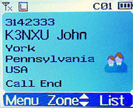Posts Tagged ‘amateur radio’
 Contest Morse Code, Computers, and an Icom Rig
Contest Morse Code, Computers, and an Icom Rig
This past weekend (third full weekend in February, February 15-16, 2020) is the ARRL International CW Contest (ARRL DX CW link: http://www.arrl.org/arrl-dx ). This is interesting to my study of radio signal propagation as a columnist and as an amateur radio operator because of the contest objective: “To encourage W/VE stations to expand knowledge of DX propagation on the HF and MF bands…” This contest is a good way to get a feel for current propagation–though there are caveats.
Speaking of Morse code and the CW mode on our amateur bands: those of you using CW during contests, do you send by hand or by computer? Do you copy the code by head, or do you use a computer for decoding?

Just curious about those of you who use CW. Do you send by hand or computer? Receive by head or computer?
In most contests like the ARRL DX CW contest, I copy by ear, and send mostly by rig keyer. If needed, I use a single paddle key with the Icom rig’s internal keyer to answer unique questions and so on.
Below is a quick demo of using the internal Morse code keyer in my Icom IC-7610 transceiver.
V47T, in the Saint Kitts and Nevis Island in the Caribbean, is calling CQ TEST in the ARRL DX CW contest.
Using the programmable virtual buttons, in which I programmed my callsign, NW7US, and other info, I answer and make a complete contest QSO.
In activity like the Straight Key Century Club (SKCC – https://SKCCGroup.com) K3Y special event, it is all manual. I send my Morse code using a WWII Navy Flameproof Signal Key, and decode with my ears. It is contextual for me.
How do you do contesting Morse code? Bonus question: How do you do logging while doing contest operation?
73 es best dx = de NW7US dit dit
 How Did You Fare in CQ WW CW Contest Weekend?
How Did You Fare in CQ WW CW Contest Weekend?
Man, lots and lots of Morse code on the ham bands, this weekend. The CQ Worldwide CW Contest weekend was hopping with signals!
How did you do this weekend? How were conditions on the various contest bands?
Comment here and your report may make it into the propagation column in an upcoming edition of the Radio Propagation column in CQ Amateur Radio Magazine.
Here are a few moments as heard at the station of the CQ Amateur Radio Magazine propagation columnist, in Lincoln, Nebraska (yeah, that’s me, NW7US).
Here are the results of my dabbling with the Icom rig and this contest:
NW7US's Contest Summary Report for CQ-WW
Created by N3FJP's CQ WW DX Contest Log
Version 5.7 www.n3fjp.com
Total Contacts = 55
Total Points = 8,979
Operating Period: 2019/11/24 10:23 - 2019/11/24 22:51
Total op time (breaks > 30 min deducted): 3:58:46
Total op time (breaks > 60 min deducted): 4:45:17
Avg Qs/Hr (breaks > 30 min deducted): 13.8
Total Contacts by Band and Mode:
Band CW Phone Dig Total %
---- -- ----- --- ----- ---
80 8 0 0 8 15
40 7 0 0 7 13
20 25 0 0 25 45
15 15 0 0 15 27
-- ----- --- ----- ---
Total 55 0 0 55 100
Total Contacts by State \ Prov:
State Total %
----- ----- ---
52 95
HI 3 5
Total = 1
Total Contacts by Country:
Country Total %
------- ----- ---
Canada 6 11
Brazil 5 9
USA 5 9
Argentina 3 5
Costa Rica 3 5
Hawaii 3 5
Bonaire 2 4
Cayman Is. 2 4
Chile 2 4
Cuba 2 4
Japan 2 4
Mexico 2 4
Aruba 1 2
Bahamas 1 2
Barbados 1 2
Belize 1 2
Curacao 1 2
Dominican Republic 1 2
French Guiana 1 2
Haiti 1 2
Honduras 1 2
Martinique 1 2
Montserrat 1 2
Nicaragua 1 2
Senegal 1 2
St. Kitts & Nevis 1 2
St. Lucia 1 2
Suriname 1 2
US Virgin Is. 1 2
Venezuela 1 2
Total = 30
Total DX Miles (QSOs in USA not counted) = 151,407
Average miles per DX QSO = 3,028
Average bearing to the entities worked in each continent.
QSOs in USA not counted.
AF = 83
AS = 318
NA = 124
OC = 268
SA = 137
Total Contacts by Continent:
Continent Total %
--------- ----- ---
NA 32 58
SA 17 31
OC 3 5
AS 2 4
AF 1 2
Total = 5
Total Contacts by CQ Zone:
CQ Zone Total %
------- ----- ---
08 13 24
03 7 13
09 7 13
07 6 11
11 5 9
13 3 5
31 3 5
04 2 4
05 2 4
06 2 4
12 2 4
25 2 4
35 1 2
Total = 13
 From Lightning Comes a New Icom IC-7610 (First Transmission)
From Lightning Comes a New Icom IC-7610 (First Transmission)
Wow. What a radio!
One of the most useful (and, to me, amazing) features of this Icom IC-7610, is the IP+ function, which, when turned on, improves the Intermodulation Distortion (IMD) quality by optimizing the direct sampling system performance. This function optimizes the Analog/Digital Converter(ADC) against distortion when you receive a strong input signal. It also improves the Third-order Intercept Point (IP3) while minimizing the reduction of the receiver sensitivity.
In short: I was listening to an s-0 (i.e., no strength-meter movement) weak signal of a DX station, when right adjacent to the frequency came an s-7 signal, wiping out my ability to copy that weak signal. I turned on the IP+ and the distortion of the adjacent signal disappeared, and once again, I heard the weak signal IN THE CLEAR! WOW!
This video is a quick capture of my running the Olivia Digital Mode on HF, on the 30-Meter band. The transmissions are of a two-way Olivia digital-mode radio conversation between station K8CJM and station NW7US on 12 November 2019 (UTC date). K8CJM is located in Dayton, Ohio, and I am located in Lincoln, Nebraska. I’m running the radio at full power. The radio is rated as being able to handle 100% duty cycle at full power. The radio ran cool, no significant heating.
A few months ago, a lightning strike took out my ham radio station. The antenna was NOT connected, but I did not unplug the power supply chain and my computer from the wall. The surge came in through the power mains, and fried my uninterruptable power supply, the interfaces between my PC and radio, and fried the radio. Thankfully, all of that was covered by my homeowner’s insurance policy, less the steep deductible. My insurance covered all of the blown items, and that provided me this chance to obtain a repack version of the Icom IC-7610. I bought an extended four-year warranty.
CAUTION: Check the documentation of your transceiver/transmitter. NEVER run your radio’s power out at a level that exceeds what it can handle in reference to the duty cycle of the mode you are using. Olivia, for instance, is a 100-percent duty cycle mode. Morse code is NOT quite 100% duty cycle. Nor is SSB, a mode that operates with a duty cycle much lower than 100%. Your radio’s manual should tell you the specifications regarding the duty cycle it can handle! If you run more power than your radio can handle with the given duty cycle of the mode in use, you will blow your radio’s finals or in some other way damage the radio! Beware! I’ve warned you!
Compression and ALC!?
Some have noted that it appears that I’ve left on the Compression of the transmitted audio. However, the truth is that compression was not being used (as is proof by carefully taking note of the zero meter movement of the Compression activity). I had the radio set for 20-Meter USB operation on the Sub VFO. Compression was set for standard USB operation. Note also that the radio was transmitting USB-D1, which means the first data/soundcard input to the radio.
Also, some people complain about my use of ALC, because, in their view, ALC (automatic level control) is a no-no for data modes.
The notion that one must NEVER use ALC when transmitting digital modes is not accurate.
Multi-frequency shift keyed (MFSK) modes with low symbol rate–such as the Olivia digital modes–use a single carrier of constant amplitude, which is stepped (between 4, 8, 16 or 32 tone frequencies respectively) in a constant phase manner. As a result, no unwanted sidebands are generated, and no special amplifier (including a transmitter’s final stage) linearity requirements are necessary.
Whether the use of ALC matters or not depends on the transmitted digital mode.
For example, FSK (Frequency-Shift Keying; i.e., RTTY) is a constant-amplitude mode (frequency shift only). In such a case, the use of ALC will NOT distort the signal waveform.
PSK31 does contain amplitude shifts, as an example, therefore you don’t want any ALC action that could result in distortion of the amplitude changes in the waveform.
On the other hand, the WSJT manual says that its output is a constant-amplitude signal, meaning that good linearity is not necessary. In that case, the use of ALC will NOT distort the transmitted signal-amplitude waveform. You can use ALC or not, as you choose when you run WSJT modes, or Olivia (MFSK).
Clarification
Nowhere in this am I advocating running your audio really high, thinking that the ALC will take care of it. I am not saying that. I am saying that some ALC is not going to be an issue. You MUST not overdrive any part of the audio chain going into the transmitter!
Transmit audio out of the sound card remains at a constant amplitude, so there will be no significant change in power output if you adjust your input into the radio so that the ALC just stops moving the meter, or, you can have some ALC meter movement. You can adjust your audio to the transmitter either way.
If the transmitter filters have a significant degree of ripple in the passband then you may find that RF power output changes with the selected frequency in the waterfall when there is no ALC action. Allowing some ALC action can permit the ALC to act as an automatic gain adjustment to keep the output power level as you change frequencies.
Linear and Non-Linear
Regarding linear and non-linear operation (amplifiers, final stages): While a Class-C amplifier circuit has far higher efficiency than a linear circuit, a Class-C amplifier is not linear and is only suitable for the amplification of constant-envelope signals. Such signals include FM, FSK, MFSK, and CW (Morse code).
If Joe Taylor’s various modes (in WSJT software) are constant-envelope signals, than class-C works, right? At least, in theory.
Some Additional Cool History
The digital mode, Thor, came out of DominoEX when FEC was added. Here is an interesting history of FSQ that seems to confirm that FSQ is like MFSK, so no problem with a bit of ALC.
The following is from https://www.qsl.net/zl1bpu/MFSK/FSQweb.htm
History – Let’s review the general history of Amateur MFSK modes. The first Amateur MFSK mode developed anywhere was MFSK16, specified by Murray Greenman ZL1BPU, then first developed and coded by Nino Porcino IZ8BLY in 1999. Before MFSK16 arrived, long-distance (DX) QSOs using digital modes were very unreliable: reliant, as they were, on RTTY and later PSK31. MFSK16 changed all that, using 16 tones and strong error correction. Great for long path DX, but nobody could ever say it was easy to use, never mind slick (quick and agile)!
Over the next few years, many MFSK modes appeared, in fact too many! Most of these were aimed at improving performance on bands with QRM. Most used very strong error correction, some types a poor match for MFSK, and these were very clumsy in QSO, because of long delays.
The next major development, aimed at easy QSOs with a slick turnaround, was DominoEX, designed by Murray Greenman ZL1BPU and coded by Con Wassilieff ZL2AFP, which was released in 2009. Rather than using error correction as a brute-force approach, DominoEX was based on sound research and achieved its performance through carefully crafted modulation techniques that required no error correction. The result was a simpler, easier to tune, easily identified mode with a fast turn-around.
DominoEX is widely used and available in many software packages. A later development by Patrick F6CTE and then Dave W1HKJ added FEC to this mode (THOR) but did not add greatly to performance, and at the same time eroded the fast turn-around. The final DominoEX- related development was EXChat, a version of DominoEX designed specifically for text-message style chatting. While completely compatible with DominoEx, it operates in ‘Sentence Mode’, sending each short over when the operator presses ENTER. EXChat was developed by Con ZL2AFP and released in 2014.
Back in 2013, Con ZL2AFP developed an MFSK mode for LF and MF which used an unusual decoding method pioneered by Alberto I2PHD: a ‘syncless’ decoder, which used a voting system to decide when one tone finished and another began. The first use of this idea was in JASON (2002), which proved to be very sensitive, but very slow, partly because it was based on the ASCII alphabet. The new mode, WSQ2 (Weak Signal QSO, 2 baud) combined the syncless decoder with more tones, 33 in total, and an alphabet specially developed by Murray ZL1BPU, which could send each lower case letter (and common punctuation) in just one symbol, resulting in a very sensitive (-30 dB SNR) mode with a 5 WPM typing speed.
In the subsequent discussion in late 2014, between the developers ZL2AFP and ZL1BPU, it was realized that if the computer had enough processing power to handle it, WSQ2 could be ‘sped up’ to become a useful HF chat mode. This required a large amount of development and retuning of the software to achieve adequate speed was involved, along with much ionospheric simulator and on-air testing used to select the most appropriate parameters.
Tests proved that the idea not only worked well, but it also had marked advantages over existing HF MFSK modes, even DominoEX. As expected, the new mode was found to have superior tolerance of signal timing variation, typically caused by multi-path reception, and would also receive with no change of settings over a wide range of signaling speeds.
So this is how FSQ came about. It uses the highly efficient WSQ character alphabet, IFK+ coding, the same number of tones as WSQ (33), but runs a whole lot faster, up to 60 WPM, and uses different tone spacing. The symbol rate (signaling speed) is modest (six tones per second or less), but each individual tone transmitted carries a surprising amount of information, resulting in a high text transmission speed. And it operates in ‘Chat’ (sentence) mode, which allows the user to type as fast as possible since they type only while receiving.
The ability to send messages and commands selectively has opened a huge array of communications possibilities.
What Makes FSQ Different
Incremental Keying – FSQ uses Offset Incremental Frequency Keying (IFK+), a type of differential Multi-Frequency Shift Keying (MFSK) with properties that make it moderately drift-proof and easy to tune. IFK+ also has excellent tolerance of multi-path reception.
IFK was developed by Steve Olney VK2XV. IFK+ (with code rotation) was proposed by Murray Greenman ZL1BPU and first used in DominoEX. IFK+ prevents repeated same tones without complex coding and provides improved rejection of propagation-related inter-symbol interference. In the context of sync-less decoding, the IFK+ code rotation also prevents repeated identical tones, which could not have been detected by this method.
Efficient Alphabet – In FSQ, a relatively high typing speed at a modest baud rate comes about because the alphabet coding is very efficient. All lower case letters and the most common punctuation can be sent in just one symbol and all other characters (the total alphabet contains 104 characters) in just two symbols. (The alphabet is listed below). This is a simple example of a Varicode, where it takes less time to send the more common characters. The character rate is close to six per second (60 WPM), the same as RTTY, but at only 1/8th of the baud rate. (RTTY has only one bit of information per symbol, 7.5 symbols per character, and wastes a third of its information on synchronization, and despite this, works poorly on HF).
No Sync – Another important factor in the design of FSQ is that no synchronizing process is required to locate and decode the received characters. Lack of sync means that reception is much less influenced by propagation timing changes that affect almost all other modes since timing is quite unimportant to FSQ; it almost completely eliminates impulse noise disruption, and it also contributes to very fast acquisition of the signal (decoding reliably within one symbol of the start of reception). Fast acquisition removes the need for the addition of extra idle characters at the start of transmission, and this leads to a very slick system. Add high resistance to QRM and QRN, thanks to the low baud rate, and you have a system so robust that it does not need error correction.
Cool.
See you on the bands!
 Ham Radio Operating Ethics and Operating Procedures
Ham Radio Operating Ethics and Operating Procedures
In 2008, John Devoldere, ON4UN, and, Mark Demeuleneere, ON4WW, wrote a comprehensive document entitled “Ethics and Operating Procedures for the Radio Amateur.” The purpose of this document was for it to become a universal guide on operating ethics and procedures.
This document was accepted by the IARU (International Amateur Radio Union) Administrative Council as representing their view on the subject. During subsequent Regional IARU meetings it was emphasized that the document be made available to the Amateur Radio Community via all available means, at no cost, and in as many languages as possible.
The document has since been translated into more than 25 languages. In some countries, the document is also offered in printed format and many Amateur Radio websites have a link to the document. Our most sincere thanks go to all our friends who spent hundreds of hours to take care of these translations.
To achieve easier access to all of the existing versions and languages of the document, the authors have set up the Ham Radio Ethics and Operating Procedures web site at:
https://www.hamradio-operating-ethics.org/versions/
It contains a listing of all versions/languages, sorted by country, where you can download the translations in any of the following forms:
*PDF or Word documents from various countries
*Directly from the different Radio Societies’ web sites
*A downloadable PowerPoint Slideshow Presentation (available in one of three languages–English, French and Dutch)
John, ON4UN, and Mark, ON4WW
 Review – BTech DMR-6X2
Review – BTech DMR-6X2
Several Dual Band DMR handhelds have been introduced into the market in the past few months. Having owned most of them, I would have to place this one toward the very top of the list. The DMR-6X2 is both VHF and UHF, Tier II DMR digital as well as FM analog with most features geared strictly toward ham radio use.
Important Note: The BTech DMR-6X2 is Not made by Baofeng. (see note below). That being said, let’s see what’s…
In the Box
Included with the radio are the:
– Two (2) Li-Ion Batteries (2100 and 3100 mAh)
– Two (2) Belt clips
– Hand Strap
– 37 page User Guide – English
– Charger base & AC adapter
– Antenna – 6.25″ (16cm)
– Programming Cable
– Earphone / Microphone
General Description
– DMR / FM
– VHF / UHF Dual Band
– Size: 5.1 x 2.4 x 1.5″ (129 x 61 x 39mm)
– Weight: 9.9oz (282g) w/ant & 2100 mAh battery
– Weight: 10.8oz (306g) w/ant & 3100 mAh battery
– 136-174 400-480 MHz
– CTCSS/DCS DTMF/2TONE/5TONE
– Digital Simplex Repeater
– <1.0w / 6.0w transmit
– 4000 channel
– 250 Zones (up to 250 channels per zone)
– 10,000 contacts
– 150,000 DMR Database Contacts
– Part 90 compliant – 2AGND-DMR6X2
– N0GSG Contact Manager Compatible
Basic Description (additional features)
The heart of the 6X2 is the proven Anytone D868. Under contract with Anytone, BTech had several addition features exclusively added to the 6X2.
Some of the additional features exclusive to the 6X2 include:
– Multiple Scan Groups
– Priority Scan
– Change TG via Keypad (Adhoc) with Unlimited Hold Timer
– Display Color Options
– Digital Simplex Repeater
– Analog Squelch Level Adjustment
– Start Up Code Plug Compatibility
– Display Hold
– Multiple Scan Groups in Same Channel
The 6X2 allows multiple scan lists to be entered per channel. You are no longer limited to one scan group entry per channel. The scan groups can include and mix of DMR or analog channels.
– Priority Scan
When developing a scan list, up to 2 channels can be assigned as priority. This allows the priority channels to be interwoven in the scan list. As an example:
– Channel 1
– Priority Channel 1
– Channel 2
– Priority Channel 1
– Channel 3
– Priority Channel 1
– Change Group via Keypad (“Unlimited” hold timer)
This is specially nice when using a hot spot. By setting a key function to “Dial” or “Long Press 0”, and the Group Call Hold time to “Unlimited”, you can enter a Talk Group using the number pad and it will remain permanently or until the channel is changed. No longer is the hold time set in seconds or minutes.
– Display Color Options
There are two display color options available. They are White on Black background, and Black on a Powder Blue background. (shown below). They are selectable by either software or keypad menu.
– Analog Squelch Level Adjust
The analog squelch level can now be adjusted using one of the programmable keys.
– Start up Code Plug
To assist with start up, the software was written to initially accept an Anytone D868 code plug. I’ve had a 868 since they first came out, and this was a huge time saver. Everything transferred and I was ready to play radio in minutes.
Note: Due to the extra features in the code plug, a 6X2 CP cannot be transferred back to a D868.
– Digital Simplex Repeater
Not to be confused with a standard repeater, this feature allows the DMR-6X2 to function as a Store and Forward Simplex Repeater. The 6X2 records a transmission and stores it in memory. Immediately after the incoming signal is dropped, the transmitter keys and re-transmits the recorded audio. The re-transmission can be either on the same or different frequency (not necessarily on the same band).
This feature allows the 6X2 to be used as a relay point during events such as marathons, races, etc. where a central relay method is needed and there is no local repeater.
– Display Hold
When a signal is received, the data image (name, call, location, etc) remains on the screen until the next signal is received rather than drop back to a standby screen. There is a Call End indicator at the bottom, but the data remains.
The Technical Side of the 6X2
The Transmitter
The frequency range of the DMR-6X2 is both VHF 136-174 and UHF 400-480 MHz. Along with DMR, the radio also supports analog FM (Wideband and Narrowband)
The power levels hold pretty close to the specifications. There are four power levels with a high of 5.0W and a Turbo mode of 6.5W. I personally run mine in 5W mode. Turbo isn’t going to Make or Break the signal, but it helps the battery.
What I do like is the low power mode is less than 1W. I run a hotspot here and if the power was only 0.3W I would be happy.
My audio reports have been excellent both through a DMR hotspot and the local repeaters. There is a five level microphone gain parameter that allows you to select the microphone gain level that best suited for your voice. I use level 3 (mid-level) for a full smooth audio response. I tried level 5 and found the audio was way too hot.
Power levels are listed below and were taken using a calibrated Bird Termaline wattmeter.
Enclosure
The DMR-6X2 case has a good solid feel and weight, and fits the hand well. It weighs in at 9.9oz (282g) with the standard battery attached and 10.8oz (306g) with the high capacity battery. Battery removal requires a simple push of the release slide located at the top of the battery. No battery sliding or pushing is required.
I found the keypad buttons a bit larger than most with a lighted keypad layout of three across and four down. This puts the zero (0) at the bottom of the keypad where I believe it belongs. The PTT button requires only a light pressure that doesn’t tire the finger to press.

Antenna
The included dual band antenna is 6.25″ which is a fairly common size for a handheld. I found that there was a slight improvement of about 2db by using an NA-771. The 771 is 10″ longer, so a difference would be expected, but I’ll probably stay with the stock antenna.
Receiver and Audio
The receiver sensitivity is very good on both digital and analog. I found the receive audio is amazing with wide and smooth frequency range.
The volume control range is adjustable with the software. Level 1 sets the full range of the volume control to a soft level, even at full volume. Level 8 sets the volume range to very loud at the top end. My preference is level 3 to 5 which is plenty loud, even for mobile operation.
Display
The radio has a two multi-color display options. The high contrast White on Black, and the softer is a Powder Blue with multi-color icons. The color is selectable via software or as a keypad menu option. The screen size is 1.1″ x 1.4″ with excellent resolution .
There are multiple sites where the current DMR User Database can be downloaded. There are various formats available allowing you to view name, call, location, user ID, license class, etc.
.
Software
Along with entering data in the conventional manner, the software allows you to import and export data to ‘csv’ files. Loading in a contact (TG) list, channel list, database, etc. is relatively simple.
I found being able to export to a ‘csv’ file has several advantages. I like having my channel list in sequence. With most software, you can only add new channels to the bottom of the list. Now I can sequence the list so it’s easy to view then load it back into the code plug.
Adding a new repeater can be done in minutes. I just cut and paste a copy of an existing repeater, change the frequencies, and load it back.
Note: The BTECH 6X2 can import a code plug (.rdt) from an Anytone D868UV directly. This is a great way to get your 6X2 on the air. Once loaded, however, due to the expanded parameters, the D868 is not capable of reading a 6X2 code plug.
CSV transfer Caution
Adding large amounts of data, updating and re-sequencing via CSV files is a major plus, but should always be done with Caution. For instance, Talk Group data must always be loaded before or at the same time as the Channel data. If not, improper data attachment may not occur.
Always backup your current code plug before modification.
Firmware
As additional features and future enhancements are developed, the radio can be updated to latest model. A firmware upgrades can be done with a Windows computer in about 5 minutes.
Note: The DMR-6X2 firmware is specific to this radio. It cannot be uploaded to a different model in hopes of adding new features.
Programming Cable
The DMR-6X2 comes with the necessary programming cable. The UART chip inside the radio, so the cable itself is straight through. There is no circuitry inside the cable itself. The driver will load automatically when the cable is attached.
For reference, although the cable appears to be the same as some that have the chip in the cable, those cables are not compatible.
The charger base requires a standard 12vdc wall wart (included). The LED on the front of the charger base is Red when charging, and Green when either fully charged or no radio in the cradle. The battery easily charges to full capacity with an overnight charge.
Battery and Charger
There are two batteries included with the 6X2, a 2100mAh and a high capacity 3100mAh. With battery save on, I can get 2 to 3 days out of the 3100mAh battery before needing a charge.
There are also USB charging cables available with output of 12V. These can also be used in place of the included Wall Wart.
Conclusion
If you think the BTECH DMR-6X2 very closely resembles a D868UV, you are correct, but as shown above, it is definitely not simply a rebadged Anytone. There are features and enhancements that set these two radios apart. I think BTECH was wise to wait for the bugs to be ironed out before introducing the 6X2 to the market.
If you’re waiting for this radio to drop in price, don’t hold your breath. Its features and performance make it well worth the price.
The obvious pros are the following:
– True Tier II DMR
– Same Band and Cross Band digital simplex repeater
– Dual Band VHF/UHF operation
– Multiple Scan Groups per Channel
– Priority Scan
– On the Fly Talk Group Entry
– Built-in Voice Recorder
– 2TONE and 5TONE decoding
– 150K user database capacity
– FCC Part 90 certified for commercial use
– N0GSG Contact Manager Compatible
There are plenty of options geared more for hams than commercial use. It performs well and makes a nice addition to the ham shack.
Available from:  and Amazon
and Amazon

For Clarification
BTech (BaofengTech) is not a division of Baofeng. They are an ODM that partners with OEM manufacturers to spec and build to their own requirements, whether from scratch (UV-5X3) or from an existing product. This 6X2 is an Anytone at heart with additional unique features found only in that model.
Here’s a comparison chart showing the major differences.
Click to enlarge.

 Evaluating 9 of the Best Single Board Computers for Modern SDR Systems
Evaluating 9 of the Best Single Board Computers for Modern SDR Systems
This past August I had the privilege of attending and video-recording the TAPR Digital Communications Conference in Albuquerque, NM. For several years past, this conference was recorded by Gary Pearce from HamRadioNow, but Gary has since retired from making Ham Radio videos (the series was handed off to David Goldenberg, W0DHG, who is doing a great job with new episodes). In lieu of this fact, I spoke with Gary and with Steven Bible, the administrator of the DCC, and was permitted to take up the mantle of recording all of the forums and putting them on YouTube.
With this first forum, Scotty Cowling, WA2DFI, presents his findings for 9 of the best Single Board computers for modern SDR systems. Among these boards are, of course, the Raspberry Pi, but several others are also discussed. I thought this information was valuable and useful to those of us who want to do Amateur Radio projects. This applies not only to SDR Receivers and Transceivers, but also for dozens of other projects in our hobby.
As Scotty states in the video, lots of time and research was put into this presentation because the information he gathered isn’t readily available in one place. He spent quite a bit of time digging for the information about SBCs to present in this forum.
I hope that you enjoy watching this forum as much as I did.
 On Learning Humility; a POTA Evening with Bugs in Florida
On Learning Humility; a POTA Evening with Bugs in Florida
Monday April 30 I set up at Hobe Sound Nature Preserve, KFF-02 41, to activate on 40 and 20 meters. I waited till late in the day, arriving on site about 5:30pm EDT to set up and get ready for 40m to wake up as the sun goes down. Took my time walking the entire area to scout a good spot. Was previously here two weeks ago in a
41, to activate on 40 and 20 meters. I waited till late in the day, arriving on site about 5:30pm EDT to set up and get ready for 40m to wake up as the sun goes down. Took my time walking the entire area to scout a good spot. Was previously here two weeks ago in a

time-pressured situation and hurriedly set up at the first thing I found, a simple park bench. Not that much from which to choose here as this is principally a minimally-developed natural resource area, appealing to fishermen, hikers and nature-lovers, and not as well furnished with picnic areas like a State Park.
Got a eleven or twelve qso’s that day with the Link Dipole arranged up only a dozen feet in the beloved inverted vee style. Not the best operating position, but sufficient.
Here I am on the original activation, looking optimistic despite the ominous smoke on the horizon (just a controlled burn, actually).


After an outrageously successful activation of Jonathan Dickinson State Park, only a few miles from here, this past weekend, I just knew I could return to Hobe Sound Preserve and catch many more Q’s to make my 44 needed to earn the coveted WWFF recognition. At JD I got 23 qso’s Saturday but needed more to make the grand total of 44 so went back Sunday and got on the air a little
 past seven on 40m, receiving a total of 49 more in under an hour! Wow, I said; Gosh, I even had a little pileup going a few minutes at a time. “Oh Baby, That’s a What I Like,” (with a Hatlo Hat Tip to the Big Bopper). Couldn’t wait to do that again at Hobe Sound today.
past seven on 40m, receiving a total of 49 more in under an hour! Wow, I said; Gosh, I even had a little pileup going a few minutes at a time. “Oh Baby, That’s a What I Like,” (with a Hatlo Hat Tip to the Big Bopper). Couldn’t wait to do that again at Hobe Sound today.
Confidently, I left the house 5pm to head to the site. Sorry I don’t have a picture of me confidently driving my car but just look how confident I’m still looking upon arrival; who wouldn’t want to work a ham like this one?
Took my time to walk most of the trails to scout the best location to set up and found this tranquil spot:

No cooperating trees in vicinity, so let’s set up a tower.s Below’s the view from the idyllic picnic table and thatched roof. The open area is to the North-NorthWest, ideal aiming direction for Southeast coast of Florida. Same orientation as yesterday – good omens.
I’ve learned how to erect a tower alone; step one is to lay out the antenna (EndFedz in this case) to judge where to place the tower and its guy lines. Lay the tower down, tie on the guy lines and provisionally place your tent stakes. Remember to attach the antenna and attach your coax to said antenna (this is the voice of experience speaking) before pushing up the tower. This is the dicey part, when having an assistant would be helpful, but in the spirit of self reliance, you can do this if you’ve guessed well where to place the tent stakes. Something I’ve started to say to the Curious, especially when the Curious is a Park Ranger, when they ask what you’re doing, say “I’m setting up a radio station in a simulated emergency situation.” They will eat this up.

After some fumbling, your tower will finally look like this:


This tower tip is at 22-23 feet; yesterday, same time, same antenna, and same band, I was up 35′ thanks to a handy tree. But still, this looked really good so I expected similar if not better results, qso-wise. Here’s the low end of the EndFedz on a photographer’s lighting tripod, up ten feet and guyed.
Bodacious good SWR as you can see in image below. All’s well, it seems.
Eager and self-assured, about 6:30 I begin calling CQ, ready for the inevitable pileups. Quickly I stumbled into a net and was invited to check in, so I did. Not POTA, but

a start. A next contact happened 2-3 minutes later. These always start slow, right? Twenty-seven minutes pass, my confidence dwindling, before getting another contact, AA5UZ, whom I worked yesterday. I’m going, “what’s wrong?” This same setup yesterday was causing pileups; I could hardly write down the call signs fast enough. I fiddled with the antenna, getting it higher, but no improvement in qso rate.
So what is it? Is it Monday versus Sunday, are the bands that different one day to the next, is it that I the antenna location is that much different to limit results? I kept at it, watching the sun go down and aware I failed to pack a table lamp or a decent flashlight but wanting the darkness to come and boost results. Had a few small stretch when I got 4-5 contacts in quick succession, and heard others trying me that I just could make out, but nothing like yesterday.

I dunno; packed up at 8:17 (end of civil twilight), and it was pretty dark when I finally departed, rather deflated. This was a lot of work for eleven qso’s, and I’m still only half way to the magic forty four. From the time I left the house to when I returned, it was over four hours invested. As an experiment, I will return to the happy spot at JD State Park where I got the 49 in an hour, and try again there to see if similar results occur at the same time, same band, same antenna setup. Stay tuned!
But for now, it’s time for ice cream; that usually makes me feel better. Thanks for listening; you’re in the log. De k4wk, Wayne, http://www.hamdom.com