 Good old Murphy!!!
Good old Murphy!!!
Just like every other morning, the alarm clock went off at 7:30 and I made myself a coffee and then sat down at the radio to see how 30m FT8 conditions were. As always I turned on the Icom 7610, the PC and then started JTDX software. Everything seemed to be as it should be until I tried to transmit my FT8 signal into the pool. My radio went into transmit but no power output, now in the past I had the power on the Icom turned down to zero and it was a matter of just adjusting the power. I checked and the power was set properly but something was wrong. I then oped the settings tab in JTDX and looked at the audio sub-tab to my surprise the audio input and output selections had changed. I could not see in the drop-down list my Icom audio selection in either the playback or recording tabs? When all else fails with a PC shut down and restart! I checked the playback and recording tabs and now there was an Icom Codec selection but why was it gone, why did it change in the first place and finally what happen to the custom names I gave these selections? I have no idea why JTDX changed the audio selection and why windows removed the Icom recording and playback selections and then they returned but the custom names were gone. All is back to normal and JTDX is functioning just fine but it is very frustrating when these anomalies happen.
Mike Weir, VE9KK, is a regular contributor to AmateurRadio.com and writes from New Brunswick, Canada. Contact him at [email protected].
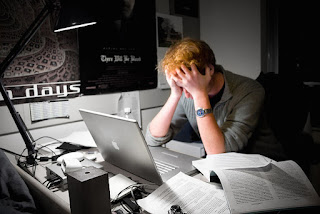












You can thank Microsoft for the missing audio devices. Windows tries very hard to manage hardware behind the scenes for the user, because the vast majority of their users aren’t techies like us. Part of that process is detecting if a new device has been added, or an existing one removed. If Windows can’t detect a device when it starts up (even if it’s just because of a slight glitch – the device wasn’t quite ready, for example) it assumes the device was removed, and may forget the device’s settings.
If it were my PC Mike the first thing I’d likely do is try running System Restore to the available restore date closest to just before the change occurred.
Microsoft is good for making changes you truly don’t want. That is why I always set our computers to LET US CHOOSE what we want to download/upgrade. More than once I have had to spend hours trying to figure what was wrong with my computer only to realize that a recent “upgrade” changed settings.
My wife’s laptop is a good example. It was working perfectly until this last UPDATE Microsoft did. Suddenly the battery wouldn’t charge up, forcing her to stay connected to a cord instead of being able to use it portable, which was why we bought it. Luckily the tech support of the manufacturer was familiar with this problem on the laptops, and two (2) programs had to be deleted and reinstalled for it to work properly. The tech told me that Microsoft has known about this problem for over a month and still has not fixed it. And it is not just one laptop manufacturer that has been affected.
Your best bet is to always BACKUP your computer, and when things go wrong, RESTORE that last backup.
Good afternoon Dave and thanks for stopping by and leaving a comment, yes it’s very interesting how Microsoft does things. I have had other software (Win4icom suite) just reset all com ports back to defaults and I imagine it’s just good old Microsoft.
Have a good weekend Dave
73,
Mike
VE9KK
Hello Cliff very nice to hear from you, funny thing I have tried to run a system restore and I am at the end of the process greeted with a message that Windows was not able to restore the PC to an earlier time. I have had this happen in the past over and over again. It almost tempts me to search out a program that can handle a system restore and actually do just that restore to an earlier time.
Have a good weekend Cliff
73,
Mike
VE9KK
Good afternoon Moe and thanks for the great info in your comment, I do have the Microsoft update set for me to chose the updates I want to install. As sometimes just because it’s an update does not mean it’s going to help your system out. In the past, I installed an update for my video card and it was the worst thing I did. I had to uninstall the new software and go back to the previous one I had. With regards to backing up my PC, I have had software in the past for this very reason and I found them to be very clunky. What I mean by this is there was a full backup, incremental backup and so on. I finally backed things up and later I wanted to run a backup and was greeted with a message “This file is corrupt” I then changed the backup software and this product after a backup would run a diagnostic to check the backup. I was greeted with a message that said “This backup has an issue that would not guarantee a proper restore from this backup” Besides these issues it seemed the various backup software programs gave you tones of options it just became too confusing and I gave up on it. I agree that a program would be great that would simply back up and restore when needed.
Thanks for the comment Moe and have a great weekend
73,
Mike
VE9KK