 Doing the splits
Doing the splits
At the end of last month I was testing a new version of WSJT-X for Joe, K1JT, under NDA. The program has now been released, so I can write about it.
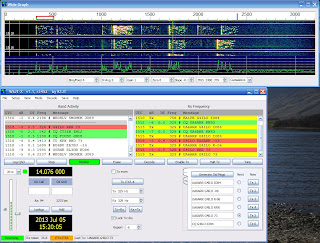 |
| WSJT-X 1.1 can decode both JT65 and JT9 at the same time |
The major new feature is that WSJT-X 1.1 supports both JT65 and JT9. What is even more remarkable about it is that it can decode both modes at the same time! Enabling dual modes is optional, but if you use the feature and double-click on a station to reply to it the program will switch to the correct mode for the reply.
Another thing about this new version is that it can decode signals in a bandwidth 4kHz wide. If you have a transceiver that can receive such a wide bandwidth – Flex SDR radios can do this, as can the Kenwood TS2000 and my Elecraft K3 with FM filter installed – then you can take advantage of this capability. I didn’t think my K3 could go that wide, but all that was needed was to run the K3 Utility and enable the FM filter in DATA mode.
If you’re sharp then you will have thought of a snag. What happens if you reply to a station on the right hand side of the bandwidth? Receiving may be OK through the FM filter but on transmit the 2.7KHz SSB filter is used. The solution is clever: you keep the audio in the range 1 to 2kHz, engage SPLIT mode and set the transmit frequency to shift the signal up or down so that it matches the frequency of the station you are working.
I must admit that this perplexed me at first as I didn’t understand the significance of operating in split mode. My audio tones (heard with the K3 monitor turned up a little) were often lower or higher than the station I was replying to, and I was afraid I was replying on the wrong frequency. In fact, I was: I had forgotten to switch SPLIT on!
To avoid mistakes in future I created a Windows shortcut using a little utility I wrote to send a CAT SPLIT ON command before starting WSJT-X 1.1 and equally importantly, set SPLIT OFF when I had finished a session with WSJT-X. It’s just too much to expect me to remember to do this manually! I suggested to Joe that WSJT-X itself should send the split commands, but apparently it’s not that simple when you have to cater for every transceiver under the sun. So if you are working JT9 or JT65 and stations reply to you one or two kHz off-frequency don’t be surprised.
I should make it clear: WSJT-X 1.1 doesn’t decode both modes across 4kHz. It decodes JT65 in the lower half and JT9 in the upper half. You get to decide where the dividing line lies.
Joe K1JT thinks that JT9 users will move down a bit into the top end of the JT65 range, to enable people whose transceivers don’t give them 4kHz bandwidth to take advantage o9f the ability to work dual modes. In fact, at the moment, the result seems to be to have enabled JT65 users to spread out over 3kHz or more as is clearly illustrated by my screenshot. Time will tell.













Julian – I have a K3 but no FM filter and ma running in DATA Mode A for WSTJ-X. But don’t seem to be able to switch K3, I get a SPL N/A msg when I try- what am I missing?
73 Paul