Posts Tagged ‘d-rats’
 Show Notes #096
Show Notes #096
Introduction:
- Welcome to another edition of the Super Happy Crappy Hour!
Announcements:
- The Black Sparrow Media mobile app is again hosted thanks to listener donations. Visit the BSM website to download the app and enjoy all of the BSM affiliated shows.
- CafeNinja and the Tin Foil Hat Show have joined the Black Sparrow Media network.
- If you’d like to participate in the chat room, point your IRC client at the irc.freenode.net server, and join the #lhspodcast channel.
- You can listen to the live show by pointing your media player (VLC, Totem, or whatever) to http://stream.blacksparrow.net:8008/lhslive.
- Our live recording night will be moving to Wednesday evenings (CST) beginning with Episode 97, scheduled for December 12th, 2012.
- Welcome Gnorman to the LHS staff.
Topics:
- TLF Contest Logger.
- Our hosts then embark on several digressions about Gnorman, Lua, and other podcasters.
Feedback:
- Torsten, DL1THM, sends an email describing his use of a Raspberry Pi as an APRS digi using aprx software and as a D-Star repeater using a DV-RPTR board. Thanks, Torsten.
- Greg responded to episode 94 about uses for the Raspberry Pi, including a media PC with Raspbmc and perhaps as a weather station. Thanks, Greg.
- Russ and Richard also talk about D-Star stuff, and D-RATS. (D-RATS has been mentioned in LHS episodes 17, 32, 56, 71 and 90.)
- Comment from the Web site from Leif, KC8RWR, in response to episode 91 where Russ rants about the lack of speakers in the head units of mobile radios. Thanks, Leif.
- Fred, DH5FS, sent a suggestion to consider TLF as a Linux contest logger. Thanks, Fred. Your email inspired tonight’s topic.
- Bill, KJ4KNI, on Facebook expressed his appreciation for help getting Linux Mint 13 with the MATE desktop running on his main computer. He also provides several reasons a ham might wish to use RG6 (75 ohm coax) in radio applications. Thanks, Bill.
Contact Info:
- Contact Richard at [email protected], Russ at [email protected], or both at the same time at [email protected].
- Listen to the live stream every other Tuesday at 8:00pm Central time. Check the LHS web site for dates.
- Leave us a voice mail at 1-909-LHS-SHOW (1-909-547-7469), or record an introduction to the podcast.
- Sign up for the LHS mailing list.
- Sign up for the MAGNetcon mailing list.
- LHS merchandise is available at the Merch link on Web site. Check out the Badgerwear or buy one of the other LHS-branded items at PrintFection.com/lhs or Cafe Press. Thanks!
- Thanks to Dave from Gamma Leonis for the theme music.
Music:
- “Crooked Smile Girl” by Heather Pierson, from her album Make It Mine.
- “Agnostic” by Daniel Bautista from the album 15, courtesy of Jamendo.
 Show Notes #090
Show Notes #090
Introduction:
- Join us this episode as our intrepid hosts, Richard and Russ (mad posstcatter!), interview John Hays of NorthWest Digital Radio.
Topics:
- Interview with John Hays (K7VE) from NorthWest Digital Radio.
- John has been a licensed amateur radio operator for 40 years. His wife and all of his children are hams, too!
- A couple years ago John gave a presentation at TAPR, and discussed his wish for a reasonably priced radio for digital communications with just a few connections: antenna, power and Ethernet.
- Bryan Hoyer (now K7UDR) approached John and volunteered to build one. Their collaboration (with Basil Gunn) resulted in NorthWest Digital Radio.
- Their first product will be the UDR56K-4 Universal Digital Radio, planned for availability in early 2013.
- John goes on to discuss the features of their digital radio and some of the design decisions the company made.
- Specifications (subject to change, of course):
- 25W 70cm Transceiver
- 4800 to 56Kbps
- FSK, GMSK, 4FSK
- Open Source Linux Platform — a full Linux-based web server is built-in. It uses the Debian kernel, running on an ARM processor (faster than a Raspberry Pi).
- Web Interface over Ethernet
- 4 USB Host Ports
- Applications:
- The radio can be completely controlled through the web interface or the command line.
- John talks about other potential applications for their radio platform.
- Keep an eye on the website for more information and to sign up for email announcements.
- You may also be interested in John’s blog.
Contact Info:
- Contact Richard at [email protected], Russ at [email protected], or both at the same time at [email protected].
- Listen to the live stream every other Tuesday at 8:00pm Central time. Check the LHS web site for dates.
- Leave us a voice mail at 1-909-LHS-SHOW (1-909-547-7469), or record an introduction to the podcast.
- Sign up for the LHS mailing list.
- Sign up for the MAGNetcon mailing list.
- LHS merchandise is available at the Merch link on Web site. Check out the Badgerwear or buy one of the other LHS-branded items at PrintFection.com/lhs or Cafe Press. Thanks!
- Thanks to Dave from Gamma Leonis for the theme music.
 LHS Show Notes #071
LHS Show Notes #071
Announcements:
- The Black Sparrow Media web site has been updated. If you use the aggregate feed from there, you’ll receive Linux in the Ham Shack, QSK Netcast, and Resonant Frequency (or Richard’s Radio Adventures) podcasts.
Topics:
- D-RATS
- Bruce, VE2GZI, asks for help installing D-RATS on his Linux Mint computer. He tried adding the repository per the instructions on the D-RATS website, but received errors.
- Richard has several suggestions: Make sure the whole line “deb http://d-rats.com/apt karmic release” gets entered into your sources.list file and that you are using the right repo for your distribution. Linux Mint normally falls a version behind Ubuntu. You might also try the tar file labeled “source” from the website, and use the archive manager to install it. Since D-RATS is written completely in Python, and Dan normally tries to stay with the most current version, check to see if you have the most recent version of Python installed. Finally, you could subscribe to the D-RATS mailing list from the website for more help.
- Russ adds: If you wish to add the repository via the command line, there are a couple of ways to do it: (a) Edit the file /etc/apt/sources.list and add the “deb http://d-rats.com/apt karmic release” line, OR (b) Create a file in the /etc/apt/sources.list.d directory called, say, d-rats-repo.list, and add the “deb http://d-rats.com/apt karmic release” line to it. However, back in April, 2011, Steve Conklin, AI4QR, said his packaging of D-RATS had been accepted into both Debian Testing and Unstable branches. So, if you’re running Debian or Linux Mint Debian Edition, it’s already in the repository. Just issue the command “apt-get install d-rats”. For Ubuntu, there’s a PPA at https://launchpad.net/~sconklin/+archive/hampackages. That should work with Ubuntu 10.04 (Lucid Lynx), 10.10 (Maverick Meerkat), and 11.04 (Natty Narwhal). (It may not work with Ubuntu 11.10, Oneric Ocelot, but then again, it might).
- Ed. Note: After this episode was recorded, the D-RATS website was updated to say:Ubuntu users should use the ubuntu-hams PPA in order to get packages for D-RATS. To install the PPA, go to a terminal and type:
sudo apt-add-repository ppa:ubuntu-hams-updates/ppa sudo apt-get update sudo apt-get install d-rats
The package manager will do the rest!
- Chirp
- Chirp was written by Dan Smith, KK7DS, who is also the author of D-RATS.
- From the Chirp wiki: CHIRP is a FREE cross-platform, cross-radio programming tool. It works on Windows and Linux (and Mac OSX, with a little work). It supports a growing list of radios across several manufacturers and allows transferring of memory contents between them.
- Chirp currently supports 41 different model radios from Alinco, Yaesu, Kenwood, Icom, and others.
- Richard tested it with his Icom IC-91 and IC-2200.
- Chirp has a bare-bones interface, using a basic spreadsheet style, and is primarily for entering memory channel information. It will allow entry of call signs for D-STAR operation.
- There are packages for Fedora and Ubuntu, and a source package for all other distributions of Linux. Chirp is written in Python, so be sure to have the latest version of Python installed.
- There is also a self-extracting .exe file for Windows, and an app package for Mac OS-X. You must install the Python runtime package, available on the Chirp website, for the Mac version.
- There is a Chirp mailing list, among others, at http://intrepid.danplanet.com/mailman/listinfo/.
- Russ and Richard then discuss the cost of various D-STAR radios.
- Linux Tip: apt-cache policy
- Russ offers a tip on how to determine which Debian repository is providing a given package.
- Use the command apt-cache policy <package name>
- For example: apt-cache policy libpulse0
- The results of that command will show you which version is installed, if any, which version would be installed, and all other versions available.
Feedback:
- Dan, K4FD, thanks us for the podcast. It has inspired him to return to the hobby after a 10 year hiatus. Thanks, Dan, and welcome back to the hobby!
- We received a donation from Jim G. Thank you, Jim!
Contact Info:
- Contact Richard at [email protected], Russ at [email protected], or both at the same time at [email protected].
- Listen to the live stream every other Tuesday at 8:00pm Central time. Check the LHS web site for dates.
- Leave us a voice mail at 1-909-LHS-SHOW (1-909-547-7469), or record an introduction to the podcast.
- Sign up for the LHS mailing list.
- Sign up for the MAGNetcon mailing list.
- LHS merchandise is available at the Merch link on Web site. Check out the Badgerwear or buy one of the other LHS-branded items at PrintFection.com/lhs or Cafe Press. Thanks!
- Thanks to Dave from Gamma Leonis for the theme music.
Music:
- To be added.
 Resonant Frequency Video Edition 1 (short Intro to Linux for Radio Operators)
Resonant Frequency Video Edition 1 (short Intro to Linux for Radio Operators)
This is a short introduction to Linux for Amateur Radio Operators showing a few things that are available for Amateur Radio.
 LHS Show Notes #056
LHS Show Notes #056
Introduction:
- Intro from Pete, VE2XPL, host of the wAVEgUIDES pODcAST.
- Promo for the GNU World Order podcast.
Announcements:
- Hello to the new folks in the chat room.
- The Mintcast podcast is either going to stop or will have new hosts after the next episode. If you’re interested in hosting a podcast, contact the folks over there.
- Please spread the word about MAGNetcon, the Mid-America GNU/Linux Networkers Conference, to be held May 6-7, 2011 at the St. Louis Union Station Marriott. If you know anyone that might be a sponsor, exhibitor, or speaker, please let us know. Application forms are available on the web site.
- Check out the new website for Resonant Frequency.
- Also mentioned, the Going Linux podcast and Computer America, “America’s longest-running nationally syndicated radio talk show about computers.”
Feedback:
- Richard, KR4EY, writes about CW… wait, we did this one in Episode 52.
- John, KC8DAX, weighs in on the Windows vs. Linux debate: there are hams that will buy a wire antenna and there are others that will build one. He thinks it’s the same thing with operating systems. Would you want a radio you couldn’t open? Our hosts discuss.
- We received a donation from Charles to help send Linux in the Ham Shack to the 2011 Dayton Hamvention. Thank you, Charles!
- Joe, K1RBY, recently discovered the podcast and is catching up, but is having a problem using gpodder to retrieve episodes. Yes, Joe, there is a bug in one of the WordPress plugins on the web site that contributed to the problem (see lhspodcast.info for a description of the problem.) It has been corrected.
- John, K7JM, also had the problem with gpodder and sends his appreciation for the fix.
- Richard, KJ4VGV, tells us that he is a new amateur radio operator since May and has published an article: Antenna Restrictions: Are They a Catastrophe Waiting to Happen? Good job, Richard!
- James, N2ENN, comments about our episode 52 when we discussed Unity, and offers his thoughts on Wayland, Debian and Ubuntu. Our hosts discuss, and digress to a discussion of browsers, plugins, drivers, ALSA and PulseAudio on Debian vs. LinuxMint Debian Edition. They also commment on Bill Meara’s (of SolderSmoke fame) efforts to get WSPR running under WINE in Ubuntu.
- Paul, KE5WMA, writes “PIC micro controllers are getting more popular in HAM projects. Any suggestions on programming software and boards?” Well, Paul, Linux does still support serial ports, but this may be a good topic for another show. You might find something useful in the many hits returned by a Google search on “Linux PIC programmer”.
- B.B., KC5PIY, asks for help with getting Windows programs for programming radios, such as the Icom IC-2820H and IC-706 MkIIg, running under Linux. He’d also like an APRS client. Richard recommends UIView as an APRS client for Windows, and Xastir for Linux. Russ suggests that most of the radio programming applications will run under WINE in Linux. Also, check out CHIRP, free Linux software for programming a variety of D-STAR radios. You may also want to explore the D-RATS mailing list. It’s not likely you’ll be able to dual-boot Windows and Linux on that netbook, but you can install Ubuntu Linux using WUBI, which would allow you to run Linux within Windows, or install Linux to a USB flash drive using Pen Drive Linux.
- Craig, KB5UEJ, writes about learning IPv6: “I went through the Hurricane Electric certification program and really learned lots about IPv6. I’m now running IPv6 on my home using HEs IPv6 tunnelbroker service. It’s no longer the big bad scary thing that it used to be.” Russ also talked about IPv6 on episode 6 of his QSK podcast.
- Matt shares his thoughts about building “simple” projects from junk box parts and the similarity to running Linux.
Contact Info:
- Contact Richard at [email protected], Russ at [email protected], or both at the same time at [email protected].
- Listen to the live stream every other Tuesday at 8:00pm Central time. Check the LHS web site for dates.
- Leave us a voice mail at 417-200-4811, or record an introduction to the podcast.
- Sign up for the LHS mailing list.
- Sign up for the MAGNetcon mailing list.
- LHS merchandise is available at the SHOP! link on Web site. Check out the Badgerwear or buy one of the other LHS-branded items at PrintFection.com/lhs or Cafe Press. Thanks!
- Thanks to Dave from Gamma Leonis for the theme music.
Music:
- “Balboa” by Ness from the album Fiesta, courtesy of Jamendo.
- “Crawling Back In” by Deathalizer from the album It Dwells Within, courtesy of Jamendo.
 LHS Episode #032: Screen-Doored Submarines
LHS Episode #032: Screen-Doored Submarines
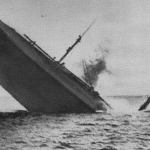 Well, January has pretty much come and gone. I sure hope the rest of the year sticks around a bit longer. Now that it's 2010, though, Linux in the HAM Shack has a lot of things planned for the future: contests, interviews with fascinating and influential people, trips to live events throughout the year and, as always, scintillating content about Linux and ham shacks.
Well, January has pretty much come and gone. I sure hope the rest of the year sticks around a bit longer. Now that it's 2010, though, Linux in the HAM Shack has a lot of things planned for the future: contests, interviews with fascinating and influential people, trips to live events throughout the year and, as always, scintillating content about Linux and ham shacks.
As of Episode #029, we have achieved more than 50,000 downloads. Episode #029 also turned out to be one of our most popular. When Richard and I started this endeavor back in October 2008 we didn't really know what to expect out of the podcast, but I think it's safe to say that whatever expectations we may have had, we're certainly reaching or exceeding them. I only hope that we only have more room to go up from here. Thank you to everyone who listens to, participates in, or otherwise helps out with the podcast--especially Bill, KA9WKA, our beloved Show Notes compiler, and everyone who has made a donation to the program. We are only about $100 in donations away from our booth at the 2010 Dayton Hamvention and we hope that we'll be able to set up there and say hello to all of our fans, old, new and undiscovered, when it finally rolls around.
But for now, we wish you a speedy download and an enjoyable listen.
73 de Russ and Richard
 LHS Episode #029: Evil Empires
LHS Episode #029: Evil Empires
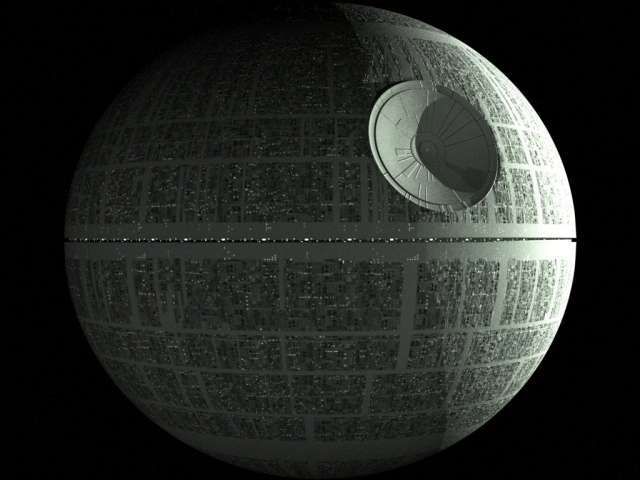 It occurs to me that having an episode discussing evil empires during a celebration- and holiday-filled time of year might be a bit ironic but that's just how things turned out.
It occurs to me that having an episode discussing evil empires during a celebration- and holiday-filled time of year might be a bit ironic but that's just how things turned out.
Thank you to everyone who has so generously donated to the podcast so that we might have a presence at the upcoming Dayton Hamvention in May, 2010. It was an idea spawned at Ohio Linux Fest in September, 2009 and we've come a long way since then. Every contribution helps and we hope you'll continue to support Linux in the HAM Shack in the future. We also hope to provide timely and essential information to amateur radio enthusiasts and computer users for a long time to come.
From our world to yours, have a Merry Christmas, Happy Hannukah, Joyous Saturnalia, or just a good ol' time--whatever your "thing" might be. We hope you enjoy our latest installment of the podcast, and please: Keep spreading the word. Every month our audience grows, and we predict world takeover by 2014. Well, maybe not, but we are talking about evil empires after all...
73 de Russ, K5TUX











