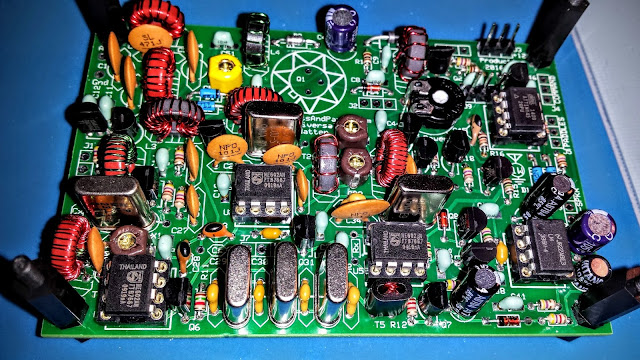Posts Tagged ‘Cw morse code amateur radio’
 This is not the wattage you’re looking for… move along
This is not the wattage you’re looking for… move along
Getting hot under the collector/base junction
Where did my power go?
My Elecraft W1 power meter has been absent from the antenna chain for a while due to a jumper cable shortage when I last reconfigured my shack. But now the W1 meter is back in the chain and it revealed something a bit worrisome about the 1Watter transceiver...
My Elecraft W1 power meter has been absent from the antenna chain for a while due to a jumper cable shortage when I last reconfigured my shack. But now the W1 meter is back in the chain and it revealed something a bit worrisome about the 1Watter transceiver...
I've had a bunch of QSOs using the 1Watter both in the shack and in the great outdoors. The 1Watter is my first home built transceiver (albeit from a kit) and has been a great learning experience. It is called a 1Watter (or 1H2O as Diz calls it) because it nominally produces an output of 1 watt.
The Elecraft W1 power meter is a nice, inexpensive QRPp to QRO meter because it measures from 150 watts all the way down to 150mw.
The little 1Watter transceiver does indeed produce just a hair over 1 watt when it's first powered up. Tonight I tossed my call out on 7030 kHz and was promptly answered by N4DR up in Maryland. He was running a YOUKITS TJ5A at 5w. When we started the QSO my W1 meter showed that my 1Watter was outputting between 900mw and 1w to my mighty attic antenna.
Then by the second exchange in the QSO I noticed my output power dropping down to 700mw. By the end of our ragchew my 1Watter output had dropped to 500mw.
 |
| Power meter in background showing 500mw by the end of the first QSO |
As I ended that first QSO I was called by another station (AF4YF) who was running a 2 watt homebrew xcvr. And by the end of that QSO the 1Watter was producing less than 300mw. I felt that some investigation was in order.
Heat is the enemy
The 1Watter uses a 2N5109 NPN RF transistor for a final. Transistors really are not fans of heat.
The maximum power output available from a power transistor is closely linked to temperature, and above 25°C falls in a linear manner to zero power output as the maximum permissible temperature is reached.
My 1Watter kit included a friction fit heat sink, seen at the top of the photo below. But apparently this heat sink either saturates quickly or doesn't have sufficient surface to conduct away the heat. My enclosure is not vented but it is alumunium and I don't feel any appreciable temperature rise above ambient so I don't think venting is in order yet.
I allowed the 1Watter to rest for 30 minutes following the QSOs, still powered but not transmitting. That only resulted in the output power getting back into the 700mw range. I'm considering increasing the bias to start with a higher transmit power so that it will maintain 100mw but I'm afraid of destroying the transistor. I might also try some conductive paste but it's messy and I'm not sure it will help if it can't be pressed between two surfaces.
I'd appreciate any constructive suggestions. I'm still a noob at this electronics stuff.
But the real moral of the story is...
| Band conditions on the evening of this QSO |
So as I sat here wondering why my 1 watt radio was only producing a 1/2 watt now, I reminded myself that I was having extended QSOs using a (now) 500mw radio with other QRP operators (5w and 2w). I was also using my attic antenna, not some multi-element beam on a tower. Band conditions on 40m were also a limiting factor tonight (see snapshot at right).
These were not simply swap 599 TU QSOs, we were exchanging information on multiple go-rounds with solid copy.
So if you're reading this blog you likely have some interest in QRP. Hopefully this is just yet another reminder that we often don't need as much power as we think we do for communications. I was getting discouraged this summer due to the decreasing sunspot cycle and thinking "I'm gonna need to operate QRO more and likely get a real antenna put up in my yard".
But it's times like this with my 1Watter that keeps reminding me to lower my power and raise my expectations.
But it's times like this with my 1Watter that keeps reminding me to lower my power and raise my expectations.
So lower your power and raise your expectations...
72 / 73
Richard, AA4OO
 Head Copying CW
Head Copying CW
There's more to using Morse Code than Learning Morse Code
It's been about 18 months since I started learning Morse Code in order to use it for making CW contacts in amateur radio. Learning the code allows you to recognize the letters, numbers and punctuation but it's akin to when you learned your "letters" when you were a child. Knowing the alphabet is just the first step to "reading". So it is with learning Morse Code.
When I started making contacts using CW it was fairly formulaic. I even had my QSOs written out with regard to what I was planning to send and what I expected to hear during each exchange.
But then my copy and sending speed increased beyond 17-19 words per minute and I could no longer type or write down what I copied fast enough to comprehend and I began to head copy.
Head Copying
Head copying is when you stop transcribing what you hear and listen to it as you would a conversation and only take notes on salient points. This was a big step for me and it has been a difficult transition.
Using Morse Code to communicate at speeds faster than it can be written straddles the weird place between hearing and reading. We learn morse code by its sound but at slower speeds, say below 30wpm what we are "hearing" is letters, not words so we are having to buffer those letters in our head to spell words. When we "listen" to someone speak we are not hearing them speak letters but complete words, when we "read" our brains are not looking at individual letters but at complete words. When we hear Morse code at 20-25 wpm we are hearing very slowly pronounced words and it is a new skill that has to be learned.
This skill is necessary for ragchewing. A ragchew is a long QSO between two amateur radio operators. This is generally what amateur radio operators are doing on the radio when they're not contesting, ...
How to practice for a ragchew
So after you learn the code, how do you learn to use it in a conversation?
I struggled with copying ragchew QSOs at 20+ words per minute for most the spring and early summer of 2016. Just listening to QSOs alone wasn't cutting it for me. During my lunch time at work I began regularly using my CW training application on my phone to send the top 500 words at 25wpm and it has been a big help to me.
I had to learn the skill of not just recognizing letters but holding what I was hearing in my brain long enough to turn it into a word and just as importantly not to get hung up on a word that I couldn't immediately recognize but let it go and pay attention to the next. To me, this has been a bigger learning curve than recognizing the alphabet and numbers at speed.
In addition to learning to buffer the letters until they form a word I must also keep the slowly accumulating set of words in my head until it forms a sentence or makes sense as to what is being communicated.
THIS IS COMMUNICATION with Morse Code and it is different than anything else we are familiar with so treat it as learning a new skill.
Now if all you are trying to do with CW is contests, you don't need this skill. You just need to be able to copy a call and whatever designators are sent after it for the contest rules (state abbreviation or a contest number or grid square) and get it copied into your logging program. But if you want to communicate at speeds above 20wpm you will need this new skill.
Next steps
After you've practiced with machine sent top 100 or top 500 words you'll still need time copying actual QSOs because more often than not, most operators you will communicate with have lousy spacing and run their words together or use so many abbreviations that you'll have to learn to hear the abbreviations as new words. When I work an operator who runs things together I'll first try to really exaggerate my word spacing during my exchange to give them a hint and if that doesn't work I ask them put more space between their words. Some will comply, but some folks just don't seem to know how to leave space so I'll catch what I can, politely respond to what I could understand and then move on.So if you're getting discouraged when you reach a wall of comprehension, try the steps above and with time I think you'll find your comprehension during a ragchew improving and it will take you to a new place in the hobby.
That's all for now
So lower your power and raise your expectations... and put extra space between your words!
73
Richard AA4OO
Update 11/7/2016:
KA8BMA pointed me to a nice reference created by W0XI for the top 100 "Ham Words" used in QSOs... check it out most common ham words  You have two ears but only one mouth
You have two ears but only one mouth
Listen more than you send
In honor of Mothers Day this weekend here in the U.S. we recall what our wise Mothers told us...
Listen more than you talk because God gave you two ears but only one mouth
Learning CW is more about learning to copy what you hear than sending. So listen, listen, listen.
Listening to on air CW QSOs using your own HF radio...
Of course the best CW copy practice comes while listening to stations using your own HF radio and having on-air QSOs. So make the most of your opportunities to listen to live QSOs from your home station.
Find conversations that are at different speeds for your practice copy. In my experience, when I only practice copying higher speed CW for a time, my ability to recognize slower CW gets rusty so practice copying all speeds. I was worked by a station some months back when I was sending at only 13wpm who came back on the second exchange and replied that I was too slow to copy and he quit the QSO. I don't want to be like that.
Along with copying QRS stations, practice copying stations that are well above your comfortable copy speed in order to stretch yourself. You will likely miss much of the conversation but your ability to start recognizing common words and abbreviations will increase. Another side effect I find is that when I listen to a 25wpm (well above my present copy speed) exchange between two operators who have equally strong signals, I'll usually copy one station better than the other. I try to figure out why that's the case. Something about that operator's style is easier to copy and when I discern why that is, I try to emulate it.
I want to be able to copy all speeds of CW; both to encourage new QRS operators and ragchew with the QRQ old-timers.
Find conversations that are at different speeds for your practice copy. In my experience, when I only practice copying higher speed CW for a time, my ability to recognize slower CW gets rusty so practice copying all speeds. I was worked by a station some months back when I was sending at only 13wpm who came back on the second exchange and replied that I was too slow to copy and he quit the QSO. I don't want to be like that.
Along with copying QRS stations, practice copying stations that are well above your comfortable copy speed in order to stretch yourself. You will likely miss much of the conversation but your ability to start recognizing common words and abbreviations will increase. Another side effect I find is that when I listen to a 25wpm (well above my present copy speed) exchange between two operators who have equally strong signals, I'll usually copy one station better than the other. I try to figure out why that's the case. Something about that operator's style is easier to copy and when I discern why that is, I try to emulate it.
I want to be able to copy all speeds of CW; both to encourage new QRS operators and ragchew with the QRQ old-timers.
When you don't have hands-on access to an HF radio or when propagation is poor at your QTH web SDR stations are great resources for CW copy practice.
Web SDR stations are accessible from http://websdr.org and allow you to listen to CW anytime you have access to the internet. Web SDR stations are available from around the world, potentially from countries you haven't been able to regularly hear from your QTH. So it allows you to hear different sending styles from around the world.
Web SDR stations are accessible from http://websdr.org and allow you to listen to CW anytime you have access to the internet. Web SDR stations are available from around the world, potentially from countries you haven't been able to regularly hear from your QTH. So it allows you to hear different sending styles from around the world.
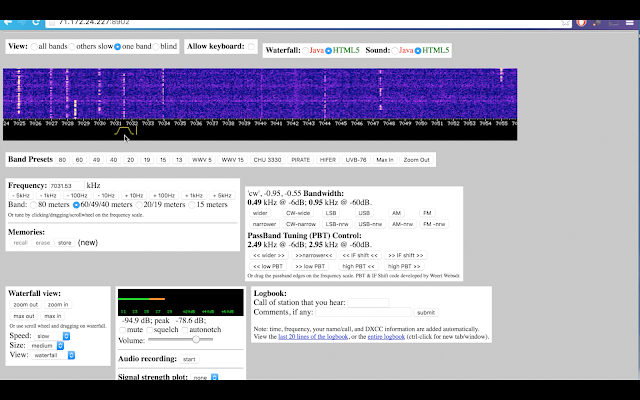 |
| Web SDR station |
Listen to machine generated CW
When live CW is unavailable you still have machine generated CW as an option. Practice copy of machine generated CW is a pale comparison to actual CW QSOs but it has it's uses and it's always available. The Morse Trainer App for Android devices offers most features standard in other learning applications plus a built-in list of randomized top English words and an e-book reader.
 |
| Morse Trainer app for Android |
Sights and sounds
This following video demonstrates the copy methods above.
So listen more than you send and your CW copy, as well as your interpersonal skills, will improve with practice at listening.
That's all for now
So lower your power and raise your expectations
73/72
 The Best CW training app for Android
The Best CW training app for Android
Morse Trainer for Ham Radio
I'm always on the lookout for useful tools to help increase my copy speed and enjoyment of CW/Morse Code. Training applications for beginners that teach letters and letter groups are great to get started but after you're making QSOs and copying at useful speeds those apps get a little stale.
I recently wrote about using the "Morse News" RSS reader application for PCs. What I liked about Morse News was that it would send the text of news articles as CW. I found it useful as a natural language trainer but I didn't like being tied to my PC during training.
I wanted a similar application for my smart phone.
I'm not sure how I missed the "Morse Trainer for Ham Radio" app up to now but I've been using it for a couple of weeks now and really find it useful.
https://play.google.com/store/apps/details?id=com.wolphi.morsetrainer
I have no affiliation with the maker of this application. I just wanted to share.
That's all for now
So lower your power and raise your expectations
73/72
Richard, AA4OO
I'm always on the lookout for useful tools to help increase my copy speed and enjoyment of CW/Morse Code. Training applications for beginners that teach letters and letter groups are great to get started but after you're making QSOs and copying at useful speeds those apps get a little stale.
I recently wrote about using the "Morse News" RSS reader application for PCs. What I liked about Morse News was that it would send the text of news articles as CW. I found it useful as a natural language trainer but I didn't like being tied to my PC during training.
I wanted a similar application for my smart phone.
Just the mobile ticket to CW training
I'm not sure how I missed the "Morse Trainer for Ham Radio" app up to now but I've been using it for a couple of weeks now and really find it useful.
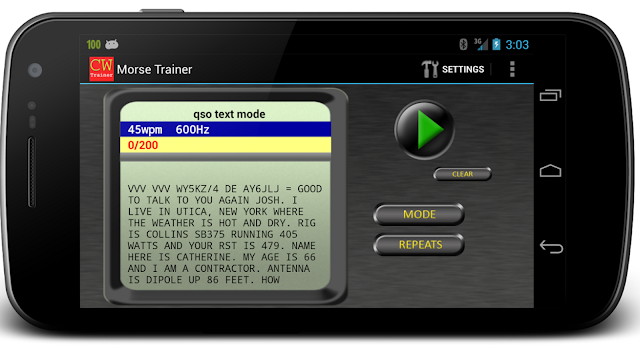 |
| Morse Trainer in QSO Text Mode |
Training Modes
This app has all the standard Morse Code training tools such as letter training, letter groups, callsign training etc. It also can send the most common 500 words as well as a random sample QSO training mode. That's all great but what I really find useful is the ability to send your own text that you type or paste into the app and even... wait for it... an ebook reader!
I must really be a geek but I find the ebook reader makes this a must have CW training app for me. I converted some of my ebooks into plain text (using Calibre) and placed them in the CWTrainer's application folder on my smart phone. I then choose the ebook mode, choose a book and it will send it as CW to me and keep track of where I left off. I use this ebook reader mode to break the monotony of my long drive time.
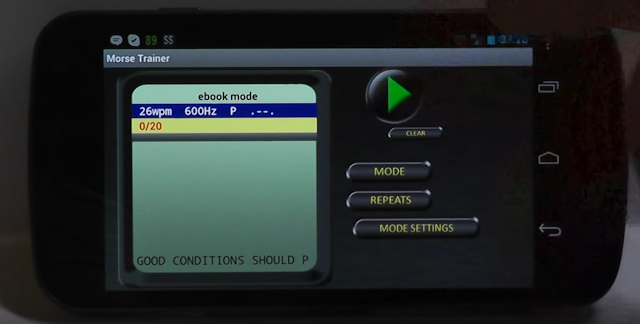 |
| ebook mode |
It's great fun to witness the expression of the person beside you at a stoplight hearing Morse Code pouring out of your car. Priceless.
I keep the speed higher than I can comfortably copy so I'm missing some of what is sent. There's nothing like reading an action novel where you're missing half of what's going on. Did Tex get shot or not? I missed that word, hehe.
I keep the speed higher than I can comfortably copy so I'm missing some of what is sent. There's nothing like reading an action novel where you're missing half of what's going on. Did Tex get shot or not? I missed that word, hehe.
While this app doesn't read RSS feeds like Morse News application for PC's the text and ebook reader modes more than make up for it. The only bug to-date that I've noticed on my phone is that if I rotate the phone while it's playing it will reset where it was reading from back to the beginning.
Here's a video from the application's author describing it's functions...
And here's a link to the application in the Google Play store.
https://play.google.com/store/apps/details?id=com.wolphi.morsetrainer
I have no affiliation with the maker of this application. I just wanted to share.
That's all for now
So lower your power and raise your expectations
73/72
Richard, AA4OO
 Bugging Out
Bugging Out
Vibroplex Bug QSO
Sometimes I'm in a mood to use my bug. I'm still a relatively new CW operator and using my Vibroplex Original Bug is both novel to me and a challenge compared to my Kent Straight Key or using paddles.
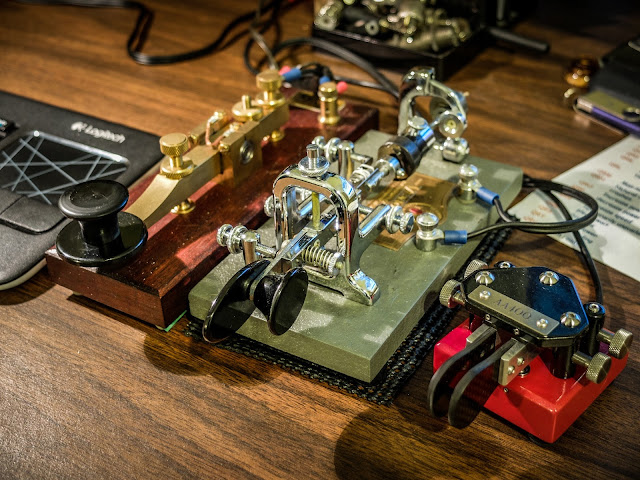 |
| The key lineup with the Bug in the center |
I purchased my bug used on a well known auction site for about $65. It dates to sometime in the mid 1970s but it doesn't differ much from bugs made in the past 75 years. I have added some weight to slow it down to around 19 wpm DITs by taping a heavy spacer onto the factory pendulum weight as well as adding a heavy metal spacer to the end of the pendulum. The weight on the end of the pendulum is held on by a simple plastic drywall screw anchor. I can pull the weight off the back quickly if I want to let it go up to about 25wpm DITs. Without the extra weights this bug sends at around 27wpm at it's slowest speed and up to... well I don't know how fast because I can't control it at the fastest speed yet and I certainly can't copy others at that speed so I usually keep it below 20wpm for now.
If you haven't used a bug I encourage you to give it a try. It's a challenging key to get the hang of but the effort to learn it is fun and rewarding. I especially enjoy the tactile feedback from that swinging pendulum and the the click-clacking of the pendulum against the hanging damper.
I was using my Ten-Tec Eagle (model 599) purchased used from a local ham. The Eagle is a super little QRO radio although in this QSO my output is 5w. If you have sharp eyes you may see that the power level is set to 7w but that is actually 5w output according to my external meter. The 100 number under the CW symbol is the bandwidth that I was using. I generally keep the bandwidth at 500 Hz but there was a station operating above us that I wanted to mask.
 |
| Ten-Tec Eagle 599 |
The Eagle is a great CW rig. This model has 3 front end crystal filters 2400Hz, 600Hz and 300Hz giving it nice selectivity for any mode.
I was working Ed, KG4W in VA who is an SKCC member. If you want to work other manual key stations 3550 kHz is a calling frequency for the SKCC. Ed told me during the QSO he was using a VIZ vertical bug which is a unique and interesting bug design.
He reported my signal as 599 and he was 599 as well. I was running 5w output power to my 80m OCF Dipole. He was using an Yaesu at 100w to a fan dipole. 5w was sufficient for this QSO but if he had reported me as 559 or weaker I would have raised my power to 20w to make copy for him easier. I enjoy using QRP but when I rag chew I don't want to make it difficult for QRO stations to copy me if I can help it so having the Eagle allows me to raise my power if necessary for the communication.
The QSO
So here's the qso between two bug operators. I hope you enjoy it...
That's all for now
So lower your power and raise your expectations
72/73
Richard, AA4OO
 Get your news the old fashioned way
Get your news the old fashioned way
Morse News
I'm always looking for ways to improve my CW copy skills. When I'm away from the radio and have some spare time I use a program called Morse News.
| Morse News interface displaying a "Top 100 words" feed scrolling at the bottom |
It's an application that pulls RSS feeds and translates them to Morse. It has useful configuration options and even allows different "sounders" to be used.
For instance: you can listen to Morse the way railroad and Civil War telegraphers heard it via the clacking Telegraph sounder, or the early 20th century spark gap transmitters.
For instance: you can listen to Morse the way railroad and Civil War telegraphers heard it via the clacking Telegraph sounder, or the early 20th century spark gap transmitters.
The application is free but only runs on Windows computers. I'd love to see something like this for my phone.
Here's the link: http://sourceforge.net/projects/morse-rss-news/files/Morse%20Code%20Tools%203.2/MorseTools32Setup.exe/download
As with all software downloads from an untrusted source use your own best judgement whether to install this software and protect yourself from malware. I haven't detected any malware from my install but that doesn't mean it's not there.
Here's the link: http://sourceforge.net/projects/morse-rss-news/files/Morse%20Code%20Tools%203.2/MorseTools32Setup.exe/download
That's all for now
So lower your power and raise your expectations
72/73
Richard, AA4OO
 It’s ALIVE !
It’s ALIVE !
The 1Watter 40m #551 -- Lives
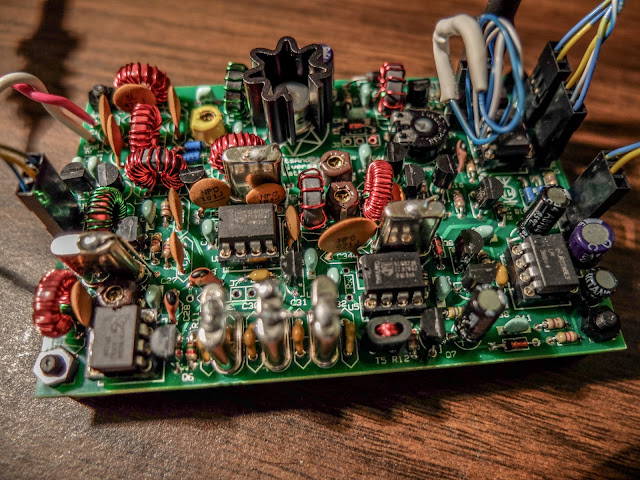 |
| The 1Watter 40m on it's inaugural QSO |
 |
| Inside the enclosure |
The 1Watter is a kit from kits and parts dot com
The Universal 1Watter (also called the 1H2O) is a full featured little superhet radio transceiver that you can build for about $50. It doesn't come with an enclosure, a tuning pot, speed pot or an on/off switch so that will cost extra unless you already have some in the junk bin.
Some of the features include;
- 1 mighty watt of output
- Good selectivity from the 3 crystal filters
- A VCXO tuned frequency range for the 40m band from approximately 7,020 kHz through 7,039 kHz
- A built-in full functioned keyer with provision for adding a speed pot and messages
- Included command button accesses the functions of the electronic keyer
- Natural sounding sidetone (nicer than my Ten-Tec Century/21)
The Build
The kit is delivered in a box and inside are a couple of brown paper bags stapled together. Inside one of the bags are a couple of plastic bags with the components. The other bag contained the header kit. The ferrite toroid mix types are separated in different unmarked plastic bags so don't mix them up (the instructions tell you which bag has each mix). If anything is missing the kit supplier (Diz, W8DIZ) is very responsive.
The kit includes both SMT caps and through hole caps. I tried to solder one of the SMTs but I didn't have the right kind of tweezers to hold it in position for soldering so I used the through hole caps.
 |
| SMT and through hole caps are supplied |
This is the 3rd revision of the Universal 1Watter board and I was the first to build the 40m version.
While the schematic was correct, some of the instructions weren't sorted out properly for the 40m kit. I related issues as I found them to the designer and he promptly updated the online documentation.
I soldered the components and wound toroids as I had time over a few evenings and the initial voltage tests went well.
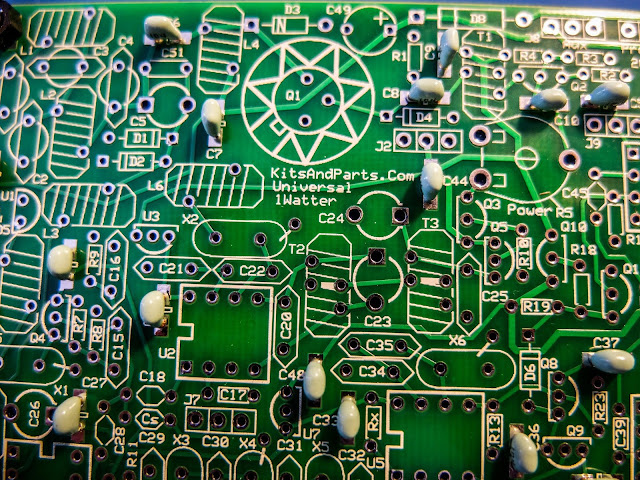 |
| using through hole capacitors rather than the SMTs |
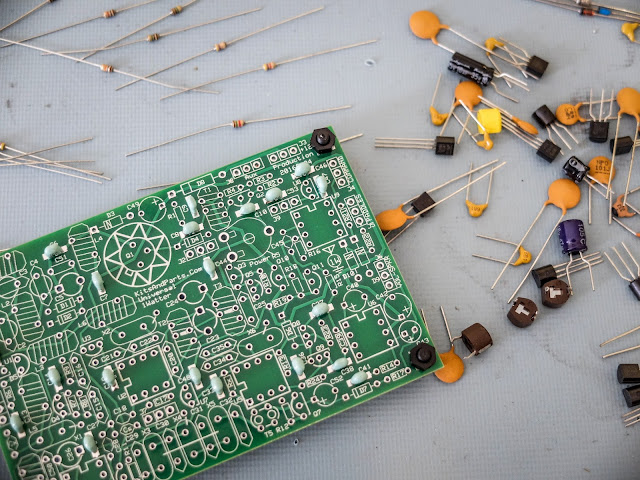 |
| some of the bits and bobs |
 |
| build is progressing |
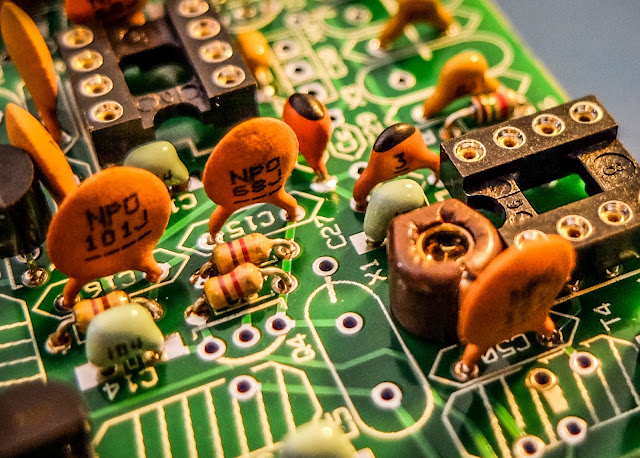 |
| close up |
Debugging
When the build was completed I connected the rig to an antenna and heard nothing.
The keying circuit and transmitter worked fine and I verified those functions but the receiver was deaf as a stump.
Thus began a number of days of investigation. Diz (the creator of the board) guided me through a number of debugging steps.
The first recommendation was to examine and rewind the binocular toroid balun that transformed the impedance from the xtal filters to the input of the U5 oscillator. He believed that I may had wound it incorrectly. I desoldered it and rewound it but that did not resolve the issue.
He then guided me through determining if one of the filter crystals or filter capacitors was bad. I desoldered a few components as a tests but that did not resolve the issue.
There are 3 identical mixer chips on the board. I swapped them around as there was a suggestion that there were some faulty chips in one of Diz's shipments.
I then took the board to my Elmer Paul Stroud AA4XX. He had a signal generator, Oscilloscope and RF detector. He traced the RF and all looked well but we still were unable to obtain any signal through the U5 mixer. Lastly we tried disconnecting the AGC transistor to see if it was clamping it and that didn't resolve it either.
Diz asked me to return the radio to him so he could take a look. After a couple weeks he emailed me saying he thought the BFO xtal might have a problem. But he later discovered that the oscillator in U5 was not starting up. Apparently the circuit design had a low Q and needed more current to get the oscillator working. He modified the design, adding a 16k resistor to the bottom of the board on U5 to get the oscillator going. After that all was well and he shipped the board back to me.
Learning from problems
Being the first person to build a particular version of a kit brings its own set of challenges, especially when you're as new to kit building debugging RF problems as I am. However I'm actually glad the kit didn't work right at the initial build.The process of debugging the board, was a great learning process. I studied the schematics and learned, as best I could, the function of each circuit so that I could better understand how to test it. During the debugging process Diz instructed me that although RF signal generators and scopes are useful you can tell a lot by touching a RF component with an inductive metal object and listening for a buzz or hum from the BFO.
So all-in-all, even though the bug in the board was not due to a error on my part, I'm glad it occurred. I understand more about superhet radio design than I did before and more than if the kit had worked right off the bat.
On the air
After receiving the board back, I hooked up the frequency XCO potentiometer, paddle, command button, audio and output potentiometer and an external speaker. I then connected a 12v battery and heard the 1H2O keyer chip announce itself at power up in Morse "1 W".
 |
| Frequency control pot on the left |
 |
| Volume control, output jack, cmd pot and paddle input |
For this first on-air excursion I was using it at the default startup 15wpm keyer speed. You can default the speed higher with a different resistor value.
I have a resistor shrink wrapped and connected in-line to the blue-white wire coiling above the radio connecting to the speed pot terminal. In essence fixing the speed at 15wpm until I add the speed pot.
 |
| Ready to transmit |
 |
| On the air... I was using my paddle out of the photo to the right of the Bug |
First On Air QSO
I tuned around and found a strong station at the end of a QSO near 7030 kHz.
When he sent the final dit-dit I called and WD4AXJ answered my first call. He was in TN near Knoxville, and I received a 559. We chatted for about 10 minutes. Sorry about the blurry video. I thought I'd focused.
After I recorded this video I found an open frequency and sent out my call. Very shortly thereafter KD2FSH answered my call and reported me as 599!
Whoo - hoo. 599 for my little 1Watter 40m.
I was transmitting using my 40m attic antenna. So deed restricted HAMs take note. You can build a one-watt radio and make contacts using your attic antenna. Haha.
You'll hear in the video there is some weirdness going on with the audio derived AGC. It is clamping down sometimes and is worse when I don't have the volume turned up very loud. When I began calling it clamped after every semi-break-in but didn't do it much after that. I'll have to look into that.
The AGC clamping may be a side effect of the increased gain Diz added to the BFO oscillator. I'll ask the forum.
Other than the AGC issue I'm super pleased with the little board. I touched the heat sync a couple of times after transmitting my side of the qso and it was warm but not really hot. It seems as though as long as you have a reasonable match to the antenna the power transistor should be happy.
My next steps are to get it in an enclosure and get it out to the Excalibur antenna site to hook onto that nice 40m doublet we put up a couple weekends ago. I plan to use my efficient little BLT tuner for that purpose. I will do a further review of the feature set on the keyer and record some more qsos for a later review.
Summary
The band was fairly busy and the little 1Watter did a fine job with stations on nearby frequencies. You can hear some getting around the passband but it is not bad at all. I'll do some tests to further define it's selectivity but at first glance it is far better than my old Ten-Tec Century/21.
My calls were answered quickly and I received good signal reports. It didn't sound as though the transmitter was drifting at all during the QSO. That's one advantage of using VCXO in the design. The disadvantage of using a crystal controlled oscillator for the frequency control is limited tuning range. The transmitter only has about a 18 kHz tuning range around 7030 kHz and I don't find many of the SKCC folks around that frequency but it is the QRP watering hole for 40m.
It is possible to shift the frequency with some capacitance changes but I think I'll leave it as is for a time and see how many states I can work.
Just imagine. This little $50 single band kit has good selectivity, a nice built-in keyer with a natural sounding sidetone, and lest we forget... You get a MIGHTY 1 WATT of OUTPUT. What more could a QRP ham need.
That one-watt of output was sufficient for all the QSOs I attempted tonight.
So lower your power and raise your expectations
72/73
Richard, AA4OO
UPDATE: 04/01/2016
I am still having the AGC pumping issue and others on the list have reported similar issues but only on receive. It happens to me when I key unless I turn up the volume very high. I did get it installed in a case but I still need to wire up a real power connector rather than using alligator clips.
 |
| !Watter installed in a case |
UPDATE: 04/05/2016
After doing quite a bit of reading I learned that the LM386 op-amp used in the 1watter is rather notorious for audio oscillations. There are a number of suggested fixes. I went with a 4.7uf cap connecting Pin 7 on U6 (the LM386) to ground. That hasn't totally resolved the issue but it's much less pronounced now.
I have it in the case with all the proper plugs now (see below) so I'm happy. I've been making QSOs every day with it and it continues to amaze me and the stations that work me. It is stable as a rock with regard to frequency and the large knob with the single turn 10k pot seems to work well for tuning. I have enough control to vary the frequency slightly without having to turn it too much. The tuning range is only about 20kHz so just 3 frequency markers are plenty to let me know what frequency I'm near. The selectivity is just fantastic for such a simple little radio. Diz has created an inexpensive winner.
 |
| cap fix for LM386 oscillations |
 |
| 1Watter in enclosure with all the proper connectors for the case |