 Software can bring you joy or grey hair…….
Software can bring you joy or grey hair…….
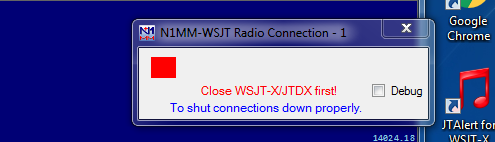 |
| Not what you want to see after a program restart! |
This weekend contained some QSO parties to partake in. Almost every weekend there has been a QSO party I wanted to take part as I have a personal goal to see if I can make some contacts in all the QSO parties. I am not officially enrolled in the QSO party challenge as I have no hope of placing anywhere other than close to the bottom of the pile. It is just a thing for me to do during the COVID 19 stay at home order. I have managed to make at least one successful contact in each of the QSO parties up to this point in time (I have a feeling that may end once the Hawaii QSO party happens) But this weekend I thought the streek was going to come to an end. I was having huge issues with hearing anyone in the Nebraska QSO party! BUT I then remembered reading they also accept FT8 QSO"s and not many QSO parties do. So it was off to FT8 to see what I could find. The contest software I use is N!MM+ and it does integrate with both WSJT-X or JTDX software. The issue here was I had not as of yet made the integration. I found online a very nice video of a step by step process and as Picard would say "make it so". Before I ever venture into making program and radio changes I always back up both my PC (system restore) and my radio settings.
I following the setting changes that needed to be made in N1MM+ and JTDX software I then did the smoke test and restarted the programs. I was greeted with an error message and the program stopped working altogether. To save the day I restored the JTDX settings and rig settings back to their previous settings. I then was able to make 2 Nebraska contacts on FT8 using the "old" settings in JTDX. My next step was to figure out how to convert the ADIF file that JTDX gave me into a Cab file which the Nebraska QSO party needed for submission. I went online and found SP7DQR's program called ADIF2CABR program and it did the trick.
The next day it was time to tackle the JTDX integration with N1MM+ so I went back to the video and figuring the issue was I was rushing the day before. Since everything was backed up from the day before I got right down to it. Once done I tried a restart and low and behold all worked fine. I reviewed what I did and it came down to the file location of JTDX I had to enter into N1MM+ I don't believe I enter the exe file last time.
 |
| A much better message. |
it wants!













I’m glad I got to work you in the Nebraska QSO Party!
73 de K0NEB
Good evening Joe very nice to hear from you, yes it was get to get you in the log to make sure I continued the QSO party streak! I went to your QRZ.COM page and see you are a fan of kit building. I have not been able to kit build last year or this year BUT I have 2 Elecraft K2’s, KX1 and many other kits. I sure do miss it and soon I hope to have the funds again go pick up a K2 and give that a go again. This is a nice way to pass the time since I am retired now.
73 and thanks for stopping by and leaving a comment.
Mike
VE9KK