 Review Anytone TERMN-8R
Review Anytone TERMN-8R
by John K3NXU
The Buzz 
The recent entry of the Anytone 8R series has raised some eyebrows lately. Here, we are going to take a look at the TERMN-8R (aka terminator). First, this is definitely not a rebranding of an old design, but a fresh set of features not usually found in one model.
Features such as a Bi-Directional Cross Band Repeat function, Pre-programmed Weather Channels with Alert Tone, and 2TONE and 5TONE squelch and Paging for the EMS and Fire services, and the Part 90, 95A, 95J certifications for Commercial, GMRS and MURS in the US.
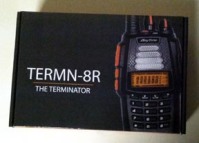
What’s in the BOX
A nicely written and illustrated 104 page English manual, belt clip, lanyard, Earpiece/Microphone, 7.25 inch (18cm) flexible antenna and hefty 2200mAh 7.4V battery with charger.
I noticed the side of the 2200mAh had a small charging jack. When I checked the AnytoneTech accessories page, I found that a 12V mobile charger is available for on the road charging.
First Impression
After inserting the battery, you immediately notice the overall weight and feel of the radio. It has a solid feel and fits my large hand nicely.
The top of the radio has the traditional Volume/PowerOn switch and Channel Selector. The left side has the PTT switch and well as two programmable function switches. The right has a 2 pin ‘K2′ Kenwood, Anytone, Wouxun, Baofeng style connector, meaning most available accessories will be totally compatible.
My prior Anytones have somewhat of a concave keypad. I found the button access much easier. The keypad numbers and definitions both light up making manual programming a bit easier.
Transmitter
The TERMN-8R transmitter has 3 power levels. For Normal operation, the power levels can be changed from the keypad. In the GMRS and MURS mode, the power levels are fixed. My Over the Air contacts have received excellent quality and level reports.
Power Levels clock in as follows:
VHF – 5.6W, 2.4W, 1.2W
UHF – 4.5W, 2.25W, 1.25W
GMRS – 4.15W
MURS – 1.95W
Dual Receivers
The TERMN-8R has Dual Receivers that function over six bands: VHF, UHF, Aviation Band (108-136MHz), Shortwave (AM 2.3 – 30MHz), AM Broadcast (520-1710kHz) and FM Broadcast (64-108MHz). Both the FM Broadcast Band and expanded Aviation Band include 100 memory channels each and can be used with Fast Scan (see below)
Dual Receivers allow for receiving two signals simultaneously, rather than just sampling for activity. This is important if the sub-channel is set for Weather Alerts (1050Hz) or EMS / EmComm Services Alerts or Paging. It also provides for bi-directional Cross Band repeating.
To eliminate side channel interference, the radio’s receiver reverts to true Narrow band when selected.
GMRS and MURS operation (FCC part 95A / 95J certified)
This TERMN-8R can be switched to operate on any of three modes. GMRS, MURS or Commercial/Normal. To eliminate the possibility of being on the wrong band, a Key Press at PowerOn selects either GMRS or MURS mode. The channel frequencies are hard coded in the firmware as well as their power levels, but allow for CTCSS/DCS tones can be added/changed via the keypad.
Commercial Application (FCC Part 90 certified)
For Commercial, Fire, EMS and EmComm use, the TERMN-8R is fully certificated with 2.5kHz steps, and software which prevents Field Programming.
Cross-Band Repeater
This function allows retransmitting a VHF signal to UHF (or UHF to VHF). To test, I set the main channel to a local VHF repeater, and the sub-channel to a UHF simplex channel, then activated the Repeat function. Audio reports both to and from the repeater were excellent.
In this mode, both receivers are active simultaneously. The first active receive signal takes repeat priority. When that signal drops, both receivers return to active standby.
Aviation Band
I had a chance to play with the Air Band receiver that covers the entire 108 to 136MHz. Up to 100 channels can be stored and either individually selected or scanned. I entered 10 of the most used frequencies in the area, then activated the scan mode. When a signal is found, the receiver paused for 5 seconds, then returned to the scan mode. The scanning process can easily be stopped by pressing one key.
Another nice feature is Fast Scan. This increases the radios scanning rate to 10 channels per second. Three time faster than my Baofengs. Especially nice when scanning stored Air Band frequencies.
Even if your not close to an airport, keep in mind that an aircraft running 10W and flying at 20,000 ft has a range of approximately 170 miles.
Shortwave Bands (AM)
For those enjoying the Shortwave bands, there is AM coverage from 2.3 to 30MHz. You can enter a frequency directly, then enter the scan mode if desired. Even with the supplied antenna, I was quite pleased with what was received. Attaching the radio to a full size outside antenna connects the SWL to the rest of the world.
NOAA Weather Alert
The seven US NOAA weather alert frequencies are preprogrammed into the radio. There are 3 options to choose from. ON, OFF and ALERT. When WX Alert is chosen, the NOAA weather channel remains silent in the background until the 1050Hz emergency tone signal is received. This is especially useful in areas where severe weather conditions are prominent.
Dual PTT Capability / Programmable Function Keys
There are two PF keys below the PTT switch. Either can be programmed to function as a sub-channel (lower display) PTT button, while the PTT switch activates the upper channel.
The PF keys can also be used to select your choice of:
– Battery Voltage display
– Frequency display
– Tone Calling (DTMF/5TONE/2TONE/MSK)
– FHSS (Frequency Hopping)
– Tone Pulse (1750, 1450, 1000 or 2100Hz)
– Alarm Button
– Dual PTT
– MONI (Squelch off)
Channel Banks
The radio supports 200 channels and 10 memory banks. Group 0 contains all channels entered into the transceiver. Banks 1 > 9 can be assigned up to 32 channels each.
I found a nice added feature that isn’t on my 3318UV-A. If I want to remove a channel from a particular bank, I can dial in the channel, press two keys, turn the knob and it’s gone. Eliminates the need to me to use the computer to delete the bad ones.
2-TONE Sequential Paging
This is extremely useful for the EMS user. I personally have used 2-tone pagers in the past (Motorola and Plectron). It’s nice to know that I can now monitor local EMS channels with one radio. The advantage of the TERMN-8R’s dual receiver is the pager tone will come through, even if the other receiver is active.
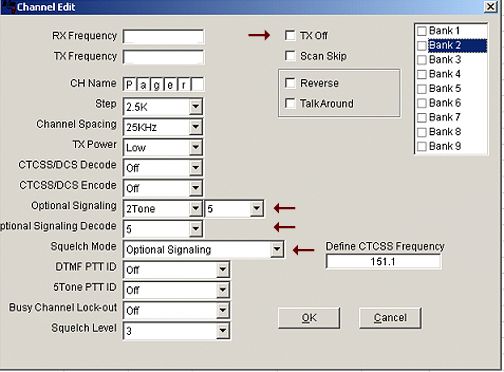 Detailed instructions on how to set up the 2-tone and 5-tone paging system can be found here.
Detailed instructions on how to set up the 2-tone and 5-tone paging system can be found here.
Software
The OEM software is relatively easy to follow, and with a little practice, easy to navigate. Some areas may be a bit tricky, and I’ll try to address those area in the Miklor FAQ section. CHIRP developers are aware of the new Anytone 8R series, but it takes time to reverse engineer the software.
As always, it is recommended to get a quality programming cable so you spend more time talking on the radio and less time loading special drivers to your PC. I personally use an FTDI cable that is Plug ‘n Play with no driver issues.
Upgradeable Firmware
The TERMN-8R has Upgradeable Firmware. If features are added in the future, your radio is not becoming obsolete. The firmware can be updated by an authorized dealer so you will always be able to have the latest version available to you.
IMHO
I think the developers of the Anytone TERMN-8R outdid themselves on this one. The inclusion of the:
– Certified GMRS, MURS and Commercial in one radio
– Cross Band Repeater
– Two internal receivers
– Upgradeable Firmware
– 6 Band capability
– 200 channels/10 Banks
– Dual PTT
– 2TONE / 5TONE / MSK Messaging
– Stun / Kill capability
makes this one of the most versatile radios on the market.
Comparison
For a feature comparison between this model and the others in the 8R series, you can follow this LINK.
Price: $138.89 (Amazon)
More Information: Anytone Tech, Miklor.com













Another fantastic review from Hans and John!
It looks a lot like the AnyTone AT-398UVD:
http://www.aliexpress.com/store/product/AnyTone-AT-398UVD-full-duplexer-dual-band-radio/701299_1987584996.html
Thanks for the review! A couple of questions:
How many squelch levels are there? Or just factory default?
Can it be front panel programmed on 2m/70cm?
Why wasn’t SSB included on SW? Without that, sorta. They makes that feature worthless. They would had sold a lot more if SSB was a mode on receive.
Thanks for review.
@David KB1ILS: 9 squelch levels. All models. However, in my humble opinion the thresholds (mesured in dBm) are too close together. I hope that the CHIRP team will be able to find a way to change that, just like they did with the Baofeng UV-5R / UV-82.
@ Frank KC8EQF: they would have sold more? I’m not really convinced that would be the case. The radio would be 1) a jack of all trades and a master of none, and 2) too expensive for most of us.
It’s cheaper to buy Tecsun PL-660 or equivalent radio to listen to SSB.
Many thanks for the review. Would this HT be suitable for full duplex operation with satellites? In particular,being able to simultaneously hear your trasmitted signal while listening to 70 centimeters.Satellite SO-50 has an uplink on 2 meters and the downlink is on 70 centimeters. 73 Harry
This is a weird way to reach out, but I am just wondering if you still have any of the Anytone Termn-8r radios and if you would be willing to sell them?