 Printing your own QSL cards using HAMQSLer
Printing your own QSL cards using HAMQSLer
Anyone who knows me well may be slightly taken aback to find me writing about QSL cards! Each to their own, but it’s a part of the hobby that really doesn’t appeal to me at all. However, I’ve always said that I think it’s nice to be able to QSL contacts which are special to you in some way.
And so it was, I felt, the other day when I worked Berend, PA3ARK on FO-29. Berend often inspires me to try something new and so I thought it might be nice to try and create a QSL to commemorate the QSO.
I looked around and found the HAMQSLer program from VA3HJ. I managed to get past the ‘the final courtesy of a QSO is a QSL’statement at the top of the website! In my opinion, the final courtesy of a QSO is to say 73, but therein lies why I find myself at odds with the ‘every contact must be QSLed’ brigade!
The program is free to download and I found it well-designed and easy to use. I did have to install the Microsoft .Net framework 4.5.1 and install it on my PC before I could install the software.
I was able to import a background image of a photo of our village church to use. I really had wanted to try and use one of the aerial photographs I took of the village when I flew over in G3WGV’s aircraft a couple of years back. However, I found the colours didn’t really lend themselves to overlaying text on top of the photo. Actually, I’m sure a more artistically gifted person would have managed, but I opted for the easy approach – one where I had a nice blue sky, where I could place most of the text.
I found that I was able to setup various static text fields and create a QSOs box, which could be populated from an ADIF file from my logger.
After a bit of resizing and trying various options, I was ready to import my ADIF records. I did tweak the Mode field in the ADIF record, so that I could show that the QSO took place on a satellite. The logger, of course, records that I was (in this case) transmitting on 144MHz, but not that it was a satellite QSO. I wanted this to be clear, so I amended the Mode field in the ADIF field to say CW Via FO-29, which I thought was clearer.

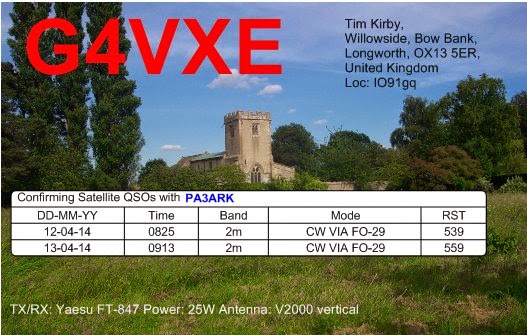












Looks Good. I would move the QSO box down to the bottom and center the white text as well.
Here’s another QSL Maker that I have used before…
(BTW, these are EXCELLENT for those fellas who tell you they don’t have any cards. Just create one for them to sign; all stamped and filled in!)
http://www.radioqth.net/qslcards
73, Bill – WA8MEA