 Hunting For NDBs In CLE 202 – Using Remote SDRs
Hunting For NDBs In CLE 202 – Using Remote SDRs
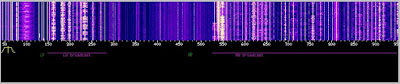 |
| courtesy: http://websdr.ewi.utwente.nl:8901/ |
If you've ever enjoyed listening to remote SDRs on the internet, then you might find this particular CLE of interest.
There really are some excellent receivers, with very quiet LF reception capabilities, being made available on the web ... all with just the click of a mouse!
If you have avoided previous CLE activities because of local noise issues, perhaps using one or more of these remotes will inspire you to give it a try ... but be careful ... hunting for NDB's can easily become addictive.
From CLE co-ordinator, Brian Keyte (G3SIA), comes the following (detailed) announcement of this weekend's interesting event:
It is quite easy to listen to NDBs in different parts of the World using remote receivers via the Internet. If you are a fan of 'Live Listening' without use of recordings - this is for you!
I have chosen ten receivers to use, located in eight different radio countries.
Most of them should give quite good coverage of NDBs by day and by night.
A brief description of how to log in to the receivers is given at the end of
this email.
Start: Friday 1 January at 12:00 UTC
End: Monday 4 January at 12:00 UTC
(note the UTC start/end times, NOT your local midday)
Frequencies: 190 kHz - 1470 kHz
Remote Receivers - all of the TEN receivers listed below.
Target: A maximum of TEN normal NDBs logged from EACH receiver.
Try to include as many different radio countries in your log
as you can.
Eight Global Tuners ( www.globaltuners.com ) located at:
Sydney, New South Wales, Australia *428 GLF
Grenoble, Rhone-Alpes, France 291 WS
Mojave Desert, Ridgecrest, California, USA 344 FCH
Odenwald, Hessen, Germany 292 NKR
Crema, Northern Italy 400.5 COD
Rimini, Italy 374.5 ANC
Rovigo, Italy 332 PDA
Vilhena, Rondonia, Brazil 395 VLH
Two WebSDRs located at:
University of Twente, Enschede, Holland *406.5 BOT
http://websdr.ewi.utwente.nl:8901
University of Southampton, Farnham, England 328 BLK
http://websdr.suws.org.uk
*As a starter for you, the kHz and Ident of a local NDB are given on each line.
LOGS (Please read CAREFULLY):
Please show your loggings in a SEPARATE GROUP for each receiver with
a line showing the LOCATION NAME OF THE RECEIVER before each group.
Please include on EVERY LINE of your log:
# the UTC date ( e.g. '2016-01-02' or just '02' )
# UTC time (the day changes at 00:00 UTC).
# kHz - the nominal, published, frequency.
# Call Ident.
Show those main log items FIRST. Any other, optional, details such as the
NDB's location, etc. must go LATER on the same line. You could include
any UNIDs - e.g. separately if you already have ten loggings for that receiver.
It would be OK to include the same NDB more than once if it was heard with
different receivers.
As this is a special kind of CLE, any extra comments in your log on your
listening experience will be of interest.
REMINDERS: Only use the ten SPECIFIED receivers. Not more than 10 loggings
from any receiver - so 100 is the (impossible?) maximum loggings for the CLE!
Only LIVE LISTENING for this event. Start/End at 12:00 UTC, not your midday.
Remember that reception conditions will depend on the local time of day/night
at the receiver.
We hope to send the owner of each of the ten receivers a list of all the
loggings that we manage to make using it - several of the owners may
not know much about NDBs, so it could help to advertise our hobby.
Whether you are taking part in this event or not - A HAPPY NEW YEAR
Brian
----------------------------------------------------------
From: Brian Keyte G3SIA ndbcle'at'gmail.com
Location: Surrey, SE England (CLE Co-ordinator)
----------------------------------------------------------
HOW TO USE THE RECEIVERS
GLOBAL TUNERS
Go to www.globaltuners.com and sign up for a free account.
You'll only need to choose a user name of 3 or more characters (almost
anything such as your call sign - I used NDBbk) and give your email address
for a password to be sent to you.
Choose one of the eight specified receivers when it is shown as 'Free'.
If available, one of the Italian receivers would be a good starter.
Read the brief information about it and then 'Open this receiver!'.
To start with, set a low volume (usually at the left hand side) and try these
settings: AM, Medium or Narrow, ATT, AGC and NB all UNselected.
The frequency selection is usually in MHz, so for 332 kHz you would enter .332
When you change any of the settings, including the frequency, there is a delay
of a few seconds for the change to take effect. Try CW settings as well as AM.
Please always look out for any messages in the 'chat' lines and give way
( 'Log out' ) if asked to do so (maybe by a Full User or by the owner of that
receiver). We have permission to use the receivers for our CLE as 'guests'.
Please try not to stay logged on to a particular Tuner for a long period.
WebSDRs
Go to http://websdr.ewi.utwente.nl:8901 or http://websdr.suws.org.uk
and read the advice (It would probably be easier to start with Twente).
Just as for the Global Tuners, you are invited to enter an Ident - name or
Callsign, etc. - in a box above the Waterfall.
You can begin listening right away.
To start with, set a fairly low volume (right hand side), type the desired
frequency in kHz, select AM-nrw and MAX in.
That should allow you to hear the suggested NDB for that receiver and you
can then enjoy improving reception with the big range of settings available.
In the big black area on the screen above, you can see the frequencies being
used and the Idents of maybe hundreds (for the Twente receiver) of the other
simultaneous users. You will probably recognise your own Ident there too
at the LF end - i.e down the far left hand side.
ENJOY!
These listening events serve several purposes. They:
- determine, worldwide, which beacons are actually in service and on-the-air so the online database can be kept up-to-date
- determine, worldwide, which beacons are out-of-service or have gone silent since the last CLE covering this range
- will indicate the state of propagation conditions at the various participant locations
- will give you an indication of how well your LF/MF receiving system is working
- give participants a fun yet challenging activity to keep their listening skills honed
Final details can be found at the NDB List website, and worldwide results, for every participant, will be posted there a few days after the event. If you are a member of the ndblist Group, results will also be e-mailed and posted there.
The very active Yahoo ndblist Group is a great place to learn more about the 'Art of NDB DXing' or to meet other listeners in your region. There is a lot of good information available there and new members are always very welcome.
You need not be an ndblist member to participate in the CLEs and all reports, no matter how small, are of much value to the organizers. 'First-time' logs are always VERY welcome!
Reports may be sent to the ndblist or e-mailed to either myself or CLE co- ordinator, Brian Keyte (G3SIA), whose address appears above.
Please ... do give the CLE a try ... then let us know what NDB's can be heard from your location! Your report can then be added to the worldwide database to help keep it up-to-date.
__._,_.___












