 Feel the heat of a cluster
Feel the heat of a cluster
A member from a club I belong to the Maritime Contest Club posted on our groups i.o. site his choice for a DX Cluster. Oh, before I get too far along, the link above to the Maritime Contest Club has some great information and links regarding contesting if you are interested. Back to the cluster, his choice was DX Heat. I checked it out and really liked it and up to that point my choice was DX Summit. I do like DX Summit and have been using it for some time. Most clusters offer the same thing, with just a few cluster specific features. For example, DX Summit does have a tab called Daily DX. There is a subscription fee and I imagine it's very informative, but I have to manage where and what I am a paid member of. These days you can doll out a lot of cash if you pick all that interests you.
Anyway, I digress.....back to the cluster. What I have really come to like about DX Heat is everything is on the home page. You can filter what you see on the cluster with convenient options on the home page. For example, you can choose to see only CW, on a certain band and from spotter only in North America (all other continents also available) Holding your mouse and clicking on the spot you are given 3 options QRZ lookup, very interesting stats on the spotted contact or be taken to a Web SDR to tune in and listen.
There is also the commonly found UTC clock, propagation forecast, call sign lookup and call sign spot features common to most clusters. But there is also a handy and accurate band activity, and you can select the continent you want to look at. I chose NA and you can see a visual of what bands according to the cluster spots are open and how hot the band is. This I have found has given me some surprise openings on 10m and 6m.
So check it out and see what you think?

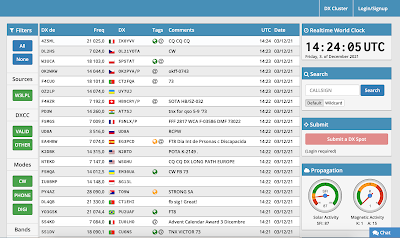












Mike – thanks for the tip on DX Heat , hadn’t come across it before.
Also enjoyed you last on the adventure of running in the CW contest. I have done in the SST’s and have also done running in the big RTTY contests but not CW. You have given me motivation to try based on you success.
73 Paul
Thanks for the article, Mike. You won’t believe this, but I’ve been using DX Heat for a couple of years now and I had never clicked on the SDR icon (headphones) or the stats icon when clicking on a spotted call. I too find a lot of the features you mentioned really useful (especially the filter) and can now add another two to them😀
Good evening Paul, very nice to hear from you. Yes, DX Heat is a very handy and a very good tool when contesting. As for contest running, it sure was exciting and has spurred me on to improve my CW contesting abilities.
Thanks for reading the posts, and I am very happy that you have been moved in contest adventure way.
73,
Mike
VE9KK
Colin, great to hear from you. Great that the post helped you find some new things about DX Heat. It’s a great cluster and a bonus that all options are on the home page. No need to hop from tab to tab.
Have a good weekend Paul.
73,
Mike
VE9KK
Colin
Regarding DX Heat
I am running on win 10 pc and do no see the SDR (headphones)choice or the stats icon. where are these choices on the DX Heat page?
Good morning Paul, how it’s done is you place your mouse pointer over the DX call sign and left mouse click. You will then see 3 options…headphones, stats symbol and qrz.com. Just place the mouse pointer over the option you want and you’re good to go.
Hope this helps?
73,
Mike
VE9KK
Mike
Thanks very much, now that is a cool feature. glad I asked.
73 & have a great weekend
Paul w2eck
Paul, you are very welcome and glad I could help.
73,
Mike
VE9KK