 Error 2908 is gone……
Error 2908 is gone……
After becoming very frustrated with this error I decided to re-format my hard drives. I dug up the XP install CD and all the drivers needed. I then transferred all (so I thought at the time) items from my drives before starting the re-format. The process went very smooth there was only one "are you kidding me" moment when the Win XP CD said there was an error loading a file. It was a matter of cleaning the CD and I was back in biz.
The error is now gone and most if not all of my ham programs have been loaded, now it's time to get them running the way I want them too. This is the part that takes time up to this point my only trouble has been getting N4PY radio control program and N1MM contest logger to talk to each other via VSP manager!! I can remember having trouble with this in the past and I just can remember what I did for them to get along. Once the system was up and running it was then I had some "you can't be serous moments"....I did not save a backup copy of my log from DXlab, I did not save any of my contests in N1MM nor all my macro setups.........oh well at least the PC is healthy again........until that is another virus or malware decides to play games with me that is!!
Mike Weir, VE9KK, is a regular contributor to AmateurRadio.com and writes from New Brunswick, Canada. Contact him at [email protected].The error is now gone and most if not all of my ham programs have been loaded, now it's time to get them running the way I want them too. This is the part that takes time up to this point my only trouble has been getting N4PY radio control program and N1MM contest logger to talk to each other via VSP manager!! I can remember having trouble with this in the past and I just can remember what I did for them to get along. Once the system was up and running it was then I had some "you can't be serous moments"....I did not save a backup copy of my log from DXlab, I did not save any of my contests in N1MM nor all my macro setups.........oh well at least the PC is healthy again........until that is another virus or malware decides to play games with me that is!!

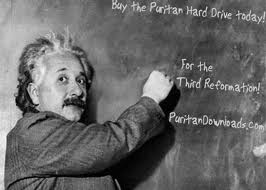












Hey Mike, Like most of us, we are stuck using XP for certain Ham Radio software. Can’t help you with the radio control program issue but have a few suggestions for the virus/malware issues. Have you looked into using AVAST free anti-virus software? It has a boot scan option which does a terrific job at cleaning up Windoze garbage. I also run free CCleaner on occasion to get the junk entries out of the archaic XP registry. Additionally, I also run Malwarebytes. It’s a shame the Windoze O/S’es are so vulnerable to spam, malware and viruses. But that’s why I use LinuxMint 99% of the time. (Retired UNIX, Virutalization Systems Engineer) HTH – Best Regards – Gary ke2yk
Good evening Gary, thanks for taking the time to comment. I have used AVAST in the past and do have CCleaner on my machine now. At the moment I am using Norton 360 and well I was using that when this whole issue came about. So I am not to sure it’s doing the job. I like Win XP for ham radio software programs we do have a Mac and a laptop with Ubuntu on it as well. I hope this time I will be on top of things as it’s a real pain to reload things and get the ham programs to talk nicely to each other again.
Mike