 Demonstration: Using FLDigi to Communicate with Olivia Digital Mode on Shortwave
Demonstration: Using FLDigi to Communicate with Olivia Digital Mode on Shortwave
Are you interested in starting out with the amateur-radio digital modes on the high frequencies? Have you heard of FLDigi? FLDigi is a software control and modem suite that interfaces with your transceiver, your computer sound card, and other input/output interfaces so that you can receive and transmit one of many digital modes. For example, FLDigi allows you to operate using the Olivia digital mode.
Unlike the JT/FT digital modes–modes that do an incredible job under marginal propagation conditions–there are other modes that offer keyboard-to-keyboard conversational QSO opportunities that can overcome rough shortwave radio propagation conditions. (The meaning of QSO on Wikipedia: An amateur radio contact, more commonly referred to as simply a “contact”, is an exchange of information between two amateur radio stations.)
While making quick work of getting DX stations into your logbook by exchanging callsigns, a signal report, and a grid square, the JT/FT modes (JT stands for Joe Taylor, the fellow that pioneered these modes) are limited. They cannot handle any additional communications beyond a callsign, a signal report, a grid square, and a very limited set of acknowledgments and sign-off messages.
When you desire to get to know people from other areas of the world, or if you need to establish networks around the world for passing information–perhaps an emergency net in support of the Red Cross–or if you are motivated by any other of a myriad reasons to establish a keyboard-to-keyboard conversation by way of the ionosphere, modes like Olivia are great candidates for your consideration.
In this video, contributing editor with CQ Amateur Radio Magazine, NW7US shares some starting points in the FLDigi software for Olivia keyboard-to-keyboard chat mode.
Current CENTER Frequencies With 8/250 in MHz:
1.8269, 3.5729, 7.0729, 10.1429, 14.0729, 18.1029, 21.0729, 24.9229, 28.1229, and so on. See the pattern?
By the way: The current suggested CENTER frequency With 16/1000 or 32/1000 on 20 meters is 14.1059.
(Why the …9 frequencies? Experts say that ending in a non-zero, odd number is easier to remember!)
Q: What’s a ‘CENTER’ Frequency? Is That Where I Set My Radio’s Dial?
For those new to waterfalls: the CENTER frequency is the CENTER of the cursor shown by common software. The cursor is what you use to set the transceiver’s frequency on the waterfall. If your software’s waterfall shows the frequency, then you simply place the cursor so that its center is right on the center frequency listed, above. If your software is set to show OFFSET, then you might, for example, set your radio’s dial frequency to 14.0714, and place the center of your waterfall cursor to 1500 (1500 Hz). That would translate to the 14.0729 CENTER frequency.
The FLDigi Manual of Operation is found here: http://www.w1hkj.com/FldigiHelp/
FLDigi can be downloaded here: https://sourceforge.net/projects/fldigi/
Join the Olivia movement:
1. Subscribe to the mailing list: https://Groups.io/g/Olivia
2. Join the Facebook group: https://www.facebook.com/groups/olivia.hf
For additional information on Olivia, check out:
http://blog.nw7us.us/post/168515010062/olivia-digital-mode-great-compromise
http://blog.nw7us.us/post/169114702522/are-you-an-amateur-ham-radio-operator-check-out
73 de NW7US

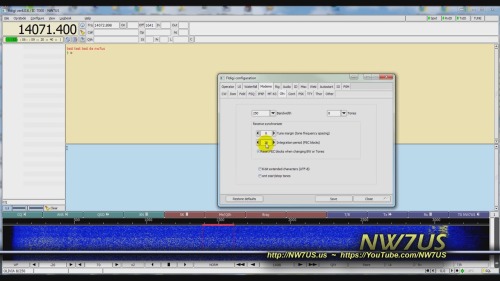












I mostly work 14.071 mhz and found 8/250 and 8/500 to work the best. I have not tried 14.1xxx. Guess I should look into it.
As far as FlDigi, it is the one to go with. I have used it for many decades, with many different modes. PSK31/PSK63 mostly, however Olivia is now my favorite since it seems to get though when other modes won’t. The fun part is that you can go to the drop down menu and have so many choices in just one software package.
If you have not tried FlDigi, do so. If you have not tried Olivia so that also. I have had QSO’s on 80 meters that lasted almost a hour and the signal was so weak there was nothing in the waterfall…
73 de K7ZOV
So many modes for so many reasons. I started out in the 70’s with AM,SSB,CW,RTTY,PK232, SSTV, etc. MY favorite mode for talking to another ham is SSB which to me is “personal”, the voice is the fascinating part of talking to another person in a far away or unusual place. Digital is a good method of passing information or emergency comms in poor conditions. I use Olivia occasionally to remain somewhat proficient with that mode. There is a lot of confusion out there about center freqs and offsets that create some problems. That can be overcome by using the RSID function at all times to automatically sync with the station you want to contact. With RSID if there is a station on the waterfall or someone calling for a CQ, the software will give you the freq and mode by clicking on the notification in the chat window. At present the so called standard freqs digi chat modes are hard to use because of the spread of FT/JT type modes into the same spaces. Not to worry, be a gentleman and offer to move your contact freq a little, up or down, to accomodate your QSO. When ya have or want to pass info in a message or a QSO, Olivia or Thor or Contestia is the best way for a nonverbal method. Have fun, Try them all, its fun to carry on a QSO with another ham that you cant even hear. 73