 Bête noire
Bête noire
In the digitalradio Yahoo group a few people have been experimenting with APRS on HF using the robust ALE400 mode. I am interested in trying more robust modes for APRS and wish that someone would work out how to interface the new Winmor TNC to an APRS client. But as nobody has, I thought I would try to give this a go. Unfortunately this meant getting to grips with MultiPSK, a program that is something of a personal bête noire as whenever I have been tempted to try I have never been able to figure out how to use it. Today turned out to be no different.
I downloaded the latest version of the program, started it, and was presented with an unexpected screen for a digital modes program. After a few seconds of puzzlement I realized that this was the configuration screen. Normally with software you get the main screen and select configuration from a menu but MultiPSK is not as other software. Oh no. The author threw away the book when he wrote this program, the book in question being “Microsoft User Interface Guidelines.”
I managed among the bewildering array of buttons and options to find one to set the sound card, another to set the KISS TNC port that I would need and one that I presumed would set the serial port for PTT. As I couldn’t find an OK button I tried closing the window and MultiPSK itself closed. Completely. I tried again and realized that you have to click a large button marked RX/TX Window to get to the main operational screen. Bizarre!
The main screen contains another mind-boggling array of buttons and controls, but I did see a waterfall with noise scrolling down the screen, which looked encouraging. At least I’d managed to select the sound card correctly. After staring open-mouthed at the screen for fully two minutes I managed to spot a button marked ALE400, so I clicked it. I was now in ALE400 mode. At least, I think I was, though I don’t know how I was supposed to tell for sure.
One of the Yahoo group postings had mentioned that you needed to click a button marked “Aux. functions”. After some more searching I found this button it and clicked it and up popped another bewildering dialog box crammed with buttons. Hilariously, at the top is the caption “This panel opens with the Aux. functions button in the TX/RX screen.” Yes, I really laughed out loud when I saw that. If I didn’t know that how would I ever find it?
I spotted that some buttons on this new dialog were to do with APRS. I clicked one and a dialog popped up saying something about there being no map folder. So apart from being a digital modes program MultiPSK is trying to be an APRS client as well? The phrase “jack of all trades, master of none” sprang briefly to mind before I dismissed it as being uncharitable.
I clicked another button marked “APRS Transmit” and a strange notepad-style window appeared with the caption Error which said “No possibility to transmit your call and so APRS frame because there is no call in your personal data (button ‘Personal’).” The English wasn’t great but I could understand what it was trying to tell me. I closed the error dialog but although I could see several places that looked as if they were meant to have a call entered in them I couldn’t see anywhere marked “Personal.”
I did discover a documentation file to do with setting up APRS using ALE400. Unfortunately it is a .doc file and I don’t have Microsoft Word. I did try opening it in Wordpad which is what I normally use but it displayed several errors about graphics filters and opened the file without the all-important images. Google’s HTML view of the document couldn’t display the images either. Hello, anyone heard of PDF files?
Now I do feel a little bit guilty criticizing the work of a fellow amateur programmer. I’m sure the author of MultiPSK, Patrick F6CTE, is far more talented than I ever was in being able to implement all of these sound card digital modes. But when it comes to user interface design I’m sorry but MultiPSK sucks.
This has to be the worst user interface of any program I have ever encountered, by a long way – and at one time in my life I used to review software for a living. Its worst sin is that it uses buttons instead of menus and apparently has no context-sensitivity (or more specifically mode-sensitivity) so that you are presented with all of the available options all at once, which is not only confusing but wastes a lot of screen space. It is testimony to the delight that so many practitioners of our hobby take in doing things the hard way that so many people are willing to use this program to operate digital modes when there are so many better-designed alternatives.
Once again MultiPSK has been deleted from my hard drive without transmitting so much as a digit. If APRS over ALE400 is only achievable by those able to master MultiPSK then I’m afraid it will go nowhere.

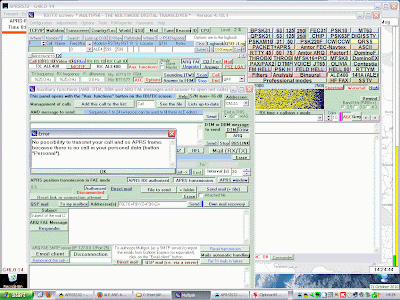












Hi Julian,
I personally like MULTIPSK because it reminds me of our Amateur Radio Transceivers. My FT1000MP is full of buttons in the front panel and so is MULTIPSK. Admittedly my FT-817, FT-897, FT-857, FT-100 and IC-25E do not have as many buttons as the FT1000MP but they leave a lot to be desired as HF radios. Nor have my numerous HTs, but then again my HTs are not so complicated as the FT1000MP and many modern HTs such as my VX-8E or even my older TH-D7 have so many menus and I get lost in them sometimes.
My old homemade SSTV Controller that I built back in 1985 was similar to MULTIPSK with many buttons and switches in the front panel, but I had learned all the buttons and I had no problem operating it.
Actually there is no other program that can do what MULTIPSK can do, and I call it the Swiss Army Knife of DIGITAL MODES. Only thing it cannot do is PACTOR ARQ but htis is beyond the abilities of a SOUNDCARD program. It also cannot do WINMOR but this is a new DIGITAL MODE.
Patrick does not even use the conventional way of Microsoft Programs, i.e. his program is a Portable Application and does not mess with the Windows Registry, so you can even run it from a memory stick.
I think if you do not delete it from your hard drive and try to play with it a little more, you will feel right at home because it is based on the same idea as our Amateur Radio Transceivers.
73 de Demetre SV1UY
P.S. I remember you felt really bad when other Amateurs critisized your nice VOAPROP program, which BTW I use every day and find it very useful!
I just googled “MultiPSK sucks” (because it really does) and this site came up. I have to agree 120%, MultiPSK sucks monkey balls and then some. Why do I bother?
Because it features so much more interesting modes than any other decoder software buuuuuuut… you just can’t use that horrible accident of a software. Not only that the UI is beyond terrible in design, it’s downright broken at some places and it just doesn’t work anymore at all if you use font/window scaling, which would be dearly needed on an UI that’s so full of tiny buttons with tiny unreadable letters on it, I can barely read that dung on a 32″ screen. How untalented must one be to clutter the window with all these mode buttons? This is the worst piece of UI I’ve ever seen (and I grew up with quite crummy DOS software) and the configuration screen is just an incomprehensible nightmare.
It’s not only hard to read, everything is terribly convoluted and all over the place, there’s no concept and last but not least it’s so butt ugly that I just can’t stand having it on the screen.
Technically spoken, input from an RTL dongle is very close to be just broken, the input is heavily overloading and no discernible place to correct the level (so it just won’t decode anything), and changing frequency beyond the scope of the tiny waterfalls is so inconvenient it makes me want to chew my fingers off. Some windows just disappear when trying to click a button on them. Did I mention that it’s ugly? Like some contraption a 2-year old made out of LEGO, then smashed it onto the wall?
Seriously, I appreciate the effort but the popularity of the program has nothing to do with the quality of the coding or its outfit, it’s merely due to the lack of alternatives. But everything really interesting in this software is crippled anyway and works only for 5 minutes unless you pay for it, and I’d rather poke rusty nails into my eyes while getting my toenails torn out than paying for something that’s so raw, ugly and unusable and no matter how much the author will polish it in the future, it will always be a turd because there’s just nothing shiny underneath that crust of mess.
First off, even if it’s hard to believe after what I wrote above, I feel a bit bad about the bashing. But I gave it another try and so far I had limited success with decoding POCSSAG, 50 Baud RTTY from a local LF station, some FAX and some BPSK31. I tried many more modes (and I’m not new in that business) and failed miserably. For example, I heard a lot of JT65 lately but MultiPSK was not able to decode one bit of them, I give it a very loud and clear CW signal, with a proper tone, no fading and a 100% decode rate with CWGet – MultiPSK does not decode a single character. In the bloated chaos of the menus and buttons it’s sure possible that there is operator error involved but I get the strong feeling that the quality of the decoders is similar to the UI, and many of the many buttons set off some quite unfinished code. It could be summarized more politely with “it doesn’t work very well, for whatever reason.