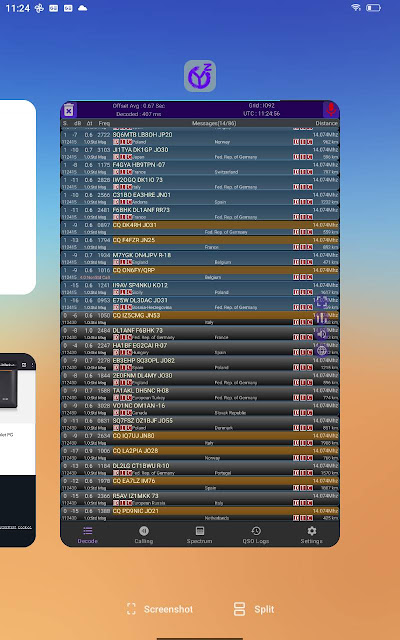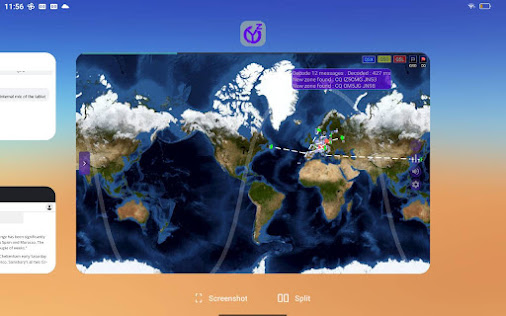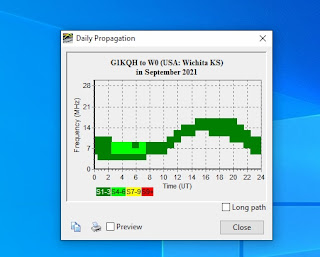Author Archive
 Gremlins in the Blog
Gremlins in the Blog
I had a few problems displaying the blog listing of previous blogs yesterday, after I had uploaded a new blog about the FT8CN app. I have found out what caused it and all should now display correctly on your phones, tablets and PC's.
73's Steve
 FT8CN a new FREE android APP..
FT8CN a new FREE android APP..
There is a new FT8 APP for Android doing the rounds, called FT8CN from BG7YOZ (China). It is a free download and unrestricted in use. It is in the early stages of development, but is already up to version 0.86.
Download the APK file from here:https://github.com/N0BOY/FT8CN/releases
You will need to give your device permission to allow install of the APP.
There are various ways to configure the radio connection. The simplest VOX appears to use the Android device's internal mic and speaker.(Of course you could pipe the audio directly in and out via the audio socket on your Tablet or Phone). Direct CAT allows a USB connection, Bluetooth is available, and connection via a WiFi network. All these seem to be in early stages of development.
I soon got it installed, and enabled, decoding the audio using the internal mic of my Android tablet..
Split mode enabled showing Spectrum scope and received decodes.
It also plots the action to a live map via another quick tap on the screen.
 The G3XBM legacy now in print
The G3XBM legacy now in print
Roger "G3XBM" has now published a book titled "G3XBM Project Scrapbook".
It takes you through his historic years of homebrew construction and operating to present day. To include portable operating, Antennas, LF, HF, VHF, Fredbox and Sixbox designs with full circuit info, even stuff that never got built etc etc.
All Roger's designs, are not over engineered, and very simple to understand and build.
It is a FREE download here:https://tinyurl.com/y56vjhd6
If you feel this has been of good use after reading, you can always support him with a coffee or two here:https://ko-fi.com/rogerg3xbm
 New GQRP videos released
New GQRP videos released
From the recent GQRP club convention, video recordings are now available to view:
Just go the GQRP Club YouTube channel and you should find:
* Charlie, ZL2CTM, talking about his approach to RF Construction
* Tony, G4WIF, sharing his experiences of building and using RF Test Equipment:
* Farhan, VU2ESE, talking about his latest BITX transceiver for 2m
* Steve, G0KYA, sharing his experiences of building and using the End Fed Half Wave antenna:
* Pete, N6QW, talking about building a valve (tube) transmitter in the 21st century
* John, M0JAV, sharing the latest information and answering questions about EMF Assessments:
* Steve, G0FUW, talking about getting started with surface mount devices
* Michael, G0POT, sharing his experiences of operating from hill tops
* Roy, W7EL, talking about antenna modelling using EZNEC
* Anthony, K8ZT, sharing his experiences of operating with QRP
* Alan, W2AEW, talking about a range of RF test equipment
* Bonus Session, Operating Panel with Peter, G3XJS and Carl, GW0VSW
https://www.youtube.com/channel/UClhe-ybLZzpnJh80VmFuS-A
If your not a member of the GQRP club, why now join today. From only £6 (UK) inc 4 issues of Sprat, and a just a few more shekels if you are in DX land: http://www.gqrp.com/join.htm
 VOAPROP configuring 2021
VOAPROP configuring 2021
Once you have all this updated, the program will perform flawless without any problem.
My thanks must be to the late G4ILO for writing such a superb piece of software, and his family that still keep his website open https://www.g4ilo.com/
 Remember what it was like without it all?
Remember what it was like without it all?