 Time to update!
Time to update!
Today was my time to sit down at the PC and check out what amateur radio programs needed updating........now this has always lead me into a computer/software adventure. I use the word "adventure" loosely as it's more like a grey hair adventure. The programs I planned to tackle were:
- N1MM+ my contesting program
- WSJT-X my digi program
- JTDX my digi program I am testing out to see if I like it over WSJT-X
- Amateur contact log my logging program and sometime contest program
- WSJT-X JTAlert
- Win4icom my Icom 7610 radio control program
- Win4K3 my Elecraft KX3 radio control program
After I had finished with all that excitement it was then time to do a Windows update (running windows 7 64 bit pro), virus software which is Bitedefender and malware software which is Malwarebytes.
The first program I tackled was N1MM+ contest program and this was one program I have updated many times in the past without issue. I thought this would be a nice place to start off the whole process. I had everything updated and install. When I started the program I was greeted with the message below on my PC.
It read "The remote server returned an error (404) Not found" so it would seem for some reason the great option this programs offers that it looks for new updates to the program and it informs you has an issue. I am not sure if this is my issue or one with N1MM+ site. I will be later today posting on the N1MM+ user site for further info.
I then moved onto Win4icom radio control program for it's latest and greatest! All downloaded just fine and then when I started the program all was well and it connected with my rig no problem. I then tried to connect my logging program and Win4icom was not able to connect to it. I then went to the settings page of Win4icom and was greeted with the message below:
All of my Aux/CAT ports were now blank but fortunately this has happened to me in the past and I now keep track of the port assignments. This was not a big deal but it still takes time to redo the whole deal.
My next task was to upgrade WSJT-X to the latest and greatest 2.1.0 rc7 and once done and I started it for the first time I was greeted with the message below:
In a nut shell it was telling me (which I knew) that this program was a per-release version but also (which I did not know) this program was not going to run this weekend. Since I wanted to see how all my programs were getting along this was not going to do. So I just uninstalled this program BUT it seemed to uninstall ALL my previous WSJT-X programs so it was time to start from scratch and install the version I was using. Fortunately the DLL file was in-tacked and all my settings were loading and I was up and running in no time.
To keep track of my ports, order of program start up and some common problem fixes I have post it notes on the PC desktop.
Win4k3 was very smooth but it has never been setup to communicate with any other programs at this point it just a stand alone program that controls my Elecraft KX3. WSJT-X JTAlert was the smoothest off all the programs to update. The windows updates, malware update and scan and the bitedefender scan went off without a hitch. I was going to type that I was "all set to go" BUT software can be a funny thing and so I am just going to just leave to a warm fuzzy feeling inside and that's it.
Mike Weir, VE9KK, is a regular contributor to AmateurRadio.com and writes from New Brunswick, Canada. Contact him at [email protected].- N1MM+ my contesting program
- WSJT-X my digi program
- JTDX my digi program I am testing out to see if I like it over WSJT-X
- Amateur contact log my logging program and sometime contest program
- WSJT-X JTAlert
- Win4icom my Icom 7610 radio control program
- Win4K3 my Elecraft KX3 radio control program
After I had finished with all that excitement it was then time to do a Windows update (running windows 7 64 bit pro), virus software which is Bitedefender and malware software which is Malwarebytes.
The first program I tackled was N1MM+ contest program and this was one program I have updated many times in the past without issue. I thought this would be a nice place to start off the whole process. I had everything updated and install. When I started the program I was greeted with the message below on my PC.
It read "The remote server returned an error (404) Not found" so it would seem for some reason the great option this programs offers that it looks for new updates to the program and it informs you has an issue. I am not sure if this is my issue or one with N1MM+ site. I will be later today posting on the N1MM+ user site for further info.
I then moved onto Win4icom radio control program for it's latest and greatest! All downloaded just fine and then when I started the program all was well and it connected with my rig no problem. I then tried to connect my logging program and Win4icom was not able to connect to it. I then went to the settings page of Win4icom and was greeted with the message below:
All of my Aux/CAT ports were now blank but fortunately this has happened to me in the past and I now keep track of the port assignments. This was not a big deal but it still takes time to redo the whole deal.
My next task was to upgrade WSJT-X to the latest and greatest 2.1.0 rc7 and once done and I started it for the first time I was greeted with the message below:
In a nut shell it was telling me (which I knew) that this program was a per-release version but also (which I did not know) this program was not going to run this weekend. Since I wanted to see how all my programs were getting along this was not going to do. So I just uninstalled this program BUT it seemed to uninstall ALL my previous WSJT-X programs so it was time to start from scratch and install the version I was using. Fortunately the DLL file was in-tacked and all my settings were loading and I was up and running in no time.
To keep track of my ports, order of program start up and some common problem fixes I have post it notes on the PC desktop.
Win4k3 was very smooth but it has never been setup to communicate with any other programs at this point it just a stand alone program that controls my Elecraft KX3. WSJT-X JTAlert was the smoothest off all the programs to update. The windows updates, malware update and scan and the bitedefender scan went off without a hitch. I was going to type that I was "all set to go" BUT software can be a funny thing and so I am just going to just leave to a warm fuzzy feeling inside and that's it.

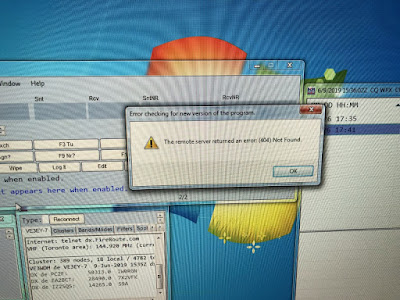
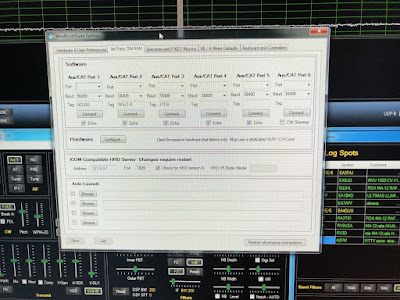
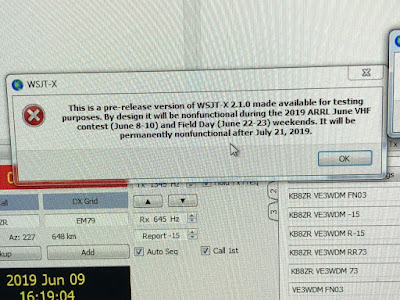













It would be nice if all of the programs included a link in the Help tab that took you directly to the update download link. I don’t like wading thru multiple versions and download sites to find the latest version. And when we have to separate between production and release candidates it gets even more difficult. Especially when the release candidates may have “no run” periods built in.
Logan KE7AZ
Good morning Logan, thanks for taking the time to comment and yes it’s very true that with some software it is a game of cat and mouse when looking for the latest software release. I will admit that this is the first time I have had an issue with N1MM+ all the other times the software tells me there is a new version and I have a choice to download or not. The 404 error message I am getting apparently others are getting as well.
Thanks for stopping by Logan and have a great week.
73,
Mike
VE3WDM
I saw a note on ARRL yesterday about n1mm reworking their site. Sounds like you had a version so old it hadn’t been given the new update url. Foo on n1mm for not leaving the old link in place too.
Good morning Tom and thanks very much for the information I will head over to N1MM site as well as the ARRL site for more info.
73
Mike
VE3WDM
These things are foreign to me. I don’t have to update anti-virus software nor malware software. My software manager notifies me when the OS or any applications require an update and show levels of update urgency, why the update is required, and give reason what will occur if not updated.