 Starting the New Year with a new PC
Starting the New Year with a new PC
 |
| And so it begins |
At the end of 2020, I decided it was time to update my PC as it has never been done for over 10 years. The choice I had was to purchase a new PC or rebuild what I have, I decided to rebuild the existing PC I have. I choose this as it gives me what I want, I do the upgrades, order the parts that I want and I can leave room for further upgrades in the future. The items I kept were my ATX tower, 750-watt power supply (as it was very new) GeForce GT 740 video card,1TB Western Digital Black and a 1TB Seagate hard drive for backup purposes.
 |
| One new 2 old hard drives |
The replacement parts were the following:
MSI MPG Z490 This is a very nice motherboard with room for expansion.
Intel i5 10600K Comet Lake 4.1 GHz
Cool Master Hyper 212 CPU cooling fan
Crucial MX500 1TB SSD Hard drive
The new PC build works great and I finally made the jump to Win10 as my OS. The SSD hard drive is a very nice change and the speed is great. My not so old Western Digital 1 TB hard drive now holds my SSD image files and my Seagate 1 TB drive hold my SSD hard drive clones. By the way, the backup software that I use is Macruim Reflect. It is easy to use and has worked for me without any issues and while using Windows 7 I had to use it twice. If you are a home user the software is free to download and use.
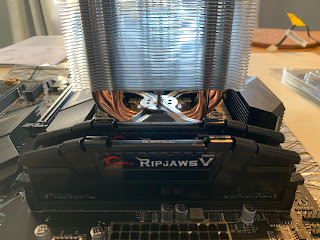 |
| RAM and CPU fan installed |
While I was doing the build I did had a comment on my blog where a reader made me aware of a site called Ask woody. This site is a great resource for PC users and to have full access a donation is asked for. I made my donation and got full access as it's a great place to learn and get feedback. Did I have any issues with the build......yes I did. For starters the Cool Master CPU fan instructions were TERRIBLE and thank goodness I found a YouTube video on how to install the fan on my i5 chip. EVEN with a video I messed up a bit and installed the fan on the CPU facing the wrong direction and I only knew this once I tried to install the RAM and it did not fit. The fan and assembly had to be rotated 180 degrees and then all was good for the RAM installation. When I initialized and formatted the SSD hard drive I'm not sure what I did but it had to be done again as when the OS was in the process of the install I was getting error messages about the SSD hard drive.
Next, it was time to install all radio programs and the software that runs alongside them. I am happy to say that all software installed without issue and I am up and running and very happy with the upgrade.













Mike,
Nice new PC. It’s always fun to build your own. I did in 2016.
I’m curious as to why you did not use a PCIe m.2 SSD. I thought the m.2 interface was a higher transfer rate than a SATA attached drive. Educate me!
Happy New Year & 73, John / N8FYL
$180 for Windows 10 Pro. Ugh.
Been playing around with Manjaro KDE Linux. Have to say I like it.
But I get it — sometimes you just need Windows and you don’t have a lot of choice about it.
Good evening John and thanks for the comment, that is a very good question and my original plan was to just put an SSD in my old PC as I had no spare PCI slots. I ordered it and got it within a few days. Over those days I decided to sell some gear to finally update my PC. So I picked up the SSD before I decided to take the jump and sell gear for an ultimate PC update. In time, I may get the M.2 SSD would be a future option as I have a slot for that with the new motherboard.
Have a great weekend
73,
Mike
VE9KK
Good evening Matt always nice to hear from you, the Win10 Pro that I purchased was 99.00, but I could not find that link to post on the blog. As for Linux I did have that on a laptop I used to have. But as you said there are limitations and for me all my contest software and rig control I use would just not work. I have to live with Windows at this time.
73 and safe safe Matt,
Mike
73,
VE9KK
Great you’ve upgraded your hardware config.
Maybe you could give us a rundown on your radio programs and the software that runs them!
It would be a great help to radio newbies, such as myself. Computer-wise I’m running two linux boxes, 2 win10 boxes a chromebook & an iPad, so any info about what NOT to run on these platforms would be really helpful as well.
Thanks!
Good evening Joe and that is a great question, I will make my next post on that very subject. My radio programs are all windows based, I do have more Mac PCs’s than windows, but I am running windows programs for ham radio. My next post will be on this very subject. Thanks very much for the feedback and stay tuned for the next post.
73,
Mike
VE9KK