 A funny thing happened on the way down the hall to work today…….
A funny thing happened on the way down the hall to work today…….
A funny thing happened on the way down the hall to work today......I'm retired so I guess it was not my way to work but my wife Julie. She is a tech support person and is now working from home. She takes both phone calls and internet chat to solve issues. Earlier this week we set her up to work from home and her office is in the same room as my radio setup and her sewing hobby. So it's now a radio room/home office/ sewing room space.
What was going through my mind was how was the radio and Julies' new company PC and internet phone going to react to my Icom 7610? All was good and the only issue was her two monitors would wake up from sleep when I transmitted on certain bands (40m and 60m) I had this same issue with my PC and I added snap on toroids and it did the trick. So I did the same to Julies monitors and the problem was solved. We were operating both PC's from a wifi connection and Julie felt her PC was running a bit slow. It was no big deal for me to run a LAN cable from the modem to a gigabit ethernet network switch in our office. Julie was thrilled as was I too as both our connections were much faster. Now here is the catch.....I was on my PC today looking up some info regarding the upcoming weekend QSO parties. Julie was on a call and all of a sudden her call dropped and a type of busy signal was going off in her ear. I was not on my radio and only my PC. The day before I was on my PC while Julie was working away and without issue. When I shut my PC down her phone reset and all was good again. My way to deal with this is to think about what was different from yesterday and today when the issue happened. The only difference I could think of is we are off the wifi and on LAN connection. What this has to do with this new issue is beyond me but I left Julies PC on the LAN connection and I moved my PC back over to the wifi connection. After I did this and many tests all was ok.......I have no idea why both PC's being on LAN would cause this issue as with both being on wifi or one on wifi and one on LAN there was no issue. All that concerns me is that Juile's PC is working without issue and can get on my PC and my rig. My question is does anyone out there have any idea why I had the issue?
Mike Weir, VE9KK, is a regular contributor to AmateurRadio.com and writes from New Brunswick, Canada. Contact him at [email protected].What was going through my mind was how was the radio and Julies' new company PC and internet phone going to react to my Icom 7610? All was good and the only issue was her two monitors would wake up from sleep when I transmitted on certain bands (40m and 60m) I had this same issue with my PC and I added snap on toroids and it did the trick. So I did the same to Julies monitors and the problem was solved. We were operating both PC's from a wifi connection and Julie felt her PC was running a bit slow. It was no big deal for me to run a LAN cable from the modem to a gigabit ethernet network switch in our office. Julie was thrilled as was I too as both our connections were much faster. Now here is the catch.....I was on my PC today looking up some info regarding the upcoming weekend QSO parties. Julie was on a call and all of a sudden her call dropped and a type of busy signal was going off in her ear. I was not on my radio and only my PC. The day before I was on my PC while Julie was working away and without issue. When I shut my PC down her phone reset and all was good again. My way to deal with this is to think about what was different from yesterday and today when the issue happened. The only difference I could think of is we are off the wifi and on LAN connection. What this has to do with this new issue is beyond me but I left Julies PC on the LAN connection and I moved my PC back over to the wifi connection. After I did this and many tests all was ok.......I have no idea why both PC's being on LAN would cause this issue as with both being on wifi or one on wifi and one on LAN there was no issue. All that concerns me is that Juile's PC is working without issue and can get on my PC and my rig. My question is does anyone out there have any idea why I had the issue?

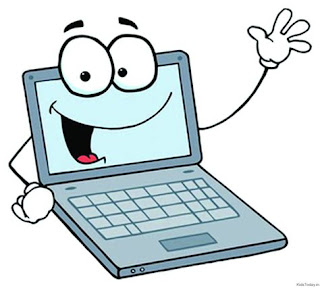












Are you coming from a modem to the gigibit switch, or are you coming in from a router? If it’s just the modem, then it might not be using DHCP to hand out NAT ip addresses, so you two were both trying to use the same ip address. Open a cmd prompt and type in “ipconfig” to see what the ip address is on both systems. It should be either a 10.x.x.x or 192.168.x.x address and both should be different.
Good afternoon Ron, that is something I never even thought of…..I am not running directly off the modem but via a router also provided by our cable company. That would explain why all was well when I was on the wifi and Julie was on the LAN connection. I for sure will look into this and thanks for the heads up to this.
73 and stay safe Ron,
Mike
VE9KK
Mike, your PC could have a “Chatty” NIC that is causing too many collisions on the LAN. You don’t use the NIC on the WiFi so the problem goes away. Watching the network activity LED on the hub part of the router could provide a clue.
73,
Stuart
WB6RXG
Good afternoon Stuart and thanks for taking the time to read the blog post and leave a comment, very interesting idea and for sure the issue stopped when I did go onto WiFi. Is there any way to stop the “chatty” behaviour if I do find out this to be the issue?
Thanks for the info Stuart stay safe
73,
Mike
VE9KK
Mike, usually a chatty NIC is caused by a hardware failure, but it might be worthwhile the make sure you have the latest drivers. Watch the network traffic LED on the NIC and the network switch or hub when you plug in the network cable. If the LED starts blinking a lot more that would be a good indicator of a problem. You could always try plugging in a USB NIC and see what happens also.
73,
Stuart
WB6RXG
Mike,
If you haven’t already, I would encourage you to configure your router to assign fixed IP addresses to the MAC address for the nic’s on each of your computers. That way there will never be an issue with a DHCP lease expiration. I’m not implying that DHCP had anything to do with the issues you experienced, but it eliminates that possibility. Also, I would make sure that when you are using the wired connection, that the Wi-Fi is turned OFF on the computers.
73, John / N8FYL
Good morning Stuart thanks for getting back to me, this weekend I will connect the LAN cables back up and have a look at the LED and see how “chatty” it is.
Thanks again for the reply and have a nice weekend.
73,
Mike
VE9KK
Good morning John and thanks for taking the time to read the blog post and leaving a comment, this was the same idea I had a few days ago as well. I have to “get around to it” as always other things get in the way and the rush to do it has stopped since the WiFi idea solved the issue. Having said that I would like to get back on the LAN as it’s faster. As you say it can’t hurt to assign a fix IP address to each PC and to be honest I have not had a look at the router to see if this is the case but it’s on my to-do list.
Have a good weekend John and oh I was looking at your QRZ page and I too had the Icom 735 as one of my first radios but unlike you mine has been sold and is long gone. I was in a condominium town home years ago and had great success setting up a DXCC dipole in the attic. It was out of sight and out of the weather elements as well.
73 and stay safe
Mike
VE9KK